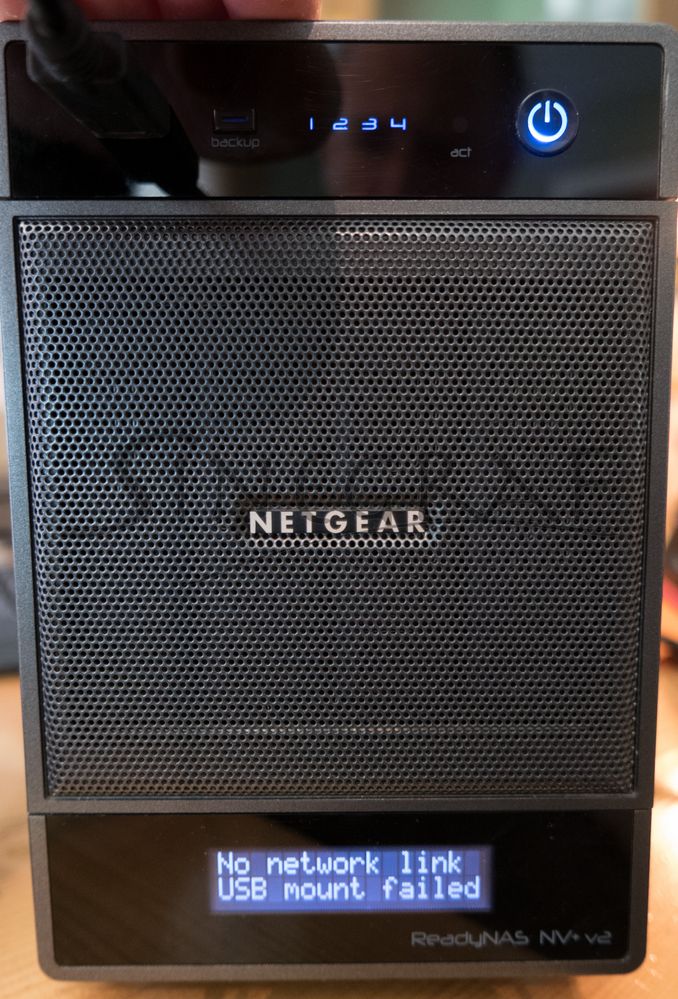- Subscribe to RSS Feed
- Mark Topic as New
- Mark Topic as Read
- Float this Topic for Current User
- Bookmark
- Subscribe
- Printer Friendly Page
Re: no network after lightning strike
- Mark as New
- Bookmark
- Subscribe
- Subscribe to RSS Feed
- Permalink
- Report Inappropriate Content
No network link
no network activity lights
USB backup works
So disks and RAID systems work
(Raid5 4x3TB now 4,2/8,1T free)
So a simple solution could be to move the disks to a new 4Bay ReadyNAS 214
Will it work .. how do I get it to work
would be nice with some "pug and play"
Solved! Go to Solution.
Accepted Solutions
- Mark as New
- Bookmark
- Subscribe
- Subscribe to RSS Feed
- Permalink
- Report Inappropriate Content
@Sinegraf wrote:
NV + v2 RAID had the latest available software for that model ..
Now I don't know if it meant X-RAID gibbrich ..
If it has X-RAID, it is probably the "writing order" that is special
the writing order can be affected by "parity delay"
Someone who knows if it is 100% normal (RAID5 standard) or a separate secret rule?
Your NAS uses software RAID (mdadm). XRAID is layered on top of mdadm - it manages RAID groups for you automatically (which allows for expansion of the array). But underneath it is just mdadm - there is nothing proprietary about the on-disk structures.
FWIW, it sounds like R-studio isn't finding the mdadm superblock. It's possible that the superblock was corrupted when the lightning stuck. Though I'd have expected an error on the LCD panel if that were the case.
As I said earlier, I don't know what parameters are used when the array is created.
@Sinegraf wrote:
can ReclaiMe manage NETGEAR NAS?
Folks have used it for OS-6 ReadyNAS (which uses the BTRFS file system). I don't recall seeing it used for OS-5, but it likely would work.
The free tool I pointed you too will only find the RAID parameters. The paid version is needed to recover files. However, you can alternatively download the paid version, and see if it can recovery anything before you actually purchase it.
You could also contact R-Studio support, they might know the parameters used by your NV+ v2.
All Replies
- Mark as New
- Bookmark
- Subscribe
- Subscribe to RSS Feed
- Permalink
- Report Inappropriate Content
Re: no network after lightning strike
Welcome to the Community!
Sorry to hear about that but it's good that you can do the USB backup, Have you checked if your switch or router is working where the NAS connects? Yes, if you are planning to upgrade your NV+ RN214 or better is a good choice, transferring the disks can be done by following these steps. If you want it to be plug and play for the disks, you may need to find a healthy NV+ online but upgrading to OS 6 is still better.
Alternatively, you can backup the data, transfer the disks to the new NAS and set it up fresh.
HTH
Regards
- Mark as New
- Bookmark
- Subscribe
- Subscribe to RSS Feed
- Permalink
- Report Inappropriate Content
Re: no network after lightning strike
It feels like the safest way is to take a 5TB USB disk, make a backup.
Check the backup so "everything" is included
move the disks to a 214.
format and redo.
Unless everything is included in the backup, I can try to migrate the information
- Mark as New
- Bookmark
- Subscribe
- Subscribe to RSS Feed
- Permalink
- Report Inappropriate Content
- Mark as New
- Bookmark
- Subscribe
- Subscribe to RSS Feed
- Permalink
- Report Inappropriate Content
Re: no network after lightning strike
@Sinegraf wrote:
It feels like the safest way is to take a 5TB USB disk, make a backup.
That would only work if the backup button was already provisioned to back up the full NAS (since you have no network interface you won't be able to set that up now). If no jobs were set up for the backup button, then pressing it does nothing.
I would back up the system first if you can. But I wouldn't start over with a factory default on the new NAS unless that was actually needed. So I'd look in the log zip file first, and see if there any disk or btrfs errors in system.log or kernel.log. I'd also look at the SMART settings in disk_info.log If I saw something, then I probably would start over.
Note that you can make a backup after you migrate to the RN214 (and you should certainly put a backup plan in place).
- Mark as New
- Bookmark
- Subscribe
- Subscribe to RSS Feed
- Permalink
- Report Inappropriate Content
Re: no network after lightning strike
@StephenB wrote:
@Sinegraf wrote:It feels like the safest way is to take a 5TB USB disk, make a backup.
That would only work if the backup button was already provisioned to back up the full NAS (since you have no network interface you won't be able to set that up now). If no jobs were set up for the backup button, then pressing it does nothing.
I would back up the system first if you can. But I wouldn't start over with a factory default on the new NAS unless that was actually needed. So I'd look in the log zip file first, and see if there any disk or btrfs errors in system.log or kernel.log. I'd also look at the SMART settings in disk_info.log If I saw something, then I probably would start over.
Note that you can make a backup after you migrate to the RN214 (and you should certainly put a backup plan in place).
I have done a "test backup", the first terrabite .. (now I had no bigger USB disk). Now I do not remember if I put any restrictions on which boxes for USB backup.. is the "normal setting" -everything??
system.log / kernel.log file, do i find them in the USB backup?
I know the SMART data was good on the disks just before the crash..
PS.
-we have two NAS's. Our primary work NAS is still alive.. Then we have offline Backblaze storage..
But this NAS was our "Basement" which work as 'online backup' to the "primary work NAS", and where you put everything big that is not defensible to have in the cloud. so as in your basement there are larger dumps that "can be good to have" 😉
But everything "important" is on the first NAS, which now has no inhouse backup..
- Mark as New
- Bookmark
- Subscribe
- Subscribe to RSS Feed
- Permalink
- Report Inappropriate Content
Re: no network after lightning strike
Looking over this thread again, I think the easiest way to extract the data is to connect the hard drives to a Windows PC and use RAID recovery software (using either SATA or a USB adapter/dock). R-Studio should work and is inexpensive. https://www.r-studio.com/
@Sinegraf wrote:
I have done a "test backup", the first terrabite .. (now I had no bigger USB disk). Now I do not remember if I put any restrictions on which boxes for USB backup.. is the "normal setting" -everything??
There is no normal setting, so it would depend on what backup job you created and tied to the backup button.
Do you recall if you have an NV+ v1 (4.1.x firmware) or an NV+ v2 (5.3.x firmware)? You won't be able to use the 5 TB drive with the NV+ v1, as it doesn't support GPT formatting.
Easy ways to tell:
An NV+ v1
- says "NV+" on the front chassis
- has an internal power supply
An NV+ v2
- says "NV+ v2" on the front chassis.
- has a power adapter
system.log / kernel.log file, do i find them in the USB backup?
I know the SMART data was good on the disks just before the crash..
System.log and kernel.log won't be on the USB backup. They are downloaded from the NAS using a different mechanism.
Note I forgot that you were migrating from an NV+. The only way you could follow my advice on system.log/kernel.log would be to migrate to a used NV+ (and there you'd be looking for ext file system errors, not btrfs). Also, you'd have to reformat the drives on the OS-6 NAS.
- Mark as New
- Bookmark
- Subscribe
- Subscribe to RSS Feed
- Permalink
- Report Inappropriate Content
Re: no network after lightning strike
- @StephenB wrote:
- Looking over this thread again, I think the easiest way to extract the data is to connect the hard drives to a Windows PC and use RAID recovery software (using either SATA or a USB adapter/dock). R-Studio should work and is inexpensive. https://www.r-studio.com/
I hawe r-studio somewhere.. probably have a Linux sys disk from an old rescue.. The goal of my system was that I would not need that again .
- There is no normal setting, so it would depend on what backup job you created and tied to the backup button.
Then I just test and see what follows .. In the first terabyte came backups from the other NAS, so I do not know if the larger dumps comes with a larger USB disk.. another box..
- Do you recall if you have an NV+ v1 (4.1.x firmware) or an NV+ v2 (5.3.x firmware)? You won't be able to use the 5 TB drive with the NV+ v1, as it doesn't support GPT formatting.
I hawe NV+ V2 ReadyNASRND4000v2 and 4x3TB
then it probably will work with a 6TB USB disk??
(I have about 5TB data on the NAS) was thinking about running with NTFS
so, if it does not work to get a full USB backup on the system, and I do not get hold of a control card (which is now broken) or get one used NV + v2 NAS .. then it is only R-studio that applies??
- Mark as New
- Bookmark
- Subscribe
- Subscribe to RSS Feed
- Permalink
- Report Inappropriate Content
Re: no network after lightning strike
@Sinegraf wrote:I have NV+ V2 ReadyNASRND4000v2 and 4x3TB
then it probably will work with a 6TB USB disk??
(I have about 5TB data on the NAS) was thinking about running with NTFS
Yes, the v2 should support the 6 TB drive, and it does support NTFS formatting.
@Sinegraf wrote:
so, if it does not work to get a full USB backup on the system, and I do not get hold of a control card (which is now broken) or get one used NV + v2 NAS .. then it is only R-studio that applies??
Basically yes. Or you could manually mount the volume on a linux system.
Any v2 you purchase would be fairly old (since it was discontinued about 5-6 years ago). Note that a used NV+ v1 won't work for this.
- Mark as New
- Bookmark
- Subscribe
- Subscribe to RSS Feed
- Permalink
- Report Inappropriate Content
Re: no network after lightning strike
@StephenB wrote:
@Sinegraf wrote:
so, if it does not work to get a full USB backup on the system, and I do not get hold of a control card (which is now broken) or get one used NV + v2 NAS .. then it is only R-studio that applies??Basically yes. Or you could manually mount the volume on a linux system.
Any v2 you purchase would be fairly old (since it was discontinued about 5-6 years ago). Note that a used NV+ v1 won't work for this.
I feel very stupid .. that I took for granted that my data was safe in this NAS..and that a new system would be backward compatible..at least with a software (in the NAS)
can anyone from NETGEAR answer this:
#Can I buy the controller board / "motherboard" for my RND-4B NV V2 NAS?
# Do you make a service on such with my problem?
# Do you have another solution we missed?
if no
# If I buy a new / modern NETGEAR today then I have to expect to buy a new one, latest within 4-5 years?
..just wonder if I should send the order on a 524X that I have on my list...
now I already own a full license on R-Studio ..But now there are some reasons why I do not "want" to do that, one is intracranial bleeding..
- Mark as New
- Bookmark
- Subscribe
- Subscribe to RSS Feed
- Permalink
- Report Inappropriate Content
Re: no network after lightning strike
Netgear offers no parts or out-of-warranty service. They do offer a paid service to assist you in moving your data off your drives so you can put it on a replacement Netgear NAS. So, that's one reason for buying the 524X. You do have to hope the drives and the data on them are still OK, but your steps to date seem to indicate they probably are.
A ReadyNAS (or any other RAID storage) adds redundancy to your data, which is mainly for continued access through a drive failure, not backup. If the NAS is primary storage, not already backup, then it needs a backup. Old IT saying: "If you only have one copy of something, you must not think it's important."
You were a bit unlucky with how long your NAS lasted. I have several that are still going after many years. But it is still little more than a specialized Linux PC, so one should expect it to fail at some point. Whether a lightning arresting system would have helped, who knows. That bolt just traveled miles in air, so why would a little MOV or similar device stop it now?
If you can get someone to certify it was a lighting strike, and you have other damage where the total exceeds your deductable, most homeowner's and renter's insurance does cover you. Of course, it covers the device, not the data. At least I doubt it covers data recovery.
There is a 5V-level serial port on the NAS. Information on using it can be found on the internet, though the pin-put of the various units isn't consistent. The problem is, I don't know if you can log into the serial port if SSH was not already enabled. If you are adept enough at Linux, you could use the serial port interface to type commands to back up your NAS to a USB drive.
One last thing: Have you tried connecting the NAS directly to the Ethernat port of a computer? I had a NAS that was damaged by a power surge (I bought it that way for parts) and it would not work on a "green" Ethernet switch or router, but it would work at 100Kbps on a stronger system, such as directly on a computer.
- Mark as New
- Bookmark
- Subscribe
- Subscribe to RSS Feed
- Permalink
- Report Inappropriate Content
Re: no network after lightning strike
- @Sandshark wrote:
Netgear offers no parts or out-of-warranty service. They do offer a paid service to assist you in moving your data off your drives so you can put it on a replacement Netgear NAS.
I hope you are wrong! if the company does not provide service and repairs to things beyond warranty (Of course I had thought to pay for it 😉
unfortunately there are parts of the data that I cannot allow others to have access to .. Now I know that the disks work and that the raid is intact, so it is easy to copy the data for approved companies.
- Old IT saying: "If you only have one copy of something, you must not think it's important."
this is a inhouse "backup NAS" for our "work NAS" which also has Backblase B2B.
Data in one place (no matter how many backups) is not safe.
My wife's computer was completely destroyed at the same time, she is lucky when the information is then on the "working NAS" which also adds a backup on the broken "backup NAS". Now a backup is also located on a server on another continent .. so I can handle the house peace 🙂
the insurance company pays for the equipment, but not for the data or to get it back
I just got a Desktop Storage Seagate 6TB USB "disk" who use USB3 and USB2
the disk has NTFS and the NAS finds the disk and connect, but cant mount the drive... so I can't try to make a USB backup to the disk.. the system can handle 5.54TB disk?
- Mark as New
- Bookmark
- Subscribe
- Subscribe to RSS Feed
- Permalink
- Report Inappropriate Content
Re: no network after lightning strike
@Sinegraf wrote:
the system can handle 5.54TB disk?
Did you get the steb6000403?
The v2 can handle bigger disks. Hopefully the USB ports didn't get fried too. Did you try all three ports? Maybe also try a different disk or flash drive.
- Mark as New
- Bookmark
- Subscribe
- Subscribe to RSS Feed
- Permalink
- Report Inappropriate Content
Re: no network after lightning strike
@StephenB wrote:Did you get the steb6000403?
the STEAL6000200 MOD:SRD0PV1
It works to use the front USB and start a backup.
I have another 1TB disk that function well, now it has backupping a few hours,
then we'll see if I managed to trick it into taking the rest, and not just the first TB'n (again)..
- Mark as New
- Bookmark
- Subscribe
- Subscribe to RSS Feed
- Permalink
- Report Inappropriate Content
- Mark as New
- Bookmark
- Subscribe
- Subscribe to RSS Feed
- Permalink
- Report Inappropriate Content
Re: no network after lightning strike
it says in the window that it finds the USB disk ..(with 6TB on all USB inputs)
but the Backup button does not light up.
The backup button does not respond to a normal button press.
at long 6sec press it says that it cannot mount the 'drive' (do not remember what exactly it was, but it was 'mount' it couldn't)
- Mark as New
- Bookmark
- Subscribe
- Subscribe to RSS Feed
- Permalink
- Report Inappropriate Content
Re: no network after lightning strike
Sounds like the backup job was configured to go to a particular disk.
- Mark as New
- Bookmark
- Subscribe
- Subscribe to RSS Feed
- Permalink
- Report Inappropriate Content
Re: no network after lightning strike
@StephenB wrote:Sounds like the backup job was configured to go to a particular disk.
may that be possible even when deep formatting on the disk has been made recently??
MAC addresses are only available on network equipment, is it not??
the Seagate disk has two USB charging plates on it .. it is a possibility that it acts as a USB hub .. but then it is strange that the disk is visible but not mountable.. but it may be a security lock in the NAS that USB hard disks may not be mounted with hubs in between..?
It still works now with the backup to the 1TB disk.. at best, it continues and downloads the continuing (and not the first TB'n again)
But I'll see that tomorrow..
- Mark as New
- Bookmark
- Subscribe
- Subscribe to RSS Feed
- Permalink
- Report Inappropriate Content
Re: no network after lightning strike
I am quite certain about Netgear not providing parts or out-of-warranty hardware repair on the NAS product line. They do provide paid technical support, including data recovery and transfer assistance, so long as you are the orignal purchaser.
If the NAS is just backup, I don't quite understand all the consternation. Just buy a new NAS and do the backups again. Is it that much more trouble than moving the contents of the drives to an intermediate storage location so you can put it on another NAS?
My understanding of the transfer process is that they remotely mount the volume for you so you can transfer the files to a local drive. Thus, you should not need to be worried about anybody seeing your data. I suppose they have the capability, but it would be a business practice that could get them in serious trouble to actually do so.
- Mark as New
- Bookmark
- Subscribe
- Subscribe to RSS Feed
- Permalink
- Report Inappropriate Content
Re: no network after lightning strike
@Sinegraf wrote:
may that be possible even when deep formatting on the disk has been made recently??
MAC addresses are only available on network equipment, is it not??
It wouldn't be using a MAC address (since as you say that doesn't apply to disks).
But it does have a path name for the destination of the backup - which can include the volume name. So you might want to match the volume name and folders that are on the 1 TB drive, and see if that helps.
@Sinegraf wrote:
It still works now with the backup to the 1TB disk.. at best, it continues and downloads the continuing (and not the first TB'n again)
But I'll see that tomorrow..
Almost certainly it will download the first TB again. Personally I think you should be switching to R-Studio - you already have it, and it seems to me that you aren't making any headway with the damaged hardware.
@Sinegraf wrote:
the Seagate disk has two USB charging plates on it .. it is a possibility that it acts as a USB hub .. but then it is strange that the disk is visible but not mountable.. but it may be a security lock in the NAS that USB hard disks may not be mounted with hubs in between..?
There's no security lock. But a built-in hub might be getting in the way.
- Mark as New
- Bookmark
- Subscribe
- Subscribe to RSS Feed
- Permalink
- Report Inappropriate Content
Re: no network after lightning strike
@StephenB wrote:
@Sinegraf wrote:
may that be possible even when deep formatting on the disk has been made recently??
MAC addresses are only available on network equipment, is it not??It wouldn't be using a MAC address (since as you say that doesn't apply to disks).
But it does have a path name for the destination of the backup - which can include the volume name. So you might want to match the volume name and folders that are on the 1 TB drive, and see if that helps.
if it does a "smart" scan then it gets the disk type and serial number .. now i don't know if it works over USB ..
I tried to rename 6TB to the same name as 1TB disk ..
but the same results as before, "USB disk connect"
but no light on the backupp button..
holding the button in 6sec so it says "USB mount faild"
I only got the first TB'n, again on the little HD..
i am system designer and not "technician" ..i have technician's to
solve the functions and requirements that i set on the systems i build up ..
If the technician cannot handleit, then it's the wrong technician ..
Of course I took for granted that it could possibly require a restructuring of the raid, in order to fit the new system. but with
preserved data
- Personally I think you should be switching to R-Studio - you already have it, and it seems to me that you aren't making any headway with the damaged hardware.
..and i have no extra computer right now for a practical test bench and raid dumping..
- Mark as New
- Bookmark
- Subscribe
- Subscribe to RSS Feed
- Permalink
- Report Inappropriate Content
Re: no network after lightning strike
@Sinegraf wrote:Well, now, "this" solution begins to take equivalent energy .. almost more a matter of principle
You can spend your energy doing something that will work, or you can spend your energy chasing something that isn't working. It's up to you.
Note I don't work for Netgear, and I won't engage in a "who's at fault" discussion here.
- Mark as New
- Bookmark
- Subscribe
- Subscribe to RSS Feed
- Permalink
- Report Inappropriate Content
Re: no network after lightning strike
"Okay" now I have RStudio started.. My first attempt at scaning failed..
and "auto" on the RAID parameters did not work..
-so i am humble and ask .. the basic..
The disk arrangement in NV + v2 is from Left to Right?
Is it standard RAID5? (not 5E, 5EE)
Block order= Left Synchronous
Block size= 64KB
Anyone who is sure that "Parity delay" is not used in any way?
-as I mentioned, I had a brain haemorrhage .. therefore I normally do NOT do this today..
So, I BELIEVE that all the disks were mounted and created the volume created on the disks.. we can assume that this is the case..
worst case, three disks and extended the system with the fourth when the system was originally created for three..
would then the RAID still be "standard RAID5"
- Mark as New
- Bookmark
- Subscribe
- Subscribe to RSS Feed
- Permalink
- Report Inappropriate Content
Re: no network after lightning strike
Though your parameters look reasonable, I don't know the underlying RAID parameters (and don't own a v2 NAS). I am thinking that you might want to try a different free tool that might correctly detect them: http://www.freeraidrecovery.com/?s=rd Netgear ( @JohnCM_S ) might also chime in and tell you what they are.
It'd probably be smart to clone all the drives if you can (since they are the only copy of the data).
- Mark as New
- Bookmark
- Subscribe
- Subscribe to RSS Feed
- Permalink
- Report Inappropriate Content
Re: no network after lightning strike
NV + v2 RAID had the latest available software for that model ..
Now I don't know if it meant X-RAID gibbrich ..
If it has X-RAID, it is probably the "writing order" that is special
the writing order can be affected by "parity delay"
Someone who knows if it is 100% normal (RAID5 standard) or a separate secret rule?
can ReclaiMe manage NETGEAR NAS?
 Though you have to make sure your disks are healthy so as to not have any issues upon formatting it on the new NAS.
Though you have to make sure your disks are healthy so as to not have any issues upon formatting it on the new NAS.