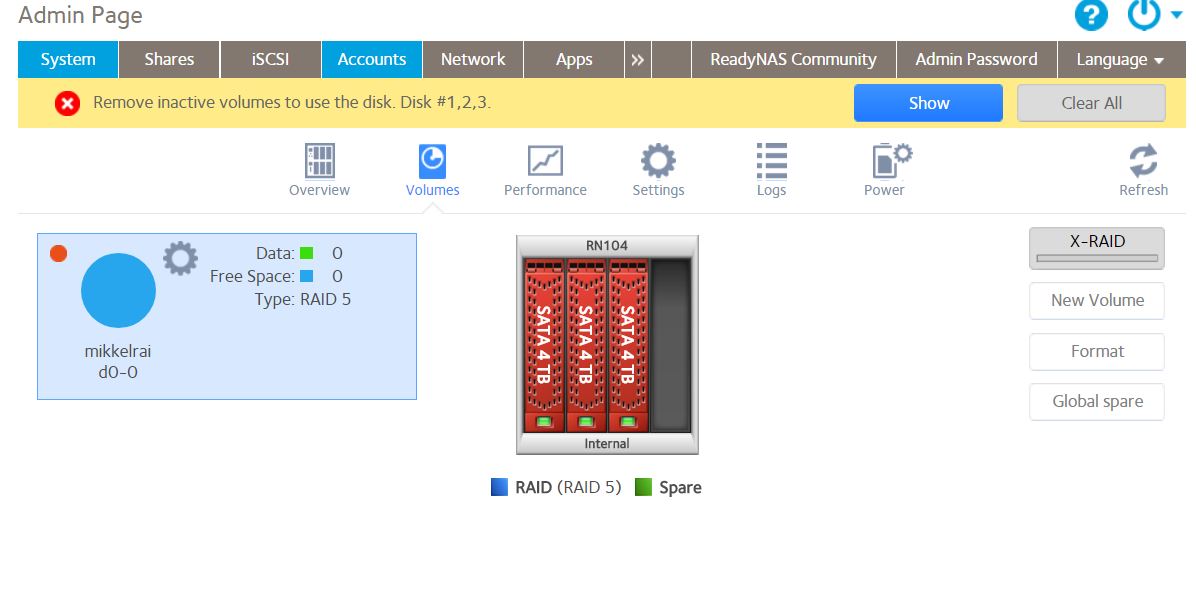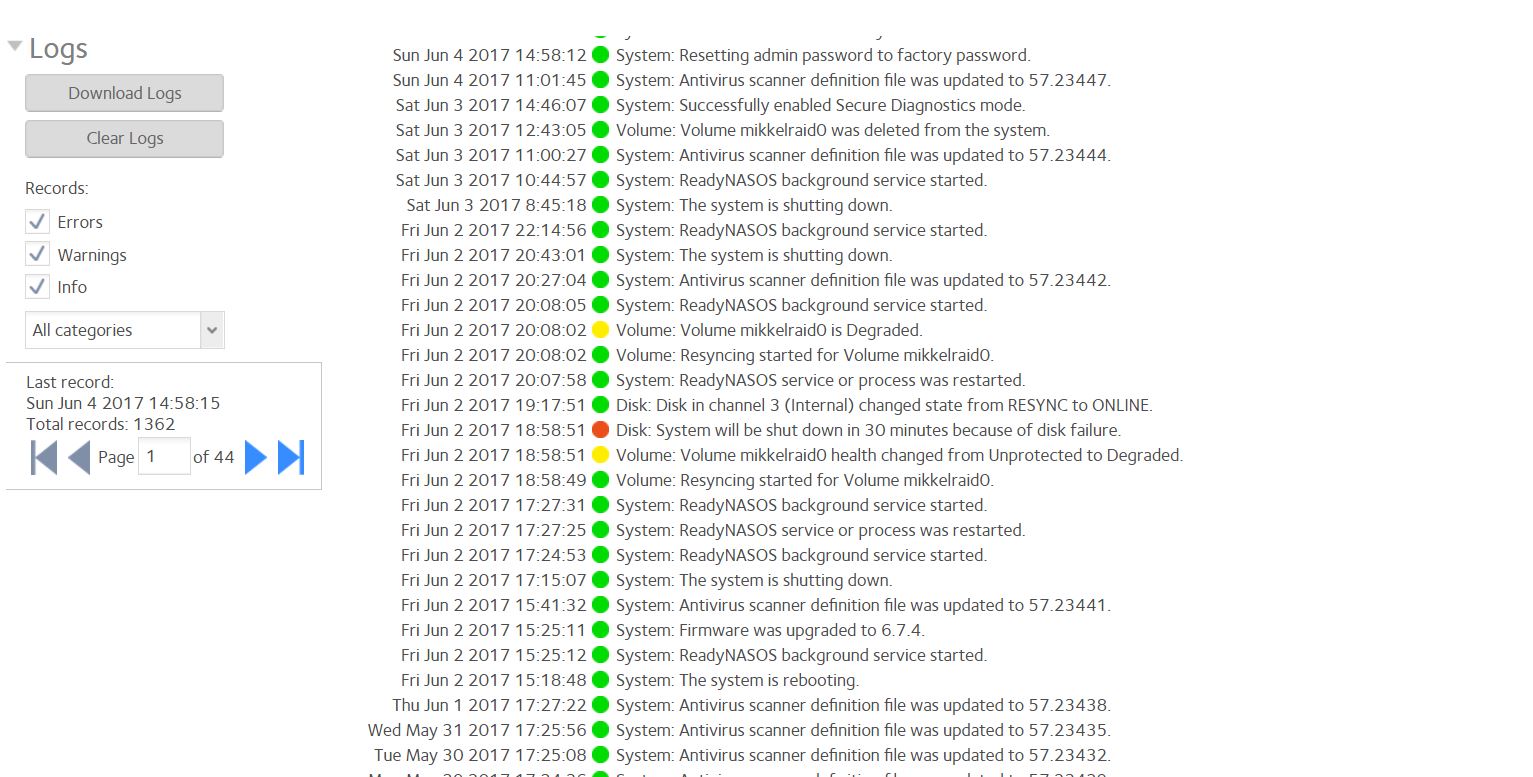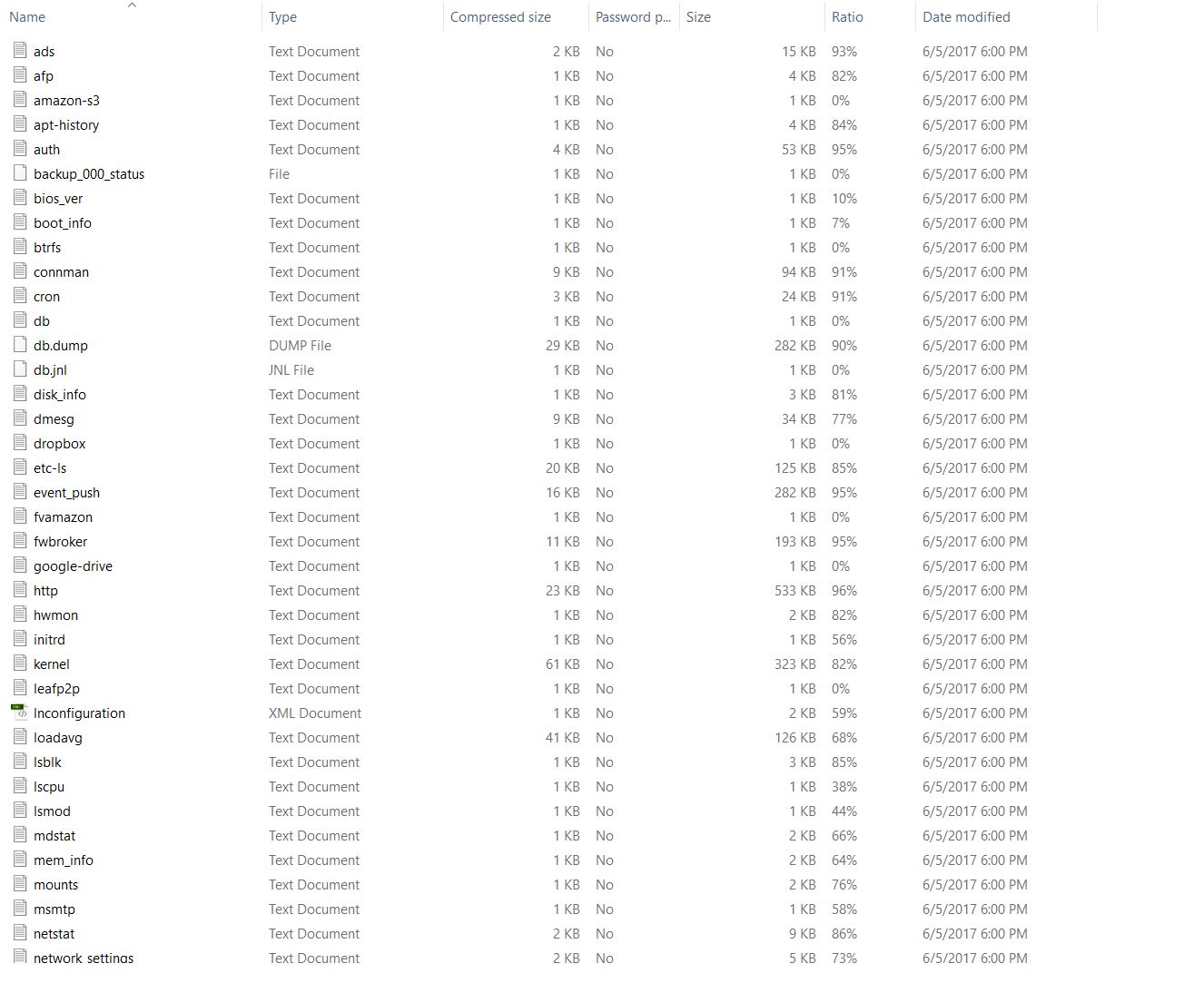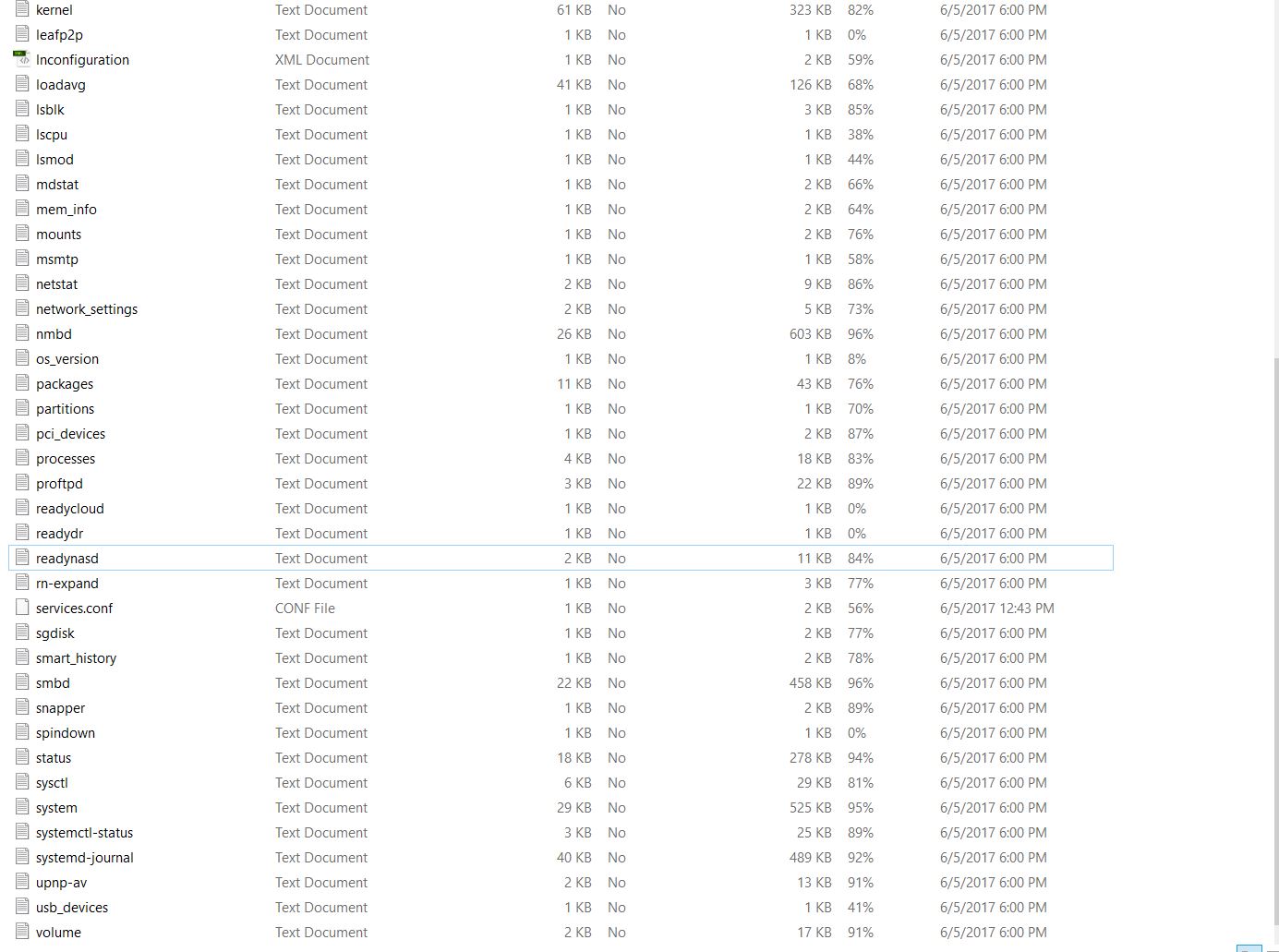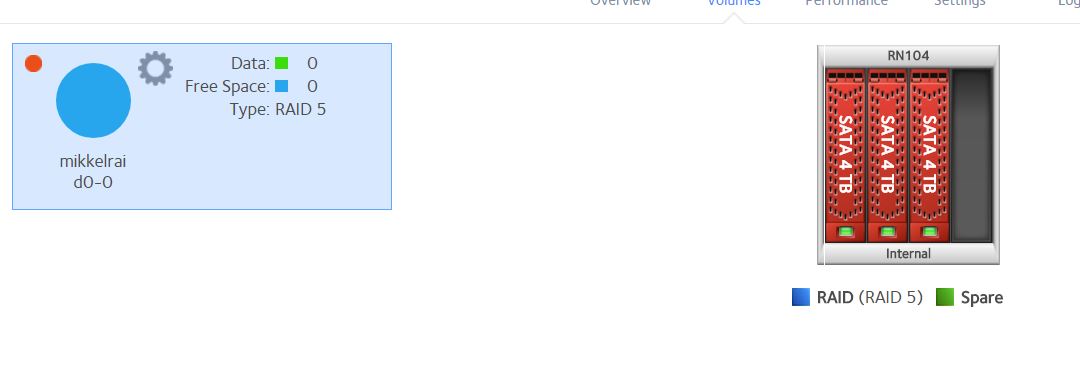- Subscribe to RSS Feed
- Mark Topic as New
- Mark Topic as Read
- Float this Topic for Current User
- Bookmark
- Subscribe
- Printer Friendly Page
Re: rn104 added a drive to 2 drive raid
- Mark as New
- Bookmark
- Subscribe
- Subscribe to RSS Feed
- Permalink
- Report Inappropriate Content
rn104 added a drive to 2 drive raid
I added a 4tb drive to a rn104.
I told it to do parity on the third drive
System said "Degraded" but finished
Then said to "Remove inactive volumes
There were two dialog boxes - one with old 2 drive raid0 and a new one marked Raid5.
I deleted the Raid0 one
System is asking to add a new volume and shows no data.
These are my life long file of pictures and only a few are backed up
HELP!
- Mark as New
- Bookmark
- Subscribe
- Subscribe to RSS Feed
- Permalink
- Report Inappropriate Content
Re: rn104 added a drive to 2 drive raid
Please post a screenshot of the volumes as shown in the GUI. Download the logs from the GUI and paste the content of mdstat.log here.
Maybe you want to upvote this "idea": https://community.netgear.com/t5/Idea-Exchange-for-ReadyNAS/Change-the-incredibly-confusing-error-me...
- Mark as New
- Bookmark
- Subscribe
- Subscribe to RSS Feed
- Permalink
- Report Inappropriate Content
- Mark as New
- Bookmark
- Subscribe
- Subscribe to RSS Feed
- Permalink
- Report Inappropriate Content
Re: rn104 added a drive to 2 drive raid
Download the logs from the GUI, and paste here the content of mdstat.log.
- Mark as New
- Bookmark
- Subscribe
- Subscribe to RSS Feed
- Permalink
- Report Inappropriate Content
- Mark as New
- Bookmark
- Subscribe
- Subscribe to RSS Feed
- Permalink
- Report Inappropriate Content
Re: rn104 added a drive to 2 drive raid
I sent what it downloaded. My computer wont open the real file.
I hope this is what you wanted.
- Mark as New
- Bookmark
- Subscribe
- Subscribe to RSS Feed
- Permalink
- Report Inappropriate Content
Re: rn104 added a drive to 2 drive raid
Personalities : [raid0] [raid1] [raid10] [raid6] [raid5] [raid4]
md0 : active raid1 sdb1[2] sda1[3] sdc1[1]
4190208 blocks super 1.2 [3/3] [UUU]
md1 : active raid1 sdc2[0]
523712 blocks super 1.2 [1/1] [U]
unused devices: <none>
/dev/md/0:
Version : 1.2
Creation Time : Thu Apr 21 16:59:09 2016
Raid Level : raid1
Array Size : 4190208 (4.00 GiB 4.29 GB)
Used Dev Size : 4190208 (4.00 GiB 4.29 GB)
Raid Devices : 3
Total Devices : 3
Persistence : Superblock is persistent
Update Time : Mon Jun 5 17:55:11 2017
State : clean
Active Devices : 3
Working Devices : 3
Failed Devices : 0
Spare Devices : 0
Name : 2fe558ca:0 (local to host 2fe558ca)
UUID : 98cdf0ff:1486492d:7cc15ed3:53284a49
Events : 234317
Number Major Minor RaidDevice State
2 8 17 0 active sync /dev/sdb1
1 8 33 1 active sync /dev/sdc1
3 8 1 2 active sync /dev/sda1
/dev/md/1:
Version : 1.2
Creation Time : Sun Oct 16 16:36:07 2016
Raid Level : raid1
Array Size : 523712 (511.44 MiB 536.28 MB)
Used Dev Size : 523712 (511.44 MiB 536.28 MB)
Raid Devices : 1
Total Devices : 1
Persistence : Superblock is persistent
Update Time : Mon Jun 5 17:56:20 2017
State : clean
Active Devices : 1
Working Devices : 1
Failed Devices : 0
Spare Devices : 0
Name : 2fe558ca:1 (local to host 2fe558ca)
UUID : 51bc24ab:bfc13d4d:73e5cbac:dd8fee4d
Events : 2
Number Major Minor RaidDevice State
0 8 34 0 active sync /dev/sdc2
- Mark as New
- Bookmark
- Subscribe
- Subscribe to RSS Feed
- Permalink
- Report Inappropriate Content
Re: rn104 added a drive to 2 drive raid
Also, check in disk_info.log if your drives are healthy (mainly Reallocated Sectors, Pending Sectors, Offline Uncorrectable, ATA Error).
Based on your screenshots, you're using RAID0 and one drive failed during resync, which killed your RAID. In RAID0, a single drive failure destroys the entire array. Checking the above logs might help confirming that.
Also, I see that X-RAID is disabled. Can you confirm what you did exactly? Convert a RAID0 to RAID5 with the button "add parity"?
- Mark as New
- Bookmark
- Subscribe
- Subscribe to RSS Feed
- Permalink
- Report Inappropriate Content
Re: rn104 added a drive to 2 drive raid
I'm sorry I cant locate " md127 in dmesg.log". Where do I look?
yes I followed a reply to my earlier post and added a WD 4tb new hard drive to bay 3 and then told it to change parity. Seemed logical.
When it finished I had two graphics attached (one is attached and the other had my old Raid0. I deleted my old raid0 since it was saying to get rid of old volumes.
Before I deleted it I could get to my files. But I didnt think I needed too. Ooops. Can I( get my old raid0 back so I can back up my files? Should I take the 3rd drive out. I'm not going to attempt anything till you give me some advice. I really appreciate your help.
- Mark as New
- Bookmark
- Subscribe
- Subscribe to RSS Feed
- Permalink
- Report Inappropriate Content
Re: rn104 added a drive to 2 drive raid
@Mikkel315 wrote:
I'm sorry I cant locate " md127 in dmesg.log". Where do I look?
Download the log zip file from the web ui's log page. Open dmesg.log in the zip file (for instance in notepad) and search for it.
- Mark as New
- Bookmark
- Subscribe
- Subscribe to RSS Feed
- Permalink
- Report Inappropriate Content
Re: rn104 added a drive to 2 drive raid
Personalities : [raid0] [raid1] [raid10] [raid6] [raid5] [raid4]
md0 : active raid1 sdb1[2] sda1[3] sdc1[1]
4190208 blocks super 1.2 [3/3] [UUU]
md1 : active raid1 sdc2[0]
523712 blocks super 1.2 [1/1] [U]
unused devices: <none>
/dev/md/0:
Version : 1.2
Creation Time : Thu Apr 21 16:59:09 2016
Raid Level : raid1
Array Size : 4190208 (4.00 GiB 4.29 GB)
Used Dev Size : 4190208 (4.00 GiB 4.29 GB)
Raid Devices : 3
Total Devices : 3
Persistence : Superblock is persistent
Update Time : Tue Jun 6 11:47:43 2017
State : clean
Active Devices : 3
Working Devices : 3
Failed Devices : 0
Spare Devices : 0
Name : 2fe558ca:0 (local to host 2fe558ca)
UUID : 98cdf0ff:1486492d:7cc15ed3:53284a49
Events : 234317
Number Major Minor RaidDevice State
2 8 17 0 active sync /dev/sdb1
1 8 33 1 active sync /dev/sdc1
3 8 1 2 active sync /dev/sda1
/dev/md/1:
Version : 1.2
Creation Time : Sun Oct 16 16:36:07 2016
Raid Level : raid1
Array Size : 523712 (511.44 MiB 536.28 MB)
Used Dev Size : 523712 (511.44 MiB 536.28 MB)
Raid Devices : 1
Total Devices : 1
Persistence : Superblock is persistent
Update Time : Tue Jun 6 11:47:49 2017
State : clean
Active Devices : 1
Working Devices : 1
Failed Devices : 0
Spare Devices : 0
Name : 2fe558ca:1 (local to host 2fe558ca)
UUID : 51bc24ab:bfc13d4d:73e5cbac:dd8fee4d
Events : 2
Number Major Minor RaidDevice State
0 8 34 0 active sync /dev/sdc2
- Mark as New
- Bookmark
- Subscribe
- Subscribe to RSS Feed
- Permalink
- Report Inappropriate Content
Re: rn104 added a drive to 2 drive raid
What size drives and how long did it take?
Unfortunately, I fear it didn't actually "finish" syncing, it got interrupted. I have been running some experiments on the new FlexRAID expansion capability and had started just such an operation. I found that the original estimate was way short of actual, so I rebooted to move on to another test. My resulting array was as yours is now. Since I was experimenting, I did not try to recover anything, I just factory defaulted.
I started it over in another NAS. The initial estimate for 3 3TB drives was about 2 days. It has been running for three days, is 72% complete, and now says it still needs another day. I'm not betting on it being accurate.
Converting a RAID1 to RAID5 must take a lot of moving data around. And that makes sense because AFAIK the RAID used on the ReadyNAS does not use a single parity drive, it distributes it among all of them. So in mid-conversion, you have a partial RAID1 array spread over two drives and a partial RAID5 spread over three. That would mean you needed both but could not mount either.
- Mark as New
- Bookmark
- Subscribe
- Subscribe to RSS Feed
- Permalink
- Report Inappropriate Content
Re: rn104 added a drive to 2 drive raid
These are 3 - 4tb drives.
As I remember it took about 3 hours till it shut itself off. Starting it back up it took another 3 hours.
At first the drives diagram on the Administrative page were shown as good. When I took off the raid0 image, leaving the raid5 image they went red.
The image I'm talking about is on one of my posts of the admin page on the left side.
- Mark as New
- Bookmark
- Subscribe
- Subscribe to RSS Feed
- Permalink
- Report Inappropriate Content
Re: rn104 added a drive to 2 drive raid
One will have to check the RAID status of each partition and rebuild the RAID array with mixed RAID0 and RAID5.
As shown in the logs, the NAS shut itself off after detecting a disk failure. Without more info (dmesg.log, disk_info.log, etc.), there isn't much more I can say.
If you proceeded to "remove the inactive" RAID0, you may have destroyed the RAID superblocks on the partitions. You can refer to the previously mentioned "idea" for the confusion around this error. While restoring them might be possible (there should be a backup on the system volume), added to the partial RAID reshape, this becomes impossible for you alone to fix.
I confirm that, since RAIDiator 4.2, ReadyNAS uses RAID5 (distributed parity), not RAID4 (dedicated parity). RAIDiator 4.1 used dedicated parity, but I'm not sure if it was RAID3 (dedicated bit parity) or RAID4 (dedicated block parity).
https://en.m.wikipedia.org/wiki/Standard_RAID_levels
- Mark as New
- Bookmark
- Subscribe
- Subscribe to RSS Feed
- Permalink
- Report Inappropriate Content
Re: rn104 added a drive to 2 drive raid
@jak0lantash wrote:
I confirm that, since RAIDiator 4.2, ReadyNAS uses RAID5 (distributed parity), not RAID4 (dedicated parity). RAIDiator 4.1 used dedicated parity, but I'm not sure if it was RAID3 (dedicated bit parity) or RAID4 (dedicated block parity).
I believe that 4.1 uses block striping (which makes it RAID4).
- Mark as New
- Bookmark
- Subscribe
- Subscribe to RSS Feed
- Permalink
- Report Inappropriate Content
Re: rn104 added a drive to 2 drive raid
Yeah, 3 hours is nowhere near long enough for the resync to complete. It should have taken days. I believe that most, if not all, of your data was still in the RAID0 volume which you deleted. Since you started the action without a complete backup, I agree that you seem to be in a data recovery position now. The one good thing is that you did not actually create yet another volume. That should maximize the chances for successful recovery.
That particular expansion seems to be especially vulnerable to data loss if something unexpected happens. I once had a normal expansion get interrupted by a power event, and it just picked up where it left off when it rebooted. Once these new capabilities are documented, I hope that Netgear provides an especially stern warning about having a backup. Frankly, unless continuous access to the data is needed, the old wipe out the volume and start over from backup method would probably be better.
- Mark as New
- Bookmark
- Subscribe
- Subscribe to RSS Feed
- Permalink
- Report Inappropriate Content
Re: rn104 added a drive to 2 drive raid
Well if nothing can be done other than recover. I'll pull the drives and hook them to my computer and try a data recovery program.
I'm on alow fixed income and professional help isnt affordable. Wish me luck.
- Mark as New
- Bookmark
- Subscribe
- Subscribe to RSS Feed
- Permalink
- Report Inappropriate Content
Re: rn104 added a drive to 2 drive raid
Does anyone have a recomendation for NAS raid data recovery?
- Mark as New
- Bookmark
- Subscribe
- Subscribe to RSS Feed
- Permalink
- Report Inappropriate Content
Re: rn104 added a drive to 2 drive raid
I haven't used it myself, but some posters here have found that ReclaiMe works. You can see what is recoverable before you purchase.
Most of these tools are quite expensive.
- Mark as New
- Bookmark
- Subscribe
- Subscribe to RSS Feed
- Permalink
- Report Inappropriate Content
Re: rn104 added a drive to 2 drive raid
Data recovery can be quite expensive and may ultimately prove completely unsuccessful. Backing up data is always best. Prevention is better than cure as they say.
Some recommend having at least 3 copies of important data with at least one backup on-site, at least one backup off-site and at least one of these offline at all times.
Obviously in the home a good backup strategy can be expensive but ultimately it's up to you to decide how much you value your data. RAID is great but it's not a *magic* replacement for backing up your data.
Things can go wrong during resyncs and this is nothing new to new firmware. Disks can and do fail without any warning sometimes and sometimes warnings are ignored by users. So it's best to be prepared just in case.
- Mark as New
- Bookmark
- Subscribe
- Subscribe to RSS Feed
- Permalink
- Report Inappropriate Content
Re: rn104 added a drive to 2 drive raid
Well if you count on help during the process I think it should be from the experts that make the software and the updates. Obviously things can go wrong, but its also obvious that expert help can provide a good solution for many who buy products because of the trust we have when things do go bad. Low cost is why we buy and trust a manufacturers product.
I and I think most people buy reliable products from manufacturers with a proven track record for backing their products. What large car manufacturer survives without a good reputation for that sort of thing. Inexpensive help after a purchase is important to most people. If my car or TV or cellphone gets an update and has a problem we expect some help with the problem and not a notice we should buy a backup product. My car has failed on occasion, but I can count on at least a modicum of help in resolving the problem. I value myself but I don't have an extra car in case mine fails. I now know that if a Netgear product fails I'm on my own or must pay as much OR MORE for help as the product itself. At this point I know I'm on my own with my Readynas 104 so I'll use it as a backup to a competitors product I purchased to replace it. I hope my concerns will move Netgear in a more consumer oriented position.
- Mark as New
- Bookmark
- Subscribe
- Subscribe to RSS Feed
- Permalink
- Report Inappropriate Content
Re: rn104 added a drive to 2 drive raid
The backup can be on USB HDDs, PCs, other NASes, Cloud storage, etc. or a mix.
I have lost data before (a long time ago), and I have learnt my lesson. I wouldn't trust any manufacturer with a single copy of any important data. So I have multiple copies of my critically important data, using multiple NASes (different manufacturers) and multiple external HDDs.
- Mark as New
- Bookmark
- Subscribe
- Subscribe to RSS Feed
- Permalink
- Report Inappropriate Content
Re: rn104 added a drive to 2 drive raid
- Mark as New
- Bookmark
- Subscribe
- Subscribe to RSS Feed
- Permalink
- Report Inappropriate Content
Re: rn104 added a drive to 2 drive raid
I do appreciate your help. Its just difficult to understand when I have all my files going in the digital toilet. 🙂
I'm trying to make the best of a disaster so I got 4 new 4tb drives. I installed 2 in Raid 1 and am going to add the next one to my Nas. If you could tell me the safest way to add them and make a raid5 nas out of it. I'd rather not have what happened last time happen again. I thought I was following the published proceedures exactly. Unfortunately the system messages were missleading.
Should I add both drives to the others?
Will I get a raid 5 4 drive nas when I'm done.
Thanking you in advance
Mikkel
- Mark as New
- Bookmark
- Subscribe
- Subscribe to RSS Feed
- Permalink
- Report Inappropriate Content
Re: rn104 added a drive to 2 drive raid
I don't know what went wrong last time, but here is the procedure:
- If you are using XRAID, then the procedure is to hot-insert the third drive. If it is unformatted (new) then it should automatically expand (and give you a RAID-5 volume). Otherwise, you might need to click on the drive on the volume page, and then choose "format".
- After it has fully expanded, you do the same thing with the fourth drive. It should expand again.
For maximum safety, back up the data to another device before expanding.