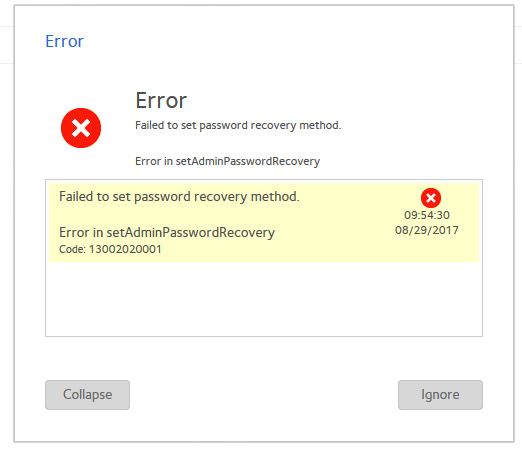- Subscribe to RSS Feed
- Mark Topic as New
- Mark Topic as Read
- Float this Topic for Current User
- Bookmark
- Subscribe
- Printer Friendly Page
setAdminPasswordRecovery Error
- Mark as New
- Bookmark
- Subscribe
- Subscribe to RSS Feed
- Permalink
- Report Inappropriate Content
Hi,
I have a 42600 since today up, running and pretty happy. But I need SSH access.
Activated SSH, tried to login with putty. Username root, Password my admin password... but I get access denied.
Looking around I found that the admin user has "Shell access" not enabled so I tried to check the checkbox and get the error "setAdminPasswordRecovery". I tried around, same error if I only try to change my password or if I try to set the password recovery.
So what can I do?
Thanks.
Solved! Go to Solution.
Accepted Solutions
- Mark as New
- Bookmark
- Subscribe
- Subscribe to RSS Feed
- Permalink
- Report Inappropriate Content
@Barbarenbaer wrote:
I copied about 2 TB from my old Synology NAS to the ReadyNAS... no fun doing it again...
You can use your courtesy phone support of course.
But if you'd had no data loaded, it'd probably be simplest just to do the reset.
All Replies
- Mark as New
- Bookmark
- Subscribe
- Subscribe to RSS Feed
- Permalink
- Report Inappropriate Content
Re: setAdminPasswordRecovery Error
Are you still using the default admin password?
If so, change it.
- Mark as New
- Bookmark
- Subscribe
- Subscribe to RSS Feed
- Permalink
- Report Inappropriate Content
Re: setAdminPasswordRecovery Error
I'm using the password I entered when creating the ReadyCLOUD account.
In the NAS admin I select "Admin Password", enter the current one, enter the new one twice... get the setAdminPasswordRecovery error...
Can't make ANY change to the admin account. Tried the default user (username my mail address) and created a second admin... nothing works.
- Mark as New
- Bookmark
- Subscribe
- Subscribe to RSS Feed
- Permalink
- Report Inappropriate Content
Re: setAdminPasswordRecovery Error
@Barbarenbaer wrote:
I'm using the password I entered when creating the ReadyCLOUD account.
In the NAS admin I select "Admin Password", enter the current one, enter the new one twice... get the setAdminPasswordRecovery error...
First try using "admin" as the user name.
If that fails, then perhaps use your 90 day phone support (my.netgear.com).
- Mark as New
- Bookmark
- Subscribe
- Subscribe to RSS Feed
- Permalink
- Report Inappropriate Content
Re: setAdminPasswordRecovery Error
"admin" doesn't work as username to log into the admin page.
Will try the support, thank you.
- Mark as New
- Bookmark
- Subscribe
- Subscribe to RSS Feed
- Permalink
- Report Inappropriate Content
Re: setAdminPasswordRecovery Error
@Barbarenbaer wrote:
"admin" doesn't work as username to log into the admin page.
It should (and it's default password is password )
- Mark as New
- Bookmark
- Subscribe
- Subscribe to RSS Feed
- Permalink
- Report Inappropriate Content
Re: setAdminPasswordRecovery Error
Okay, now I really messed up. Renamed the "admin"-group, thought it might losen a knot... can't login anymore, even http://readycloud.netgear.com gives me an error (6001010106). Never had that much trouble... 😞
- Mark as New
- Bookmark
- Subscribe
- Subscribe to RSS Feed
- Permalink
- Report Inappropriate Content
Re: setAdminPasswordRecovery Error
If you don't have any data on the NAS, try doing a factory reset and start over.
- Mark as New
- Bookmark
- Subscribe
- Subscribe to RSS Feed
- Permalink
- Report Inappropriate Content
Re: setAdminPasswordRecovery Error
I copied about 2 TB from my old Synology NAS to the ReadyNAS... no fun doing it again... and losing all data for hickups of the software... dunno if I like that idea...
- Mark as New
- Bookmark
- Subscribe
- Subscribe to RSS Feed
- Permalink
- Report Inappropriate Content
@Barbarenbaer wrote:
I copied about 2 TB from my old Synology NAS to the ReadyNAS... no fun doing it again...
You can use your courtesy phone support of course.
But if you'd had no data loaded, it'd probably be simplest just to do the reset.
- Mark as New
- Bookmark
- Subscribe
- Subscribe to RSS Feed
- Permalink
- Report Inappropriate Content
Re: setAdminPasswordRecovery Error
I did a OS reinstall. Well, so far I can access the admin page again. 🙂
Will check if everything else is working now and if not... well, can copy all the files again tomorrow after a reset...