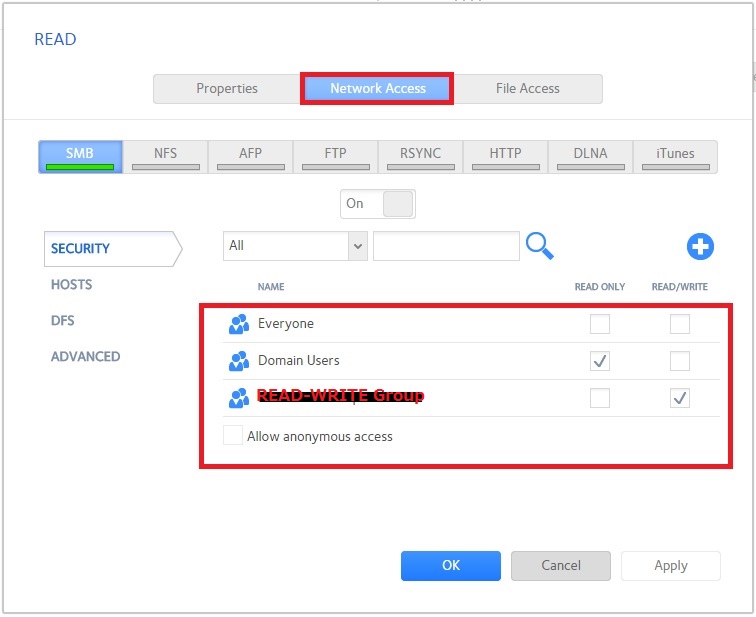- Subscribe to RSS Feed
- Mark Topic as New
- Mark Topic as Read
- Float this Topic for Current User
- Bookmark
- Subscribe
- Printer Friendly Page
Re: Best Practices for file sharing
- Mark as New
- Bookmark
- Subscribe
- Subscribe to RSS Feed
- Permalink
- Report Inappropriate Content
Best Practices for file sharing
Hello Colleagues,
Do we have a best practice guide available in order to comfort different usage scenarios ?
I have searched the forum and also found the below guide.
Unfortunately we feel it lacks some details we were hoping to find.
We try to do the following:
| Account | Privileges |
| AD domain admin users | ??? |
| Contents contributor , Owners | Read/Write |
| AD domain users | Read only |
We are not clear yet about permission of AD domain admin user group.
We tried multiple ways to set it up.
Whatever we tried, we get full privileges for all domain users (admin and non privileged users).
Only user "Everyone" can be set to read only.
Any help is appreciated.
---
RN516
Firmware 6.2.4
- Mark as New
- Bookmark
- Subscribe
- Subscribe to RSS Feed
- Permalink
- Report Inappropriate Content
Re: Best Practices for file sharing
Hello AJTID,
Setting up permission to the shares of the NAS when the NAS is integrated to AD needs not much config on the admin page, it's just share should be set to Everyone with read/write access and Allow anonymous access should not be marked as enabled. Then the rest of the permissions should be configured on the Windows server using the administrator account that you entered on the admin page's Authentication to set it to AD.
Make sure also that when you switch to Local users under Authentication you have no local user listed that has the same name with one of the shares and/or one of the domain users.
See also step 3 at http://kb.netgear.com/app/answers/detail/a_id/12261/related/1 for permissions setup.
Regards,
- Mark as New
- Bookmark
- Subscribe
- Subscribe to RSS Feed
- Permalink
- Report Inappropriate Content
Re: Best Practices for file sharing
JennC,
We followed the instructions on the page you gave even before posting.
When we try to do that we always get read/write permissions for domain users AND domain admins.
However we want general domaun users to have only read privileges, Folder and group Owners should have read/write privileges.
But as group owners doesnt mean "Domain users" or "Domain groups" only.
Hope thats not to confusing.
- Mark as New
- Bookmark
- Subscribe
- Subscribe to RSS Feed
- Permalink
- Report Inappropriate Content
- Mark as New
- Bookmark
- Subscribe
- Subscribe to RSS Feed
- Permalink
- Report Inappropriate Content
Re: Best Practices for file sharing
Hello JennyC,
I will open a support case ID.
Hopefully this will lead quicker to a success 😉
We have spent already more than a week on this.
Something is quirky or buggy.
- Mark as New
- Bookmark
- Subscribe
- Subscribe to RSS Feed
- Permalink
- Report Inappropriate Content
Re: Best Practices for file sharing
JennyC,
The way we were able to make it work is different from the manual we found at
1) In our case we dont touch File access in Menu Shares>> Shares>> <Foldername> >> Settings
2) In Network access tab we add the "read only" group.
3) save it
4) In Network access tab we add the "read write" group.
5) Save it
Lessons learned:
- Saving the config at each step is important.
- Wait until each step is completed. Sometimes the NAS starts a script, pauses than continues the script until complete.
Allow amble time before proceeding to next step. Make sure the action is settled.
JennyC,
kindly reconfirm our findings.
If you think they are correct It might be worth updating the guide.
I think many users are confused beacuse they don't realize they might have to manually add the user group or user for the network access.
- If you change interface options please update the manual.
- Mention in the manual for which firmware version it applies.
- Please create a workshop style setup scenarios
- Mark as New
- Bookmark
- Subscribe
- Subscribe to RSS Feed
- Permalink
- Report Inappropriate Content
Re: Best Practices for file sharing
Hi AJTID,
The article you were referring to is for setting permissions on subfolders.
It appears you are setting permission on top shares and doing it on the admin page is fine.
We will check if we can have another article for thise scenario that you have or maybe add to the article we referred to.
Regards,
- Mark as New
- Bookmark
- Subscribe
- Subscribe to RSS Feed
- Permalink
- Report Inappropriate Content
Re: Best Practices for file sharing
Hello JennC,
the reason we did it that way is because we couldnt make it work the way its described in the manual.
It was never working the way its supposed to.
- Mark as New
- Bookmark
- Subscribe
- Subscribe to RSS Feed
- Permalink
- Report Inappropriate Content
Re: Best Practices for file sharing
JennC,
are you saying its working as described in the manual ?
Have you confirmed it ?
- Mark as New
- Bookmark
- Subscribe
- Subscribe to RSS Feed
- Permalink
- Report Inappropriate Content
Re: Best Practices for file sharing
AJTID do you have a case number?