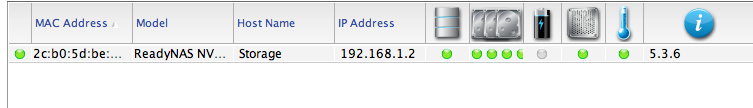- Subscribe to RSS Feed
- Mark Topic as New
- Mark Topic as Read
- Float this Topic for Current User
- Bookmark
- Subscribe
- Printer Friendly Page
Doesn't connect to mac anymore?The NETGEAR Readynas NV+V2
- Mark as New
- Bookmark
- Subscribe
- Subscribe to RSS Feed
- Permalink
- Report Inappropriate Content
Doesn't connect to mac anymore?The NETGEAR Readynas NV+V2
The NETGEAR Readynas NV+V2 I bought a few years ago has been working great up to now until we changed our ISP to vodafone.
Now my mac can't seem to find it remotely?
When I bought the product I was told it's impossible for it to fail as it backs itself up 4 times. Not sure on the longevity of these drives do they need servicing? upgrading?
I have been googling for days but cannot find an answer and since the model has been discontinued there is no support online.
Please help as my life work is one these drives.
- Mark as New
- Bookmark
- Subscribe
- Subscribe to RSS Feed
- Permalink
- Report Inappropriate Content
Re: Doesn't connect to mac anymore?The NETGEAR Readynas NV+V2
If the NV+ had a static IP address configured it likely is related to the change of ISP.
Try installing RAIDar on the mac, and let us know what status it provides. A screenshot would be good. We'll want to know the IP address RAIDar sees for the NAS, and also the IP address assigned to the Mac (or at least the range used by the new router).
@stanbridge30 wrote:
When I bought the product I was told it's impossible for it to fail as it backs itself up 4 times.
You were misinformed. It certainly can fail.
If you used the default setup, then the RAID array is redundant, so it can survive a single disk failure.
But there are other failure modes, and RAID is not enough to keep your data safe. You need a backup strategy also.
- Mark as New
- Bookmark
- Subscribe
- Subscribe to RSS Feed
- Permalink
- Report Inappropriate Content
Re: Doesn't connect to mac anymore?The NETGEAR Readynas NV+V2
Really apreciate your reply. It's suddenly reappeared when i restarted the machine but it's happened a few times now so i'm guessing my mac can't find it.
I'm not sure how to re-install the RAID but it may be an idea to do this anyway?
I was told that it had 4 discs within in it that back each other up.
I'm a wedding videographer so weddings are certainly not something that my business would survive me loosing 😞
Thanks again
- Mark as New
- Bookmark
- Subscribe
- Subscribe to RSS Feed
- Permalink
- Report Inappropriate Content
Re: Doesn't connect to mac anymore?The NETGEAR Readynas NV+V2
You can find the RAIDar download here: http://kb.netgear.com/app/answers/detail/a_id/20684/~/readynas-downloads#raidar
@stanbridge30 wrote:
I was told that it had 4 discs within in it that back each other up.
RAID provides redundancy so the data is intact even if one disk fails. But that does not mean the data is backed up 4 ways. And RAID can fail.
A popular option is to back up the data to external USB drives.
Since you are using the NAS for your business, You might do better if you had a second NAS and backed up one to the other. Then you can immediately switch to the backup if something were to go wrong. The RN214 or RN314 would be good choices for the second NAS. NAS->NAS backup is more expensive than USB though.
- Mark as New
- Bookmark
- Subscribe
- Subscribe to RSS Feed
- Permalink
- Report Inappropriate Content
Re: Doesn't connect to mac anymore?The NETGEAR Readynas NV+V2
Hi Stephen. The raid has dissappeared again.
I re-installed this morning and all looks fine but I have no idea where to access my files ?
I have a screen shot for you but cannot post here?
- Mark as New
- Bookmark
- Subscribe
- Subscribe to RSS Feed
- Permalink
- Report Inappropriate Content
Re: Doesn't connect to mac anymore?The NETGEAR Readynas NV+V2
If you don't seen adoption to attach a screenshot that could be due to a small number of posts. You could provide a link to a screenshot on an image sharing site.
Which firmware version is on your NAS?
Which version of Mac OS X are you running?
- Mark as New
- Bookmark
- Subscribe
- Subscribe to RSS Feed
- Permalink
- Report Inappropriate Content
Re: Doesn't connect to mac anymore?The NETGEAR Readynas NV+V2
Hi, Thanks for your patience.
I'm wondering if this is because my wifi IP is differnt to the raid?
I'm on Yosemite 10.10 and run Firefox?
- Mark as New
- Bookmark
- Subscribe
- Subscribe to RSS Feed
- Permalink
- Report Inappropriate Content
Re: Doesn't connect to mac anymore?The NETGEAR Readynas NV+V2
So long as the I.P. is in the same subnet 192.168.1.x it should work fine. The NAS and your PC need to have different I.P. addresses.
5.3.6 is old firmware that is almost 4 years old. You really should consider upgrading to newer firmware.
The latest firmware is 5.3.12: http://kb.netgear.com/app/answers/detail/a_id/30816/~/raidiator-arm-version-5.3.12-(for-readynas-duo...)
There have been compatibility fixes for OS X in at least 5.3.9, 5.3.10 and 5.3.11.