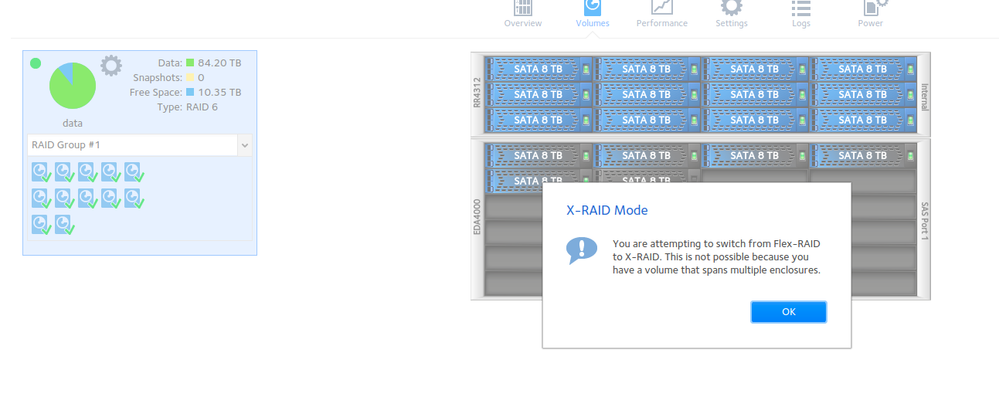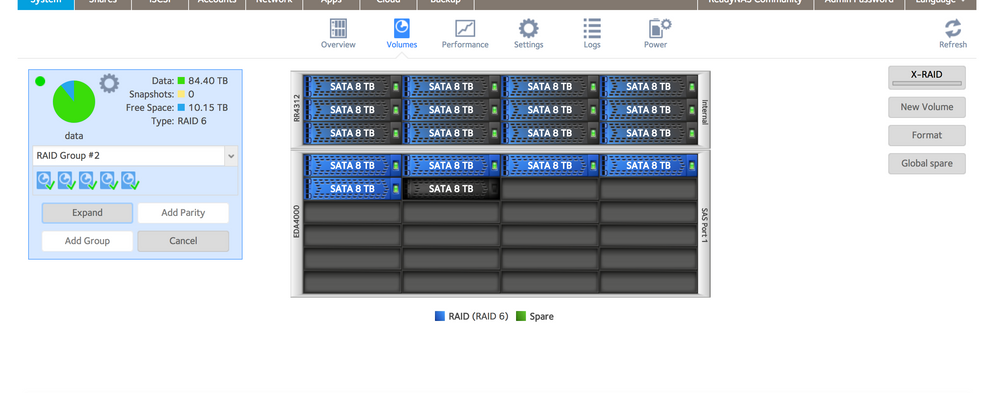- Subscribe to RSS Feed
- Mark Topic as New
- Mark Topic as Read
- Float this Topic for Current User
- Bookmark
- Subscribe
- Printer Friendly Page
Re: Issue with expanding storage in Netgear Ready NAS 4312S
- Mark as New
- Bookmark
- Subscribe
- Subscribe to RSS Feed
- Permalink
- Report Inappropriate Content
Issue with expanding storage in Netgear Ready NAS 4312S
Hello,
We have a Netgear ReadyNAS 4312s with 72T storage (12 * 8TB disks in RAID6). Six months back, we bought a 24-bay Netgear expansion chassis and populated it with 5 8TB disks. We had to create a new RAID group for this. Now, when we add a new disk to the expansion chassis, we cannot expand the storage in RAID Group 2.
Upon checking further, realized that we aren't running X-raid in this RAID group and while trying to enable this, I am getting below error.
Any idea on how can I expand my storage?
I understand that Netgear uses mdraid. Is it possible to expand the storage manually then? Have anyone tried this? If yes, can you please provide me with the steps?
Couple of points to note:
1. This is our primary storage and we cannot afford to have any data loss.
2. We do not have enough space for backing up this data and there is no backup for the data stored in this.
Thanks,
Ram Kumar
- Mark as New
- Bookmark
- Subscribe
- Subscribe to RSS Feed
- Permalink
- Report Inappropriate Content
Re: Issue with expanding storage in Netgear Ready NAS 4312S
Once you put in a new drive, you should be able to select Expand in the volume menu. Expansion options are more limited than under XRAID (I think you have to stick with same-size drives), but the option is there.
XRAID is not an option with multiple volumes.
And by the way, even with RAID6, having that much data not backed up is just asking for trouble.
- Mark as New
- Bookmark
- Subscribe
- Subscribe to RSS Feed
- Permalink
- Report Inappropriate Content
Re: Issue with expanding storage in Netgear Ready NAS 4312S
>> Once you put in a new drive, you should be able to select Expand in the volume menu.
I missed to add this in the first message, I did try this but nothing is happening when I click the 'Expand' button. Do we have any logs that I can refer to that will help me debug this further?
>> XRAID is not an option with multiple volumes.
Okay, I didn't know that. So, if we have multiple RAID groups, then we cannot have X-raid, right?
>> And by the way, even with RAID6, having that much data not backed up is just asking for trouble.
Yes, I understand. We are in the process of building our backup NAS.
Thanks for your response.
- Mark as New
- Bookmark
- Subscribe
- Subscribe to RSS Feed
- Permalink
- Report Inappropriate Content
Re: Issue with expanding storage in Netgear Ready NAS 4312S
@euhr wrote:
>> XRAID is not an option with multiple volumes.
Okay, I didn't know that. So, if we have multiple RAID groups, then we cannot have X-raid, right?
XRAID definitely creates multiple RAID groups when you have mixed disk sizes, but manages them automatically (concatenating them into a single volume). Your issue is a bit different - a volume that spans multiple chassis is problematic, since it depends on both chassis being powered and having a good connection between them. So Netgear has chosen not to allow that in XRAID.
But in FlexRAID you should be able to expand the existing RAID group on the new chassis, or create a new RAID group and concatenate it with your existing volume. For RAID-6, the new RAID group would need at least 4 disks though. There is a guide that might be helpful here: https://www.netgear.com/images/support/WP_ReadyNAS%20FlexRAID%20Optimization%20Guide_18May17.pdf
- Mark as New
- Bookmark
- Subscribe
- Subscribe to RSS Feed
- Permalink
- Report Inappropriate Content
Re: Issue with expanding storage in Netgear Ready NAS 4312S
Okay, I didn't know X-raid will not work across different RAID groups.
FTR, we have 12 * 8TB hard disks in the NAS and 5 * 8TB disks in the Netgear expansion chassis. We added a 6 disk now.
Expansion chassis and NAS is connected via standard SAS cable.
And when I click Expand, nothing happens. Any thoughts on that? Any log files that I can refer to?
- Mark as New
- Bookmark
- Subscribe
- Subscribe to RSS Feed
- Permalink
- Report Inappropriate Content
Re: Issue with expanding storage in Netgear Ready NAS 4312S
@euhr wrote:
Okay, I didn't know X-raid will not work across different RAID groups.
Again it does use multiple RAID groups, though they aren't structured like yours are. It won't let you switch to XRAID because XRAID won't let a volume span two chassis.
In general you can always switch from XRAID to FlexRAID, but you can't always switch in the reverse direction.
@euhr wrote:
And when I click Expand, nothing happens. Any thoughts on that? Any log files that I can refer to?
You should look at mdstat.log, volume.log, and perhaps rn_expand.log.
Another option is to use paid Netgear support (my.netgear.com).
- Mark as New
- Bookmark
- Subscribe
- Subscribe to RSS Feed
- Permalink
- Report Inappropriate Content
Re: Issue with expanding storage in Netgear Ready NAS 4312S
Have you formatted the new drive first?
- Mark as New
- Bookmark
- Subscribe
- Subscribe to RSS Feed
- Permalink
- Report Inappropriate Content
Re: Issue with expanding storage in Netgear Ready NAS 4312S
>> Again it does use multiple RAID groups, though they aren't structured like yours are. It won't let you switch to XRAID because XRAID won't let a volume span two chassis.
>> In general you can always switch from XRAID to FlexRAID, but you can't always switch in the reverse direction.
Got it and noted.
>> You should look at mdstat.log, volume.log, and perhaps rn_expand.log.
I don't see these logs in /var/log. Was looking around but couldn't find anything. Can you please let me know the location of these files?
>> Another option is to use paid Netgear support (my.netgear.com).
Yep. that's the next one if I can't get it working.
>> Have you formatted the new drive first?
Yes. but still nothing happens when I click on the 'Expand' button.
- Mark as New
- Bookmark
- Subscribe
- Subscribe to RSS Feed
- Permalink
- Report Inappropriate Content
Re: Issue with expanding storage in Netgear Ready NAS 4312S
@euhr wrote:
>> You should look at mdstat.log, volume.log, and perhaps rn_expand.log.
I don't see these logs in /var/log. Was looking around but couldn't find anything. Can you please let me know the location of these files?
Download the log zip file from the web ui, they are in there.
@euhr wrote:
>> Have you formatted the new drive first?
Yes
Formatted them in the NAS or in a different device?
- Mark as New
- Bookmark
- Subscribe
- Subscribe to RSS Feed
- Permalink
- Report Inappropriate Content
Re: Issue with expanding storage in Netgear Ready NAS 4312S
>> Download the log zip file from the web ui, they are in there.
Okay, got it.. nothing interesting in the logs.
In rn_expand.log, I see this message to confirm the disk is formatted.
rn-expand[5685]: Formatting disk 3:10 (sdr)
>> Formatted them in the NAS or in a different device?
Formatted it in NAS.
- Mark as New
- Bookmark
- Subscribe
- Subscribe to RSS Feed
- Permalink
- Report Inappropriate Content
Re: Issue with expanding storage in Netgear Ready NAS 4312S
You can send the zip file into me if you like (see the Sending Logs link in my sig for where to send it to).
- Mark as New
- Bookmark
- Subscribe
- Subscribe to RSS Feed
- Permalink
- Report Inappropriate Content
Re: Issue with expanding storage in Netgear Ready NAS 4312S
Hello,
I have sent an email with the logs. The issue is that nothing happens when I click on 'Expand' button. Let me know if I am missing something. Thanks
- Mark as New
- Bookmark
- Subscribe
- Subscribe to RSS Feed
- Permalink
- Report Inappropriate Content
Re: Issue with expanding storage in Netgear Ready NAS 4312S
You are running quite old firmware. Do you still see this on 6.9.3?
- Mark as New
- Bookmark
- Subscribe
- Subscribe to RSS Feed
- Permalink
- Report Inappropriate Content
Re: Issue with expanding storage in Netgear Ready NAS 4312S
We haven't upgrade to it yet.. Is this a known bug in the older versions?
For me, it looks like this is a definite bug in the GUI as it does nothing while clicking Expand. Just curious, you found anything interesting in the log files?
- Mark as New
- Bookmark
- Subscribe
- Subscribe to RSS Feed
- Permalink
- Report Inappropriate Content
Re: Issue with expanding storage in Netgear Ready NAS 4312S
The disk looks fine and has no partition table on it as one would expect a new disk to have that is not yet added to the array.
- Mark as New
- Bookmark
- Subscribe
- Subscribe to RSS Feed
- Permalink
- Report Inappropriate Content
Re: Issue with expanding storage in Netgear Ready NAS 4312S
Okay, so should I format it outside the NAS then? (I was under the impression the Format button in the GUI should do this, no?)
Also, just checking, you found any relevant message in the logs?
Thanks for the inputs :).
- Mark as New
- Bookmark
- Subscribe
- Subscribe to RSS Feed
- Permalink
- Report Inappropriate Content
- Mark as New
- Bookmark
- Subscribe
- Subscribe to RSS Feed
- Permalink
- Report Inappropriate Content
Re: Issue with expanding storage in Netgear Ready NAS 4312S
So, I did the formatting with the NAS.
We are running 6.8.0.
- Mark as New
- Bookmark
- Subscribe
- Subscribe to RSS Feed
- Permalink
- Report Inappropriate Content
Re: Issue with expanding storage in Netgear Ready NAS 4312S
@euhr wrote:We are running 6.8.0.
Thx. The current options for flexraid were introduced in 6.7 (a couple of months before 6.8.0 came out).
I'd wait for @mdgm-ntgr's guidance on whether you should try upgrading firmware now.
If you aren't desperately in need of space, you might consider waiting until after you get the backup NAS set up before you do a lot of troubleshooting.
- Mark as New
- Bookmark
- Subscribe
- Subscribe to RSS Feed
- Permalink
- Report Inappropriate Content
Re: Issue with expanding storage in Netgear Ready NAS 4312S
Okay, I will wait for his guidance then.
The backup NAS is going to take some time to catch up, so we might not be able to wait for that to finish and also the backup NAS is not actually a drop in replacement for this primary NAS (we have internal limitations).
AFAICT, this should be a very straight forward thing that should work out of the box... The fact that it isn't working means that I am not doing something right or there is a software bug.
- Mark as New
- Bookmark
- Subscribe
- Subscribe to RSS Feed
- Permalink
- Report Inappropriate Content
Re: Issue with expanding storage in Netgear Ready NAS 4312S
@euhr wrote:
AFAICT, this should be a very straight forward thing that should work out of the box... The fact that it isn't working means that I am not doing something right or there is a software bug.
I agree it should have worked out of the box - it could be an already-fixed bug that wasn’t listed in the release notes.
However, I don’t think it’s wise to have a single volume span both chassis. I’d have created two volumes, one for each.
- Mark as New
- Bookmark
- Subscribe
- Subscribe to RSS Feed
- Permalink
- Report Inappropriate Content
Re: Issue with expanding storage in Netgear Ready NAS 4312S
>> I agree it should have worked out of the box - it could be an already-fixed bug that wasn’t listed in the release notes.
Agreed. I will check the feasablity of upgrading the firmware to the latest version (needs a bit of downtime and I will have to co-ordinate internally for the same).
In the meanwhile, is it possible to ask internally once if this is a known issue which is fixed in the newer firmware versions?
>> However, I don’t think it’s wise to have a single volume span both chassis. I’d have created two volumes, one for each.
I can't recollect why we decided against it. Couple of things that I could think of are:
- We thought separate RAID groups would give us a bit more high availablity (and I believe we didn't have a choice to expand RAID group 1 and hence we had to go for the RAID Group 2)
- Creating new volumes would mean creating new partitions and mount them on all machines (we are still using fstab...) and its an added overhead to manage.
Any disadvantages of a single volume?
- Mark as New
- Bookmark
- Subscribe
- Subscribe to RSS Feed
- Permalink
- Report Inappropriate Content
Re: Issue with expanding storage in Netgear Ready NAS 4312S
@euhr wrote:
Any disadvantages of a single volume?
Though your RAID groups don't span both chassis, concatenating them into one file system increases the chance of file system corruption - because the expansion raid group can get out of step with the main chassis raid group. Lost writes are more likely to affect multiple disks in the expansion chassis.
For instance, lost writes to the expansion disks could be the result of
- glitches on the SAS connection between the two chassis
- power loss that hits the expansion chassis first
- failure of the expansion unit but not the main chassis
- slower write speeds on the expansion chassis, due to bandwidth limitations on the SAS connection.
@euhr wrote:
>> I agree it should have worked out of the box - it could be an already-fixed bug that wasn’t listed in the release notes.
Agreed. I will check the feasablity of upgrading the firmware to the latest version (needs a bit of downtime and I will have to co-ordinate internally for the same).
I'd recommend waiting on @mdgm-ntgr or another Netgear mod for advice on whether to do the firmware upgrade now, or whether it should wait until your expansion issue is resolved.
- Mark as New
- Bookmark
- Subscribe
- Subscribe to RSS Feed
- Permalink
- Report Inappropriate Content
Re: Issue with expanding storage in Netgear Ready NAS 4312S
Noted on your points on having separate volumes.
>> I'd recommend waiting on @mdgm-ntgr or another Netgear mod for advice on whether to do the firmware upgrade now, or whether it should wait until your expansion issue is resolved.
I am planning to do the upgrade tomorrow. We have to debug this further if that doesn't help.
- Mark as New
- Bookmark
- Subscribe
- Subscribe to RSS Feed
- Permalink
- Report Inappropriate Content
Re: Issue with expanding storage in Netgear Ready NAS 4312S
Over the weekend, upgraded to firmware 6.9.3 after which the Expand button worked.
The data sync is in progress and hopefully everything should be good once that is done.
Thanks everyone for your help.