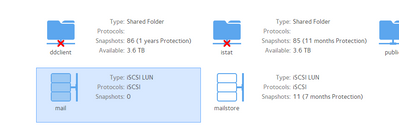- Subscribe to RSS Feed
- Mark Topic as New
- Mark Topic as Read
- Float this Topic for Current User
- Bookmark
- Subscribe
- Printer Friendly Page
Re: Occupied size by a Thin lun
- Mark as New
- Bookmark
- Subscribe
- Subscribe to RSS Feed
- Permalink
- Report Inappropriate Content
Occupied size by a Thin lun
Hi,
I want to know how can I determine the occupied size for an instanced Thin lun on my RN104. It's possible with a command by CLI?
The host is a Windows 8 and the lun was formatted on ntfs.
The ReadyNas version is 6.3.5
Thank you in advance for reply.
Regards,
Francesco.
- Mark as New
- Bookmark
- Subscribe
- Subscribe to RSS Feed
- Permalink
- Report Inappropriate Content
- Mark as New
- Bookmark
- Subscribe
- Subscribe to RSS Feed
- Permalink
- Report Inappropriate Content
Re: Occupied size by a Thin lun
Hi Brian,
Thank you for reply.
Unfortunately, in Shares tab I don't have used space reported for iSCSI luns... (rn104 ReadyNas OS 6.2.5).
- Mark as New
- Bookmark
- Subscribe
- Subscribe to RSS Feed
- Permalink
- Report Inappropriate Content
Re: Occupied size by a Thin lun
I can pass on this feature request for showing the used space by a thin LUN.
You asked whether it is possible using the CLI. You could try using the du command but do note that the figure you get may be quite inaccurate. For instance du does not account for compression.
- Mark as New
- Bookmark
- Subscribe
- Subscribe to RSS Feed
- Permalink
- Report Inappropriate Content
Re: Occupied size by a Thin lun
Hi franz76,
I would agree with mdgm in creating a support ticket to submit a feature request so this will information will visible in the admin page particularly in the shares or iSCSI tabs in the future. For the time being, I believe the space consumed by the LUN can be seen on the PC where it was mounted.
Kind regards,
BrianL
NETGEAR Community