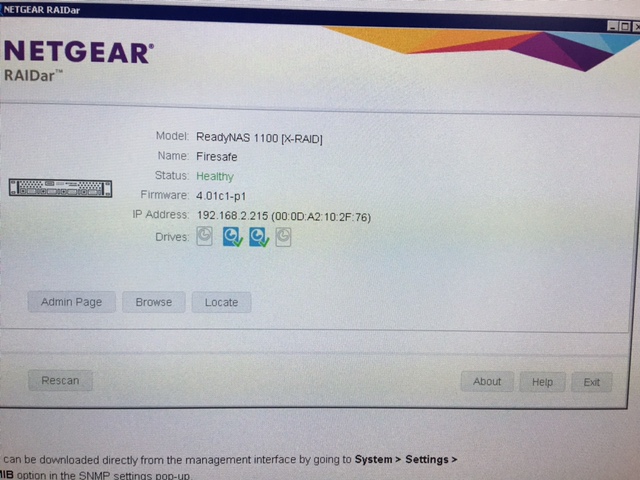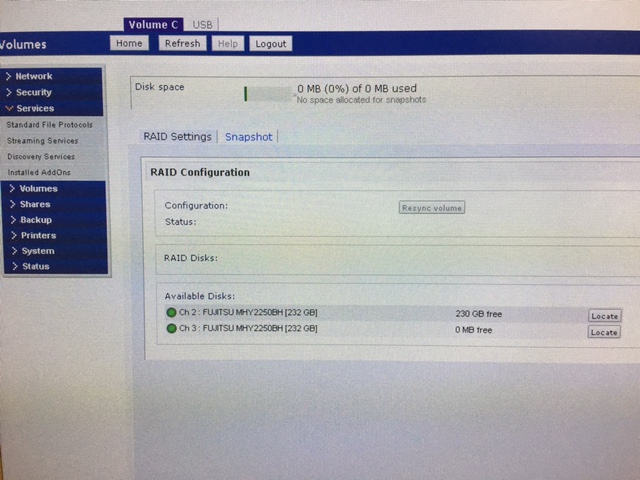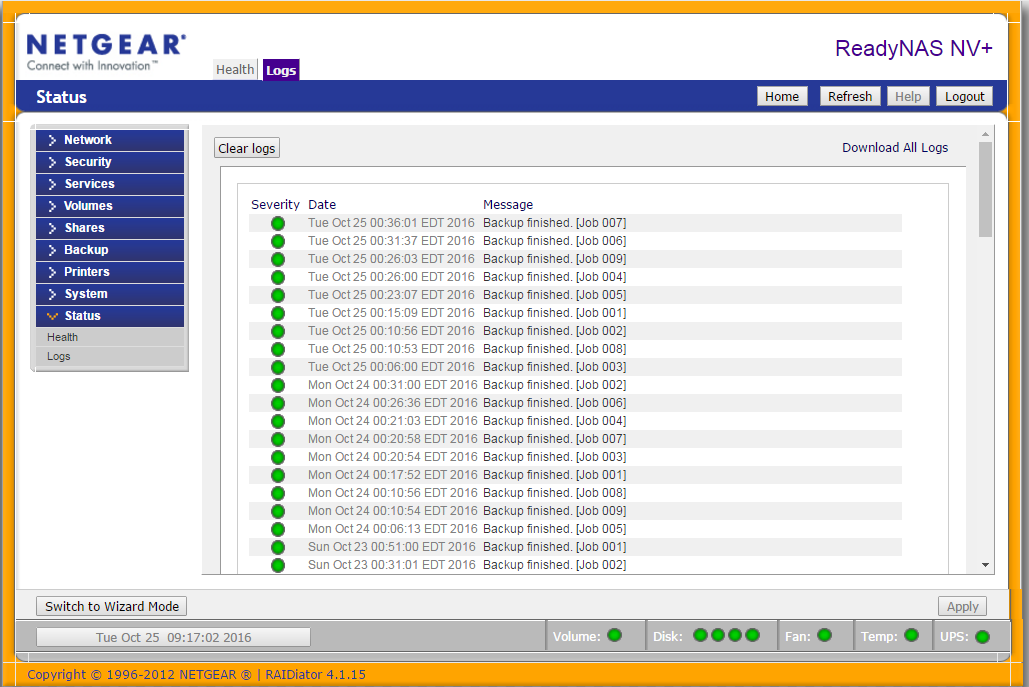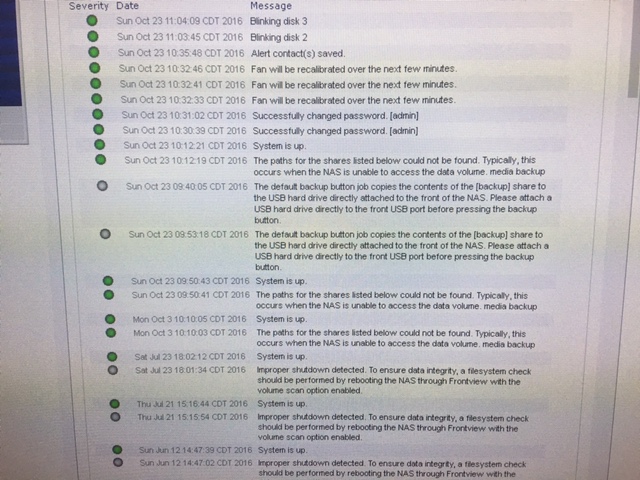- Subscribe to RSS Feed
- Mark Topic as New
- Mark Topic as Read
- Float this Topic for Current User
- Bookmark
- Subscribe
- Printer Friendly Page
On my Ready Nas 1100, I received a cannot find volume error
- Mark as New
- Bookmark
- Subscribe
- Subscribe to RSS Feed
- Permalink
- Report Inappropriate Content
On my Ready Nas 1100, I received a cannot find volume error
Windows Small Business Environment The errir i have gotten is as follows
The paths for the shares listed below could not be found. Typically, this occurs when the NAS is unable to access the data volume.
media
backup
WHen i look at the disks, it says only disks 2 and 3 are viewable.
Model is RNRp5550-100NAS
This started today when I was not able to reconnect the network drives to the NAS. Ia m able to go into the NAS with as an admin and view all of the settings, change security, etc
- Mark as New
- Bookmark
- Subscribe
- Subscribe to RSS Feed
- Permalink
- Report Inappropriate Content
Re: On my Ready Nas 1100, I received a cannot find volume error
Hello kkofsky,
I have some questions to ask, please see them below:
- What is the firmware version of the NAS?
- What does it show in the Volumes of the admin page? Please post screenshot if possible.
- What does RAIDar show as the status of the NAS?
- How many disks are inserted?
- Where is the NAS connected directly? Please describe how the network is setup.
Welcome to the community!
Regards,
- Mark as New
- Bookmark
- Subscribe
- Subscribe to RSS Feed
- Permalink
- Report Inappropriate Content
Re: On my Ready Nas 1100, I received a cannot find volume error
Firmware
Radiator 4.01c1-p1 [1.00a146] (screen shot attached)
Volume screen shot attached. It does not see that all the drives are appearing.
I don't know a lot about the unit, but I thought there were 4 disks
The NAS is connected to our network via an Ethernet cable. It runs like another drive off of the network.
Thank you for your help
- Mark as New
- Bookmark
- Subscribe
- Subscribe to RSS Feed
- Permalink
- Report Inappropriate Content
Re: On my Ready Nas 1100, I received a cannot find volume error
Hello kkofsky,
Do you have backup of the data? It does not look good. There is a big possibility that 2 disks have gone bad and that means if this was configured as XRAID (RAID5) it broke the volume as the it only allows to 1 faulty disk to keep the volume and data intact.
Can you download the logs please then look for disk_smart log that has no date?
Regards,
- Mark as New
- Bookmark
- Subscribe
- Subscribe to RSS Feed
- Permalink
- Report Inappropriate Content
Re: On my Ready Nas 1100, I received a cannot find volume error
I do not have a back up of some of this data.
How do you download the logs?
- Mark as New
- Bookmark
- Subscribe
- Subscribe to RSS Feed
- Permalink
- Report Inappropriate Content
Re: On my Ready Nas 1100, I received a cannot find volume error
FWIW, your firmware is ancient (~2008, perhaps even older) and you might also run into browser compatibility issues.
With current firmware, you download the logs by clicking "status" on the right pane, then "logs". Then there's a "download all logs" link on the upper right.
- Mark as New
- Bookmark
- Subscribe
- Subscribe to RSS Feed
- Permalink
- Report Inappropriate Content
Re: On my Ready Nas 1100, I received a cannot find volume error
4.01c1-p1 was released back in early March 2008. That's over 8 and a half years ago now. You shouldn't update the firmware with the NAS in this state.
- Mark as New
- Bookmark
- Subscribe
- Subscribe to RSS Feed
- Permalink
- Report Inappropriate Content
- Mark as New
- Bookmark
- Subscribe
- Subscribe to RSS Feed
- Permalink
- Report Inappropriate Content
Re: On my Ready Nas 1100, I received a cannot find volume error
Were you able to download the logs?
- Mark as New
- Bookmark
- Subscribe
- Subscribe to RSS Feed
- Permalink
- Report Inappropriate Content
Re: On my Ready Nas 1100, I received a cannot find volume error - Log is as follows
- Mark as New
- Bookmark
- Subscribe
- Subscribe to RSS Feed
- Permalink
- Report Inappropriate Content
Re: On my Ready Nas 1100, I received a cannot find volume error - Log is as follows
The picture isn't nearly enough. Can you try downloading the log zip file? There will be a lot more information in there.