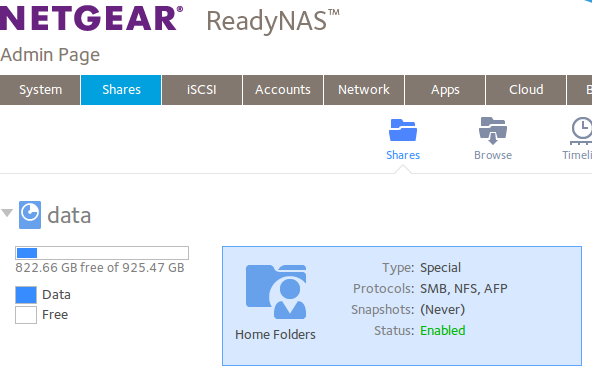- Subscribe to RSS Feed
- Mark Topic as New
- Mark Topic as Read
- Float this Topic for Current User
- Bookmark
- Subscribe
- Printer Friendly Page
Re: Pro2 OS6 WARNING: REMOTE HOST IDENTIFICATION HAS CHANGED!
- Mark as New
- Bookmark
- Subscribe
- Subscribe to RSS Feed
- Permalink
- Report Inappropriate Content
Hi,
Pro2, OS6, Ubuntu
Not sure why (I may have disabled /re-enabled SSH?) but I received this warning today:
david@ubuntu-140402C:~$ ssh root@192.168.1.8
@@@@@@@@@@@@@@@@@@@@@@@@@@@@@@@@@@@@@@@@@@@@@@@@@@@@@@@@@@@
@ WARNING: REMOTE HOST IDENTIFICATION HAS CHANGED! @
@@@@@@@@@@@@@@@@@@@@@@@@@@@@@@@@@@@@@@@@@@@@@@@@@@@@@@@@@@@
IT IS POSSIBLE THAT SOMEONE IS DOING SOMETHING NASTY!
Someone could be eavesdropping on you right now (man-in-the-middle attack)!
It is also possible that a host key has just been changed.
The fingerprint for the RSA key sent by the remote host is
15:61:82:a9:b6:15:72:fe:08:4e:9f:3d:1a:88:bc:b3.
Please contact your system administrator.
Add correct host key in /home/david/.ssh/known_hosts to get rid of this message.
Offending RSA key in /home/david/.ssh/known_hosts:1
remove with: ssh-keygen -f "/home/david/.ssh/known_hosts" -R 192.168.1.8
RSA host key for 192.168.1.8 has changed and you have requested strict checking.
Host key verification failed.
david@ubuntu-140402C:~$
For the Pro2 running OS6 would the procedure be:
- ssh-keygen -f "/home/david/.ssh/known_hosts" -R 192.168.1.8 or
- ssh-keygen -R ip.address.of.nas?
Or something else?
Many thanks,
David
Solved! Go to Solution.
Accepted Solutions
- Mark as New
- Bookmark
- Subscribe
- Subscribe to RSS Feed
- Permalink
- Report Inappropriate Content
In the UI you must have had private home shares enabled. When you login via SMB for the first time as a user the home share for it is created.
All Replies
- Mark as New
- Bookmark
- Subscribe
- Subscribe to RSS Feed
- Permalink
- Report Inappropriate Content
Re: Pro2 OS6 WARNING: REMOTE HOST IDENTIFICATION HAS CHANGED!
If you have a dynamic I.P. it's also possible it's got an I.P. you've previously SSH'd into to a different device.
This issue can be encountered with any device you want to SSH into.
I would typically use the latter of those two commands you mentioned.
This warning is more important when logging in to remote sites. It's a security precaution to provide warning of a possible man-in-the-middle attack.
- Mark as New
- Bookmark
- Subscribe
- Subscribe to RSS Feed
- Permalink
- Report Inappropriate Content
Re: Pro2 OS6 WARNING: REMOTE HOST IDENTIFICATION HAS CHANGED!
Thanks mgdm.
ssh-keygen -R <ip.of.nas>
My password resulted in:
Permission denied, please try again.
nut the password still works in the browser.
I tried using 'password' as a long shot with the same result.
Any ideas please?
Best regards,
David
- Mark as New
- Bookmark
- Subscribe
- Subscribe to RSS Feed
- Permalink
- Report Inappropriate Content
Re: Pro2 OS6 WARNING: REMOTE HOST IDENTIFICATION HAS CHANGED!
Try changing your password in the web admin interface of the NAS.
- Mark as New
- Bookmark
- Subscribe
- Subscribe to RSS Feed
- Permalink
- Report Inappropriate Content
Re: Pro2 OS6 WARNING: REMOTE HOST IDENTIFICATION HAS CHANGED!
Thanks for helping, mgdm.
OK, password accepted using ssh. Then ....
david@ubuntu-140402C:~$ ssh root@<ip>
david@192.168.1.8's password:
Creating directory '/home/david'.
Not sure why it did this?
Looking at home:
root@NASPro:/# cd home
root@NASPro:/home# ls -al
total 16
drwxr-xr-x 1 admin admin 10 Sep 25 13:15 .
drwxr-xr-x 1 root root 198 Sep 25 13:34 ..
drwx------ 1 david users 0 Oct 1 13:13 david
OK but rmdir david won't work as I can see I don't have full permission.
drwx------ 1 david users 0 Oct 1 13:13 david
root@NASPro:/home# rmdir david
rmdir: failed to remove `david': Operation not permitted
I am confused why directory david just created is poputated:
root@NASPro:/home# cd david
root@NASPro:/home/david# ls -al
total 0
drwx------ 1 david users 0 Oct 1 13:13 .
drwxr-xr-x 1 admin admin 10 Sep 25 13:15 ..
Can I get rid of home/david that was just created in and if so how? 'david' is my username, group 'users'
Many thanks,
David
- Mark as New
- Bookmark
- Subscribe
- Subscribe to RSS Feed
- Permalink
- Report Inappropriate Content
In the UI you must have had private home shares enabled. When you login via SMB for the first time as a user the home share for it is created.
- Mark as New
- Bookmark
- Subscribe
- Subscribe to RSS Feed
- Permalink
- Report Inappropriate Content
Re: Pro2 OS6 WARNING: REMOTE HOST IDENTIFICATION HAS CHANGED!

It looks like I did.
The shares I use were created in /data/. As this has just happened, how can I delete it?
thanks,
David
- Mark as New
- Bookmark
- Subscribe
- Subscribe to RSS Feed
- Permalink
- Report Inappropriate Content
Re: Pro2 OS6 WARNING: REMOTE HOST IDENTIFICATION HAS CHANGED!
sorry - picture didn't show.
- Mark as New
- Bookmark
- Subscribe
- Subscribe to RSS Feed
- Permalink
- Report Inappropriate Content
Re: Pro2 OS6 WARNING: REMOTE HOST IDENTIFICATION HAS CHANGED!
You could disable the home folders and then the users would not be able to use them.
- Mark as New
- Bookmark
- Subscribe
- Subscribe to RSS Feed
- Permalink
- Report Inappropriate Content
Re: Pro2 OS6 WARNING: REMOTE HOST IDENTIFICATION HAS CHANGED!
Hi mgdm,
I appreciare your perseverence.
I did disable it. From your replies do I gather that only a complete reset would delete it as you have not suggested that there is an alternative way? If that is the case, even though it is a NASPro, presumably OS6 would not be deleted?
David
- Mark as New
- Bookmark
- Subscribe
- Subscribe to RSS Feed
- Permalink
- Report Inappropriate Content
Re: Pro2 OS6 WARNING: REMOTE HOST IDENTIFICATION HAS CHANGED!
Hi,
As the user's UID was different from all the other computers I deleted it and recreated it with the correct UID.
ssh'd into the Pro and the folder had been deleted from Home.
David