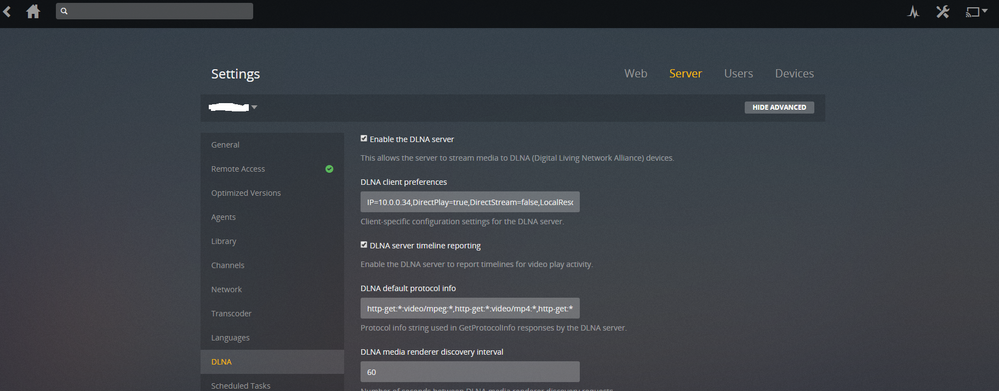- Subscribe to RSS Feed
- Mark Topic as New
- Mark Topic as Read
- Float this Topic for Current User
- Bookmark
- Subscribe
- Printer Friendly Page
Re: RN104 Freeze with "ext4_writepage+478" error
- Mark as New
- Bookmark
- Subscribe
- Subscribe to RSS Feed
- Permalink
- Report Inappropriate Content
RN104 Freeze with "ext4_writepage+478" error
Hi All,
So yesterday I got home to find my RN104 had frozen, with the error "ext4_writepage+478" displayed on the front. It would respond to pings on the network, but all other access was unresponive (GUI, SSH etc).
The only option was to pull the plug. On restarting, it is now re-syncing data to Drive 3, which is going to take a while given I have 4 x4TB (10TB Net) drives in the box. The drives are all WD Red's and less than a year old so am relatively sure it wouldnt be a true drive fault - no SATA errors are reported.
Only recent change was upgrade to firmware 6.7.5 on June 28th. Anyone else experienced this? I have captured the logs ready for any passing experts 😉
CHeers,
Nick
- Mark as New
- Bookmark
- Subscribe
- Subscribe to RSS Feed
- Permalink
- Report Inappropriate Content
- Mark as New
- Bookmark
- Subscribe
- Subscribe to RSS Feed
- Permalink
- Report Inappropriate Content
Re: RN104 Freeze with "ext4_writepage+478" error
Hi JennC,
Thanks for your reply - logs sent. Look forward to hearing the results.
Cheers,
Nick
- Mark as New
- Bookmark
- Subscribe
- Subscribe to RSS Feed
- Permalink
- Report Inappropriate Content
Re: RN104 Freeze with "ext4_writepage+478" error
I have exactly the same problem. It's been happening for a few months, since a firmware update last year. A daily scheduled reboot seems to make it somewhat less-likely but doesn't completely prevent it. Looking forward to hearing what tech support come back with.
- Mark as New
- Bookmark
- Subscribe
- Subscribe to RSS Feed
- Permalink
- Report Inappropriate Content
Re: RN104 Freeze with "ext4_writepage+478" error
JennC - can I send you my logs too? This is a serious problem, as the device is essentially unusable without frequently gaining physical access to pull the power and get it going again.
Thanks for your help.
Michael.
- Mark as New
- Bookmark
- Subscribe
- Subscribe to RSS Feed
- Permalink
- Report Inappropriate Content
Re: RN104 Freeze with "ext4_writepage+478" error
Hi JennC,
Any update on this at all? I see that 6.8.0 has been released, but there is no specific mention of fixes related to this. Be great to hear any findings from the logs.
Cheers,
Nick
- Mark as New
- Bookmark
- Subscribe
- Subscribe to RSS Feed
- Permalink
- Report Inappropriate Content
Re: RN104 Freeze with "ext4_writepage+478" error
So you still have this problem? Can you send a fresh set of logs?
- Mark as New
- Bookmark
- Subscribe
- Subscribe to RSS Feed
- Permalink
- Report Inappropriate Content
Re: RN104 Freeze with "ext4_writepage+478" error
Hi MDGM,
No I havent had the issue again thankfully (touching wood furiously) but I am sure some of the posters above would like some help. I am hping my issue was a one off, and I am waiting for 6.8.1 before I lift myself to the next level.
Cheers,
Nick
- Mark as New
- Bookmark
- Subscribe
- Subscribe to RSS Feed
- Permalink
- Report Inappropriate Content
Re: RN104 Freeze with "ext4_writepage+478" error
I think so. I've been hacking around it by scheduling a 1-hour daily shutdown, then using an external timer power switch to power-cycle it in that window, ensuring that any lockup failure gets fixed before all the scheduled daily backups run. This means that I haven't actually seen the failure, but I have seen something similar in the logs - see kernel.log Sep 07 08:20:36.
I've disabled the scheduled power-off, so I'll keep an eye on it and grab logs if it hangs again. Thanks for your help.
- Mark as New
- Bookmark
- Subscribe
- Subscribe to RSS Feed
- Permalink
- Report Inappropriate Content
Re: RN104 Freeze with "ext4_writepage+478" error
Hi,
I'm running 6.8.0 firmware and have 2xWD Red 3GB and 2xWD Red 4GB drives running as a single X-RAID volume.
My NAS froze this afternoon with the same message displayed, except the page number was '+475'.
As the Power button did nothing, I removed the power from the unit, then re-powered it. The NAS booted, seemingly normally, but displayed no messages about rebuilding although the disks were extremely busy for a while after the reboot. At the time of the freeze, I was using Sync2Folders on my iMac to copy the <home>/Pictures/ folder up to the NAS. The copy failed on the 'Photos Library.photoslibrary' file, if that is any help.
I have taken the liberty of sending the NAS logs.
- Mark as New
- Bookmark
- Subscribe
- Subscribe to RSS Feed
- Permalink
- Report Inappropriate Content
Re: RN104 Freeze with "ext4_writepage+478" error
My device failed again, now with 6.8.0 firmware. Looks like it may have failed during an rsync backup operation.
For now, I'm going back to my scheduled power cut to ensure it recovers from this state, but any advice on how to remedy this would be very much appreciated. Shouldn't really have to do a scheduled daily power-cycle to ensure reliable operation of backups.
- Mark as New
- Bookmark
- Subscribe
- Subscribe to RSS Feed
- Permalink
- Report Inappropriate Content
Re: RN104 Freeze with "ext4_writepage+478" error
So the Rsync backup operation is to a USB disk formatted with EXT4?
If it is a backup to a USB disk, does the USB disk have its own external power supply?
Is the NAS being used for other tasks than the backup when that's running?
- Mark as New
- Bookmark
- Subscribe
- Subscribe to RSS Feed
- Permalink
- Report Inappropriate Content
Re: RN104 Freeze with "ext4_writepage+478" error
In my case:
The USB disk is formatted as ext4 and has external power. The backups are the only task being asked of the NAS at the time.
- Mark as New
- Bookmark
- Subscribe
- Subscribe to RSS Feed
- Permalink
- Report Inappropriate Content
Re: RN104 Freeze with "ext4_writepage+478" error
In my case, looking at the backup completion email alerts for the early hours of September 17th, I only received the first few alerts expected, and the backup jobs further down the daily list didn't occur. This led me to suspect that it failed while running the scheduled backups. The backup operation was a SSH rsync pulling from a remote host to store on a dedicated share/directory on the local RAID array. There is no USB disk attached. There was another network share on the ReadyNAS active at the time, which is a Windows share made available to the local network, but as it was the middle of the night and no scheduled tasks relating to that share, it's unlikely that there was any activity on that share.
- Mark as New
- Bookmark
- Subscribe
- Subscribe to RSS Feed
- Permalink
- Report Inappropriate Content
Re: RN104 Freeze with "ext4_writepage+478" error
Did you try disabling the Plex DLNA service?
- Mark as New
- Bookmark
- Subscribe
- Subscribe to RSS Feed
- Permalink
- Report Inappropriate Content
Re: RN104 Freeze with "ext4_writepage+478" error
I don't see PlexDLNA in the list of services in the admin GUI. Enabled are:
- SMB
- AFP
- NFS
- ReadyDLNA (maybe this is the same as PlexDLNA?)
- Rsync
- UpnP
- HTTP
- HTTPS
- SSH
Of these, only SMB, Rsync, HTTP and SSH are needed, so I'll try disabling all the others and see if the crash recurs.
- Mark as New
- Bookmark
- Subscribe
- Subscribe to RSS Feed
- Permalink
- Report Inappropriate Content
Re: RN104 Freeze with "ext4_writepage+478" error
Plex is it's own application (it's DLNA is unrelated to ReadyDLNA). If you never installed it, then you don't have it.
You can enable/disable the plex DLNA from the plex web ui. You'd select "settings" (tool icon) in plex, and then the server tab. You should see DLNA in the settings listing on the left margin. If you choose it, you'll see a checkbox at the top (Enable DLNA Server).
- Mark as New
- Bookmark
- Subscribe
- Subscribe to RSS Feed
- Permalink
- Report Inappropriate Content
Re: RN104 Freeze with "ext4_writepage+478" error
Thanks for the clarification. I don't have PlexDLNA installed.
- Mark as New
- Bookmark
- Subscribe
- Subscribe to RSS Feed
- Permalink
- Report Inappropriate Content
Re: RN104 Freeze with "ext4_writepage+478" error
I'm hitting this same problem on version 6.9.2. After a while, a remote rsync executed from my macbook fails and the NAS is frozen as described in this thread. Any clues on how to solve this?
Thanks.
- Mark as New
- Bookmark
- Subscribe
- Subscribe to RSS Feed
- Permalink
- Report Inappropriate Content
Re: RN104 Freeze with "ext4_writepage+478" error
FWIW, it seems that this problem is triggered when the file list count reaches a certain (large?) amount of files. I was able to workaround it by splitting the rsync call in two (e.g. synching some directories in the first call and the remaining ones in the second call).
- Mark as New
- Bookmark
- Subscribe
- Subscribe to RSS Feed
- Permalink
- Report Inappropriate Content
Re: RN104 Freeze with "ext4_writepage+478" error
Do you still see this on 6.9.3? If so can you send in fresh logs (see the Sending Logs link in my sig)?