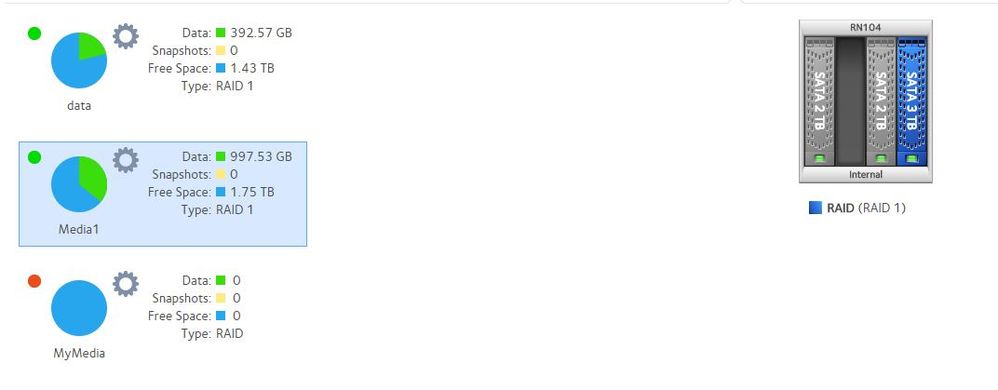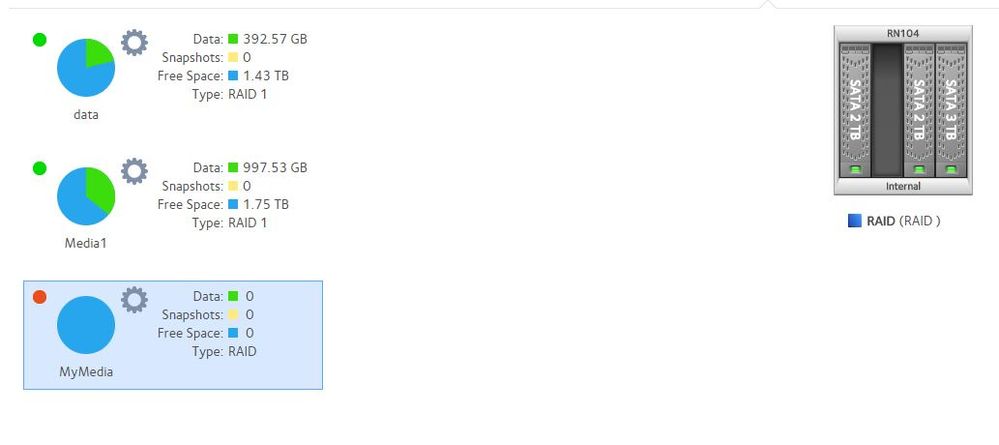- Subscribe to RSS Feed
- Mark Topic as New
- Mark Topic as Read
- Float this Topic for Current User
- Bookmark
- Subscribe
- Printer Friendly Page
Re: RN104 volume but no disk
- Mark as New
- Bookmark
- Subscribe
- Subscribe to RSS Feed
- Permalink
- Report Inappropriate Content
RN104 volume but no disk
Hi, I just upgraded to new firmware 6.7.3. Admin page is telling me I have a volume called MyMedia with info unknown.
I no longer have a disk assocaited with the volume - how do I delete it?
first image is my raid 1 with 2 disks, second is single disk, 3rd shows problem volume
Thanks
- Mark as New
- Bookmark
- Subscribe
- Subscribe to RSS Feed
- Permalink
- Report Inappropriate Content
Re: RN104 volume but no disk
If you click on the MyMedia volume's setting wheel, do you have a "Destroy" option?
- Mark as New
- Bookmark
- Subscribe
- Subscribe to RSS Feed
- Permalink
- Report Inappropriate Content
Re: RN104 volume but no disk
I have the same issue after updating to 6.7.3
Destroy appears to do nothing.
- Mark as New
- Bookmark
- Subscribe
- Subscribe to RSS Feed
- Permalink
- Report Inappropriate Content
Re: RN104 volume but no disk
Hello whyshouldI and patrickmcmahon,
When you click and type DESTROY, what exactly happens? Did you already reboot?
Please send logs and include the link to this topic.
Regards,
- Mark as New
- Bookmark
- Subscribe
- Subscribe to RSS Feed
- Permalink
- Report Inappropriate Content
Re: RN104 volume but no disk
I only have the balance a destroy option. others are greyed out.
I have not yet tried to destroy
logs sent
Thanks
Simon
- Mark as New
- Bookmark
- Subscribe
- Subscribe to RSS Feed
- Permalink
- Report Inappropriate Content
Re: RN104 volume but no disk
Please distory the old volume which has removed before,
in 6.7.3, the volume will still show in UI if the disk is removed and the volume is on the disk,
the behavior is fix available app disappear issue if remove volume disk.
if distory the removed volume on UI, system will allow available apps to reappear after cleaning up orphan volume records.
- Mark as New
- Bookmark
- Subscribe
- Subscribe to RSS Feed
- Permalink
- Report Inappropriate Content
Re: RN104 volume but no disk
There is nothing in the logs to send.
I have only ever had the one data volume so this is a phantom volume. I have upgraded to 6.7.4 but it still appears.
- Mark as New
- Bookmark
- Subscribe
- Subscribe to RSS Feed
- Permalink
- Report Inappropriate Content
Re: RN104 volume but no disk
I used the destroy option
the volume has now gone
Thanks
- Mark as New
- Bookmark
- Subscribe
- Subscribe to RSS Feed
- Permalink
- Report Inappropriate Content
Re: RN104 volume but no disk
The Destroy option does not work for me. The logs claim the volume is deleted but it remains.
This phantom volume only appeared after I upgraded to 6.7.3.
- Mark as New
- Bookmark
- Subscribe
- Subscribe to RSS Feed
- Permalink
- Report Inappropriate Content
Re: RN104 volume but no disk
@patrickmcmahon wrote:
The Destroy option does not work for me. The logs claim the volume is deleted but it remains.
This phantom volume only appeared after I upgraded to 6.7.3.
Upgrade to 6.7.4, and then try the DESTROY again.
- Mark as New
- Bookmark
- Subscribe
- Subscribe to RSS Feed
- Permalink
- Report Inappropriate Content
Re: RN104 volume but no disk
I already did.
See my reply on 2017-05-27 09:27 PM.
- Mark as New
- Bookmark
- Subscribe
- Subscribe to RSS Feed
- Permalink
- Report Inappropriate Content
Re: RN104 volume but no disk
@patrickmcmahon wrote:
I already did.
See my reply on 2017-05-27 09:27 PM.
Ok - I looked at the older postings, but somehow missed that one.
Maybe try PMing @mdgm-ntgr and @Skywalker and ask if Netgear would like to take a look.