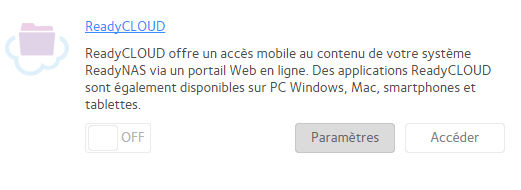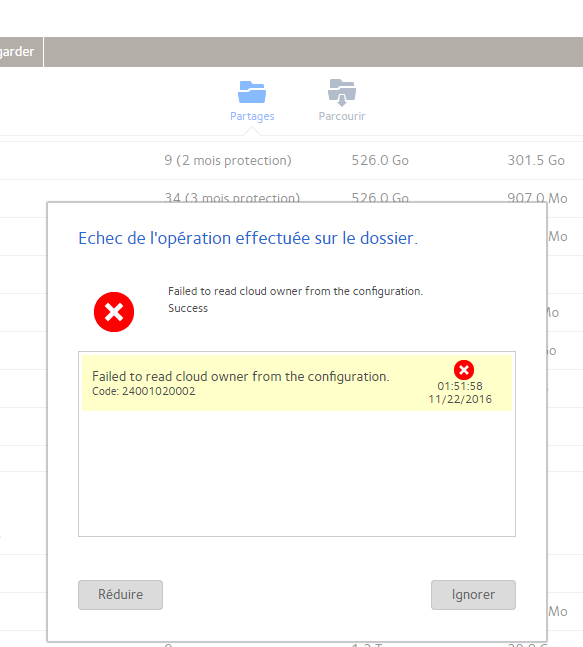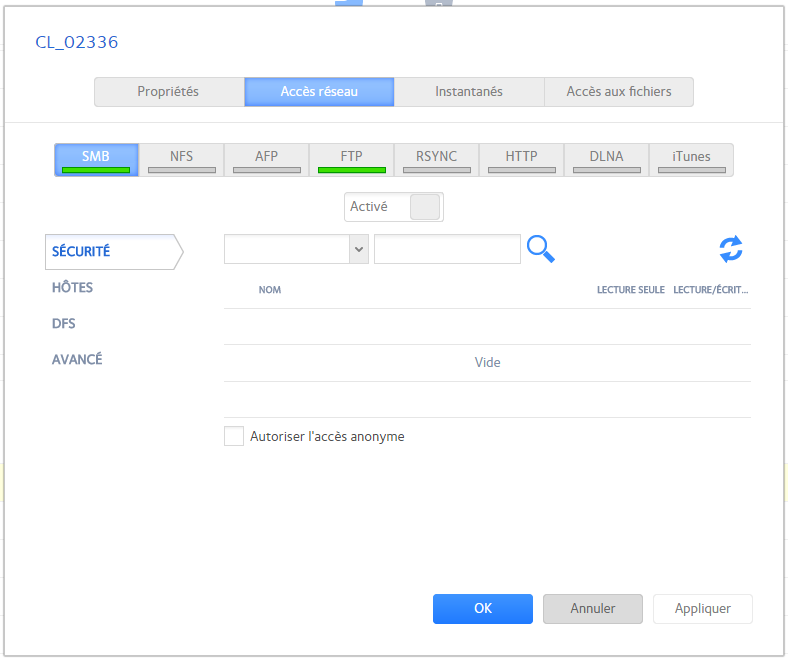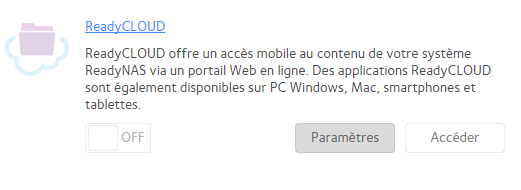- Subscribe to RSS Feed
- Mark Topic as New
- Mark Topic as Read
- Float this Topic for Current User
- Bookmark
- Subscribe
- Printer Friendly Page
RN214 - Error since 6.6.0 : Failed to read cloud owner from the configuration
- Mark as New
- Bookmark
- Subscribe
- Subscribe to RSS Feed
- Permalink
- Report Inappropriate Content
Hi,
I have a problem on my RN204 since the upgrade to 6.6.0.
Error message :
Failed to read cloud owner from the configuration. Code: 24001020002
ReadyCloud connection is disabled : i can't turn it on or join. (See printscreen in french)
It was not a major problem still i have to define a new share : I can't define permissions on shares.
I have 4 other NAS (RN212 6.6.0), all of them are ok with the same ReadyCloud account.
I was thinking about :
- reset my NAS, but i can't save all datas.
- delete and re-create the readycloud account, but the only way to find the account is by SSH (cat /etc/passwd) and i don't want to alter the system.
If anyone have a suggestion, i will appreciate it!
Benoît
(Frenchie... "Lesson One, Part Two : Brian is in the kitchen!!!" So excuse my language  )
)
Solved! Go to Solution.
Accepted Solutions
- Mark as New
- Bookmark
- Subscribe
- Subscribe to RSS Feed
- Permalink
- Report Inappropriate Content
Finally, the reset is the answer! ![]()
Not the one i prefer, but it's now working.
I hope it's going on for a long time ^^
See ya
All Replies
- Mark as New
- Bookmark
- Subscribe
- Subscribe to RSS Feed
- Permalink
- Report Inappropriate Content
Re: RN214 - Error since 6.6.0 : Failed to read cloud owner from the configuration
Hello Cronos_IT,
I have some questions that I summarized below:
- Is this your initial setup for the ReadyNAS?
- How many disks are inserted?
- Were/was the disk used on a another NAS that they/it have/has stored files?
- Under Shares tab, what are the shares listed?
- Do you have backup copy of the files?
- Is the NAS integrated to AD?
- What does it exactly show under Cloud? Please post a screenshot.
Welcome to the community!
Regards,
- Mark as New
- Bookmark
- Subscribe
- Subscribe to RSS Feed
- Permalink
- Report Inappropriate Content
Re: RN214 - Error since 6.6.0 : Failed to read cloud owner from the configuration
Hello,
- Is this your initial setup for the ReadyNAS?
- No, it's my first ReadyNAS, i should have reset it 2 or 3 times.
- How many disks are inserted?
- Actually 4, 2 by 2 in RAID1.
- Were/was the disk used on a another NAS that they/it have/has stored files?
- No, all the disks were bought new.
- Under Shares tab, what are the shares listed?
- I have deleted the typicals Shares like Documents, Pictures, Music. Actually there is 6 Shares on the first volume and 4 on the other, but it may change.
- Do you have backup copy of the files?
- Only for the first volume (2x1To), not for the second (2x4To) but i'm backuping it in the next 24h.
- Is the NAS integrated to AD?
- No, it's in a local group.
- What does it exactly show under Cloud? Please post a screenshot.
- My RN204 is grey, not accessible. As it is shut down. All my RN212 are available. I can't post a screen shot of it, the other NAS are named by my clients names so i can't show that.
I'm actually backuping my files (ironic situation! Backuping a backup! lol), i must have a new share whith rights tonight so i think about reset the ReadyNAS and hope it will be fine!
- Mark as New
- Bookmark
- Subscribe
- Subscribe to RSS Feed
- Permalink
- Report Inappropriate Content
Re: RN214 - Error since 6.6.0 : Failed to read cloud owner from the configuration
Hello Cronos_IT,
To be clear, we are talking about your RN204, not about your other NAS units.
You have posted 2 screenshots on your first post, I supposed that is from the RN204, can you get to Cloud tab in the admin page? Can you post a screenshot of it?
Regards,
- Mark as New
- Bookmark
- Subscribe
- Subscribe to RSS Feed
- Permalink
- Report Inappropriate Content
Re: RN214 - Error since 6.6.0 : Failed to read cloud owner from the configuration
Oh, ok!
The first screenshot is the Cloud page :
- Mark as New
- Bookmark
- Subscribe
- Subscribe to RSS Feed
- Permalink
- Report Inappropriate Content
Re: RN214 - Error since 6.6.0 : Failed to read cloud owner from the configuration
Is the NAS using DHCP to get its IP address (the default), or have you set up a static address?
- Mark as New
- Bookmark
- Subscribe
- Subscribe to RSS Feed
- Permalink
- Report Inappropriate Content
Re: RN214 - Error since 6.6.0 : Failed to read cloud owner from the configuration
The NAS is using DHCP to get its IP address.
The Network is set to : Adaptive Load Balancing
There is no problem with the network connection, the shares are available, the antivirus database is up to date, the webhosting is available.
There is only a problem with the ReadyCloud sync, and the shares permissions.
All the others services are on Green Flag!
- Mark as New
- Bookmark
- Subscribe
- Subscribe to RSS Feed
- Permalink
- Report Inappropriate Content
Re: RN214 - Error since 6.6.0 : Failed to read cloud owner from the configuration
Does anything change with ReadyCloud if you remove the second NIC cable? My guess is no, but its worth a shot.
- Mark as New
- Bookmark
- Subscribe
- Subscribe to RSS Feed
- Permalink
- Report Inappropriate Content
Re: RN214 - Error since 6.6.0 : Failed to read cloud owner from the configuration
Eeeeeehhhhh ... no :'(
- Mark as New
- Bookmark
- Subscribe
- Subscribe to RSS Feed
- Permalink
- Report Inappropriate Content
Re: RN214 - Error since 6.6.0 : Failed to read cloud owner from the configuration
The SMB permissions problem is probably the one to tackle first, since it suggests something is seriously wrong.
How full are the volumes (%)? Is the permission problem on both of them, or just one?
Making a backup is a good idea - Netgear support might be able to fix the issue w/o a reset, but a reset (though painful) is probably the most direct path to fix the issues.
- Mark as New
- Bookmark
- Subscribe
- Subscribe to RSS Feed
- Permalink
- Report Inappropriate Content
Re: RN214 - Error since 6.6.0 : Failed to read cloud owner from the configuration
Volumes are :
Vol1 : 30-40% used
Vol2 : 10% used
It's on the second volume i have to create new shares. I've tested on the first one and it's the same problem.
I can't define permissions on new shares neither change permissions on existing shares...
I have backup all my files and configuration.
I will reset the NAS tonight and hope the problem will not reappear!!! Suspense...
- Mark as New
- Bookmark
- Subscribe
- Subscribe to RSS Feed
- Permalink
- Report Inappropriate Content
Finally, the reset is the answer! ![]()
Not the one i prefer, but it's now working.
I hope it's going on for a long time ^^
See ya