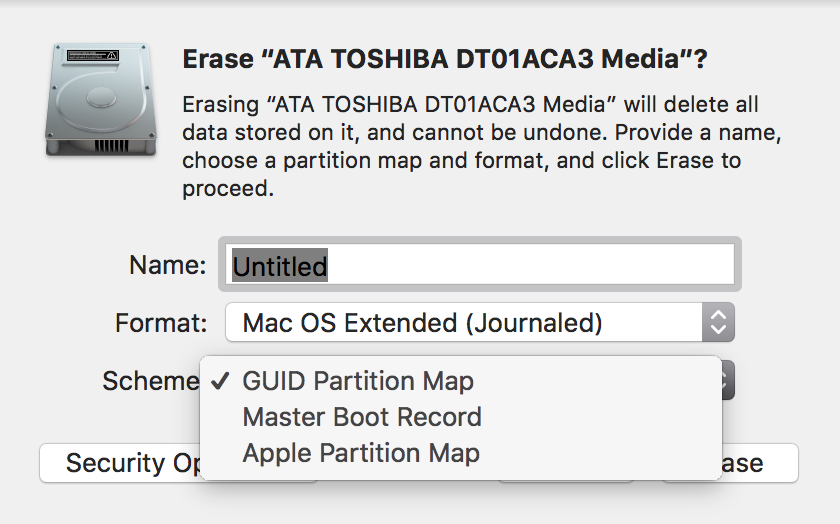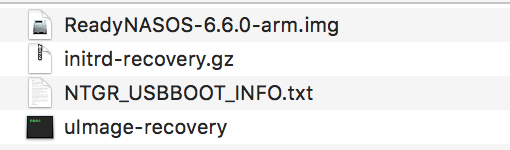- Subscribe to RSS Feed
- Mark Topic as New
- Mark Topic as Read
- Float this Topic for Current User
- Bookmark
- Subscribe
- Printer Friendly Page
RN214 Won't Boot even after Factory Reset
- Mark as New
- Bookmark
- Subscribe
- Subscribe to RSS Feed
- Permalink
- Report Inappropriate Content
Never had a problem till now. I had to move my ReadyNas to another location. Powered down, moved it, turned it back on and it's stuck on "Booting... 67%"
After much internet searching, I tried diiferent options in the boot menu -- OS Reinstall, and even Factory Default (I do have everything backed up), but with both options and multiple attempts, it still stalls out while Booting, somewhere between 60-57%.The power button blinks blue, all 4 disk lights are lit up, and the ACT light is flashing steady. I left it trying to boot overnight, no progress.
Was looking into the USB Recovery tool, but couldn't figure it out. Also I use a Mac and can't open exe files.
I'm not sure the firmware. I haven't updated it in probably 6 months. I use this device primarily with PLEX. I would have thought a Factory Reset would do the trick. I'm just trying to get the thing back up and running.
Any help is greatly appreciated!
Solved! Go to Solution.
Accepted Solutions
- Mark as New
- Bookmark
- Subscribe
- Subscribe to RSS Feed
- Permalink
- Report Inappropriate Content
Set a reasonable time for the hardware clock and it appears to have booted fine now.
All Replies
- Mark as New
- Bookmark
- Subscribe
- Subscribe to RSS Feed
- Permalink
- Report Inappropriate Content
Re: RN214 Won't Boot even after Factory Reset
Maybe your Power Supply (PSU) is failing?
Since you have moved the unit you could try powering off, remove power cable, remove each disk and then insert back (re-seating), be sure to insert in the same slot or just do one at a time, then try to boot again
- Mark as New
- Bookmark
- Subscribe
- Subscribe to RSS Feed
- Permalink
- Report Inappropriate Content
Re: RN214 Won't Boot even after Factory Reset
I suggest booting up "read only". That is described on page 62 of your hardware manual.
- Mark as New
- Bookmark
- Subscribe
- Subscribe to RSS Feed
- Permalink
- Report Inappropriate Content
Re: RN214 Won't Boot even after Factory Reset
No luck. Still gets stuck "Booting..."
- Mark as New
- Bookmark
- Subscribe
- Subscribe to RSS Feed
- Permalink
- Report Inappropriate Content
Re: RN214 Won't Boot even after Factory Reset
You could try zeroing one of the disks with WDC's Lifeguard software (a quick zero will do), and then try powering up the NAS with just that one disk installed. That will force a clean factory install to that drive.
- Mark as New
- Bookmark
- Subscribe
- Subscribe to RSS Feed
- Permalink
- Report Inappropriate Content
Re: RN214 Won't Boot even after Factory Reset
Working on trying this idea (Zeroing out one drive at a time). I was able to mount one of the disks in a separate enclosure. "WDC's Lifeguard software" appears to be for Windows. I'm on a Mac. Using the Disk Utility, Erasing with a single pass of zeros should do the trick yes? Any advice on these Format options? Thanks!
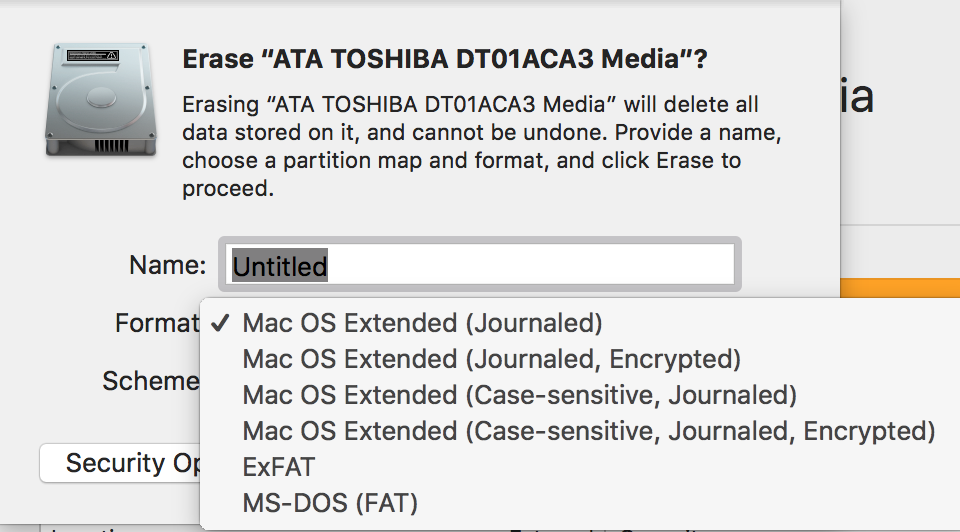
and "Scheme" Options:
- Mark as New
- Bookmark
- Subscribe
- Subscribe to RSS Feed
- Permalink
- Report Inappropriate Content
Re: RN214 Won't Boot even after Factory Reset
It should be unformatted with no partitions on the disk.
- Mark as New
- Bookmark
- Subscribe
- Subscribe to RSS Feed
- Permalink
- Report Inappropriate Content
Re: RN214 Won't Boot even after Factory Reset
I removed a drive and completely erased it. Then put that 1 drive back in my ReadyNAS by itself. I chose "Factory Default" in the Boot Menu... but still hit the same old wall of stalling out while booting. Just "Booting... 61%" forevvvver. I've only had this thing a bit over a year. The 4 drives themselves all seem fine, but something seems to be up with the ReadyNas itself, I can't even sucessfully do a Factory Reset. Hope I'm not out $900 😞 Any new ideas? Thanks everyone!
- Mark as New
- Bookmark
- Subscribe
- Subscribe to RSS Feed
- Permalink
- Report Inappropriate Content
Re: RN214 Won't Boot even after Factory Reset
@parkeryoung wrote:
USB Recovery tool
That's where I would go. USB boot recovery followed by Factory Default. It's most likely that the F/W image in the flash is corrupted.
- Mark as New
- Bookmark
- Subscribe
- Subscribe to RSS Feed
- Permalink
- Report Inappropriate Content
Re: RN214 Won't Boot even after Factory Reset
So I built a USB Recovery Tool on my Mac according to this: http://kb.netgear.com/29952/How-do-I-use-the-USB-Recovery-Tool-on-my-ReadyNAS-OS-6-storage-system?ci... with these files
and followed the steps here for "ARM-based systems": http://kb.netgear.com/29952/How-do-I-use-the-USB-Recovery-Tool-on-my-ReadyNAS-OS-6-storage-system?ci....
It doesn't list instructions for my model 214 specificially, but it is a "ReadyNAS system has an LCD" which mine has. So I tried powering on while holding down the BACKUP button 15 sec (or longer) as instructed. But it never "confirm(s) that the ReadyNAS is in USB Recovery mode." It just says "Loading..." then "Booting..." and stays on booting forever. But doesn't even get to any percetage. Any other ideas? Please & thanks!
- Mark as New
- Bookmark
- Subscribe
- Subscribe to RSS Feed
- Permalink
- Report Inappropriate Content
Re: RN214 Won't Boot even after Factory Reset
Also, I quick-erased each of the four 3TB drives with Disk Utility on my Mac. And then re-inserted them in the ReadyNAS. And using the Boot Menu, re-tried the Reinstall OS option. Booting made it as far as 70% (!!!) but then stalled there forever again 😞
- Mark as New
- Bookmark
- Subscribe
- Subscribe to RSS Feed
- Permalink
- Report Inappropriate Content
Re: RN214 Won't Boot even after Factory Reset
I've just sent you a PM.
- Mark as New
- Bookmark
- Subscribe
- Subscribe to RSS Feed
- Permalink
- Report Inappropriate Content
Re: RN214 Won't Boot even after Factory Reset
Just rebooted your system a few minutes ago. Weirdly the date on your system was set to 1929:
Sat Nov 30 11:02:35 PST 1929
Let me know if it comes up fine now.
- Mark as New
- Bookmark
- Subscribe
- Subscribe to RSS Feed
- Permalink
- Report Inappropriate Content
Set a reasonable time for the hardware clock and it appears to have booted fine now.
- Mark as New
- Bookmark
- Subscribe
- Subscribe to RSS Feed
- Permalink
- Report Inappropriate Content
Re: RN214 Won't Boot even after Factory Reset
Thanks so much for your help MDGM, I couldn't have solved the problem myself.