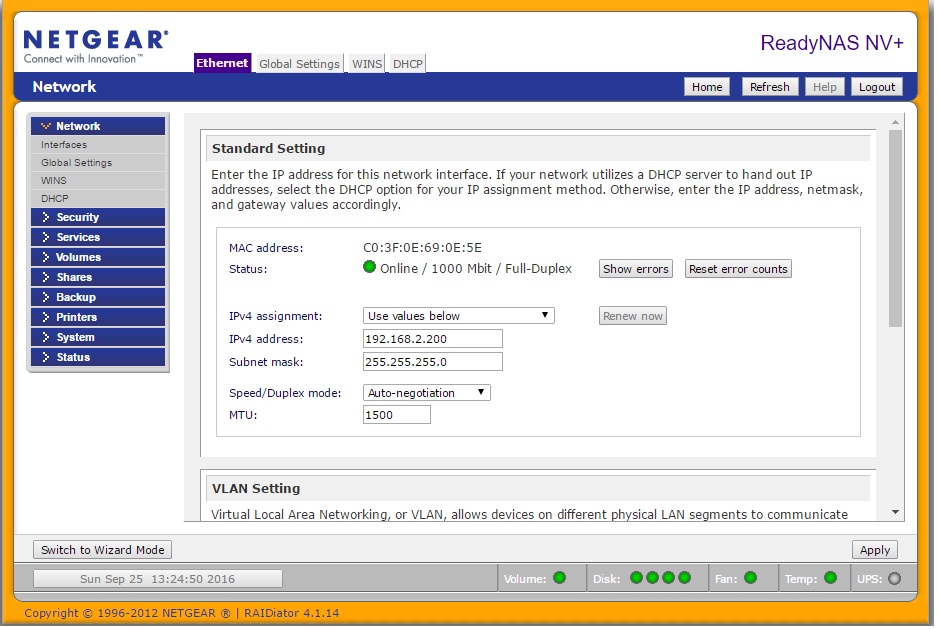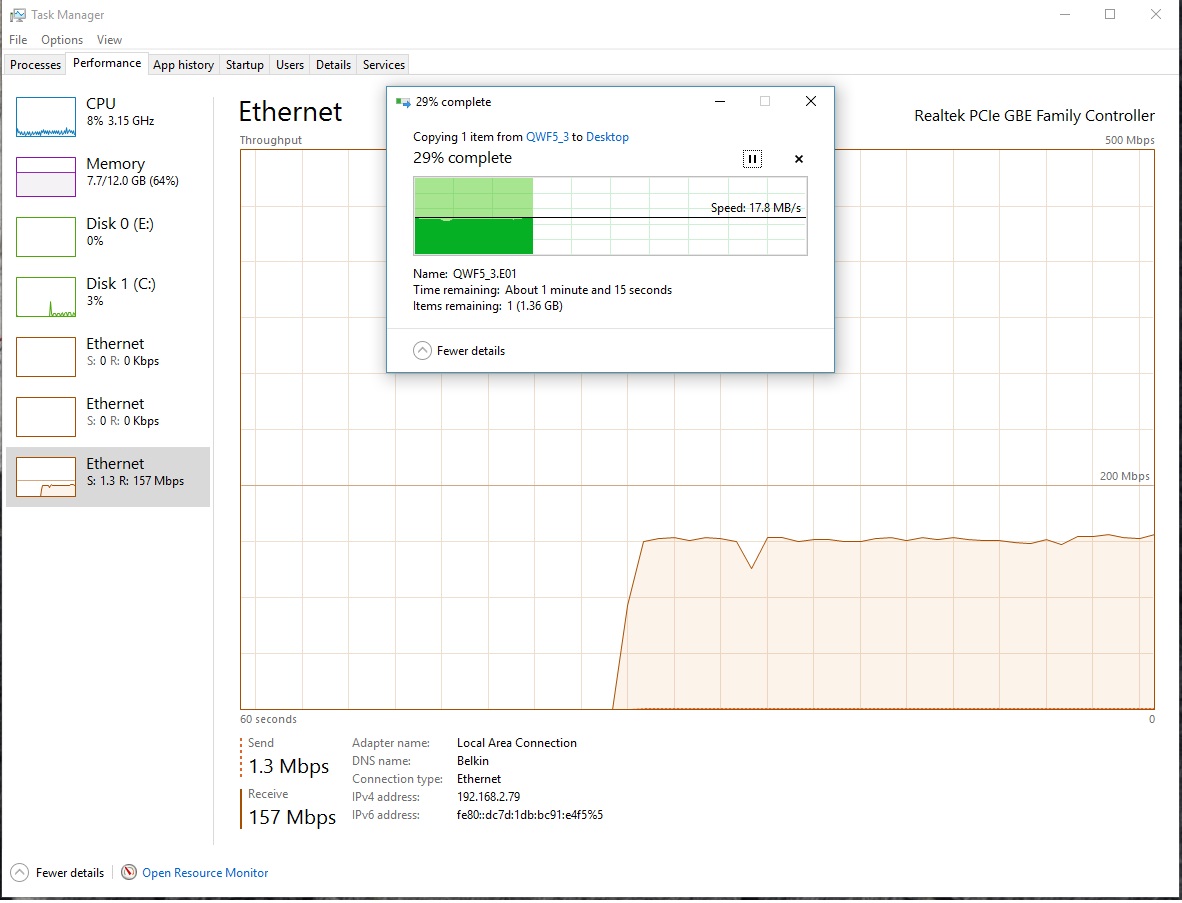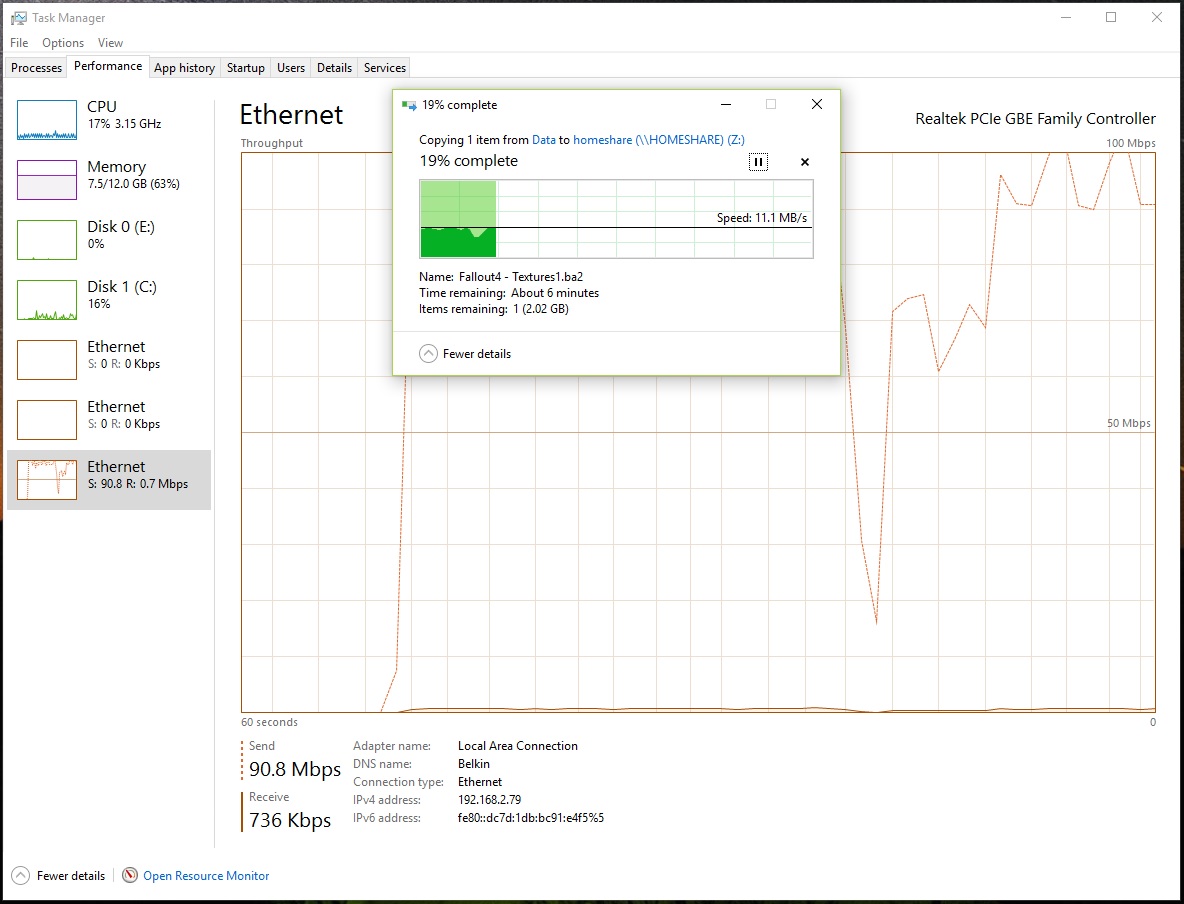- Subscribe to RSS Feed
- Mark Topic as New
- Mark Topic as Read
- Float this Topic for Current User
- Bookmark
- Subscribe
- Printer Friendly Page
Re: RND4000 v1 Unable to get good network performance
- Mark as New
- Bookmark
- Subscribe
- Subscribe to RSS Feed
- Permalink
- Report Inappropriate Content
RND4000 v1 Unable to get good network performance
Hello-
I am running a pretty old RND4000 NV1 v1 ( I know they are EOL but other than the issue I am posting about it runs just fine ) and I am unable to get any transfers, either writes to the device or reads from the device, to be over roughly 150Mb/s . Both my computer and the ReadyNAS are connected to a gigabit ethernet switch and both show as being connected at gigabit speeds ( green LEDs on the switch versus orange ) as well as the ReadyNAS admin interface showing 1000Mbit connection. I have 4 Seagate ST2000DM001 drives in a RAID5 running on software version 4.1.14. I know there is a newer version, 4.1.15, but I have not installed it yet. Some pictures are below for further information.
ReadyNAS config screen showing 1000Mbit connection.
Pulling a large file from the NAS to my PC ( reads 😞
Pushing a large file from my PC to the NAS ( writes 😞
I should note that I have disk write cache turned on and journaling disabled. Is there anything I can do to improve the performance of this device other than buying a new one? While I do intend on upgrading at some point ( and I know it'll be a forklift upgrade since the drives in here will not be compatible with newer models, so i'll have to copy off, format them, copy back ) I'd like to get the best performance out of my current device. Can the memory perhaps be upgraded from the standard 256MB? If so, how high can it go and would that help the performance issue I am seeing here? Any recommendations are welcome. Also, please feel free to ask any questions for anything that I did not put in the post. I appreciate any advice anyone could give. Other than this, it's a wonderful product.
Thanks.
- Mark as New
- Bookmark
- Subscribe
- Subscribe to RSS Feed
- Permalink
- Report Inappropriate Content
Re: RND4000 v1 Unable to get good network performance
I should also note that by looking at the logs that my disks are already 4k sector aligned and my block size is already 16384.
- Mark as New
- Bookmark
- Subscribe
- Subscribe to RSS Feed
- Permalink
- Report Inappropriate Content
Re: RND4000 v1 Unable to get good network performance
While waiting for a response I went ahead and enabled jumbo frames as the switch connecting the ReadyNAS to the network and my PC supports this. I rebooted the ReadyNAS as required and set my NIC to match the MTU of the ReadyNAS:
C:\WINDOWS\system32>netsh interface ipv4 show subinterface
MTU MediaSenseState Bytes In Bytes Out Interface
------ --------------- --------- --------- -------------
1500 1 115128 5127518 VMware Network Adapter VMnet1
4294967295 1 0 941355 Loopback Pseudo-Interface 1
1500 1 115128 5065542 VMware Network Adapter VMnet8
7936 1 1275844753 138518760 Local Area Connection
C:\WINDOWS\system32>
I ran the same push and pull tests again. Reads from the ReadyNAS to my PC fell to around 130Mb/s from nearly 160Mb/s but writes took the biggest hit and went from 90Mb/s to between 7 and 11 Mb/s. I am also unable to ping the ReadyNAS with jumbo frames larger than 1490 bytes without packet fragmentation so perhaps something odd is going on here. I went ahead and set it back to the defaults for now but would also appreciate some advice in this area as well.
- Mark as New
- Bookmark
- Subscribe
- Subscribe to RSS Feed
- Permalink
- Report Inappropriate Content
Re: RND4000 v1 Unable to get good network performance
The normal ethernet MTU is 1500. So your NAS was already NOT using jumbo frames (which are frames larger than 1500). The NAS itself supports MTU sizes up to 9000. So you probably should start by changing the switch and PC settings back to what they originally were.
As far as ping goes, the way to probe the MTU is to use this version:
ping nasip -f -l payload-size
Vary payload size and find the largest value that doesn't fragment. Add 28 to that value to find the MTU. On standard ethernet, the biggest payload size that doesn't fragment is 1472 (corresponding to an MTU of 1500).
Can you post the switch model?
On performance, the NV+ is much slower than the newer models. 19-20 MB/s is typical for reads. Your original write speeds are a bit slow - you could try disabling journalling. However, you really should have journaling on if the NAS is not protected by a UPS.
- Mark as New
- Bookmark
- Subscribe
- Subscribe to RSS Feed
- Permalink
- Report Inappropriate Content
Re: RND4000 v1 Unable to get good network performance
The NAS didn't seem to want to go up to 9000. The max limit when Jumbo is enabled seems to be 7936 bytes, not 9000. I went ahead and set them back to what they were. Even with jumbo enabled on both my PC ( matched NAS ) and the NAS device I was not able to ping through, I think I mentioned this. My switch is a Netgear GS506 v4 which does support MTU up to 9000 bytes.
I do already have journaling disabled and disk write cache turned on, I believe I already mentioned this. I do have a UPS in front of it.
Do you think upgrading the RAM as a temporary stopgap measure would help performance, and if so, what is the max I can upgrade to and the type?
- Mark as New
- Bookmark
- Subscribe
- Subscribe to RSS Feed
- Permalink
- Report Inappropriate Content
Re: RND4000 v1 Unable to get good network performance
@JWolberg wrote:
The max limit when Jumbo is enabled seems to be 7936 bytes
Yes, that's correct ![]()
@JWolberg wrote:
Do you think upgrading the RAM as a temporary stopgap measure would help performance, and if so, what is the max I can upgrade to and the type?
Users here who have tried it say it didn't help much. https://community.netgear.com/t5/ReadyNAS-Hardware-Compatibility/Crucial-1GB-works-in-my-NV-v1/m-p/9...
If you do go for it - the NAS is pretty fussy with respect to memory, so hang on to the stock memory, so you can reinstall it if you run into odd behavior.
- Mark as New
- Bookmark
- Subscribe
- Subscribe to RSS Feed
- Permalink
- Report Inappropriate Content
Re: RND4000 v1 Unable to get good network performance
I'm not sure why but for some reason this forum keeps rejecting my response to your post. It says it has been posted but nothing shows up in the thread. Any idea?
- Mark as New
- Bookmark
- Subscribe
- Subscribe to RSS Feed
- Permalink
- Report Inappropriate Content
Re: RND4000 v1 Unable to get good network performance
That is odd. Sometimes the spam filter kicks in, but that hasn't happened here.
- Mark as New
- Bookmark
- Subscribe
- Subscribe to RSS Feed
- Permalink
- Report Inappropriate Content
Re: RND4000 v1 Unable to get good network performance
Tried again, no dice. I click post and it says "Success! Click to go to your post". but when I click it or refresh the thread, nothing is there.
- Mark as New
- Bookmark
- Subscribe
- Subscribe to RSS Feed
- Permalink
- Report Inappropriate Content
Re: RND4000 v1 Unable to get good network performance
Now I'm getting this:
Correct the highlighted errors and try again.
- There was an error while attempting to post your message. Try again in a few minutes.
Excpet there are no highlighted errors. ![]()
- Mark as New
- Bookmark
- Subscribe
- Subscribe to RSS Feed
- Permalink
- Report Inappropriate Content
Re: RND4000 v1 Unable to get good network performance
Upgrading the memory would likely lead to perhaps a 10-15% performance gain unless you are running a lot of stuff on it. If you download the logs and see that a lot of the swap space is being used then that would suggest that not enough memory installed is a problem. Upgrading the memory would make some difference, but probably not good value for money at this point imo.
I'd be inclined to get a new ReadyNAS and new disks (e.g. WD RED or SeaGate NAS) and copy your data across using backup jobs. A new NAS will give you much better performance.
- Mark as New
- Bookmark
- Subscribe
- Subscribe to RSS Feed
- Permalink
- Report Inappropriate Content
Re: RND4000 v1 Unable to get good network performance
Still no go on my original post after trying several more times....no idea why it won't post.
Basically I said that the stick of RAM the user references in that post is still sold for $35, which is worth it for me. I went ahead and ordered and when it arrives I will post back with some comparisons since it was pretty hard to find definitive data anywhere online from before and after. In case anyone else finds this thread, I purchased it here:
http://www.newegg.com/Product/Product.aspx?Item=N82E16820145068
I filtered reviews based on the term "ReadyNAS" and lots of people purchased it specifically for these devices and said it worked just fine.
- Mark as New
- Bookmark
- Subscribe
- Subscribe to RSS Feed
- Permalink
- Report Inappropriate Content
Re: RND4000 v1 Unable to get good network performance
@mdgm wrote:Upgrading the memory would likely lead to perhaps a 10-15% performance gain unless you are running a lot of stuff on it. If you download the logs and see that a lot of the swap space is being used then that would suggest that not enough memory installed is a problem. Upgrading the memory would make some difference, but probably not good value for money at this point imo.
I'd be inclined to get a new ReadyNAS and new disks (e.g. WD RED or SeaGate NAS) and copy your data across using backup jobs. A new NAS will give you much better performance.
Several things I did find indicated anywhere from a 12-25% performance boost. I found a link on the readynas.com KB under FAQ that said the same, but it was written for v2 which runs on Marvell ARM instead of Sparc. I also found several other articles but nothing with any pure concrete numbers.
All of that being said, the same wiki says to check the logs, specifically the mem_info.log, to look and see if you are running out of memory. The metrics it looks for in my specific log files look like this:
SwapTotal: 1572640 kB
SwapFree: 1572320 kB
Cached: 29792 kB
It looks like I have plenty of swap available and my Cached is nowhere near 0. I took this log dump however when the NAS was idle. I did another dump while the NAS was under load and it caused the transfer to nearly stall out but it recovered once the logs were downloaded.
- Mark as New
- Bookmark
- Subscribe
- Subscribe to RSS Feed
- Permalink
- Report Inappropriate Content
Re: RND4000 v1 Unable to get good network performance
@mdgm wrote:Upgrading the memory would likely lead to perhaps a 10-15% performance gain unless you are running a lot of stuff on it. If you download the logs and see that a lot of the swap space is being used then that would suggest that not enough memory installed is a problem. Upgrading the memory would make some difference, but probably not good value for money at this point imo.
I'd be inclined to get a new ReadyNAS and new disks (e.g. WD RED or SeaGate NAS) and copy your data across using backup jobs. A new NAS will give you much better performance.
I already purchased 4 new disks that were on the compatibility list that I provided in my original post. They are 4x Seagate ST2000DM001 drives. With the cost of the RN10400 still in the mid $450s, $40 for some RAM to get a double digit performance increase seems worth it for me.
- Mark as New
- Bookmark
- Subscribe
- Subscribe to RSS Feed
- Permalink
- Report Inappropriate Content
- Mark as New
- Bookmark
- Subscribe
- Subscribe to RSS Feed
- Permalink
- Report Inappropriate Content
- Mark as New
- Bookmark
- Subscribe
- Subscribe to RSS Feed
- Permalink
- Report Inappropriate Content
Re: RND4000 v1 Unable to get good network performance
A lot of people here have had issues with the drives in NAS arrays. These are mostly with the 3 TB models though.
Generally I recommend NAS-purposed drives that support TLER and are intended for RAID use.
- Mark as New
- Bookmark
- Subscribe
- Subscribe to RSS Feed
- Permalink
- Report Inappropriate Content
Re: RND4000 v1 Unable to get good network performance
@StephenB wrote:A lot of people here have had issues with the drives in NAS arrays. These are mostly with the 3 TB models though.
Generally I recommend NAS-purposed drives that support TLER and are intended for RAID use.
Ah. I made the assumption that if they were on the HCL that they had been tested and were okay to use. Seems odd to have them on there if people have reported compatibility issues with them, but I can see your point of using more enterprise class drives in a device that will be always on and designed as a NAS. That being said, I am using it in more of a consumer environment where it is not being constantly accessed. I prefer to just replace a drive that is seeing issues, especially things like bad sectors.
- Mark as New
- Bookmark
- Subscribe
- Subscribe to RSS Feed
- Permalink
- Report Inappropriate Content
Re: RND4000 v1 Unable to get good network performance
@JWolberg wrote:
Ah. I made the assumption that if they were on the HCL that they had been tested and were okay to use.
That is of course the idea, but the HCL lists on the legacy NAS are long-neglected. Personally I think the concept is outdated, given the NAS-purposed drives from both Seagate and Western Digital. The NAS purposed drives are close to desktop prices, do have TLER and some form of vibration control, and have better warranties than deskop drives.
JWolberg wrote: >I prefer to just replace a drive that is seeing issues, especially things like bad sectors.
I am totally with you there. I won't leave a marginal drive in a NAS.
- Mark as New
- Bookmark
- Subscribe
- Subscribe to RSS Feed
- Permalink
- Report Inappropriate Content
Re: RND4000 v1 Unable to get good network performance
The RAM arrived today and I went ahead and installed it. The ReadyNAS admin page recognizes the change from 256MB to 1024MB. I have yet to upgrade to firmware 4.1.15 and am instead still running 4.1.14.
With the new RAM installed, write performance went from 11.1MB/s ( 90.8Mbps ) to a max of 12.8MB/s ( 105Mbps ). Read performance went from 17.8MB/s ( 157Mbps ) to a max of 18.4MB/s ( 161Mbps ).
This is a 15% increase in write performance and a 3% increase in read performance. The total cost for the 1GB DIMM was right around $40. For the tests, I simply copied very large files ( 2TB+ ) back and forth between my desktop ( running a SSD ) and the NAS.
- Mark as New
- Bookmark
- Subscribe
- Subscribe to RSS Feed
- Permalink
- Report Inappropriate Content
Re: RND4000 v1 Unable to get good network performance
@JWolberg wrote:
With the cost of the RN10400 still in the mid $450s
That's more than what the much more powerful and newer RN214 costs.
@JWolberg wrote:
$40 for some RAM to get a double digit performance increase seems worth it for me.
Good for you.
@JWolberg wrote:
With the new RAM installed, write performance went from 11.1MB/s ( 90.8Mbps ) to a max of 12.8MB/s ( 105Mbps ). Read performance went from 17.8MB/s ( 157Mbps ) to a max of 18.4MB/s ( 161Mbps ).
This is a 15% increase in write performance and a 3% increase in read performance. The total cost for the 1GB DIMM was right around $40. For the tests, I simply copied very large files ( 2TB+ ) back and forth between my desktop ( running a SSD ) and the NAS.
So did you find the speed benefit worth it? You would get much better performance with any of our current models.
The memory upgrade makes more of a difference if your system is swapping a lot. We do use available space in memory for caching to improve performance and free that up when needed.
- Mark as New
- Bookmark
- Subscribe
- Subscribe to RSS Feed
- Permalink
- Report Inappropriate Content
Re: RND4000 v1 Unable to get good network performance
@mdgm wrote:
@JWolberg wrote:With the cost of the RN10400 still in the mid $450s
That's more than what the much more powerful and newer RN214 costs.
The cheapest I could find a RN214 online for is still in the high $300s.
I did find the minor speed bump worth it for the very minor cost of just $40. I do intend on upgrading to a newer model at some point, but with a working device that mostly satisfies my current needs it's pretty far down the list right now, especially with the minor performance bump the new RAM added.
- Mark as New
- Bookmark
- Subscribe
- Subscribe to RSS Feed
- Permalink
- Report Inappropriate Content
Re: RND4000 v1 Unable to get good network performance
@mdgm wrote:
@JWolberg wrote:
With the cost of the RN10400 still in the mid $450s
That's more than what the much more powerful and newer RN214 costs.
Yes, but I've seen pricing like that too. Amazon and Newegg US pricing on the RN104 is way too high at the moment (relative to other ReadyNAS). Today's pricing at Newegg has the RN214 for $384 and RN104 for $454. $70 less for a more powerful NAS...
Its a good idea to check prices on nearby models to the one you are thinking about.