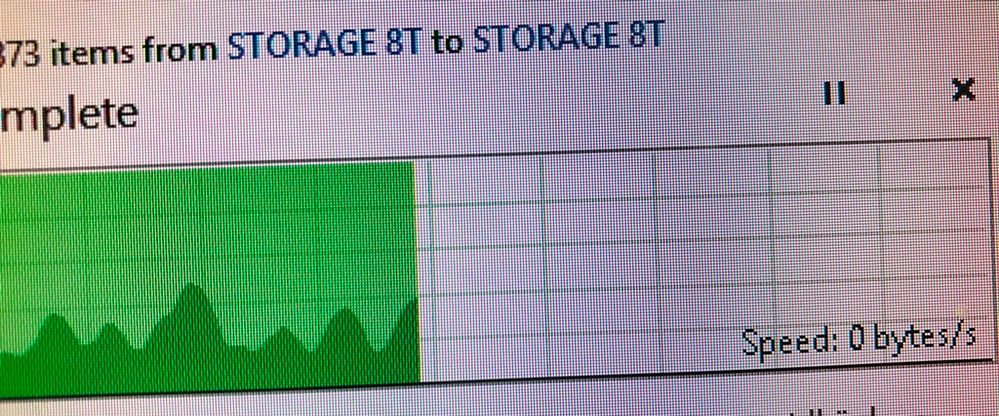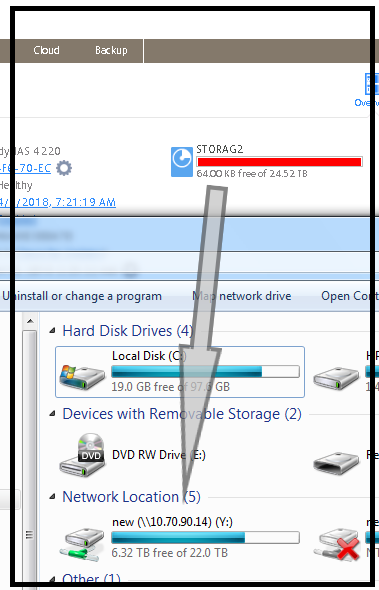- Subscribe to RSS Feed
- Mark Topic as New
- Mark Topic as Read
- Float this Topic for Current User
- Bookmark
- Subscribe
- Printer Friendly Page
ReadyNAS 4220 Transfer speed drop
- Mark as New
- Bookmark
- Subscribe
- Subscribe to RSS Feed
- Permalink
- Report Inappropriate Content
ReadyNAS 4220 Transfer speed drop
Dear all
I have a problem during the transform from the NAS storage , the speed start at 3 Gbps and decrease to 1 Gbps some time to Zero and then back to 1 Gbps , where is the problem might be ?
note
the connection is 10 giga through fiber link
see attach photo
- Mark as New
- Bookmark
- Subscribe
- Subscribe to RSS Feed
- Permalink
- Report Inappropriate Content
Re: ReadyNAS 4220 Transfer speed drop
What firmware is running on the NAS?
What protocol are you using for the transfer? Are you seeing this with both reads and writes? If not, which transfer direction?
What is the other device? Is it directly connected to the NAS SFP+ port? If not, can you give some more details on the network path?
- Mark as New
- Bookmark
- Subscribe
- Subscribe to RSS Feed
- Permalink
- Report Inappropriate Content
Re: ReadyNAS 4220 Transfer speed drop
Dear Stephen
the firmware is 6.9.3 , we used iSCS protocol and the problem with both direction
the other device is HP DL380 G7 server and connected directly to the NAS through 10G SFP.
- Mark as New
- Bookmark
- Subscribe
- Subscribe to RSS Feed
- Permalink
- Report Inappropriate Content
Re: ReadyNAS 4220 Transfer speed drop
Is this a large file transfer test, or are you copying a lot of small files? If the latter, you might want to try a large file transfer.
Are snapshots enabled? Normally you'd have snapshots turned off on the NAS LUN, since leaving them on will fragment the LUN (and use a lot of snapshot space).
Also, is this a new problem?
- Mark as New
- Bookmark
- Subscribe
- Subscribe to RSS Feed
- Permalink
- Report Inappropriate Content
Re: ReadyNAS 4220 Transfer speed drop
Yes , the problem happended with large file also with alot of small files , the snapshot disabled .
in fact i'm new to NAS world and i'm in a place contain server and two NAS storage that connected to the server
with iSCS via fiber link NIC
- is this the best way to connect my storage ?
- Mark as New
- Bookmark
- Subscribe
- Subscribe to RSS Feed
- Permalink
- Report Inappropriate Content
Re: ReadyNAS 4220 Transfer speed drop
@AhmedMachy wrote:
- is this the best way to connect my storage ?
That should be a good way. My own system (an RN526X) is connected via a 10GbaseT.
It's worth downloading the log zip file from the NAS, and looking at disk_info.log to confirm the disk health, and also looking in system.log and kernel.log for any iSCSI related errors. Network_settings.log should give you some stats on the fiber link.
If this is a new installation, you should have 90 days of phone support - so you could contact Netgear via my.netgear.com.
- Mark as New
- Bookmark
- Subscribe
- Subscribe to RSS Feed
- Permalink
- Report Inappropriate Content
Re: ReadyNAS 4220 Transfer speed drop
I'll duble check all logs , another qustion please why the admin page show the storage was full while there was afree space on it .
- Mark as New
- Bookmark
- Subscribe
- Subscribe to RSS Feed
- Permalink
- Report Inappropriate Content
Re: ReadyNAS 4220 Transfer speed drop
@AhmedMachy wrote:
why the admin page show the storage was full while there was afree space on it .
iSCSI provides a virtual disk that looks like raw block storage to the NAS. Your server formats that disk with whatever file system you choose. That virtual disk can become fragmented (just like a real disk), so in general it needs the same filesystem maintenance that a physical disk would need. That is done from the server. The LUN container can also become fragmented, and that maintenance needs to be done on the NAS.
The LUN on the NAS is an opaque container as far as the NAS is concerned - it has no idea what file system the server is using, and it doesn't attempt to look into the contents of the LUN.
There are two types of LUN - "thick" and "thin". The "thick" LUN allocates the full space of that virtual disk, the "thin" LUN allocates the storage on demand. It looks like you created a thick one, and perhaps you should have created a thin one. In general you don't want the NAS file system to be more than about 85% full, so I suggest
- backing up this LUN from the server
- deleting it on the NAS
- running a balance on the NAS
- creating a new "thin" LUN on the NAS
- reformatting it from the server
- restoring it's contents from the server
There is some more information about iSCSI here: https://kb.netgear.com/23292/What-are-basic-LUN-concepts-I-need-to-know-before-using-my-ReadyNAS-OS-...
- Mark as New
- Bookmark
- Subscribe
- Subscribe to RSS Feed
- Permalink
- Report Inappropriate Content
Re: ReadyNAS 4220 Transfer speed drop
Dear StephenB
as i told you i have 12 bay ( X 3 TB ) readynas and i'm going to perform FACTORY DEFAULT on it ( i took all the data that i need ),
what is your suggestion ? do i use XRAID OR FLEX-RAID ? can you give me a brief guid
Best Regards
- Mark as New
- Bookmark
- Subscribe
- Subscribe to RSS Feed
- Permalink
- Report Inappropriate Content
Re: ReadyNAS 4220 Transfer speed drop
@AhmedMachy wrote:
do i use XRAID OR FLEX-RAID ? can you give me a brief guid
Best Regards
Both modes would work.
XRAID is simpler/automatic. With 12x3TB drives you'd end up with RAID-6 - which provides good read speeds, and somewhat slower write performance. You'd have 30 TB of space in a single volume, and you'd be able to lose any two disks without loss of data. You can increase capacity by upgrading at least 4 disks to a larger size.
FlexRaid is more advanced (and can be more confusing) - but it provides more RAID options. RAID-50 might be suitable for you. That would create three 4x3TB RAID-5 groups that are then combined with RAID-0. The volume size would be 27 TB. Performance is faster than RAID-5 and RAID-6. You could lose up to one disk in each RAID-5 group without data loss (up the three disks in this case), but if you were to lose two disks in one RAID-5 group the array would fail. Also, you'd have to recreate the array to expand it (restoring all the data from backup).
There is a guide for FlexRaid here: https://www.netgear.com/images/support/WP_ReadyNAS%20FlexRAID%20Optimization%20Guide_18May17.pdf