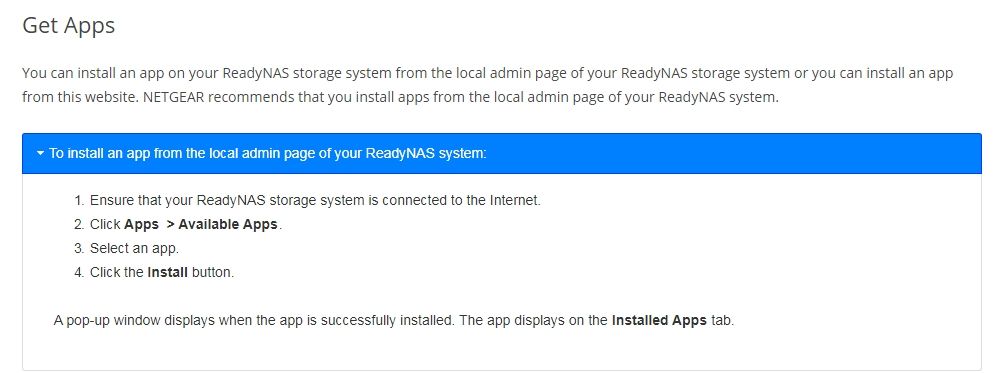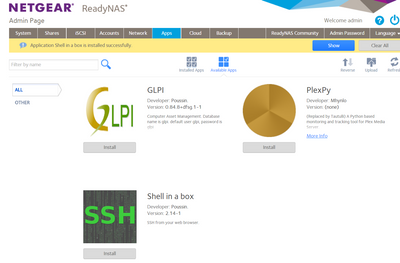- Subscribe to RSS Feed
- Mark Topic as New
- Mark Topic as Read
- Float this Topic for Current User
- Bookmark
- Subscribe
- Printer Friendly Page
Re: ReadyNAS OS 6.9.3 fail (again)
- Mark as New
- Bookmark
- Subscribe
- Subscribe to RSS Feed
- Permalink
- Report Inappropriate Content
I just updated from OS 6.9.2 to the latest OS 6.9.3 and found the NAS lost most of the Apps in the store (only 3 available apps in the store now?).
- GLPI (0.84.8+dfsg,1-1)
- PlexPy
-Shell in a box (2.14-1)
I still have my pre-installed apps listed, however when I try to install one of the new 3 appa, it appears to complete but does not list as installed (shell in a box works, but still listed as un-installed).
I suspect there maybe a permissions issue now with OS 6.9.3 which failed to update the files/folders of the OS apps location? (I was now able to remove a broken Home Share folder from OS 6.9.2). Or all apps are no longer supported and removed under OS 6.9.3?
admin@NAS:/apps$ ls -al
total 19
drwxrwxr-x 1 root root 360 Jul 8 00:00 .
drwxr-xr-x 1 root root 272 Jul 7 12:55 ..
drwxr-xr-x 1 root root 0 Apr 29 00:17 .backup
dr-xr-xr-x 1 root root 0 Aug 24 2016 DO_NOT_DELETE
-rw-r--r-- 1 www-data www-data 75 Apr 23 12:22 .featuredapps
drwxr-xr-x 1 media root 0 Aug 24 2016 .forked-daapd
drwxr-xr-x 1 admin admin 1284 May 9 17:59 .freeapps
drwxr-xr-x 1 admin admin 104 Aug 24 2016 htop
drwxr-xr-x 1 admin admin 42 Jul 7 17:59 joomla3
drwxr-xr-x 1 root root 18 May 27 2017 kernelplus
drwxr-xr-x 1 admin admin 108 Aug 24 2016 linux-dash
drwxr-xr-x 1 admin admin 190 Aug 24 2016 loganalyzerr6
drwx------ 1 mysql mysql 196 May 1 17:54 mysql
drwxr-xr-x 1 nastools-netdata nastools-netdata 152 Apr 29 10:01 nastools-netdata
drwxr-xr-x 1 admin admin 116 Aug 24 2016 phpr6
drwxr-xr-x 1 admin admin 124 Aug 24 2016 phpsysinfo
drwxr-xr-t 1 root root 34 May 24 19:21 .readydlna
drwxr-xr-x 1 root root 106 May 9 18:18 smbplus
drwxr-xr-x 1 admin admin 154 May 26 11:26 syncthing
drwxr-xr-x 1 root root 12 May 12 2017 .xdg
I uninstalled joomla under OS 6.9.2 as it was complaining about missing mysql, but it left its folders....possibly unrelated.
Any advice on how to fix OS 6.9.3 without having for f/reset ?
Solved! Go to Solution.
Accepted Solutions
- Mark as New
- Bookmark
- Subscribe
- Subscribe to RSS Feed
- Permalink
- Report Inappropriate Content
All Replies
- Mark as New
- Bookmark
- Subscribe
- Subscribe to RSS Feed
- Permalink
- Report Inappropriate Content
Re: ReadyNAS OS 6.9.3 fail (again)
Hi @Retired_Member
Have you tried going to https://www.plex.tv/downloads/ and downloading the version for your NAS and try reinstalling? the same with the 2 other apps you mentioned.
If you can send in the logs we might be able to check.
Regards
- Mark as New
- Bookmark
- Subscribe
- Subscribe to RSS Feed
- Permalink
- Report Inappropriate Content
Re: ReadyNAS OS 6.9.3 fail (again)
@Retired_Member wrote:
admin@NAS:/apps$ ls -al
You are logging in as admin. You need to be logging in as root (using the NAS admin password).
- Mark as New
- Bookmark
- Subscribe
- Subscribe to RSS Feed
- Permalink
- Report Inappropriate Content
Re: ReadyNAS OS 6.9.3 fail (again)
I can upload apps from https://apps.readynas.com/pages/ but the admin page still only lists 3 apps to install from (I installed Shell in a Box from this page, but the WebGUI/Admin Page didn't recognize the install, yet I can URL to it fine):
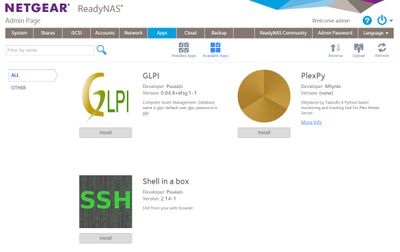
Shouldn't I be seeing more apps?
@StephenB - I only listed the folder to show the varied permissions via shell (su to root shows the same folders+ permissions). The Web Admin page i beleive still requires admin login (can't login as root via WebGUI page)?
- Mark as New
- Bookmark
- Subscribe
- Subscribe to RSS Feed
- Permalink
- Report Inappropriate Content
Re: ReadyNAS OS 6.9.3 fail (again)
Shell in a Box installed, NAS re-started ok, but still shows Shell in a Box as un-installed (Shell in a Box works though via direct URL). This is the same for all 3 apps listed.
- Mark as New
- Bookmark
- Subscribe
- Subscribe to RSS Feed
- Permalink
- Report Inappropriate Content
Re: ReadyNAS OS 6.9.3 fail (again)
What do you see if you do
# dpkg -l
(note that's a lower case L at the end of the line above).
- Mark as New
- Bookmark
- Subscribe
- Subscribe to RSS Feed
- Permalink
- Report Inappropriate Content
Re: ReadyNAS OS 6.9.3 fail (again)
I see over 500 packages listed most in ii status. I've msg'd u the list
- Mark as New
- Bookmark
- Subscribe
- Subscribe to RSS Feed
- Permalink
- Report Inappropriate Content
Re: ReadyNAS OS 6.9.3 fail (again)
ii readynasos 6.9.3 all ReadyNASOS base system
Looks like your NAS can’t download packages from the internet. That package should be at 6.9.3+3
If you set a static I.P. address on the NAS a common mistake is to notify specify any DNS Server Addresses.
- Mark as New
- Bookmark
- Subscribe
- Subscribe to RSS Feed
- Permalink
- Report Inappropriate Content
Re: ReadyNAS OS 6.9.3 fail (again)
@mdgm-ntgr wrote:
ii readynasos 6.9.3 all ReadyNASOS base systemLooks like your NAS can’t download packages from the internet. That package should be at 6.9.3+3
If you set a static I.P. address on the NAS a common mistake is to notify specify any DNS Server Addresses.
Not sure what you mean. I have a Static IP set (required) and have specified DNS server IP's (aren't these required for URL lookups)?
- Mark as New
- Bookmark
- Subscribe
- Subscribe to RSS Feed
- Permalink
- Report Inappropriate Content
Re: ReadyNAS OS 6.9.3 fail (again)
@Retired_Member wrote:
... and have specified DNS server IP's (aren't these required for URL lookups)?
They are, but lots of folks setting static IP addresses forget to enter a DNS servers. @mdgm-ntgr was just pointing that out.
Did you confirm internet connectivity, using ping or traceroute, and maybe host?
- Mark as New
- Bookmark
- Subscribe
- Subscribe to RSS Feed
- Permalink
- Report Inappropriate Content
Re: ReadyNAS OS 6.9.3 fail (again)
If connectivity to the internet from the NAS is fine then packages in a broken state are stopping packages from being installed or some other problem. Looking further would require looking at other logs.
- Mark as New
- Bookmark
- Subscribe
- Subscribe to RSS Feed
- Permalink
- Report Inappropriate Content
Re: ReadyNAS OS 6.9.3 fail (again)
connect is fine now - ping/tracert is working (dns now working)
I had some router resetting issues before, so I f/reset the router and forgot about some old IP references (possibly during the NAS f/w update).
Should I just rollback to OS6.9.2 then re-update?
I had a quick look through the logs....may be easier if I just f/reset the f/w (retain data) and just setup the box again
- Mark as New
- Bookmark
- Subscribe
- Subscribe to RSS Feed
- Permalink
- Report Inappropriate Content
- Mark as New
- Bookmark
- Subscribe
- Subscribe to RSS Feed
- Permalink
- Report Inappropriate Content
Re: ReadyNAS OS 6.9.3 fail (again)
@Retired_Member wrote:
'apt-get upgrade' fixed the app store issue
That is a bit risky, and can break stuff. apt-get update is a safer option.
- Mark as New
- Bookmark
- Subscribe
- Subscribe to RSS Feed
- Permalink
- Report Inappropriate Content
Re: ReadyNAS OS 6.9.3 fail (again)
yea I noticed some didn't get upgraded (selected not to over-ride the different defaults). seems to be ok for now (I can always just OS f/reset if required)