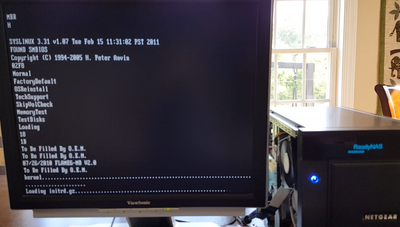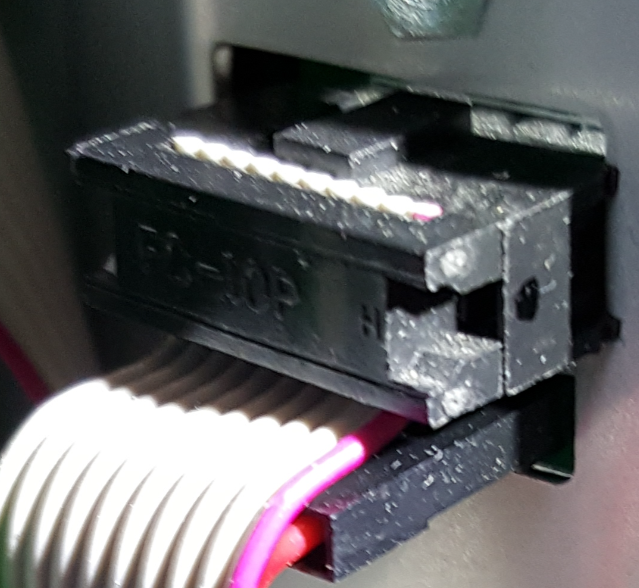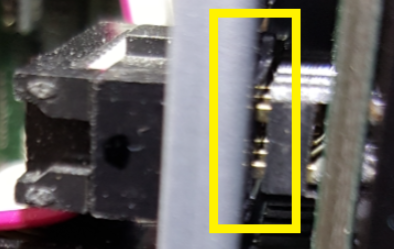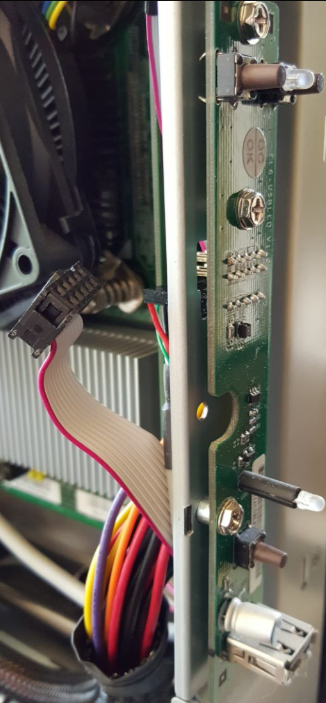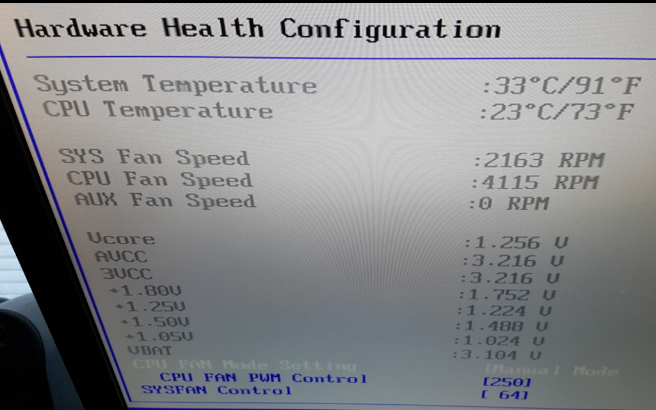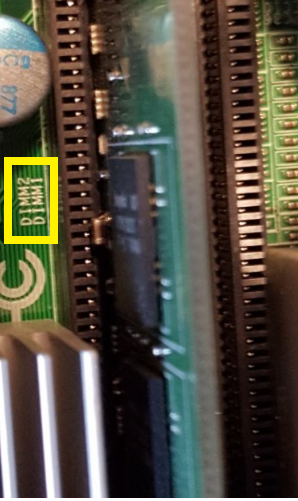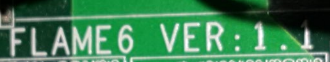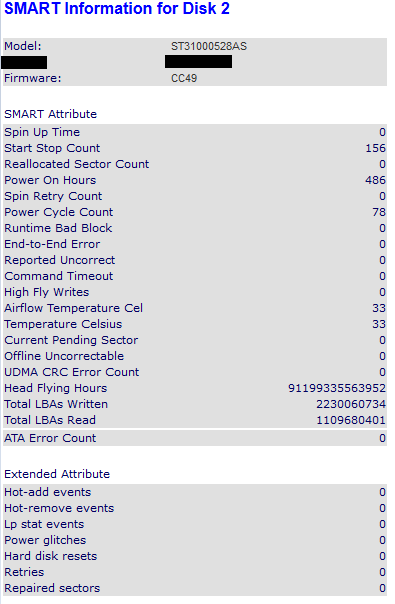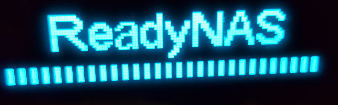NETGEAR is aware of a growing number of phone and online scams. To learn how to stay safe click here.
Forum Discussion
Yoda1492
Oct 29, 2016Luminary
ReadyNAS Pioneer Pro corrupt flash no boot menu
HELP! When I power on my ReadyNAS Pioneer Pro, the LED screen just says ReadyNAS (does not show the drive LEDS) and the yellow activity light (on the front of the system above the USB port) lights a...

- May 18, 2017
Hello. I found some time to work on this NAS. The issue may now be permanently resolved. I moved the NAS to a place where I could get a monitor and keyboard on it. I created a video of the boot sequence and took pictures of all the BIOS settings. While I was in the BIOS, I did enable Wake-On-LAN as previously requested. I also turned off the NAS from coming back on after a power hit; that was annoying as the power would go off and then on and then off again and that is bad for electronics and data volumes. I will get an UPS sometime this year.
First, I will start with some information on those tick marks that were going across the NAS LED infinitely when the NAS would not boot. As shown in the picture below, that is from the Kernel loading and the initrd.gz loading:
I kept going back to what someone said about it being a hardware problem. Armed with that and the clue that the NAS was shipped as part of a move and never worked consistantly after it was plugged in after the move, I looked more closely at the hardware. I took off both sides of the NAS and when I was inspecting all the cables, I saw this:
At first glance, it looks mostly ok. However, that top connector is supposed to go all the way through the cutout hole in the metal and fully into the circuit board on the other side of the metal. On the other side of the metal, you can see that the connection is not fully made:
Pulling the connector out just a little bit shows that it has no chance of making this connection without hitting the metal:
The NAS was then taken even further apart. There are 3 screws on each side of the NAS that holds the front panel of the NAS in place. All of those screws were taken out and that provided access to the cicrucit board behind the front panel that this cable plugs into. The circuit board looks like this:
The board has three screws holding it into place. However, the board has a lot of play with regards to how it lines up with the cutout hole in the metal. The connector was pushed through the hole and fully connected it to the metal pins. Then the screws were put back in for the circuit board and now the connector makes a full connection with these pins. The NAS was reassembled and it has booted ten times in a row. The power was disconnected for a few hours and the NAS booted fine after power was reapplied. I can not explain why the NAS would boot some times and not boot other times when the cable was partially connected. The NAS will be tested over the next several days before declaring this a permanent fix.
Yoda1492
Dec 08, 2016Luminary
After connecting the NAS power cable the next morning, the NAS booted fine. I then moved it to another location and it booted fine there as well. I did another power-on test and it booted fine. Two more reboots and it booted fine. I had it turned off since then and powered it on this morning and it just said READYNAS and no link light on the NIC of the NAS. I powered it off and back on again and same thing. So most likely the original power supply was fine, good thing that I kept it. I am sure that I could get it to boot with multiple attempts, but this is the issue that I am trying to resolve.
I can think of two more things to try that may or may not help fix this; both are long shots. The first is easy. Replace the 3V lithium battery on the motherboard of the NAS. I say that this is long shot based on the screenshot below and becasue the NAS does remember settings on power-on. But this test is very easy to do so I will remove the battery, do another factory reset so that the NAS gets all the settings with a new battery in place, and then try multipe power on tests.
Yoda1492
Dec 09, 2016Luminary
Welcome back to the Fix-My-NAS party! Based on something discovered during today's troubleshooting, I have a new theory. But first, an update on replacing the 3V lithium battery on the motherboard.
The 3V lithium battery on the motherboard of the NAS is very easy to replace. It looks like this on the motherboard:
Gently bend back the small piece of metal holding the battery in place and then pull the battery straight out. Be sure to note the orienataion of the polarity (positive/negative) before removing the battery. The original battery was a CR2032 3V battery from Panasonic. The replacement battery I installed was a new CR2032 3V battery from Energizer. I tested the new battery before installing it and it showed fully charged and "good" on my battery tester. I also tested the original battery and it tested fine too. I also replaced the 9V battery in my volt meter with a 10 year lithium 9V battery, but that is irrelevant for the NAS troubleshooting info. The new battery for the NAS motherboard looks like this when installed:
I did a Factory Rest on the NAS and that completed like normal. The logical unit is currently RSYNCing. When that finishs, I will do several power-on tests to see if the system will always boot (which is the issue I am trying to resolve).
If this does not fix it, I was down to one more idea before today. However, I studied the hardware of the NAS more today when I had it open and now I have another idea that may help fix the issue. I noticed that my only DIMM is in DIMM 2's slot instead of DIMM 1's slot. Although the memory tests fine via the "Boot Menu", for some older motherboards if there was only 1 DIMM it had to be in DIMM 1's slot. I do not recall ever opening this NAS until I started this thread and I have have never done any memory upgrades on any of my Netgear NASs. So the NAS came this way. I purchased the NAS new. I found a video online that shows the same model NAS having the only DIMM in DIMM 1's slot. After I prove replacing the battery did not resolve the issue, I am going to use a grounding strap and move the memory from DIMM 2's slot to DIMM 1's slot. Then do a Factory Reset and start the testing again.
Here is a picture of the memory in the NAS:
And here is a zoom in on the DIMM slot locations:
As you can see, my only DIMM is in DIMM 2's slot. This online video of a READYNAS Pro shows the only DIMM in DIMM 1's slot. I will wait for the RSYNC to finish, but this will be the next test that I will do. Does anyone think this could be the cause of the issue? If moving the DIMM does not fix it, I have one more longshot to try after moving the DIMM. Stay tuned...
- StephenBDec 09, 2016Guru - Experienced User
No thoughts about DIMM placement.
But it is a very interesting thread, and please keep updating us on your progress.
- Yoda1492Dec 09, 2016Luminary
The RSYNC of the logical unit finished.
I downloaded all of the logs to have a copy of the logs after a rebuild so that I have a clean copy of the logs. When the NAS does not boot, the OS is not up so I suspect there would be no clues added to the logs from a non-boot event. Regardless, a clean copy of the logs may come in handy at a later date.
The NAS was setup via READYCloud. That was all normal.
Test #1:
I did a reboot via the HTTP GUI and it booted normaly.
Test #2:
I did a shutdown via the HTTP GUI and then waited 5 minutes. Then powered the unit on via the power button on the front of the NAS. The NAS booted normally.
Test #3:
I did a shutdown via the HTTP GUI and waited 5 minutes. Then powered off the power supply switch at the rear of the NAS. Waited 15 minutes and applied power to the NAS by the rear power button. The NAS booted normally. I then did a reboot via the HTTP GUI and it booted normally.
Although, these are all positve results, I doubt the issue is resolved.
Test #4:
I have shut the NAS down and disconnected power from the NAS. This gives that new 3V lithium battery something to do. I will wait several hours and then plug the NAS back in and see if it boots.
Note, I have tried these tests with and without a powerstrip and the problem happens regardless of if the powerstrip is there or not. I have also tried differenct power outlets in the house. I have not tried a different powercord yet, but I just added that (for inclusiveness) as another long shot item. I am using the powercord that came with the NAS.
I will wait for a boot to fail before moving the DIMM. Does anyone know where the manual is for this motherboard? After a quick search, I can not find the manual online. It is a FLAME6 Ver 1.1 motherboard. I want to check the manual to see if it says anything about if you only have one DIMM that the DIMM needs to be in DIMM slot 1. Here is a picture of the motherboard model:
StephenB, I agree that this is an interesting issue. Thanks to you and everyone else for following along and offering any advice or insights.
- Yoda1492Dec 09, 2016Luminary
I waited 7 hours and plugged the NAS powercord back in. I powered on the NAS via the power supply switch on the rear of the NAS. The NAS booted fine. I shut the NAS down via the HTTP GUI. I waited 5 minutes and powered the NAS on via the power button on the front of the NAS. The NAS booted fine. Although I am an optimist, based on the history of this NAS, I am still not convinced the issue is resolved. I will continue testing tomorrow after the NAS sits longer in the powered off state; this time with the powercord connected.
- Yoda1492Dec 11, 2016Luminary
I plugged the powercord into the NAS the next morning. The NAS booted fine. According to the logs, I have powered the NAS on and off 5 times since then. I will contintue testing. If the NAS makes it to 15 times of booting after applying power, I will put data on the system. Until then, the jury is still out.
- Yoda1492Dec 17, 2016Luminary
I booted the NAS two more times on different days and it booted each time. With things looking good on the power-on testing, I decided to do some more of the setup for the NAS:
1. Added users.
2. Set permissions for the built-in shares.
3. Created new shares.
4. Set pemissions of new shares.
5. Enabled RSYNC for specific shares.
6. Created backup jobs to get data on to the NAS.
7. Ran backup jobs and got all the data off of the NV+ NAS and on the Pioneer Pro NAS.
At this point, I decided to work on replacing disk 3. For a refresher, the current disk 3 shows this in diags:
Disk 3 has 2 Reallocated Sectors
Disk 3 has 2 Reallocation Events
Disk 3 has 1 Command TimeoutsThat is not catastrophic (especially since I know that all the failed power-on attempts is what gave the disk drives the trauma they experienced), but my intent is to retire the NV+ from my backups and normal use. I used the HTTP GUI on the NV+ to run the S.M.A.R.T. test on all drives in the NV+. I picked disk 2 from the NV+ to be the new disk 3 in the Pioneer Pro. Here is the S.M.A.R.T. info for the NV+'s disk 2:
This drive does not have any issues with the main 5 items detected by S.M.A.R.T. that typically show a drive has potential to fail. Those items are:
1. Reallocated Sector Count
2. Reported Uncorrected Errors
3. Command Timeout
4. Current Pending Sector Count
5. Offline Uncorrectable
You can read more about that at this website where someone analyzed the S.M.A.R.T. data from 40,000 disk drives.
Disk 3 was removed from the Pioneer Pro while the unit was powered on. The system noticed the drive being removed and gave the following message in the logs of the HTTP GUI:
Volume: Volume data health changed from Redundant to Degraded
Disk: Disk Model: ST31000528AS was removed from Channel 3 of the head unit.
The LED display on the front of the NAS said "data DEGRADED".
Disk 2 was removed from the NV+ NAS while that NAS was powered on. The LCD on the NV+ then said "Disk 2 Failed". The logs for the NV+ showed:
Disk remove event occurred on SATA channel 2.
Disk fail event occurred on SATA channel 2. If the failed disk is used in a RAID level 1, 5, or X-RAID volume, please note that volume is now unprotected, and an additional disk failure may render that volume dead.
The disk drive carriers are different in the two NASs so those were swapped. The NV+ disk 2 was placed in the Pioneer Pro disk 3 drive slot while the NAS was powered on. The Pioneer Pro saw the new disk and said this in the logs:
Disk: Disk Model: ST31000528AS was added to Channel 3 of the head unit.
Volume: Resyncing started for Volume data.
That NAS is currently resyncing.
The Pioneer Pro original disk 3 was placed in the NV+ disk slot 2 while the NAS was powered on. That showed this in the logs of the NV+:
Disk add event occurred on SATA channel 2.
Disk initialization successfully finished.
RAID sync started on volume C.
Both NASs are currently syncing. I will let that finish and then run diags on the Pioneer Pro to confirm that the new disk 3 shows no issues.
- Yoda1492Dec 17, 2016Luminary
The syncing finished on both NASs. Everything is as expected. At the completion of the sycning, the Pioneer Pro showed this in the logs:
Volume: Volume data is resynced.
Volume: Volume data health changed from Degraded to Redundant.
I rebooted the Pioneer Pro to make sure that it would survive a reboot with the replacement disk drive and that worked fine. I also tried another poweroff and poweron test with the Pioneer Pro and that worked as well. I ran diags (via RAIDar) on the Pioneer Pro and all the messages for disk 3 are now gone since the disk was replaced:
Successfully completed diagnostics
System
Disk 4 has 1 Reallocated Sectors
Disk 4 has 1 Reallocation EventsAlthough disk 4 only has 1 reallocated sector, I will repeat the drive swap process again to replace disk 4 in the Pioneer Pro by swapping another disk drive between the NV+ and the Pioneer Pro. Then there will be no visible hardware errors with the Pioneer Pro.
- Yoda1492Dec 17, 2016Luminary
I swapped disk 4 in the Pioneer Pro with disk 3 in the NV+. Everything completed like normal. I ran diags on the Pioneer Pro and all looks good:
Successfully completed diagnostics
System
No errors found.
Logs
No errors foundI will do a couple more poweron tests tomorrow for completeness.
- SandsharkDec 18, 2016Sensei
Every ReadyNAS Pro BE or Pro6 I have purchased (all used) have had the DIMM in slot 2 except for when there were already two. I suspect it's just because it's easier to access that slot. The motherboard does not appear to use dual-channel RAM, so which slot is used first does not matter.
When a unit is off for a very long time, all capacitors will fully discharge. That might cause a problem with the first boot, but I'm not sure why subsequent ones would have an issue. The flash should be able to survive a voltage fluxuation at power-on.
One of the used machines I bought had no 3V battery at all, likely having been removed because it was put in storage. Other than the date/time coming up wrong, it booted just fine. Apparently, all the default CMOS settings are just fine for booting. But maybe a weak battery could cause it to only partially retain the CMOS settings, resulting in it trying to boot from corrupt settings. Whether it would simply reload the defaults if the CMOS checksum failed or fail to boot, I don't know.
The motherboard does not seem to do a lot of diagnistics in the boot process. It will boot just fine with a bad or missing fan. It can just lock up on bad RAM.
- Yoda1492Dec 22, 2016Luminary
Sandshark, thanks for the information that other ReadyNAS Pro's have their only DIMM in DIMM slot 2. DIMM slot 2 is definitely more accessible than DIMM slot 1 (which is close to a lot of cables).
All - I checked the logs and the NAS has been booted 16 times in a row with no issues. The last NAS power off was 5 days ago so I decided to try the NAS this morning. I powered the NAS on this morning and the LED just said "READYNAS", the USB activity light by the backup button stayed lit solid the whole time, the link light on the rear of the NAS for the NIC was not lit, and the row of tick-marks below the word READYNAS kept going from left to right like the picture below for 45 minutes.
As you can see from the previous postings in this thread, this has happened before and is the periodic non-boot issue that I am trying to fix. It looks like replacing the 3V battery did not resolve the issue. When the system is in this state, it can not be accessed by RAIDar. I powered the NAS off, waited 10 seconds, powered the NAS on, and it booted fine. Why it boots sometimes and not others, remains a mystery.
- SandsharkDec 22, 2016Sensei
The "ReadyNAS" on the display is the default. All you need is 5V from the power supply for that to be there. It certainly takes some action to start the progress bar moving, but it likely doesn't take any to sustain it. You are getting no clues on the VGA as to the status at that point?
No lights on the NIC is interesting. Do you have WOL enabled? If not, enable it when you do get it to boot and then verify ou have NIC activity when the unit is off. The NIC uses the standby power bus in order for WOL to work, but I don't know what else also uses it.
It's possible it's a power issue. You can use a standard ATX supply externally to check and see if that makes a difference. If it does, the supply is readily available and you will find messages here about that. Not enough evidence to say it's power for sure, so I wouldn't recommend buying a replacement supply until you've tried the external method to see if it will make a difference unless ou just don't have a supply to use for that. Power supplies on older units are starting to go, as attested by messages here about that. I bought one that I was pretty sure only needed a replacement supply, and I was right. And one of my others had the supply fail.
- Yoda1492Dec 29, 2016Luminary
All - I decided to move the memory from DIMM 2's slot to DIMM 1's slot. I did this with a grounding strap and with the NAS unplugged. The NAS booted fine with the memory in DIMM 1's slot. I will continue to do power-on tests and reboots to see if moving the memory helps or not. If there is a race condition, I would expect the motherboard to check DIMM 1's slot before DIMM 2's slot.
Sandshark - the BIOS settings were reset to factory default recently. If the system does not boot again, I will check WOL and enable it if it is disabled. I like to only change one variable at a time to identify the root cause of the issue. I have several new and used spare power supples from/for PCs. I already tried another Seasonic power supply with the same model number of the existing power supply and that yielded the same results. I get what you are saying though and I will keep this in mind as testing continues. Thanks for the input.
With a PC style power supply added to the testing list, I am down to three things to try.
- Yoda1492Jan 01, 2017Luminary
I powered on the NAS today and it did not boot. It just said READYNAS and the row of neverending tickmarks. Therefore, moving the only DIMM to DIMM slot 1 did not resolve the issue. Note, it has only been 3 days since my last post, so in this case, it did not take too long to reproduce the issue. For grins, I swapped the powercord with another powercord that has equal current ratings. I just wanted to get that off the list of things to try. I doubt that will make a difference.
- Yoda1492Jan 06, 2017Luminary
After several power-on tests, I was able to prove that the issue still happens with the replacement power cord. This time it was the infinite rows of tick marks issue (as previous described). The next chance I get I will put a monitor and keyboard on it again to look for any new clues during a failed boot sequence. I will check the WOL setting then as well. I am also going to open it up again and look around more inside. I am down to two things to try to resolve this.
- FramerVJan 08, 2017NETGEAR Employee Retired
Hi Yoda1492,
Thanks for updating, please keep us posted as well.
Regards, - Yoda1492Jan 25, 2017Luminary
Just a small update. I had at least 10 good boots in a row over the last several days. I used the NAS, wrote data to it at 111MB/sec, and updated the firmware to the new verson that came out. All of that was fine day after day. Today, the NAS does bot and does the infinite row of tick marks. I tried to boot it at least 10 times. I will put a monitor and keyboard on it this weekend and open it up to look for more clues.
- Yoda1492May 18, 2017Luminary
Hello. I found some time to work on this NAS. The issue may now be permanently resolved. I moved the NAS to a place where I could get a monitor and keyboard on it. I created a video of the boot sequence and took pictures of all the BIOS settings. While I was in the BIOS, I did enable Wake-On-LAN as previously requested. I also turned off the NAS from coming back on after a power hit; that was annoying as the power would go off and then on and then off again and that is bad for electronics and data volumes. I will get an UPS sometime this year.
First, I will start with some information on those tick marks that were going across the NAS LED infinitely when the NAS would not boot. As shown in the picture below, that is from the Kernel loading and the initrd.gz loading:
I kept going back to what someone said about it being a hardware problem. Armed with that and the clue that the NAS was shipped as part of a move and never worked consistantly after it was plugged in after the move, I looked more closely at the hardware. I took off both sides of the NAS and when I was inspecting all the cables, I saw this:
At first glance, it looks mostly ok. However, that top connector is supposed to go all the way through the cutout hole in the metal and fully into the circuit board on the other side of the metal. On the other side of the metal, you can see that the connection is not fully made:
Pulling the connector out just a little bit shows that it has no chance of making this connection without hitting the metal:
The NAS was then taken even further apart. There are 3 screws on each side of the NAS that holds the front panel of the NAS in place. All of those screws were taken out and that provided access to the cicrucit board behind the front panel that this cable plugs into. The circuit board looks like this:
The board has three screws holding it into place. However, the board has a lot of play with regards to how it lines up with the cutout hole in the metal. The connector was pushed through the hole and fully connected it to the metal pins. Then the screws were put back in for the circuit board and now the connector makes a full connection with these pins. The NAS was reassembled and it has booted ten times in a row. The power was disconnected for a few hours and the NAS booted fine after power was reapplied. I can not explain why the NAS would boot some times and not boot other times when the cable was partially connected. The NAS will be tested over the next several days before declaring this a permanent fix.
- mdgm-ntgrMay 19, 2017NETGEAR Employee Retired
Thanks for the update. Glad this is now resolved. You may wish to mark your post as the solution.
Related Content
NETGEAR Academy

Boost your skills with the Netgear Academy - Get trained, certified and stay ahead with the latest Netgear technology!
Join Us!