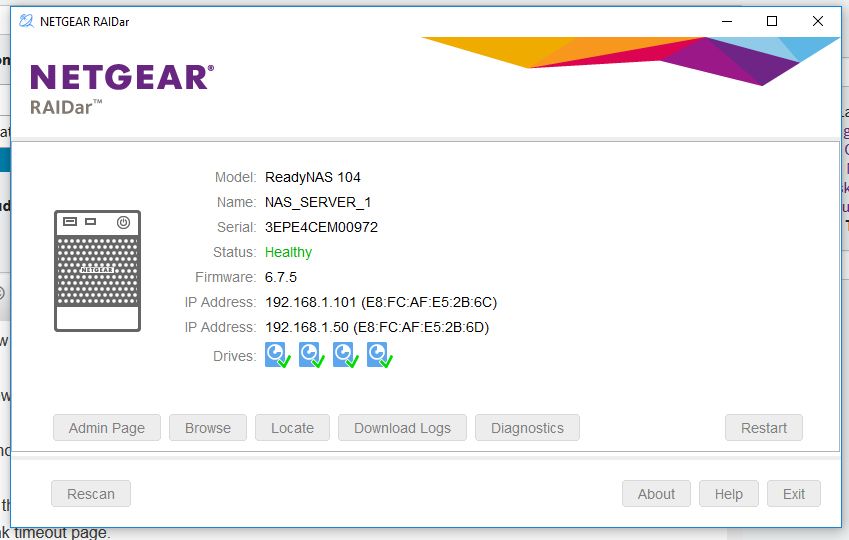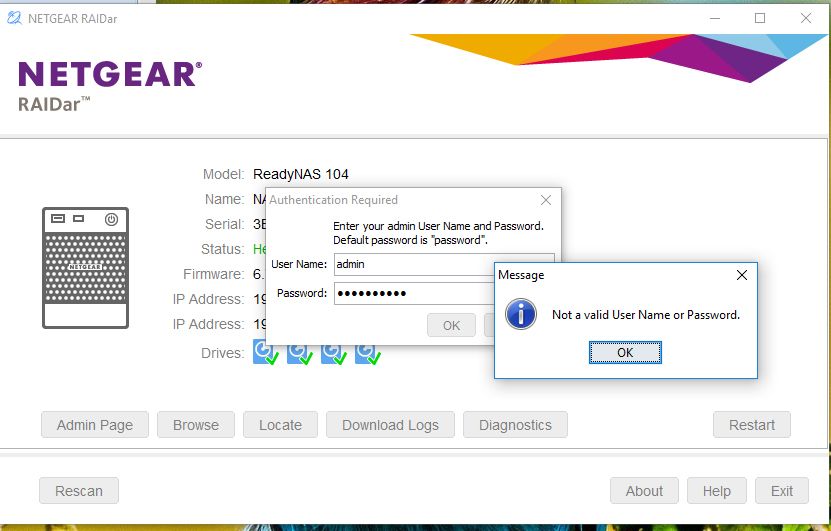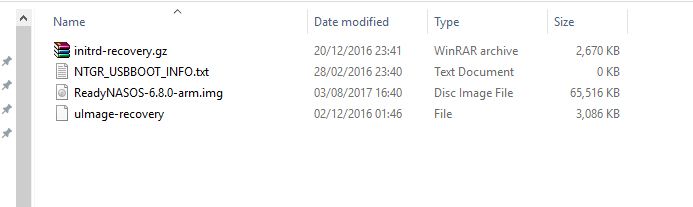- Subscribe to RSS Feed
- Mark Topic as New
- Mark Topic as Read
- Float this Topic for Current User
- Bookmark
- Subscribe
- Printer Friendly Page
ReadyNAS "Admin Page" is offline
- Mark as New
- Bookmark
- Subscribe
- Subscribe to RSS Feed
- Permalink
- Report Inappropriate Content
ReadyNAS "Admin Page" is offline
Upgraded to firmware 6.7.5 through the web interface and now the unit is not responing via the browser at all.
SMB share is still working
Tried Rebooting
Tried Reset via reset pin on back and selecting OS Reinstall - same issue
Raidar Diagnostic will not connect, but raidar says unit is healthy !
I cannot download the logs because login is not working, I know the password before someone suggests password recovery.
Looking at USB recovery but cannot get the tool to recognise any firmware to make a usb for me.
Format USB to Fat32 and put these in root
Reboot machine and hold backup for 30 seconds.
Machine says booting from usb, then after a few minutes, resets and does FW Upgrade. But the firmware is still 6.7.5 ??
How to do it? What am I doing wrong?
I know the issue is network adapter related because "\\192.168.1.101\folder" is working fine, but "\\192.168.1.147\folder" comes up with network error do i want to diagnose?
If I factory reset it with different disks in it, can I the set it to x-raid and put back the original disks without losing data?
Will factory reset put the original firmware back in or will it use 6.7.5 ?
I really want to get this working again 😞
Many thanks for any help
- Mark as New
- Bookmark
- Subscribe
- Subscribe to RSS Feed
- Permalink
- Report Inappropriate Content
Re: ReadyNAS "Admin Page" is offline
Noticed when posting raidar reports my second ip as 192.168.1.50, but it still doesnt work 😞
- Mark as New
- Bookmark
- Subscribe
- Subscribe to RSS Feed
- Permalink
- Report Inappropriate Content
Re: ReadyNAS "Admin Page" is offline
@mickle026 wrote:
If I factory reset it with different disks in it, can I the set it to x-raid and put back the original disks without losing data?
Will factory reset put the original firmware back in or will it use 6.7.5 ?
A factory reset installs the OS in the flash onto the disks. So doing a factory reset with 6.7.5 won't change anything.
You could try installing onto a scratch disk, and then upgrade the system to 6.8.0. Then power down, and insert the original disks in their original slots. When you power up, the system will try to upgrade the original disks to 6.8.0 - which might solve the problem.
If https://nas-ip-address/fwbroker reponds, then you could try installing 6.8.0 directly.
- Mark as New
- Bookmark
- Subscribe
- Subscribe to RSS Feed
- Permalink
- Report Inappropriate Content
Re: ReadyNAS "Admin Page" is offline
fwbroker responds but wants me to login, that unfortunatelly isn't working. My correct pawwword just gives "Authorisation Required"
Its the same with raidar diagnostics, the login isn't working.
Please explain: "You could try installing onto a scratch disk", as im not sure what you mean.
I have spare disks but unsure how to do what you suggest.
- Mark as New
- Bookmark
- Subscribe
- Subscribe to RSS Feed
- Permalink
- Report Inappropriate Content
Re: ReadyNAS "Admin Page" is offline
You could try using admin/password, just in case you did an OS reinstall accidentally.
@mickle026 wrote:
I have spare disks but unsure how to do what you suggest.
Unformat/zero one of those disks - windows disk manager can unformat - just delete all the "volumes". WDC's lifeguard can zero it.
Then
- power down, and remove the current disks (labeling by slot)
- Insert just the scratch disk and power up. It will do a factory install.
- Do the basic setup, and upgrade to 6.8.0. Then power down.
- Reinstall the current disks in their original slots, and power up.
At that point the system should install 6.8.0 onto the disks.
- Mark as New
- Bookmark
- Subscribe
- Subscribe to RSS Feed
- Permalink
- Report Inappropriate Content
Re: ReadyNAS "Admin Page" is offline
Thank you for you help.
At this moment the NAS is in use, so I'll attempt the method you have suggested as soon as I am able.
Thanks for your help.
I am pretty miffed with it, because it was working just fine and I thought what the hell and clicked update in the web interface. Its been a pain since. I should have just left it alone!
- Mark as New
- Bookmark
- Subscribe
- Subscribe to RSS Feed
- Permalink
- Report Inappropriate Content
Re: ReadyNAS "Admin Page" is offline
Finally figured out the issue, but still dont know how to fix it without a full reformat of the disks and remove the OS6 from the HDD's and I dont really want to loose about 10TB of data.
The issue is with the firmware on the disks, not the firmware in the flash. Why does it boot from the disks? I had always believed it booted from the flash!
If I remove the disk and install some spares, the system boots and installs the FW on to those disks and the admin page works fine, I can access the settings and everything as if it were new. I dont have my data on those disks though 😞
If i put back in my data disks, the system boots but the admin page is offline and I can access my data via samba but not by web admin or any of the settings. So back to square one with my data disks. The system is the same as before.
So I ran recovery boot mode and selected OS reinstall. Thinking that will overwrite the OS on the HD. But NO, still the same.
Still does not resolve the issue. Something somewhere to do with th OS is corrupt on my DATA disks and its just not repairing. It would seem that the NAS unit itself is fine! - I really thought the NAS unit was ready for the rubbish tip!
I think my only option is to buy some more disks, copy off my data to those disks via the network.
Remove my jbod/xraid disks
Put them back in - in the wrong order to force a reformat. (or manually reformat a couple in a usb caddy)
The system will recopy the FW onto those disks and boot OK, like a new system.
Copy my data back on to them.
The only things that will change is and extra settings and the admin password will go back to the default one.
What a delightful solution - cost of 10 - 12 TB of disks and another couple of days copying because netgear software cant fix its own issues?
A couple of hundred GBP, well thanks very much for the *ahem* upgrade!
- Mark as New
- Bookmark
- Subscribe
- Subscribe to RSS Feed
- Permalink
- Report Inappropriate Content
Re: ReadyNAS "Admin Page" is offline
Well, you really should have a backup plan, so the extra cost of a method to copy off the data is something you should have already budgeted.
And to answer your question on why it boots from the drives instead of the flash is because none of your settings or apps are in flash.
But on to your current condition. When you put in the blank drive, what version did it come up with? Did you upate it to 6.8.0 if it was not already there? Do you have SSH enabled? Did you ever try the default password in case the OS re-install really did work? OS re-install does not overwrite some configuration files, so one of them is your likely problem. Can you enable diagnostic mode? One of the Netgear mods may be able to go in and fix the probelm if you can enable it.
- Mark as New
- Bookmark
- Subscribe
- Subscribe to RSS Feed
- Permalink
- Report Inappropriate Content
Re: ReadyNAS "Admin Page" is offline
I am aware that I need a backup plan, but Netgear's sloppy upgrade process shouldn't force me in to it.
However all of this crap was because I just impulsively clicked upgrade and I really didn't need to as everything was working just fine.
I chose upgrade to 6.8.0 when it all went wrong, the system ran the upgrade and rebooted. It still says version 6.7.5. on the front of the NAS unit. When I boot in to it with my spare disks installed its still 6.7.5.
I don't have SSH enabled as I don't need it, the NAS is not visible externally to the network it is on.
It didn't work before .. but consitantly trying to flash this has made the password default "password" work again.
I can now access the logs.
My thoughts are if I upgrade on my spare disks to 6.8.0, then put back my original data disks will it upgrade my original data disks firmware or will it just stop working altogether?
If it will upgrade them this may be a good solution, but as I cant find an answer on this I am reluctant to even try it.
- Mark as New
- Bookmark
- Subscribe
- Subscribe to RSS Feed
- Permalink
- Report Inappropriate Content
Re: ReadyNAS "Admin Page" is offline
Sorry previous poster DID say it will upgrade the old disks if I do it with scratch disks.
- Mark as New
- Bookmark
- Subscribe
- Subscribe to RSS Feed
- Permalink
- Report Inappropriate Content
Re: ReadyNAS "Admin Page" is offline
Obviously, something went wrong with the upgrade to 6.8.0 where the flash was not even updated. One possibility that could also cause your other issues is a full OS partition. But since you can now get the logs, which needs working space in the OS partition to zip them, that doesn't seem like the problem. If you don't regularly power cycle your NAS, keep in mind that the reboot required for the update may have been the catalyst, not the update per se, especially since the update didn't actually take place. Corruption in certain configuration files can cause something like this, and an OS re-install does not replace all config files. (I know this because I screwed one up editing it via SSH and had similar symptoms.)
If you can't find anything in the logs that seems to indicate the cause, you may want to submit them to a moderator to take a more experienced look at them.
- Mark as New
- Bookmark
- Subscribe
- Subscribe to RSS Feed
- Permalink
- Report Inappropriate Content
Re: ReadyNAS "Admin Page" is offline
AS suggested in post 5
Took out my data disks, put in a scratch disk (spare)
Upgraded the OS to 6.8.0
Rebooted.
OS 6.8.0 is now installed and works well with web interface.
Powered down,
took out the scratch disk
put in my data disks
Powered up - no web interface !!.
6.8.0 boots
No Admin Page - "Admin page is offline"
OK, powered down
Rebooted holding reset, chose re-install OS - hoping 6.8.0 will copy to the HDD
Rebooted - Upgrading FW message - still admin page offline
Looks as though the only solution, because SSH is definately not on is to copy off the data, reformat the disks and start afresh, then copy the data back on.
😞
At least its not dead
- Mark as New
- Bookmark
- Subscribe
- Subscribe to RSS Feed
- Permalink
- Report Inappropriate Content
Re: ReadyNAS "Admin Page" is offline
@mickle026 wrote:
Sorry previous poster DID say it will upgrade the old disks if I do it with scratch disks.
Yes, it should. When you upgrade firmware it is written to both the flash and the OS partition on the disks.
When you boot an OS 6 NAS, it will compare the firmware in the flash with what is on the disks. If the flash is newer, the OS partition is updated. If the OS partition is newer, then the flash is updated.
- Mark as New
- Bookmark
- Subscribe
- Subscribe to RSS Feed
- Permalink
- Report Inappropriate Content
Re: ReadyNAS "Admin Page" is offline
Hi,
It does re-write to the hard disk, but something it doesn't overwrite must be what is corrupted. I still had the same issues when the data disks were put back in. Its hard to believe a company as big as netgear doesnt have a tool to fix things in this eventuality.
I have now spent a long time copying off my data to backup drives.
I have now installed "clean" 6tb disks
The system has put on the OS, and it works perfectly fine. It logs in and webif works.
Now is the long haul of copying the data back on. I shall not be upgrading it again, I will be sticking with this firmware.
Thanks for all the help, its a shame that none of it worked, but at least it did show that the NAS wasnt ready for the bin - I really thought it was dead beyond repair. Its not! Just corruption of the OS on my disks, and that everything netgear provide to fix it, couldn't fix it.
Thanks again
- Mark as New
- Bookmark
- Subscribe
- Subscribe to RSS Feed
- Permalink
- Report Inappropriate Content
Re: ReadyNAS "Admin Page" is offline
@mickle026 wrote:
Its hard to believe a company as big as netgear doesnt have a tool to fix things in this eventuality.
Netgear (paid) support could have fixed it w/o the need to do a factory reset.
- Mark as New
- Bookmark
- Subscribe
- Subscribe to RSS Feed
- Permalink
- Report Inappropriate Content
Re: ReadyNAS "Admin Page" is offline
Should not have to pay to fix an update - thats scandalous!! - and anyway the can't fix what they cant connect to!
Anyway the update has issues, im not impressed.
I cannot create a eth pair, round robin, reconnects the admin page as offline with error message on front of NAS something about "namelen+64" (not 100% sure thats exactly what it said, but it was similar if not exact).
Load balanced connects the admin page as offline and gives this on the front oif the NAS
2nd attempt I got same issue but different message "strlen+10"
- Mark as New
- Bookmark
- Subscribe
- Subscribe to RSS Feed
- Permalink
- Report Inappropriate Content
Re: ReadyNAS "Admin Page" is offline
Oh and I forgot to mention, Something is different with Samba. A few non windows machines refused to connect unless I added :445 on the end of the IP, so had to remap these. They worked without it before the upgrade to 6.8.
- Mark as New
- Bookmark
- Subscribe
- Subscribe to RSS Feed
- Permalink
- Report Inappropriate Content
Re: ReadyNAS "Admin Page" is offline
Hello mickle026,
There is a possibility the NAS was already encountering internal problem and the firmware upgrade might have trigger this current behavior. I believe it is a good idea to have a backup of the data save on the NAS and then perform a factory reset and reconfigure it from scratch since the NAS is showing different errors and behaving really unusual.
Regards,
Marty_M
NETGEAR Community Team
- Mark as New
- Bookmark
- Subscribe
- Subscribe to RSS Feed
- Permalink
- Report Inappropriate Content
Re: ReadyNAS "Admin Page" is offline
Hello mickle026,
We’d greatly appreciate hearing your feedback letting us know if the information we provided has helped resolve your issue or if you need further assistance. If your issue is now resolved, we encourage you to mark the appropriate reply as the “Accept as Solution” or post what resolved it and mark it as solution so others can be confident in benefiting from the solution.
The Netgear community looks forward to hearing from you and being a helpful resource in the future!
Regards,
Marty_M
NETGEAR Community Team
- Mark as New
- Bookmark
- Subscribe
- Subscribe to RSS Feed
- Permalink
- Report Inappropriate Content
Re: ReadyNAS "Admin Page" is offline
I had done the factory reset before I was even advised.
The factory reset was done with brand new disks in it. I installed 6.8 on to them and that appeared to work well. I put back my data. Then I realised that I hadn't set my network adapters to work as one.
The error trying to round robin my network cards is AFTER the factory reset. Im not going to try to do it again, sadly when i tried last week (after the reset & data being put back on - which took ages) it caused the crash with strlen+10, then triggered a data resync, which took another 5 days. I then had the 4th disk to put in which also triggers a data resync which took a further 2 days.
So, I have decided to keep the adapters seperate and go with the speed loss. Solely because i dont want it to crash again and go sloooow for 5+ more days.
Otherwise the big "brick" is working again.
The update has left me sore as it has cost me 4 new disks ( close to £800 ) - I can't say Im happy about that 😞 , still I have my old disks with the corrupt OS on them I can reformat and re-use ...
- Mark as New
- Bookmark
- Subscribe
- Subscribe to RSS Feed
- Permalink
- Report Inappropriate Content
Re: ReadyNAS "Admin Page" is offline
Hello mickle026,
I do apologize for all the inconvenience, yes the old hard drives can be formatted and can be use in the future.
Regards,
Marty_M
NETGEAR Community Team
- Mark as New
- Bookmark
- Subscribe
- Subscribe to RSS Feed
- Permalink
- Report Inappropriate Content
Re: ReadyNAS "Admin Page" is offline
Whatever the error was, Im not 100% but I am 99% certain and my insticts are telling me this too - that it was/is network adapter settings related. I would place a bet on these not being updated when an upgrade is applied !
It would have been extremely helpful is there was a USB patch that could correct network adapter settings (just this setting), or at least reset them to default. Maybe even replacing the old files.
Just a thought for you guys at netgear - I personnally believe that that would have fixed this entire issue without the need for shifting data and buying new disks.
- Mark as New
- Bookmark
- Subscribe
- Subscribe to RSS Feed
- Permalink
- Report Inappropriate Content
Re: ReadyNAS "Admin Page" is offline
@mickle026 wrote:
It would have been extremely helpful is there was a USB patch that could correct network adapter settings (just this setting), or at least reset them to default. Maybe even replacing the old files.
That is done via the boot menu (OS reinstall). So you did that (per your first post), and it didn't resolve it.
- Mark as New
- Bookmark
- Subscribe
- Subscribe to RSS Feed
- Permalink
- Report Inappropriate Content
Re: ReadyNAS "Admin Page" is offline
Not convinced it is done with OS re-install. If it were done the admin IP would have been accesible, or responded to a ip/port scan - even if the page remained offline.
- Mark as New
- Bookmark
- Subscribe
- Subscribe to RSS Feed
- Permalink
- Report Inappropriate Content
Re: ReadyNAS "Admin Page" is offline
@mickle026 wrote:
Not convinced it is done with OS re-install. If it were done the admin IP would have been accesible, or responded to a ip/port scan - even if the page remained offline.
I do understand the frustration here. I was just pointing out that Netgear had already built in the idea you were offering (in a slightly different way). The OS reinstall will reset the network configuration and the admin password. There are other problems that it won't fix - for instance, issues with ill-behaved apps (or packages installed directly from ssh).
We can't diagnose anything now, since you've already done the factory reset.