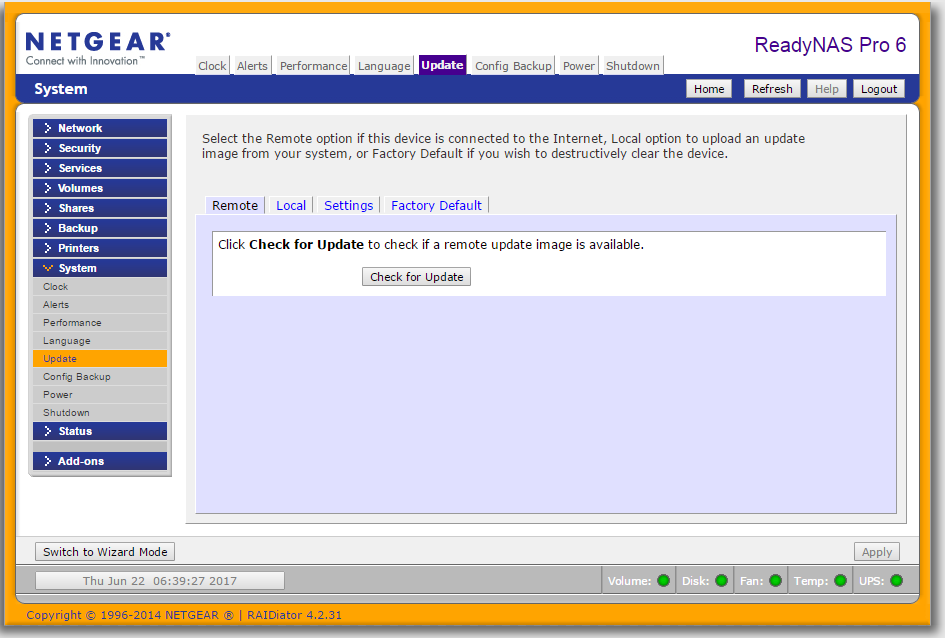- Subscribe to RSS Feed
- Mark Topic as New
- Mark Topic as Read
- Float this Topic for Current User
- Bookmark
- Subscribe
- Printer Friendly Page
ReadyNas Duo upgrade RAIDiator 4.1.16
- Mark as New
- Bookmark
- Subscribe
- Subscribe to RSS Feed
- Permalink
- Report Inappropriate Content
Hi,
Sorry to be a pain but I have downloaded the upgrade RAIDiator 4.1.16 to my laptop (MacBook Pro) and have no idea how to install this upgrade on to my NAS.
Any help would be appreciated.
Please keep it as simple as you can with out too much jargon speak 😉
Thanks
Col H
Solved! Go to Solution.
Accepted Solutions
- Mark as New
- Bookmark
- Subscribe
- Subscribe to RSS Feed
- Permalink
- Report Inappropriate Content
First, you should try opening the web UI in the NAS ( https://nas-name/admin in your browser. Use the real name (or ip address) instead of the italics.
On the left you'll see a pane that includes "system". You expand that by clicking it, and then choose "update". You'll see a screen like this:
Next try clicking the "check for updates" button. If the duo finds the update on its own (which is should), then let it do the download (ignoring the version you downloaded).
If it doesn't find the download, then you need to
- unzip the file you downloaded
- click on the "local" tab shown above
- click on "choose file" and browse to RAIDiator-4.1.16 (this is in that zip you downloaded).
- click on "upload and verify image"
After ether path, the system should then prompt you do the update, and when it completes it should prompt you to reboot the NAS.
All Replies
- Mark as New
- Bookmark
- Subscribe
- Subscribe to RSS Feed
- Permalink
- Report Inappropriate Content
First, you should try opening the web UI in the NAS ( https://nas-name/admin in your browser. Use the real name (or ip address) instead of the italics.
On the left you'll see a pane that includes "system". You expand that by clicking it, and then choose "update". You'll see a screen like this:
Next try clicking the "check for updates" button. If the duo finds the update on its own (which is should), then let it do the download (ignoring the version you downloaded).
If it doesn't find the download, then you need to
- unzip the file you downloaded
- click on the "local" tab shown above
- click on "choose file" and browse to RAIDiator-4.1.16 (this is in that zip you downloaded).
- click on "upload and verify image"
After ether path, the system should then prompt you do the update, and when it completes it should prompt you to reboot the NAS.
- Mark as New
- Bookmark
- Subscribe
- Subscribe to RSS Feed
- Permalink
- Report Inappropriate Content
Re: ReadyNas Duo upgrade RAIDiator 4.1.16
Hi StephenB,
Worked first time.
Thank you for valued help on this matter v. much appreciated 😉
Thanks,
Col H