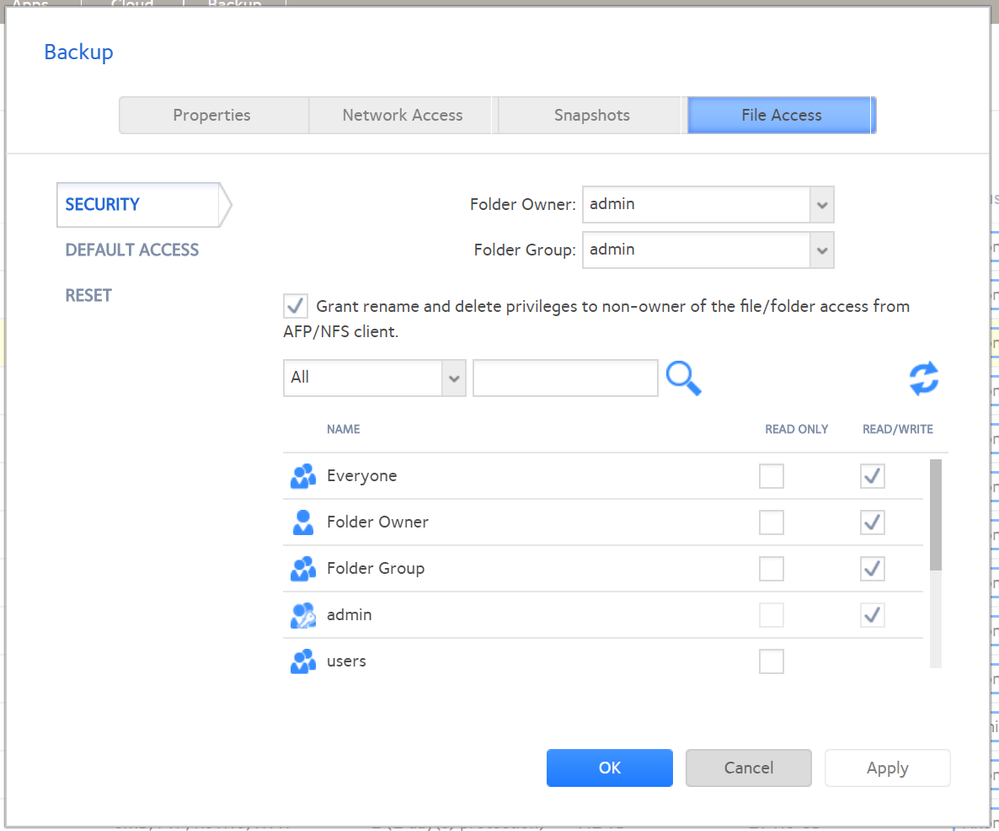- Subscribe to RSS Feed
- Mark Topic as New
- Mark Topic as Read
- Float this Topic for Current User
- Bookmark
- Subscribe
- Printer Friendly Page
Re: Readynas 102 can't find my data files on hdd
- Mark as New
- Bookmark
- Subscribe
- Subscribe to RSS Feed
- Permalink
- Report Inappropriate Content
Hi when I go to the log in and go to shares none of folder shares are there. Has admin home and user home but can't find my storage data. Seems like data is on the drive as free space is 294 gb of 3 Tb drive. Is there a way to get it back again. Tried reinstall so but still no good. I pulled hdd out and may have swapped drives the wrong way
Solved! Go to Solution.
Accepted Solutions
- Mark as New
- Bookmark
- Subscribe
- Subscribe to RSS Feed
- Permalink
- Report Inappropriate Content
Looks like your LMS aka squeezebox app is using a fair bit of space on the 4GB root volume.
Your shares should be available over SMB again now though you may wish to adjust the settings.
# df -h Filesystem Size Used Avail Use% Mounted on /dev/md0 4.0G 1.7G 2.1G 45% / # df -i Filesystem Inodes IUsed IFree IUse% Mounted on /dev/md0 65536 22278 43258 34% /
Also your data volume is about 90% full which is getting pretty full.
All Replies
- Mark as New
- Bookmark
- Subscribe
- Subscribe to RSS Feed
- Permalink
- Report Inappropriate Content
Re: Readynas 102 can't find my data files on hdd
Which firmware are you running?
Did you make any changes recently before running into this problem?
Can you send me your logs (see the Sending Logs link in my sig)?
- Mark as New
- Bookmark
- Subscribe
- Subscribe to RSS Feed
- Permalink
- Report Inappropriate Content
Re: Readynas 102 can't find my data files on hdd
I've sent the logs to the email.
I had my friend try log in using putty but keeps getting kicked out after login?
- Mark as New
- Bookmark
- Subscribe
- Subscribe to RSS Feed
- Permalink
- Report Inappropriate Content
Re: Readynas 102 can't find my data files on hdd
@kgm316 wrote:
I had my friend try log in using putty but keeps getting kicked out after login?
SSH needs to be enabled in system->settings->services. Use root as the username, with the NAS admin password.
@kgm316 wrote:
Hi I am running 6.9.2. I think it messed up the permissions.
What are your symptoms? For instance with Windows
- Are you seeing the NAS in the network device list in Windows?
- Are you able to see the shares when you enter \\nas-ip-address into the file explorer address bar?
- Are you able to navigate into shares or do you get access denied?
- Can you see the files in the admin web ui (using browse on the share page)?
You can reset file permissions via the admin UI. Use the reset control on the file access page in the share settings. Note your folder owner and group likely won't match the screenshot below (and don't need to).
- Mark as New
- Bookmark
- Subscribe
- Subscribe to RSS Feed
- Permalink
- Report Inappropriate Content
Re: Readynas 102 can't find my data files on hdd
Are you seeing the NAS in the network device list in Windows?
Yes it comes up in the list. But when you click on its empty. The only folder on the Web access is data/home with admin and kgm_nas.
Are you able to see the shares when you enter \\nas-ip-address into the file explorer address bar? All the shares have disappeared but are still possibly there lost somewhere
Are you able to navigate into shares or do you get access denied? All the shares read/read write have moved or locked up
Can you see the files in the admin web ui (using browse on the share page)? No
The pic in your post I can't get the same options just partial ego snapshot
- Mark as New
- Bookmark
- Subscribe
- Subscribe to RSS Feed
- Permalink
- Report Inappropriate Content
Re: Readynas 102 can't find my data files on hdd
Your screen shot is for the home folder, and there is no ability to set the file permissions there. The folders there are for private access (each is locked down to a specific NAS account).
Were your files in admin or kgm_nas? Or were they in ordinary shares?
- Mark as New
- Bookmark
- Subscribe
- Subscribe to RSS Feed
- Permalink
- Report Inappropriate Content
Re: Readynas 102 can't find my data files on hdd
hey mate thanks i was able to use ssh vip ftp FileZilla and found the shares under the username /data/videos folder I think i'll try copy the files to external hdd and probably factory rest to correct the NAS
- Mark as New
- Bookmark
- Subscribe
- Subscribe to RSS Feed
- Permalink
- Report Inappropriate Content
Re: Readynas 102 can't find my data files on hdd
Data is root of the data volume, so all files are in there.
Are you saying that there is no Videos share shown on the shares page in the web ui?
- Mark as New
- Bookmark
- Subscribe
- Subscribe to RSS Feed
- Permalink
- Report Inappropriate Content
Looks like your LMS aka squeezebox app is using a fair bit of space on the 4GB root volume.
Your shares should be available over SMB again now though you may wish to adjust the settings.
# df -h Filesystem Size Used Avail Use% Mounted on /dev/md0 4.0G 1.7G 2.1G 45% / # df -i Filesystem Inodes IUsed IFree IUse% Mounted on /dev/md0 65536 22278 43258 34% /
Also your data volume is about 90% full which is getting pretty full.
- Mark as New
- Bookmark
- Subscribe
- Subscribe to RSS Feed
- Permalink
- Report Inappropriate Content
Re: Readynas 102 can't find my data files on hdd
Thank you very much, it's all there again. Your too good.