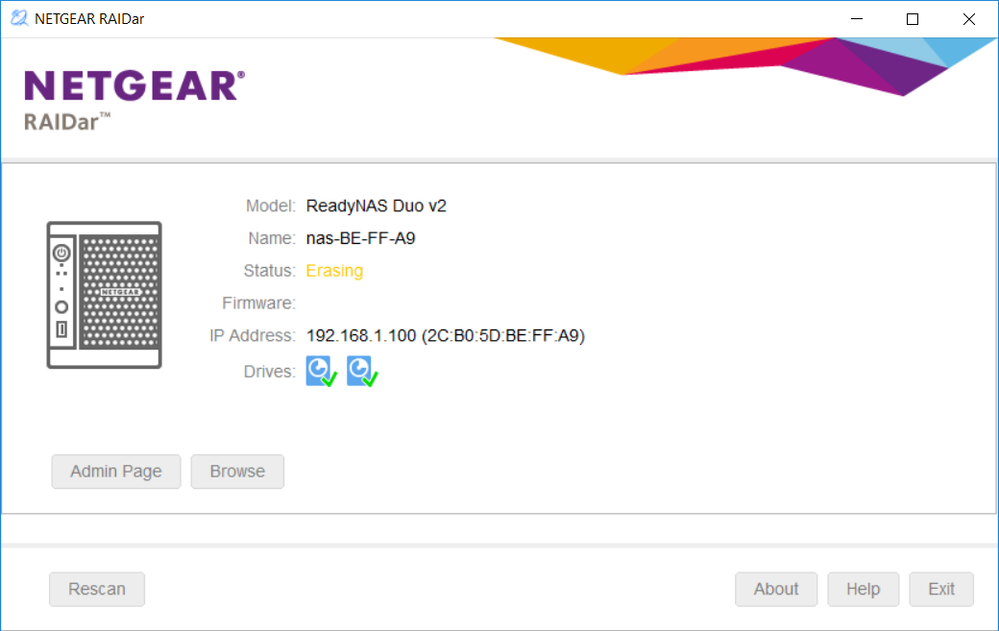- Subscribe to RSS Feed
- Mark Topic as New
- Mark Topic as Read
- Float this Topic for Current User
- Bookmark
- Subscribe
- Printer Friendly Page
Readynas Duo v2 Erasing Volume seems to take forever
- Mark as New
- Bookmark
- Subscribe
- Subscribe to RSS Feed
- Permalink
- Report Inappropriate Content
Readynas Duo v2 Erasing Volume seems to take forever
Hi,
So basically, I was trying to erase the volume of 2 x 3TB HDDs through the initial setup and it seems to have stuck at the Status: Erasing step as shown in the screenshot. It's been 24 hours now and I was just wondering if someone is able to confirm for me if it's meant to be taking that long, and for anybody who's also done this before with 2 x 3TB HDDs, could you please let me know how long it took you?
Thanks,
Eric
- Mark as New
- Bookmark
- Subscribe
- Subscribe to RSS Feed
- Permalink
- Report Inappropriate Content
Re: Readynas Duo v2 Erasing Volume seems to take forever
It looks like you requested the erase function, instead of going straight to the initial setup.
The erase is a multi-pass secure erase, so it takes forever. Worse, the disks are locked and if you interrupt they frequently remain locked and frequently folks need Netgear's help to resolve that.
So at this point I suggest just letting it run. I don't recall how long it will take with 2x3TB drives, but I think it will be some days.
- Mark as New
- Bookmark
- Subscribe
- Subscribe to RSS Feed
- Permalink
- Report Inappropriate Content
Re: Readynas Duo v2 Erasing Volume seems to take forever
Hi StephenB,
Thanks for your reply.
I did try the intial set up, but it always resulted in the root corrupted step. I read somewhere that the issue was because one of the HDDs I am using was an old HDD previously used, and so the volume needs to be erased before I can proceed with the inital set up again.
I don't mind waiting for them to finish, even if they take a few days. I was just mainly after an estimate so I know when to opt for a plan B, that's all.
Thanks,
Eric
- Mark as New
- Bookmark
- Subscribe
- Subscribe to RSS Feed
- Permalink
- Report Inappropriate Content
Re: Readynas Duo v2 Erasing Volume seems to take forever
I did a quick forum search, and didn't see any info on how long the erase might take.
FWIW, the faster option would have been to do a factory default using the boot menu (as described here: http://www.downloads.netgear.com/files/GDC/RND2110/ReadyNAS_Duov2_NV+v2_HW_en_23-Mar-12.pdf)
- Mark as New
- Bookmark
- Subscribe
- Subscribe to RSS Feed
- Permalink
- Report Inappropriate Content
Re: Readynas Duo v2 Erasing Volume seems to take forever
It's still erasing after 10 days and at this stage I am contemplating on whether to just shut off the power and erase the HDD in a different way. I am under the impression that doing so will "lock" the HDD. Does anybody know what it would take to "unlock" the HDD?
Thanks.
- Mark as New
- Bookmark
- Subscribe
- Subscribe to RSS Feed
- Permalink
- Report Inappropriate Content
Re: Readynas Duo v2 Erasing Volume seems to take forever
The system locks the hard drive when it starts the secure erase, and unlocks it when that process finishes.
If your disks end up locked, there is a linux utility called hdparm that can be used to unlock them. There is more information here: https://community.netgear.com/t5/Using-your-ReadyNAS/Password-for-Locked-Hard-Drives/m-p/983619#M938...
I don't know if the hdparm windows version can unlock them (or if there are alternative disk utilities that can be used instead).
- Mark as New
- Bookmark
- Subscribe
- Subscribe to RSS Feed
- Permalink
- Report Inappropriate Content
Re: Readynas Duo v2 Erasing Volume seems to take forever
So, after going back and forth with mdgm it appears that the 2nd bay of my NAS is no longer working, and that's probably why the erase took so long. I am running diagostic tool on my HDDs now and it does look like they are still going strong.
I guess I will just have to buy a new NAS. Once again, thanks for the help from mdgm.
This post can be closed now. Thanks.