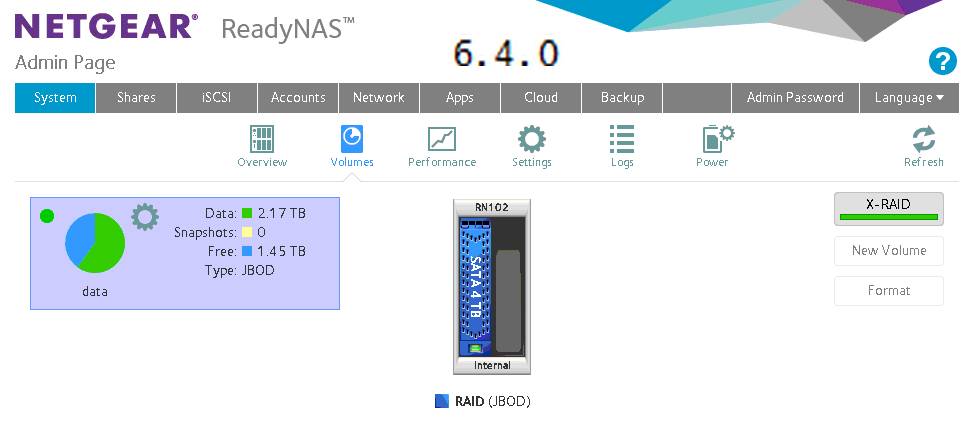- Subscribe to RSS Feed
- Mark Topic as New
- Mark Topic as Read
- Float this Topic for Current User
- Bookmark
- Subscribe
- Printer Friendly Page
Replacing disk in a single drive ReadyNAS 102
- Mark as New
- Bookmark
- Subscribe
- Subscribe to RSS Feed
- Permalink
- Report Inappropriate Content
ReadyNAS 102 with a single 4TB WD drive was having some quirks after about 1.5 years. NAS says drive is healthy, WD Diags from a desktop says bad sectors. I have a replacement drive but I am concerned that if I just slide it in to the second bay that it will try to use it to expand it's storage capacity. I would instead like to attempt a 'clone' of the bad one to the new one. Suggestions would be appreciated. Thank you.
Solved! Go to Solution.
Accepted Solutions
- Mark as New
- Bookmark
- Subscribe
- Subscribe to RSS Feed
- Permalink
- Report Inappropriate Content
You can run the drive test from the GUI.
Select "volumes", then the settings wheel, and then "volume schedule". One of the choices you can schedule is "disk test".
It really should also be on the main settings wheel, not sure how that got overlooked.
All Replies
- Mark as New
- Bookmark
- Subscribe
- Subscribe to RSS Feed
- Permalink
- Report Inappropriate Content
Re: Replacing disk in a single drive ReadyNAS 102
Nevermind. I just rubbed some dirt on it and good to go. (Started with a clean slate, it was a redundant backup anyhow)
- Mark as New
- Bookmark
- Subscribe
- Subscribe to RSS Feed
- Permalink
- Report Inappropriate Content
Re: Replacing disk in a single drive ReadyNAS 102
@Grill-n-Chill wrote:
I have a replacement drive but I am concerned that if I just slide it in to the second bay that it will try to use it to expand it's storage capacity.
I know this is resolved for you, but thought I should reply for future readers.
With xraid, the second disk is automatically used for redundancy - creating a RAID-1 array. If you had 4 slots, adding a third 4 TB drive would give you a RAID-5 volume (still single redundancy) with 8 TB capacity.
- Mark as New
- Bookmark
- Subscribe
- Subscribe to RSS Feed
- Permalink
- Report Inappropriate Content
- Mark as New
- Bookmark
- Subscribe
- Subscribe to RSS Feed
- Permalink
- Report Inappropriate Content
Re: Replacing disk in a single drive ReadyNAS 102
It seems as though that would create a raid when in fact I operate with a single drive. Once the raid is made and mirrored then would not removing the bad drive result in a raid error status. At that point how would one tell the NAS to operate as non-raid? Thank you.
- Mark as New
- Bookmark
- Subscribe
- Subscribe to RSS Feed
- Permalink
- Report Inappropriate Content
Re: Replacing disk in a single drive ReadyNAS 102
I appreciate your post however the linked article about replacing a RAID drive does not seem at all relevant to my single drive situation. As per marking a post that resolved my solution, none of the posts other than my own 'clean slate' approach have produced a viable answer. The second post about creating a mirrored RAID array gets us half way there but leaves the issue of what happens when the bad drive is removed to return to a single drive configuraion. It would seem that perhaps there is no direct path for single drive replacement, which is fine in my situation where it was only being used for backup.
It is disappointing that the ReadyNAS 102 said the drive was healthy when in fact it had bad sectors causing backup failures with very obscure errors. The ReadyNAS 102 has no intergrated diagnostic to run so we had to pull the drive, put it on a workstation, and run Western Digital diagnostics. I had the NAS configured to email me, which it does during upgrades, etc., but it never registered the bad sectors. Kind of strange in my opinion.
Long story short, it's fixed. Clean slate, backing up. Life is good. Thank you.
- Mark as New
- Bookmark
- Subscribe
- Subscribe to RSS Feed
- Permalink
- Report Inappropriate Content
Re: Replacing disk in a single drive ReadyNAS 102
@Grill-n-Chill wrote:
The second post about creating a mirrored RAID array gets us half way there but leaves the issue of what happens when the bad drive is removed to return to a single drive configuraion. It would seem that perhaps there is no direct path for single drive replacement, which is fine in my situation where it was only being used for backup.
That post appears to be mine. It was explaining what would happen if you added a second drive.
There is no procedure for single drive replacement, other than restore from backup. It would be useful to have one, so perhaps post the suggestion in the ideas for storage forum here.
@Grill-n-Chill wrote:
...The ReadyNAS 102 has no intergrated diagnostic to run so we had to pull the drive, put it on a workstation, and run Western Digital diagnostics. I had the NAS configured to email me, which it does during upgrades, etc., but it never registered the bad sectors. Kind of strange in my opinion.
There is a built-in disk check that can be scheduled that is equivalent to the lifeguard long test. But it is only run if you schedule it, or explicitly run it on demand. The volume scrub maintenance check would also have found them.
The short SMART disk check is run daily - but that doesn't scan all the sectors.
- Mark as New
- Bookmark
- Subscribe
- Subscribe to RSS Feed
- Permalink
- Report Inappropriate Content
Re: Replacing disk in a single drive ReadyNAS 102
I was unable to find the intergrated disk test function. Research found something stating that the ReadyNAS 102 doesn't have this function but that higher end units do (x86). I don't recall where I read that, it was a week or so ago. Please advise if this is incorrect because I would really like to use it.
Much appreciated.
- Mark as New
- Bookmark
- Subscribe
- Subscribe to RSS Feed
- Permalink
- Report Inappropriate Content
Re: Replacing disk in a single drive ReadyNAS 102
@Grill-n-Chill wrote:
I was unable to find the intergrated disk test function.
The RN102 certainly does have the function (I have one). What firmware are you running?
- Mark as New
- Bookmark
- Subscribe
- Subscribe to RSS Feed
- Permalink
- Report Inappropriate Content
Re: Replacing disk in a single drive ReadyNAS 102
Hi, Firmware is 6.4.0. If you could point me to that test function it would be greatly appreciated. Thanks.
- Mark as New
- Bookmark
- Subscribe
- Subscribe to RSS Feed
- Permalink
- Report Inappropriate Content
Re: Replacing disk in a single drive ReadyNAS 102
@Grill-n-Chill wrote:
Hi, Firmware is 6.4.0. If you could point me to that test function it would be greatly appreciated. Thanks.
I didn't run 6.4.0 very long, and some things did move around between 6.4.0 and 6.4.1.
With 6.4.1 you select system->volumes, then the settings wheel for the volume. Select Volume schedule, and you can add a "disk test" on schedule. I agree this is obscure - they really should also include "disk test" with balance, defrag, scrub on the main volume settings wheel. Or better still, let you click on the disk directly and access SMART stats and run an on-demand disk test.
As I mentioned earlier, scrub also reads all the sectors in the volume, so it also uncovers unreadable sectors (and is easy to run on demand).
- Mark as New
- Bookmark
- Subscribe
- Subscribe to RSS Feed
- Permalink
- Report Inappropriate Content
Re: Replacing disk in a single drive ReadyNAS 102
The 6.4.1 firmware that I am finding appears to be beta. This is a clients NAS in a production environment so I am not at liberty to install beta firmware. I can say that in 6.4.0 (and in 6.2.5) I see no place to run a disk test. On the System>Volumes page there is no settings wheel to click on.
- Mark as New
- Bookmark
- Subscribe
- Subscribe to RSS Feed
- Permalink
- Report Inappropriate Content
Re: Replacing disk in a single drive ReadyNAS 102
Ok, further reading shows that there is a disk test but evidently it requires physical access to the unit and pressing buttons to initiate it. I suppose that's better than nothing but I have these units out in the field and it would really be nice to perform such diagnostics remotely. If anyone does find that there is a way to initiate the test via the GUI I would really appreciate hearing about it. Thank you.
- Mark as New
- Bookmark
- Subscribe
- Subscribe to RSS Feed
- Permalink
- Report Inappropriate Content
You can run the drive test from the GUI.
Select "volumes", then the settings wheel, and then "volume schedule". One of the choices you can schedule is "disk test".
It really should also be on the main settings wheel, not sure how that got overlooked.
- Mark as New
- Bookmark
- Subscribe
- Subscribe to RSS Feed
- Permalink
- Report Inappropriate Content
Re: Replacing disk in a single drive ReadyNAS 102
Bingo! Got it, thank you. My issue was that I didn't notice the settings wheel on the Volumes page. I blame old age. Thank you.
- Mark as New
- Bookmark
- Subscribe
- Subscribe to RSS Feed
- Permalink
- Report Inappropriate Content
Re: Replacing disk in a single drive ReadyNAS 102
Definitely time to consider adding a 2nd drive to move to RAID 1. If this is a client's NAS then make sure you have quoted up to cover yourself in case of drive failure.
- Mark as New
- Bookmark
- Subscribe
- Subscribe to RSS Feed
- Permalink
- Report Inappropriate Content
Re: Replacing disk in a single drive ReadyNAS 102
Definitely time? Why? This is a backup device, not a server. I don't see the value of internal mirroring on a small office backup device; money would be better spend elsewhere. For example I prefer to make redundant backups to different backup systems. This NAS drive is one of three backups - two local, one offsite, all monitored daily for functionality (which is how I detected this issue). If one fails it is ulikely the other backups would be impacted. At least that's my opinion.
- Mark as New
- Bookmark
- Subscribe
- Subscribe to RSS Feed
- Permalink
- Report Inappropriate Content
Re: Replacing disk in a single drive ReadyNAS 102
@Grill-n-Chill wrote:
This NAS drive is one of three backups - two local, one offsite, all monitored daily for functionality (which is how I detected this issue). If one fails it is ulikely the other backups would be impacted. At least that's my opinion.
I agree that two independent local backups trumps RAID-1.
- Mark as New
- Bookmark
- Subscribe
- Subscribe to RSS Feed
- Permalink
- Report Inappropriate Content
Re: Replacing disk in a single drive ReadyNAS 102
I was not aware this was purely a backup device, I made the error of assuming that this would be a production device. Therefore my recommendation would have made good sense. In that it is one of multiple backups, yeah no problem. JBOD is fine.
Also, backups shouldn't "trump" a RAID setup - RAID is not a backup and the two shouldn't be compared. RAID is a failsafe to minimise downtime in case of drive failure, but it won't bring back that Excel spreadsheet the receptionist accidentally deleted last week.
- Mark as New
- Bookmark
- Subscribe
- Subscribe to RSS Feed
- Permalink
- Report Inappropriate Content
Re: Replacing disk in a single drive ReadyNAS 102
I think StephenB may have been implying that two independent backup devices trump a single RAID backup device... as it applies to my scenario with backup devices, not file sharing.
Personally I make it a point to never trust backups. The real game changer for us was when we started monitoring functionality of the backups and the health of the backup device hardware for our clients. No more nasty surprises.
- Mark as New
- Bookmark
- Subscribe
- Subscribe to RSS Feed
- Permalink
- Report Inappropriate Content
Re: Replacing disk in a single drive ReadyNAS 102
I think we have come, in a round-a-bout kind of way, to find that we are all in agreeance with each other! Definitely multiple backups (including at least one offsite).
I also offer monitoring as a service, definitely less surprises to those clients.
- Mark as New
- Bookmark
- Subscribe
- Subscribe to RSS Feed
- Permalink
- Report Inappropriate Content
Re: Replacing disk in a single drive ReadyNAS 102
@Grill-n-Chill wrote:
I think StephenB may have been implying that two independent backup devices trump a single RAID backup device... as it applies to my scenario with backup devices, not file sharing.
Correct, that is exactly what I meant.