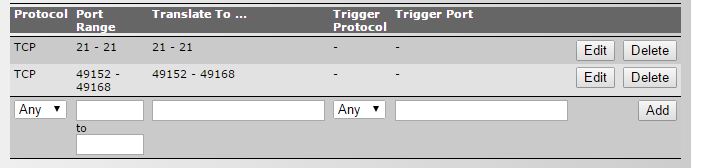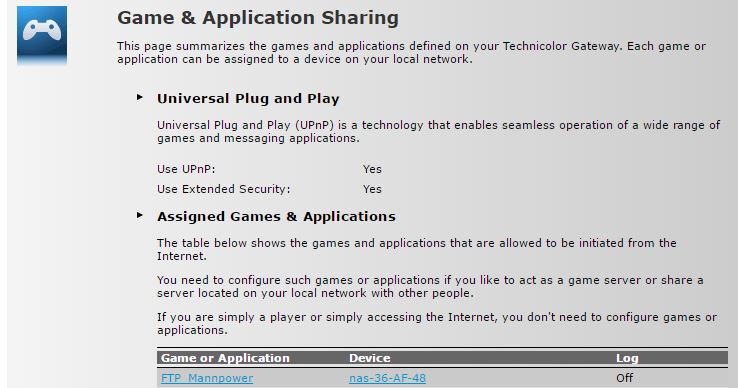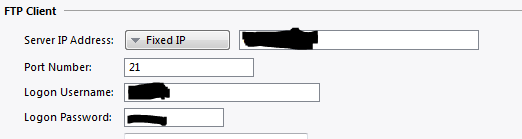- Subscribe to RSS Feed
- Mark Topic as New
- Mark Topic as Read
- Float this Topic for Current User
- Bookmark
- Subscribe
- Printer Friendly Page
Setting up FTP server on ReadyNAS OS6
- Mark as New
- Bookmark
- Subscribe
- Subscribe to RSS Feed
- Permalink
- Report Inappropriate Content
We have set up an ftp server on our PC using FileZilla that successfully receives log files from our sites around the country. The clients at the sites, send the data themselves to our external IP, they are port forwarded to our PC where FileZilla recognises which group/user they are (info also entered in at the client end) and places their logs into their associated folders.
These logs are not very important information so security is not a primary concern for us.
As the data does not need to be accessed often, we would like to alternatively set up our ftp clients to send their logs to the ReadyNAS we recently had set up in our office, and I have attempted to do this, but with limited success. I have followed the logical steps to emulate what we did to set up the FileZilla ftp, but I've yet to get the ReadyNAS working with this.
We have changed the port forwarding on the router from the previously successful forwarding to our PC, to the readyNAS. The ports 20-21 on the router are forwarded to 20-21 on the readyNAS, and ports 11,000-12,000 (ports previously successfully used with FileZilla) are forwarded to 32768 - 33768 (default ports on ReadyNAS ftp options, which will not allow me to change to 11,000-12,000 so that is why the ports 11,000-12,000 are forwarded to 32768-33,768).
I have created users on the system which match those sending out the data at our sites e.g user: "site1", password: "password001", which match up to the clients sending them out and have given these users the access (file and network) priveledges to the equivalent folders in the ReadyNAS, yet despite this I cannot get the ftp data to be received successfully. I have tried both "anonymous" and "user" mode.
Here are screenshots of the settings that I am currently using:
Client Settings:

Port Forwarding:

NAS ftp Settings:

I hope you can help us with our problems and working out why the files are not being transferred.
Solved! Go to Solution.
Accepted Solutions
- Mark as New
- Bookmark
- Subscribe
- Subscribe to RSS Feed
- Permalink
- Report Inappropriate Content
@StephenB wrote:
@stuartmp wrote:
Does such a thing exist on the readyNAS system?
I believe not, but I agree it would be useful.
Ah thankyou, I will close the request for now although I haven't been able to set my clients up correctly, I am just going to run FileZilla and directly enter the files in now.
Thankyou Stephen.B, sotrack and Hopchen for your help.
All Replies
- Mark as New
- Bookmark
- Subscribe
- Subscribe to RSS Feed
- Permalink
- Report Inappropriate Content
Re: Setting up FTP server on ReadyNAS OS6
Hi stuartmp
1. you don't need port forwarding for UDP protocol
2. you don't need forward port 20. Port 21 is enough
3. NAS FTP settings: put passive ports 32768 - 33768. 65535 is not correct value for router passive port range.
4. Router: put passive port range 32768 - 33768 instead of 11000 - 12000.
- Mark as New
- Bookmark
- Subscribe
- Subscribe to RSS Feed
- Permalink
- Report Inappropriate Content
Re: Setting up FTP server on ReadyNAS OS6
Just as an additional note.
You should select the mount of passive ports, based on how many connections you expect at a given time. One passive port per connection. So if 10 people need to connect at the same time, then use 10 passive ports. If it is only you using it, then one passive port is enough - as sotrack explained.
- Mark as New
- Bookmark
- Subscribe
- Subscribe to RSS Feed
- Permalink
- Report Inappropriate Content
Re: Setting up FTP server on ReadyNAS OS6
@Hopchen wrote:
Just as an additional note.
You should select the mount of passive ports, based on how many connections you expect at a given time. One passive port per connection. So if 10 people need to connect at the same time, then use 10 passive ports. If it is only you using it, then one passive port is enough - as sotrack explained.
This depends to some degree on client configuration - some clients can do multiple transfers. I generally allocate 4 ports per connected client.
Also, it is best to use ports in the range 49152-65535 (this is the range allocated for user custom ports by IANA).
NAT translation of the port numbers (e.g., 11000->32768) fails because the FTP server protocol sends the passive port number on the control port (port 21). So you can't map to a different port number in the router.
- Mark as New
- Bookmark
- Subscribe
- Subscribe to RSS Feed
- Permalink
- Report Inappropriate Content
Re: Setting up FTP server on ReadyNAS OS6
@Hopchen wrote:Just as an additional note.
You should select the mount of passive ports, based on how many connections you expect at a given time. One passive port per connection. So if 10 people need to connect at the same time, then use 10 passive ports. If it is only you using it, then one passive port is enough - as sotrack explained.
We will be adding users over time and once we've got one working we will want to add many tens/hundreds more. Will it not function if I have more passive ports than the number of active users?
- Mark as New
- Bookmark
- Subscribe
- Subscribe to RSS Feed
- Permalink
- Report Inappropriate Content
Re: Setting up FTP server on ReadyNAS OS6
@stuartmp wrote:
@Hopchen wrote:
Just as an additional note.
You should select the mount of passive ports, based on how many connections you expect at a given time. One passive port per connection. So if 10 people need to connect at the same time, then use 10 passive ports. If it is only you using it, then one passive port is enough - as sotrack explained.
We will be adding users over time and once we've got one working we will want to add many tens/hundreds more. Will it not function if I have more passive ports than the number of active users?
Yes, and I suggested using about 4 passive ports * the number of expected simultaneous users.
You generally don't want to open more ports in the router that you need.
- Mark as New
- Bookmark
- Subscribe
- Subscribe to RSS Feed
- Permalink
- Report Inappropriate Content
Re: Setting up FTP server on ReadyNAS OS6
@StephenB wrote:
@stuartmp wrote:
@Hopchen wrote:Just as an additional note.
You should select the mount of passive ports, based on how many connections you expect at a given time. One passive port per connection. So if 10 people need to connect at the same time, then use 10 passive ports. If it is only you using it, then one passive port is enough - as sotrack explained.
We will be adding users over time and once we've got one working we will want to add many tens/hundreds more. Will it not function if I have more passive ports than the number of active users?
Yes, and I suggested using about 4 passive ports * the number of expected simultaneous users.
You generally don't want to open more ports in the router that you need.
Hmmm I mean it will not function at all? or it will not be the optimal situation (regarding security/operation)? Will I have to alter the number of passive ports whenever I wish to let a new client access our ftp server?
I have changed the port settings to the ones you have mentioned, here (for 4 clients):
However I am not recieving any files on my readyNAS still.
- Mark as New
- Bookmark
- Subscribe
- Subscribe to RSS Feed
- Permalink
- Report Inappropriate Content
Re: Setting up FTP server on ReadyNAS OS6
I can't view your image, not sure why.
Anyhow, if you use too many passive ports, it will still work. What StephenB is saying is that there is no need to open more ports than you need - for security reasons. On the other hand if you open too few passvie ports for the amount of users, then some will not be able to connect.
So, if you go by his math/meassurement and you have 10 users, then you want to open 40 passive ports (as some clients could use more than one passive port).
What you need to do in that example:
1. Go to the FTP settings on the NAS. Select the communications port for FTP. Port 21 is default and you can leave it at that. Now choose you passive port range. For the 10 users example you could go with the passive port range: 49152-49192.
2. Go to your router and setup port forwarding to the NAS. You need to port forward port 21 (the communications port) and you also need to forward all the passive ports (49152-49192) to the NAS.
3. Open your FTP client software on the computer and go to ftp://YourPublicIP on port 21.
Now, of course you have to enable the FTP protocol on the shares that you want people to access over FTP.
That is it.
- Mark as New
- Bookmark
- Subscribe
- Subscribe to RSS Feed
- Permalink
- Report Inappropriate Content
Re: Setting up FTP server on ReadyNAS OS6
Check your NAS FTP configuration without router first. Connect to NAS via FTP inside local net using NAS_Local_IP. Copy any file. If connection is not OK then doesn't make a sense tune router.
We don't see NAS local IP address for ports forwarding on your screenshots. Hope you are OK with your router configuration.
- Mark as New
- Bookmark
- Subscribe
- Subscribe to RSS Feed
- Permalink
- Report Inappropriate Content
Re: Setting up FTP server on ReadyNAS OS6
@sotrack wrote:
Check your NAS FTP configuration without router first. Connect to NAS via FTP inside local net using NAS_Local_IP. Copy any file. If connection is not OK then doesn't make a sense tune router.
We don't see NAS local IP address for ports forwarding on your screenshots. Hope you are OK with your router configuration.
Port Forwarding inside my router works via the Game and Application Sharing section. You then assign a game/application to a device, here you can see I've assigned FTP transfers to my NAS.
I will attempt what you are saying about testing ftp access locally first. additionally if you see anything wrong with my attempts at port forwarding (I'm obviously lacking knowledge in this area), please let me know.
- Mark as New
- Bookmark
- Subscribe
- Subscribe to RSS Feed
- Permalink
- Report Inappropriate Content
Re: Setting up FTP server on ReadyNAS OS6
OK. Please double check other Games and Applicftions don't use the same ports range forwading.
- Mark as New
- Bookmark
- Subscribe
- Subscribe to RSS Feed
- Permalink
- Report Inappropriate Content
Re: Setting up FTP server on ReadyNAS OS6
@sotrack wrote:OK. Please double check other Games and Applicftions don't use the same ports range forwading.
No, no other Game or Application use the same port range forwarding. In fact port forwarding is working correctly as I am able to login to my ReadyNAS and see a few of the folders by entering ftp://myexternalIPaddress on my browser (and on windows in-built ftp client).
I can view the folders by entering the usernames and passwords that I've created (information that my client has), but the data is not being recieved by the ReadyNAS. Is there any kind of LOG FILE, such as the kind used in FileZilla, so I can see if my users are attempting to connect to the FTP server or not?
On FileZilla these users were correctly connecting and inputing their data, but now they're not (obviously I have assigned them access to the folders, that's why when I login via my browser using these usernames/passwords I can see specific folders and can read/write to them.
Currently I just want any of the users to just connect and write somewhere on the system, I will move on to assinging specific folders once just one user correctly connects (which they were doing when I was settting this up via FileZilla.
You can see my client configuration once more here (from my original post):
I can guaruntee to you that it has, the CORRECT IP for my server, correct username and correct password. It's data connection is PASV mode, and all these settings were functioning correctly with FileZilla.
- Mark as New
- Bookmark
- Subscribe
- Subscribe to RSS Feed
- Permalink
- Report Inappropriate Content
Re: Setting up FTP server on ReadyNAS OS6
Is there still a question here that needs to be answered? If so, can you let us know what it is?
- Mark as New
- Bookmark
- Subscribe
- Subscribe to RSS Feed
- Permalink
- Report Inappropriate Content
Re: Setting up FTP server on ReadyNAS OS6
@StephenB wrote:Is there still a question here that needs to be answered? If so, can you let us know what it is?
Is there a way to log the incoming clients attempting to log in to our readyNAS ftp, like with FileZilla, as this was very useful when setting up our ftp in working out why the clients weren't logging in (and entering their data), as we could see them attempting to log in.
Does such a thing exist on the readyNAS system?
- Mark as New
- Bookmark
- Subscribe
- Subscribe to RSS Feed
- Permalink
- Report Inappropriate Content
- Mark as New
- Bookmark
- Subscribe
- Subscribe to RSS Feed
- Permalink
- Report Inappropriate Content
@StephenB wrote:
@stuartmp wrote:
Does such a thing exist on the readyNAS system?
I believe not, but I agree it would be useful.
Ah thankyou, I will close the request for now although I haven't been able to set my clients up correctly, I am just going to run FileZilla and directly enter the files in now.
Thankyou Stephen.B, sotrack and Hopchen for your help.