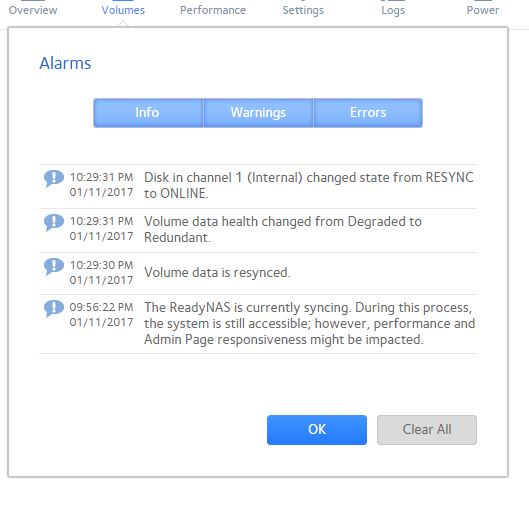- Subscribe to RSS Feed
- Mark Topic as New
- Mark Topic as Read
- Float this Topic for Current User
- Bookmark
- Subscribe
- Printer Friendly Page
Re: Volume Data degraded error
- Mark as New
- Bookmark
- Subscribe
- Subscribe to RSS Feed
- Permalink
- Report Inappropriate Content
Hi we have a Netgear 314E, Raid 5 and I keep getting this error. I have fixed it once by running balance and defrag but it is back again. The firmware is 6.6.0 and we have Egnyte Storage sync running. This was the suggested state we should keep it until Egnyte inform us to upgrade.
This is the disk log. What is it indicating?
Device: sda
Controller: 0
Channel: 0
Firmware: 01.01K02
Class: SATA
RPM: 7200
Sectors: 3907029168
Pool: data
PoolType: RAID 5
PoolState: 3
PoolHostId: 7c6e33a8
Health data
ATA Error Count: 0
Reallocated Sectors: 0
Reallocation Events: 0
Spin Retry Count: 0
Current Pending Sector Count: 31
Uncorrectable Sector Count: 31
Temperature: 44
Start/Stop Count: 15
Power-On Hours: 23184
Power Cycle Count: 15
Load Cycle Count: 6
Device: sdb
Controller: 0
Channel: 1
Firmware: 01.01K02
Class: SATA
RPM: 7200
Sectors: 3907029168
Pool: data
PoolType: RAID 5
PoolState: 3
PoolHostId: 7c6e33a8
Health data
ATA Error Count: 0
Reallocated Sectors: 0
Reallocation Events: 0
Spin Retry Count: 0
Current Pending Sector Count: 0
Uncorrectable Sector Count: 0
Temperature: 50
Start/Stop Count: 15
Power-On Hours: 23184
Power Cycle Count: 15
Load Cycle Count: 8
Device: sdc
Controller: 0
Channel: 2
Firmware: 01.01K02
Class: SATA
RPM: 7200
Sectors: 3907029168
Pool: data
PoolType: RAID 5
PoolState: 3
PoolHostId: 7c6e33a8
Health data
ATA Error Count: 0
Reallocated Sectors: 0
Reallocation Events: 0
Spin Retry Count: 0
Current Pending Sector Count: 0
Uncorrectable Sector Count: 0
Temperature: 49
Start/Stop Count: 15
Power-On Hours: 23184
Power Cycle Count: 15
Load Cycle Count: 7
Device: sdd
Controller: 0
Channel: 3
Firmware: 01.01K02
Class: SATA
RPM: 7200
Sectors: 3907029168
Pool: data
PoolType: RAID 5
PoolState: 3
PoolHostId: 7c6e33a8
Health data
ATA Error Count: 0
Reallocated Sectors: 0
Reallocation Events: 0
Spin Retry Count: 0
Current Pending Sector Count: 0
Uncorrectable Sector Count: 0
Temperature: 45
Start/Stop Count: 15
Power-On Hours: 23184
Power Cycle Count: 15
Load Cycle Count: 8
Solved! Go to Solution.
Accepted Solutions
- Mark as New
- Bookmark
- Subscribe
- Subscribe to RSS Feed
- Permalink
- Report Inappropriate Content
Hi uptown30,
I think the problem is with this:
Device: sda
Controller: 0
Channel: 0
Firmware: 01.01K02
Class: SATA
RPM: 7200
Sectors: 3907029168
Pool: data
PoolType: RAID 5
PoolState: 3
PoolHostId: 7c6e33a8
Health data
ATA Error Count: 0
Reallocated Sectors: 0
Reallocation Events: 0
Spin Retry Count: 0
Current Pending Sector Count: 31
Uncorrectable Sector Count: 31
Temperature: 44
Start/Stop Count: 15
Power-On Hours: 23184
Power Cycle Count: 15
Load Cycle Count: 6
There are uncorrectable and pending sectors already. Normally these are indicators that the HDD is faulty or getting there.
Are you using X-RAID2?
Volume in a degraded state as far as I know should still work, it just cannot tolerate anymore HDD failure.
I would suggest that you try to do a back-up of your files then have the HDD above be checked then replaced.
Regards,
All Replies
- Mark as New
- Bookmark
- Subscribe
- Subscribe to RSS Feed
- Permalink
- Report Inappropriate Content
Re: Volume Data degraded error
My hunch would be that disk sda is failing and the problem but it would be important to look at more logs to confirm.
Can you send in the entire logs zip (see the Sending Logs link in my sig)?
- Mark as New
- Bookmark
- Subscribe
- Subscribe to RSS Feed
- Permalink
- Report Inappropriate Content
Re: Volume Data degraded error
@uptown30 wrote:
This is the disk log. What is it indicating?
Device: sda
Controller: 0
Channel: 0
Current Pending Sector Count: 31
Uncorrectable Sector Count: 31
This says that disk 1 (Channel 0) is starting to fail. There might be other issues that show up in other logs (mdstat.log for instance).
Balance and defrag won't fix degraded volume errors btw. Only resyncing the array can do that.
- Mark as New
- Bookmark
- Subscribe
- Subscribe to RSS Feed
- Permalink
- Report Inappropriate Content
Re: Volume Data degraded error
Mdgm - I have send the log attention to you. Please have a look.
Thank you
- Mark as New
- Bookmark
- Subscribe
- Subscribe to RSS Feed
- Permalink
- Report Inappropriate Content
Re: Volume Data degraded error
If we do have to resync the array, does this means I have to back up the data, break the array and recreate it?
- Mark as New
- Bookmark
- Subscribe
- Subscribe to RSS Feed
- Permalink
- Report Inappropriate Content
Re: Volume Data degraded error
sda is marked as failed on the data volume array. I would replace that disk.
- Mark as New
- Bookmark
- Subscribe
- Subscribe to RSS Feed
- Permalink
- Report Inappropriate Content
Re: Volume Data degraded error
I have just rebooted the NAS and now it is indicating it is resyncing the volume however under System, Performance, Status it does indicate a yellow dot to Disk 1. Okay if I have to replace it, can I get some guidance what I have to do? I will order a 2 TB drive for one thing tomorrow.
- Mark as New
- Bookmark
- Subscribe
- Subscribe to RSS Feed
- Permalink
- Report Inappropriate Content
Re: Volume Data degraded error
mdgm - the NAS is less than 4 years old since it was purchased and base on the Hardware compadabilty list (http://kb.netgear.com/20641/ReadyNAS-Hard-Disk-Compatibility-List), it indicated there is a warranty of 5 years on from the manufacturer. So would that means I can get in touch with Netgear or would I have to get in touch with who we purchase the unit from for a disk replacement? Or the warrantly only valid if we have purchased a warranty coverage with Netgear? your input would be appreciated.
Actually the resync of the disk 1 is complete and the status is that the disk is healthy. Not sure if I should still pursue to get the disk replace.
- Mark as New
- Bookmark
- Subscribe
- Subscribe to RSS Feed
- Permalink
- Report Inappropriate Content
Re: Volume Data degraded error
@uptown30 wrote:
mdgm - the NAS is less than 4 years old since it was purchased and base on the Hardware compadabilty list (http://kb.netgear.com/20641/ReadyNAS-Hard-Disk-Compatibility-List), it indicated there is a warranty of 5 years on from the manufacturer. So would that means I can get in touch with Netgear or would I have to get in touch with who we purchase the unit from for a disk replacement?
If you are the original purchaser of the RN314E (with Netgear-installed enterprise disks) then you should contact Netgear. Download the logs and check the SMART stats for the disk - don't just rely on the volume health indication.
- Mark as New
- Bookmark
- Subscribe
- Subscribe to RSS Feed
- Permalink
- Report Inappropriate Content
Re: Volume Data degraded error
- Mark as New
- Bookmark
- Subscribe
- Subscribe to RSS Feed
- Permalink
- Report Inappropriate Content
- Mark as New
- Bookmark
- Subscribe
- Subscribe to RSS Feed
- Permalink
- Report Inappropriate Content
Re: Volume Data degraded error
Where do i see the smart_history logs? I have just downloaded the entire log folder but nada.
- Mark as New
- Bookmark
- Subscribe
- Subscribe to RSS Feed
- Permalink
- Report Inappropriate Content
Hi uptown30,
I think the problem is with this:
Device: sda
Controller: 0
Channel: 0
Firmware: 01.01K02
Class: SATA
RPM: 7200
Sectors: 3907029168
Pool: data
PoolType: RAID 5
PoolState: 3
PoolHostId: 7c6e33a8
Health data
ATA Error Count: 0
Reallocated Sectors: 0
Reallocation Events: 0
Spin Retry Count: 0
Current Pending Sector Count: 31
Uncorrectable Sector Count: 31
Temperature: 44
Start/Stop Count: 15
Power-On Hours: 23184
Power Cycle Count: 15
Load Cycle Count: 6
There are uncorrectable and pending sectors already. Normally these are indicators that the HDD is faulty or getting there.
Are you using X-RAID2?
Volume in a degraded state as far as I know should still work, it just cannot tolerate anymore HDD failure.
I would suggest that you try to do a back-up of your files then have the HDD above be checked then replaced.
Regards,
- Mark as New
- Bookmark
- Subscribe
- Subscribe to RSS Feed
- Permalink
- Report Inappropriate Content
Re: Volume Data degraded error
Hi uptown30,
We’d greatly appreciate hearing your feedback letting us know if the information we provided has helped resolve your issue or if you need further assistance.
If your issue is now resolved, we encourage you to mark the appropriate reply as the “Accept as Solution” or post what resolved it and mark it as solution so others can be confident in benefiting from the solution.
The Netgear community looks forward to hearing from you and being a helpful resource in the future!
Regards,