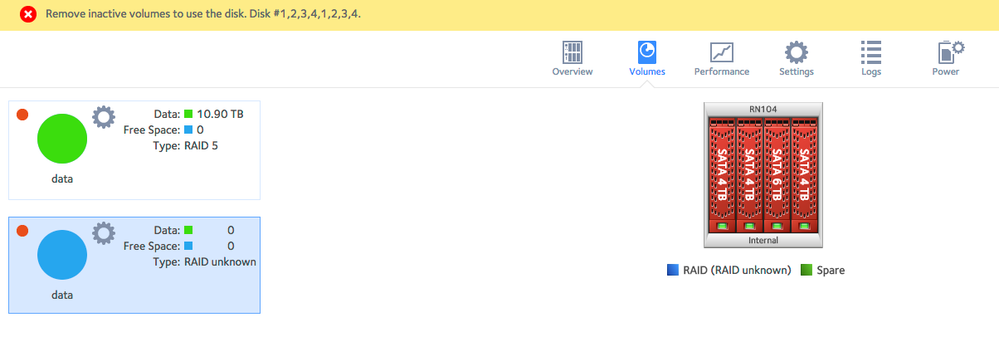- Subscribe to RSS Feed
- Mark Topic as New
- Mark Topic as Read
- Float this Topic for Current User
- Bookmark
- Subscribe
- Printer Friendly Page
Volume missing after reboot!
- Mark as New
- Bookmark
- Subscribe
- Subscribe to RSS Feed
- Permalink
- Report Inappropriate Content
Volume missing after reboot!
Hi, I have just rebooted my NAS as it was showing as read only, now the volume appear to have vanished!
Has anyone any idea on what to do about this?
- Mark as New
- Bookmark
- Subscribe
- Subscribe to RSS Feed
- Permalink
- Report Inappropriate Content
Re: Volume missing after reboot!
Hi JasonVRN,
Welcome to the Community!
Can you download the NAS system logs? You may upload it to a file sharing website and then PM me the download link.
Regards,
- Mark as New
- Bookmark
- Subscribe
- Subscribe to RSS Feed
- Permalink
- Report Inappropriate Content
Re: Volume missing after reboot!
Hi JasonVRN,
Upon checking the logs, it is possible that a file system corruption has caused the issue. Do you have a backup of your data?
Regards,
- Mark as New
- Bookmark
- Subscribe
- Subscribe to RSS Feed
- Permalink
- Report Inappropriate Content
Re: Volume missing after reboot!
Hi JasonVRN,
I would just like to follow up if you still need assistance or if the issue has been resolved already.
Regards,
- Mark as New
- Bookmark
- Subscribe
- Subscribe to RSS Feed
- Permalink
- Report Inappropriate Content
Re: Volume missing after reboot!
Hi,
Sorry for the late reply!
I didn't have a backup of my data, it was corrupt file system.
I mounted the drives on my linux box and extracted all the data, i have now reset the volume and it is currently syncing.
Hopefully it will expand after a resync and a reboot as it currect its using all the disks.
- Mark as New
- Bookmark
- Subscribe
- Subscribe to RSS Feed
- Permalink
- Report Inappropriate Content
Re: Volume missing after reboot!
Hi JasonVRN,
Thank you for the update. Please keep us posted if you will still have issues after the volume finished syncing.
Regards,
- Mark as New
- Bookmark
- Subscribe
- Subscribe to RSS Feed
- Permalink
- Report Inappropriate Content
Re: Volume missing after reboot!
Hi
I am getting the missing volume on boot option as well.
How did you mount the drives?
I had a RAID array, that seems to have given up the ghost since I started getting the message, and would love to mount the drives and rescue whatever data I can get.
At the moment I have no backup of these drives, and need to get the data off urgently.
Any pointers would be appreciated
Thanks
Stephen
- Mark as New
- Bookmark
- Subscribe
- Subscribe to RSS Feed
- Permalink
- Report Inappropriate Content
Re: Volume missing after reboot!
Can you send in your logs (see the Sending Logs link in my sig).
- Mark as New
- Bookmark
- Subscribe
- Subscribe to RSS Feed
- Permalink
- Report Inappropriate Content
Re: Volume missing after reboot!
Looks like disks have dropped out of the array. If your backup is not up to date you may wish to contact support. There would be costs involved with them looking into this.
- Mark as New
- Bookmark
- Subscribe
- Subscribe to RSS Feed
- Permalink
- Report Inappropriate Content
- Mark as New
- Bookmark
- Subscribe
- Subscribe to RSS Feed
- Permalink
- Report Inappropriate Content
Re: Volume missing after reboot!
#mdadm --assemble --scan
# cat /proc/mdstat
# mount -t btrfs -o ro /dev/md127 /mnt
I ran the following