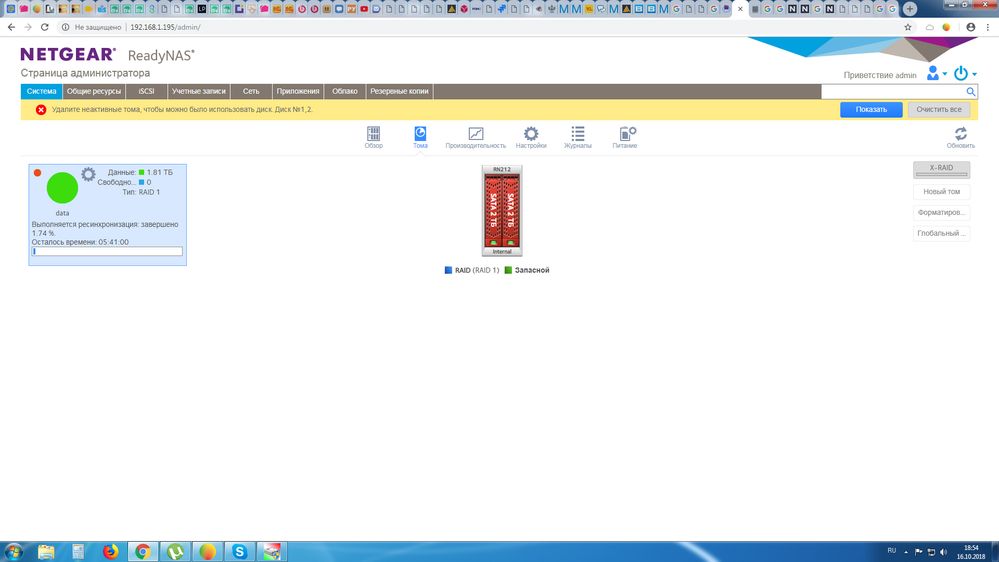- Subscribe to RSS Feed
- Mark Topic as New
- Mark Topic as Read
- Float this Topic for Current User
- Bookmark
- Subscribe
- Printer Friendly Page
Re: rn21200 disc export cancel
- Mark as New
- Bookmark
- Subscribe
- Subscribe to RSS Feed
- Permalink
- Report Inappropriate Content
I accidentally exported my 2 2tb disks of RN21200 running RAID 1. How can I bring them back, to the same exactly setup, without losing any data?
Solved! Go to Solution.
Accepted Solutions
- Mark as New
- Bookmark
- Subscribe
- Subscribe to RSS Feed
- Permalink
- Report Inappropriate Content
I have experimented with export/import, but not on the main volume a lot. You can import an exported volume (including what was once a main volume, I believe) as another volume into a system that already has a volume with an OS partition, but I don't recall trying to import one to "nothing". When the new NAS has nothing, you normally just move the drives without an export.
If you do get your volume back, you are going to have to restore protocols and permissions, BTW. They get wiped on export (or maybe import) to assure compatibility with the importing system. You also lose any apps.
Now, I have an idea that just might work if your volume is RAID1 (redundant). This may make matters worse, so should probably be a last ditch effort. But, if you use another drive (any size) to re-initialize the NAS and turn off XRAID, then power down and insert one drive from the old volume, it may import the old (but now degraded because you are using only one of the two drives) volume when you power on. Note that for that to have a chance to work, you'll have to make sure the volume name on the new drive is not the same as the old one (normally "data") and no shares have the same name (at least that you care to recover data from). That typically means destroying the default "data" volume after initialization and manually creating a new one with a different name.
All Replies
- Mark as New
- Bookmark
- Subscribe
- Subscribe to RSS Feed
- Permalink
- Report Inappropriate Content
- Mark as New
- Bookmark
- Subscribe
- Subscribe to RSS Feed
- Permalink
- Report Inappropriate Content
Re: rn21200 disc export cancel
Yes. I am from the excitement and worries for the data, I pulled out the disks and tried to connect to the computer. all without result. then gathered readynas back
- Mark as New
- Bookmark
- Subscribe
- Subscribe to RSS Feed
- Permalink
- Report Inappropriate Content
Re: rn21200 disc export cancel
disk synchronization is complete, but there is no result (((
- Mark as New
- Bookmark
- Subscribe
- Subscribe to RSS Feed
- Permalink
- Report Inappropriate Content
I have experimented with export/import, but not on the main volume a lot. You can import an exported volume (including what was once a main volume, I believe) as another volume into a system that already has a volume with an OS partition, but I don't recall trying to import one to "nothing". When the new NAS has nothing, you normally just move the drives without an export.
If you do get your volume back, you are going to have to restore protocols and permissions, BTW. They get wiped on export (or maybe import) to assure compatibility with the importing system. You also lose any apps.
Now, I have an idea that just might work if your volume is RAID1 (redundant). This may make matters worse, so should probably be a last ditch effort. But, if you use another drive (any size) to re-initialize the NAS and turn off XRAID, then power down and insert one drive from the old volume, it may import the old (but now degraded because you are using only one of the two drives) volume when you power on. Note that for that to have a chance to work, you'll have to make sure the volume name on the new drive is not the same as the old one (normally "data") and no shares have the same name (at least that you care to recover data from). That typically means destroying the default "data" volume after initialization and manually creating a new one with a different name.
- Mark as New
- Bookmark
- Subscribe
- Subscribe to RSS Feed
- Permalink
- Report Inappropriate Content
Re: rn21200 disc export cancel
Thank you very much! Everything worked out! What did you do:
1. Insert a new disk and configure the NAS from scratch
2. Created a volume called FUTUKA
3. Inserted the old disk
4. Through the file manager transferred all data from the old hard disk to the new
Thank you very much!!!
- Mark as New
- Bookmark
- Subscribe
- Subscribe to RSS Feed
- Permalink
- Report Inappropriate Content
Re: rn21200 disc export cancel
Great! I thought it should work, but had never tried it. I'm not sure if there will ever be another user who needs to do the same, but now I know the solution if it comes up again.