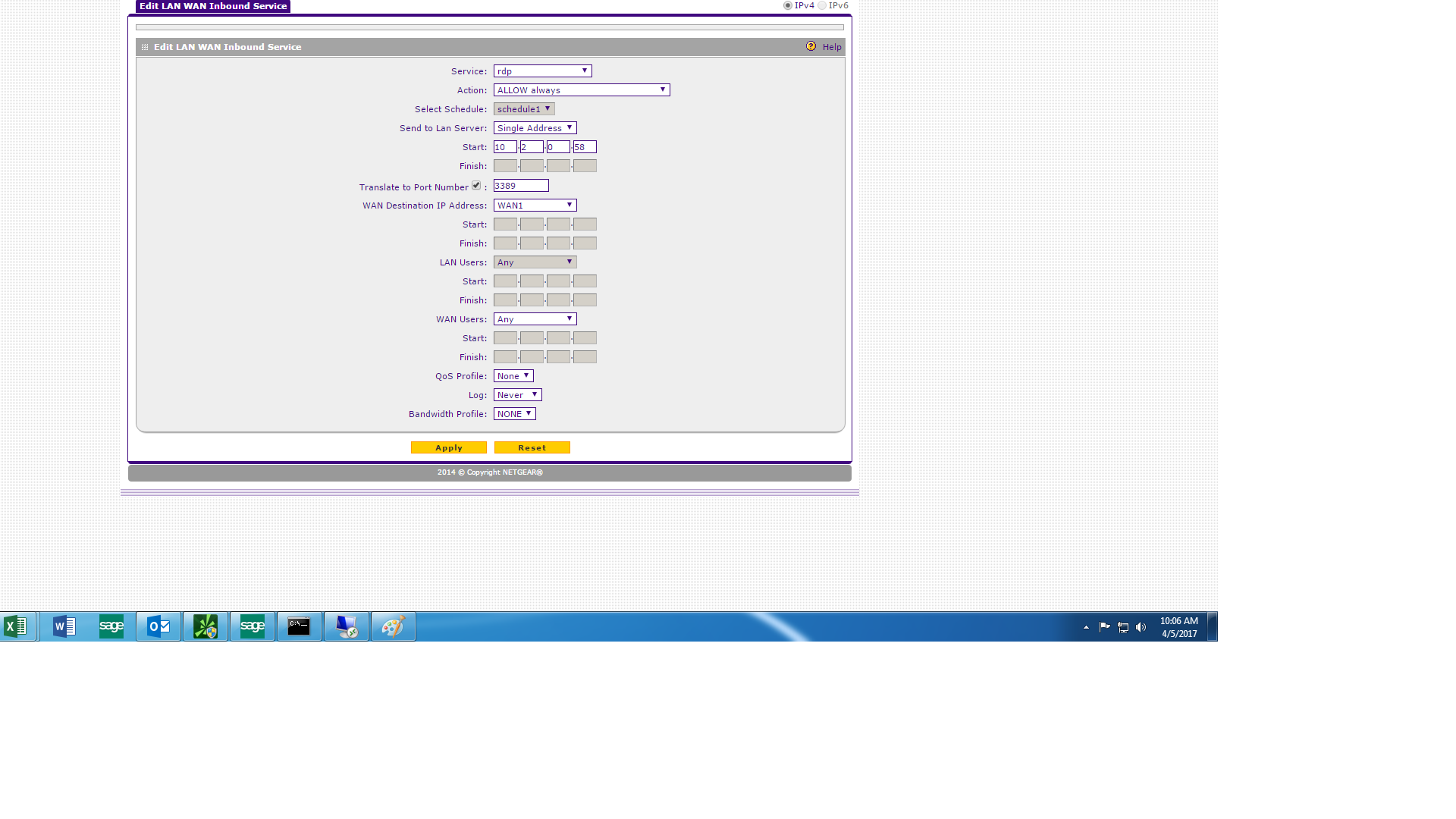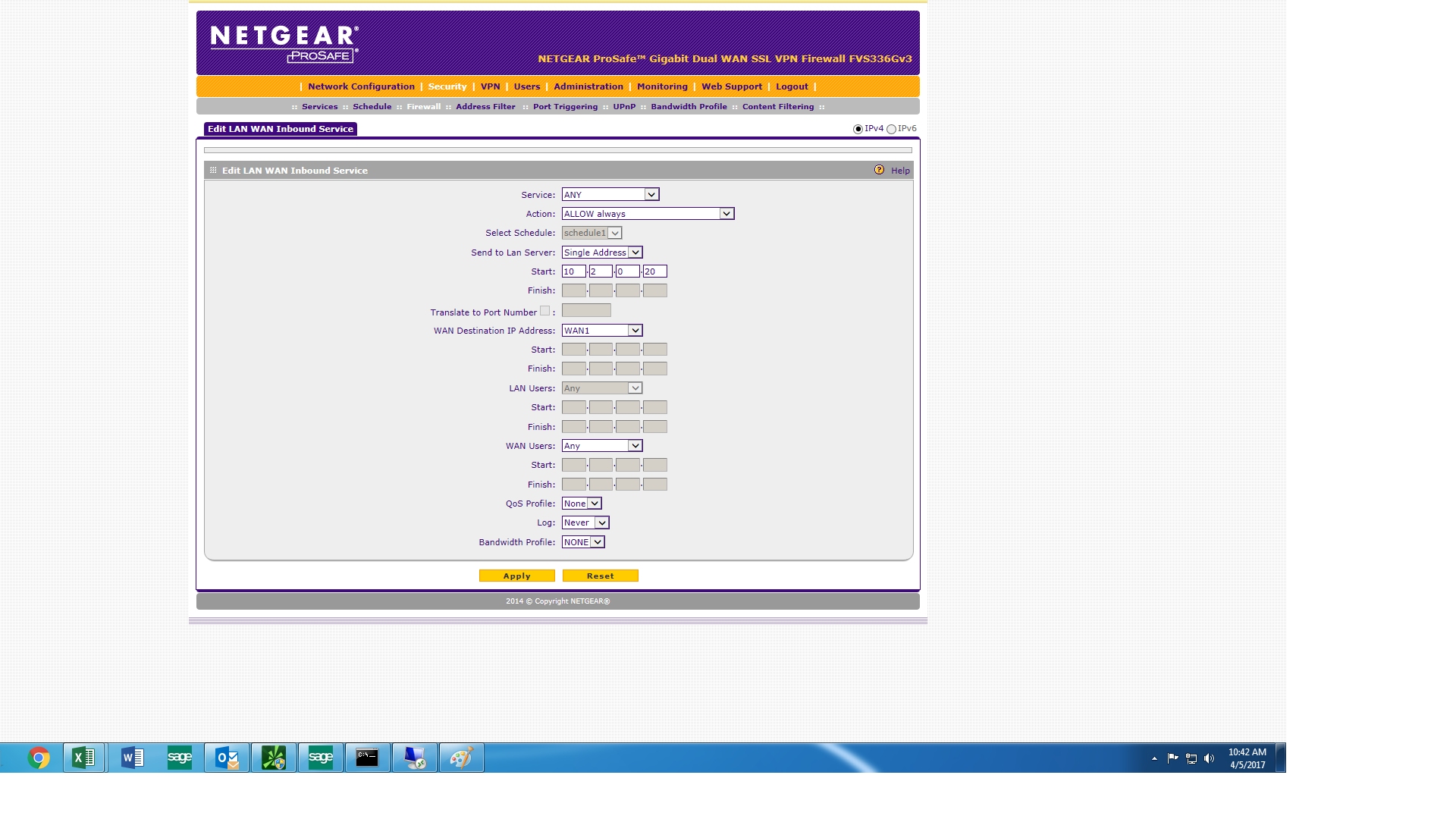- Subscribe to RSS Feed
- Mark Topic as New
- Mark Topic as Read
- Float this Topic for Current User
- Bookmark
- Subscribe
- Printer Friendly Page
Re: Cannot ping my router
- Mark as New
- Bookmark
- Subscribe
- Subscribe to RSS Feed
- Permalink
- Report Inappropriate Content
I'm trying to setup Remote Desktop capabilities for the Plant Manager so when he's on the road, he can access the server. For the life of me, I can't get any access to my server from outside our network no matter what client I'm using or where.
I've disabled all rules for incoming traffic on the router, but still can't ping it. I'm thinking if I can't ping it, then why would I be able to connect to it.... I could be wrong in my thinking.
Anyway, I can ping the Cable Modem [Charter Comm] static IP that it has, but not the router that is hung off of it.
Can anyone shed some light as to what setting I should look over within the routers config?
TIA
Of course, I could always consider a 3rd party solution like Logmein, Go to my pc, etc....
Solved! Go to Solution.
Accepted Solutions
- Mark as New
- Bookmark
- Subscribe
- Subscribe to RSS Feed
- Permalink
- Report Inappropriate Content
I found the problem. It was the actual Firewall on the server. Took me a while to figure out if it was the DOMAIN, PUBLIC, or PRIVATE firewall setttings.
All Replies
- Mark as New
- Bookmark
- Subscribe
- Subscribe to RSS Feed
- Permalink
- Report Inappropriate Content
Re: Cannot ping my router
One other note. I took a PC and hung it off the Cable Modem from Charter, assigned it a static IP from a 5 pack that we have. I drove to our sister plant, pulled up Remote Desktop, and put that IP addy in. I connected and logged into the PC. So now I know it's a setting somehwere within the router, but not sure where to look.
Thoughts?
- Mark as New
- Bookmark
- Subscribe
- Subscribe to RSS Feed
- Permalink
- Report Inappropriate Content
Re: Cannot ping my router
Hi Pfiltz,
Kindly try to configure an Inbound rule on the FVS336Gv3 to open port 3389 (RDP port) pointing to the LAN IP address of the server. Afterwards, double-check if port 3389 is really opened on the FVS336Gv3 by using an online port scanner here.
Kindly read pages 231-233 of the FVS336Gv3 reference manual here about adding an IPv4 LAN WAN Inbound Rule.
Regards,
DaneA
NETGEAR Community Team
- Mark as New
- Bookmark
- Subscribe
- Subscribe to RSS Feed
- Permalink
- Report Inappropriate Content
Re: Cannot ping my router
Thanks for the reply. I actually have all inbound rules turned off, and your port scanner fails at port 80, 3389, etc...
Here is what I have configured on the Rule for 3389.... Do you see anything there, that is incorrect?
- Mark as New
- Bookmark
- Subscribe
- Subscribe to RSS Feed
- Permalink
- Report Inappropriate Content
- Mark as New
- Bookmark
- Subscribe
- Subscribe to RSS Feed
- Permalink
- Report Inappropriate Content
Re: Cannot ping my router
Right now for testing, I have one inbound rule. It set to allow everything, and still the port scanner fails.
Should the LAN SERVER IP address be the local IP of the router? Should it be the WAN IP address? I'm not sure on that matter.
- Mark as New
- Bookmark
- Subscribe
- Subscribe to RSS Feed
- Permalink
- Report Inappropriate Content
Re: Cannot ping my router
Hold up on this. Let me remove (1) of our 2 routers from the scenario...
- Mark as New
- Bookmark
- Subscribe
- Subscribe to RSS Feed
- Permalink
- Report Inappropriate Content
I found the problem. It was the actual Firewall on the server. Took me a while to figure out if it was the DOMAIN, PUBLIC, or PRIVATE firewall setttings.
- Mark as New
- Bookmark
- Subscribe
- Subscribe to RSS Feed
- Permalink
- Report Inappropriate Content
Re: Cannot ping my router
Thanks for the update. I glad to know that you figured out what the problem is. I believe you are now able to remotely access the server. 🙂
If ever your concern has been resolved, I encourage you to mark the appropriate reply as the “Accepted Solution” so others can be confident in benefiting from the solution. The NETGEAR Community looks forward to hearing from you and being a helpful resource in the future!
Regards,
DaneA
NETGEAR Community Team