
- Subscribe to RSS Feed
- Mark Topic as New
- Mark Topic as Read
- Float this Topic for Current User
- Bookmark
- Subscribe
- Printer Friendly Page
FVS336gv2 not connectiong with xfinity
- Mark as New
- Bookmark
- Subscribe
- Subscribe to RSS Feed
- Permalink
- Report Inappropriate Content
FVS336gv2 not connectiong with xfinity
Ok, so I have an Xfinity account and a small home network behind an FVS316G firewall. Everything seems to be OK at the moment. However, Xfinity just upgraded me to a much faster connection (over 100 Mbps), and I noticed that I can only get 16 Mbps through the firewall. So, I got myself an FVS336Gv2 firewall, hoping that I can increase the speed, as it is rated higher. But it does not seem to be wilig to connect to the ISP.
On the existing firewall, the connection is set to have no login, and everything is dynamic. It connects.
Then I hook up the FVS336, set it up the same way, and it does not connect.
I do see that the working firewall defaults to PPoE when I select "no login" while the FVS336 defaults to "PPTP (Austria)". Is that possibly the reason, and how do I change it?
Also, what firewall throughput can I expect if I get this running? I saw some people who said they could not get more than 60 Mbps. That would be a 4 fold increase for me, but still below the speed the ISP provides.
- Mark as New
- Bookmark
- Subscribe
- Subscribe to RSS Feed
- Permalink
- Report Inappropriate Content
Re: FVS336gv2 not connectiong with xfinity
Hi @bzness,
The FVS336Gv2 has a LAN-to-WAN throughput of 60Mbps. You may want to check the FVS336Gv2 data sheet here. If you want to take advantage of the upgraded connection that Xfinity has provided which is over 100Mbps, you will need a firewall router that has a LAN-to-WAN throughput that is greater than 100Mbps.
For the initial setup of the FVS336Gv2, kindly try the steps below:
Note: Make sure there is internet connection when you connect a PC directly to your modem. If there is internet access, connect the WAN port (either WAN 1 or WAN 2 port you prefer to use) of the FVS336Gv2 to the modem.
1. On the web-GUI of the FVS336Gv2, go to Network Configuration > WAN Settings > Broadband ISP Settings.
2. On the section that says Does Your Internet Connection Require a Login?, select No.
3. On the ISP Type section, select Other (PPPoE). On the Idle Timeout, select Keep Connected.
4. On the Internet Address and DNS Servers sections, select 'Get Dynamically from ISP' and 'Get Automatically from ISP' respectively.
5. Click Apply.
6. Check if the Internet LED of the corresponding WAN port you are using turns green. Once it turned green, check if you can access the internet through the FVS336Gv2.
Note: If ever the Internet LED did not lit up green, turn off the FVS336Gv2 and modem. Make sure the modem is completely turned off. Then after 5 seconds, turn on first the modem and wait for it to initialize. Then, turn on the FSV336Gv2. Observe if the Internet LED of the corresponding WAN port you are using turns green.
As reference, access the article below:
Initial Access and Basic IPv4 Internet Configuration
Regards,
DaneA
NETGEAR Community Team
- Mark as New
- Bookmark
- Subscribe
- Subscribe to RSS Feed
- Permalink
- Report Inappropriate Content
Re: FVS336gv2 not connectiong with xfinity
Hi DanA,
thanks for your help. Yes, I had to turn off the modem and turn it on again, then it seemed to connect. Thanks, Xfinity had told me it would work "just by connecting the router".
Anyway, the first attempt only netted me a download and upload speed of 1.5 Mbps. Looking at the router it had defaulted to a a slow WAN speed for both up and down.
I set that manually to 1 Gbps (down), and 100 Mbps (up), and the speed went up to 27 Mbps down and 16 up. The hardware has the latest firmware, and there is notthing really done other than moving data to the LAN and back.
So, when you say 60 Mbps, is that a number that you can get with just one WAN connection active, or is that a speed you can get with both WAN connections combined (which is not an option for me). If with one WAN connection, what are the settings I should check to get the speed to 60?
Since my internet speed is quite a bit higher, which Netgear firewall would allow me to get a true, say, 250 Mbps speed for downloads (uploads are still restriced by the ISP spped), FOR A SINGLE WAN connection.
- Mark as New
- Bookmark
- Subscribe
- Subscribe to RSS Feed
- Permalink
- Report Inappropriate Content
Re: FVS336gv2 not connectiong with xfinity
The LAN-to-WAN (or WAN-to-LAN) throughput is the actual amount of data that can be transmitted from LAN to WAN or vice versa. Either you are using single WAN port or both WAN ports of the FVS336Gv3 (either set to Load Balancing mode or Auto-Rollover mode), still the LAN-to-WAN throughput is 60Mbps.
The FVS336Gv3 has a LAN-to-WAN throughput of 350 Mbps but this has been discontinued along with the whole NETGEAR ProSAFE VPN Firewall product line which has been declared EOL (End-of-Life) last September 1, 2017. Check the announcement here.
Regards,
DaneA
NETGEAR Community Team
- Mark as New
- Bookmark
- Subscribe
- Subscribe to RSS Feed
- Permalink
- Report Inappropriate Content
Re: FVS336gv2 not connectiong with xfinity
I just want to follow-up on this. Let us know if you have further questions.
Otherwise, if ever your concern has been addressed or resolved, I encourage you to mark the appropriate reply as the “Accepted Solution” so others can be confident in benefiting from the solution. The NETGEAR Community looks forward to hearing from you and being a helpful resource in the future!
Regards,
DaneA
NETGEAR Community Team
- Mark as New
- Bookmark
- Subscribe
- Subscribe to RSS Feed
- Permalink
- Report Inappropriate Content
Re: FVS336gv2 not connectiong with xfinity
Hi DaneA.
thanks for your help. I decided to use the FVS336gv2 temporarily until I can sort everything out. But I'd like to know how I can get the 60 Mbps you had mentioned. How do I have to set up the firewall to get that?
I downloaded the latest firmware and installed it.
I then did a factory reset.
When I connect with my computer to the xfinity modem directly, I get 300 Mbps download (and about 15 upload).
When I use the just prepared FVS336Gv2 and only my computer directly attached to it, the download is 30 Mbps, the upload about 15.
Obviously there must be some settings that reduce the WAN speed by a factor of 2.
Which settings are those? How do I get to the 60 Mbps you had mentioned?
Thanks.
- Mark as New
- Bookmark
- Subscribe
- Subscribe to RSS Feed
- Permalink
- Report Inappropriate Content
Re: FVS336gv2 not connectiong with xfinity
Kindly try the following steps below:
1. Disable (or delete) the firewall rules configured in the FVS336Gv2 then observe if it helps.
2. On the web-GUI of the FVS336Gv2, go to Security > Firewall > Attack Checks. Then, uncheck the boxes that says 'Block TCP Flood' and 'Block UDP Flood' and click Apply. Observe if this helps. Refer to the image below:

If ever the same problem occurs, I suggest you to open a chat or online case with NETGEAR Support at anytime for further assistance.
Regards,
DaneA
NETGEAR Community Team
- Mark as New
- Bookmark
- Subscribe
- Subscribe to RSS Feed
- Permalink
- Report Inappropriate Content
Re: FVS336gv2 not connectiong with xfinity
I just want to follow-up on this. Were you able to perform my suggested steps? If yes, what is the result?
Were you able to open a chat or online case with NETGEAR Support?
Regards,
DaneA
NETGEAR Community Team
- Mark as New
- Bookmark
- Subscribe
- Subscribe to RSS Feed
- Permalink
- Report Inappropriate Content
Re: FVS336gv2 not connectiong with xfinity
OK, just got around to trying what you said. It did not help. There are only a couple of firewall rules, enabling or disbling them did not help. And turning off the attack checks did not help either. The firewall still tops out at around 30 Mbps.
Incidentally, I have another network where I am using an SRX5308 firewall, and I have the same problem (only there it tops out at 60 Mbps).
Are the netgear firewalls capable of higher speeds, or is that just a marketing gimmick (add the 2 WAN ports on the FVS336Gv2 at 30 Mbps each and claim 60)?
Has anybody here achieved 60 Gbps on an FVs336Gv2 using only one WAN port? Or more than 60 on an SRX5308 with only one WAN port used?Let me know if you have, and how you achieved that.
Thanks.
- Mark as New
- Bookmark
- Subscribe
- Subscribe to RSS Feed
- Permalink
- Report Inappropriate Content
Re: FVS336gv2 not connectiong with xfinity
Ok, I think I found the answer for my FVS336Gv2:
"Pretty normal to me, the maximum it can reach is about 30Mbps. Just like what I have mentioned in my previous post the throughput for the router is 60Mbps total, 30 up-30 down. Bandwidth reduces as well when you have firewall rules.
Thanks,
NETGEAR® Community Team"
- Mark as New
- Bookmark
- Subscribe
- Subscribe to RSS Feed
- Permalink
- Report Inappropriate Content
Re: FVS336gv2 not connectiong with xfinity
I apologize for the late response on this. 😞
Let us try this. Let us lower the the MTU size on the SRX5308 (or FVS336Gv2). Here are the steps below:
1. On the web-GUI of the SRX5308, go to Network Configuration > WAN Settings > WAN Setup.
2. Click Edit on the respective WAN interface you are using. The WAN IPv4 ISP Settings screen displays.
3. Click the Advanced option arrow in the upper right of the screen. The WAN Advanced Options screen displays for the WAN interface that you selected.
4. On the MTU size section, select Custom in order to change the MTU size. Refer to the MTU size table below for the appropriate MTU size:
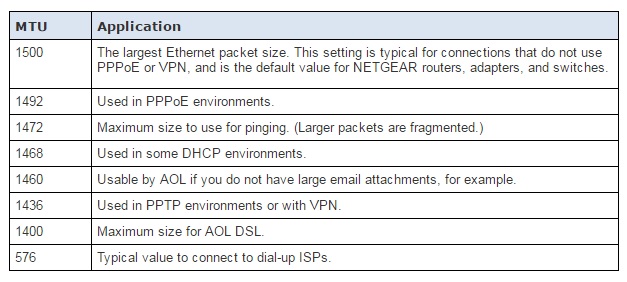
5. Click Apply to save the changes then observe the internet connection through the SRX5308.
Note: You might need to reboot the SRX5308 as well then observed again the internet connection through it.
As reference, kindly read pages 71-76 of the SRX5308 reference manual here on how to change the MTU size.
Note: you may want to try the steps aboe on the FVS336Gv2 as well and see if it helps.
Regards,
DaneA
NETGEAR Community Team
