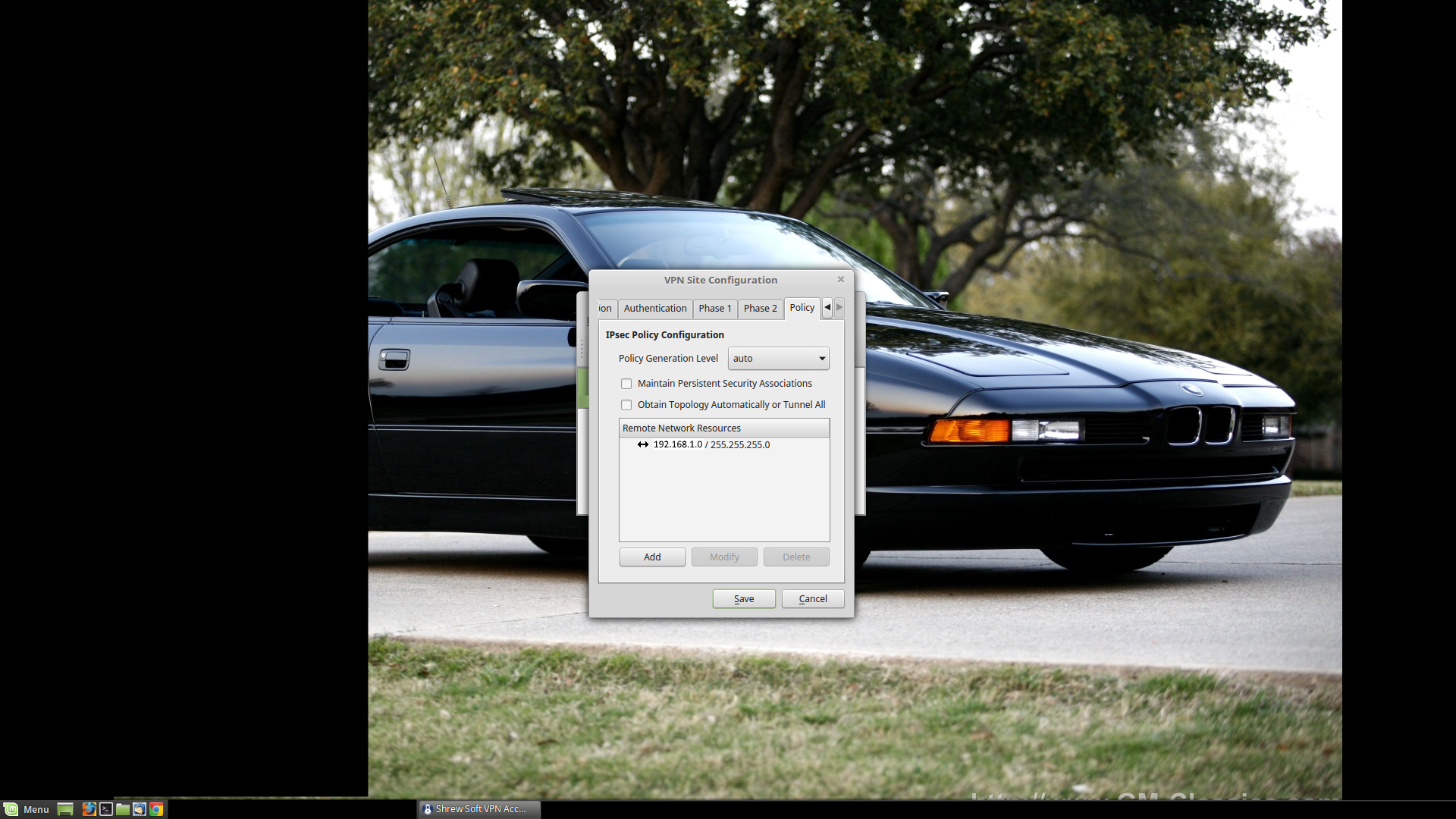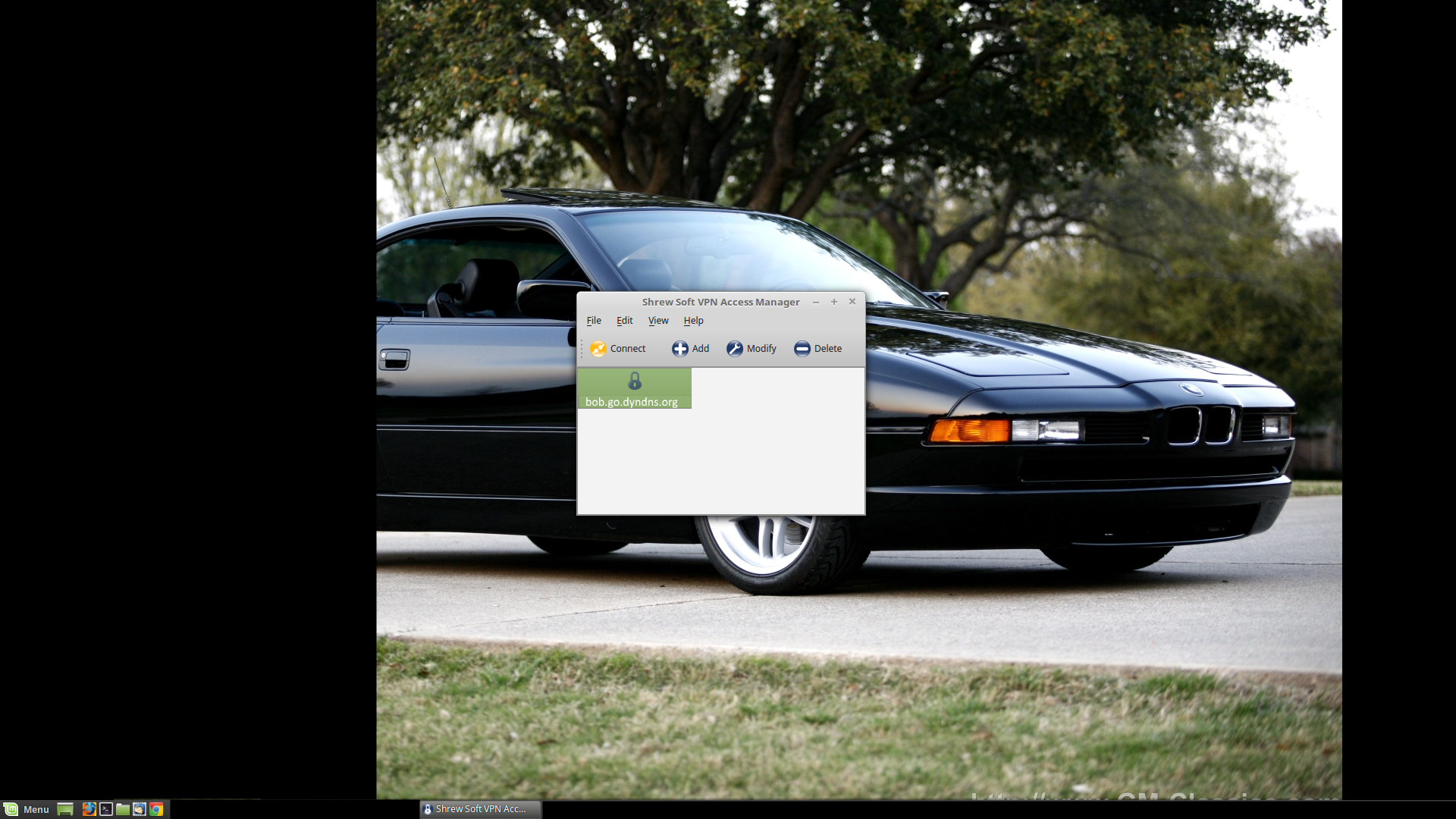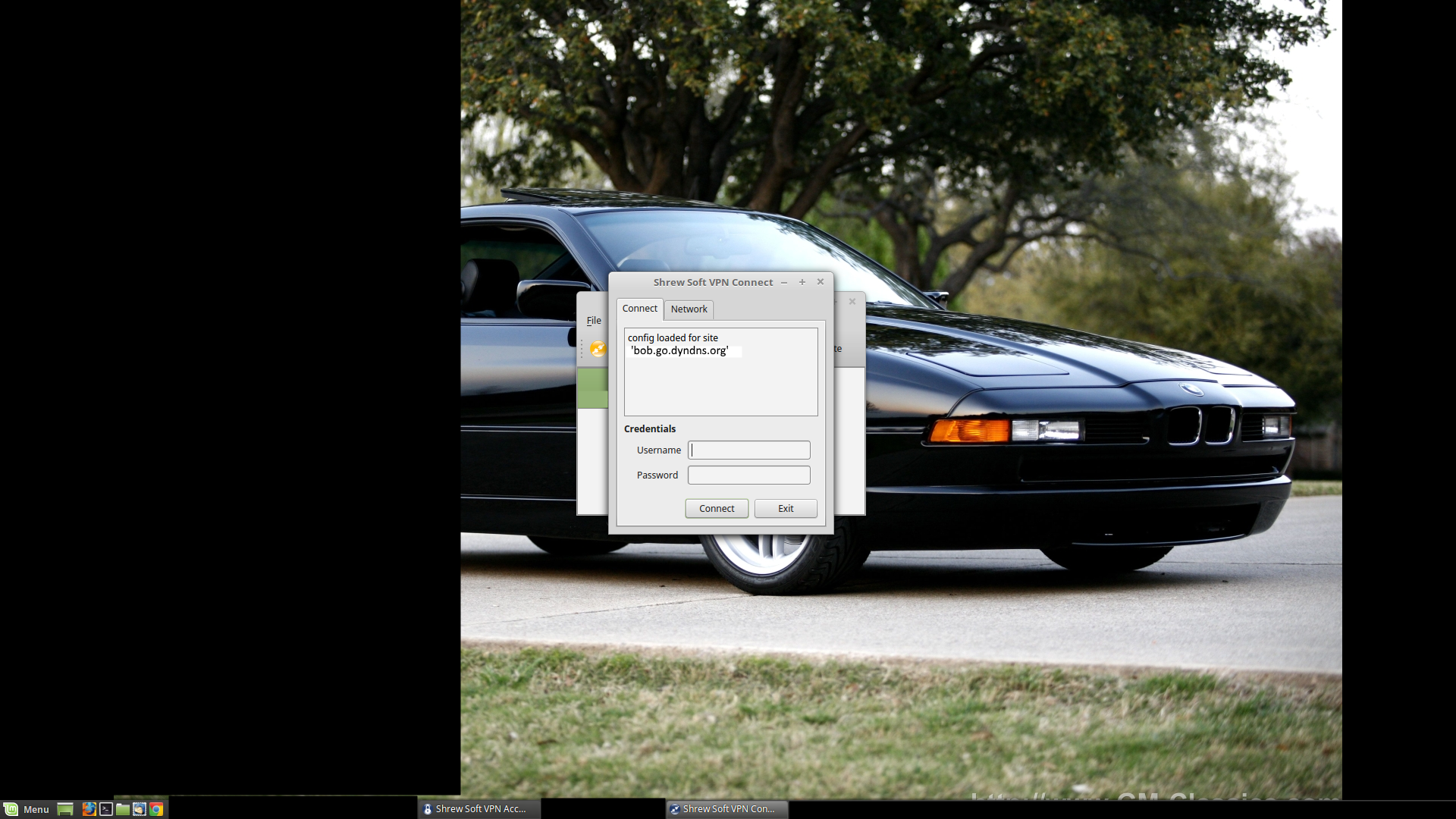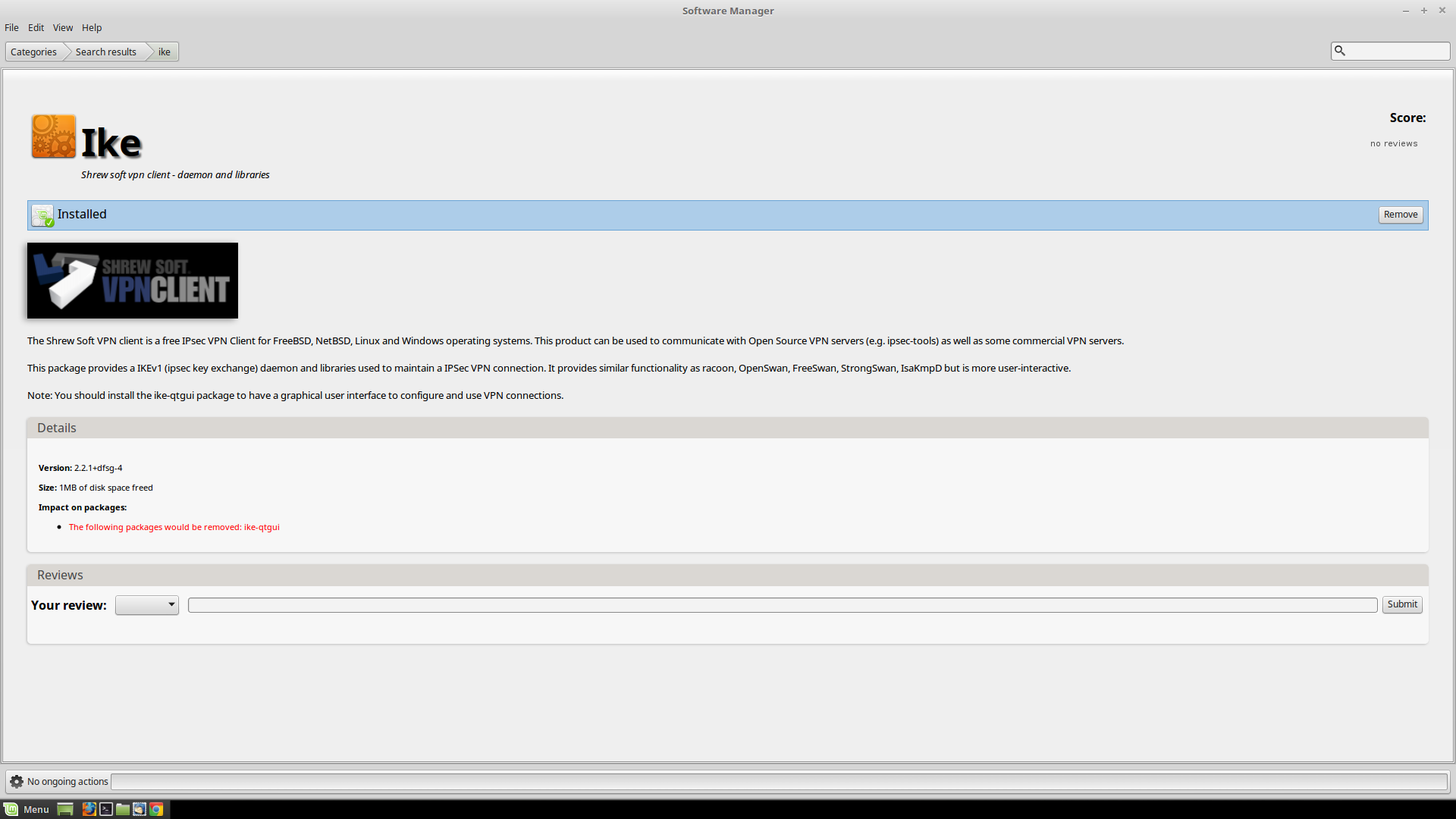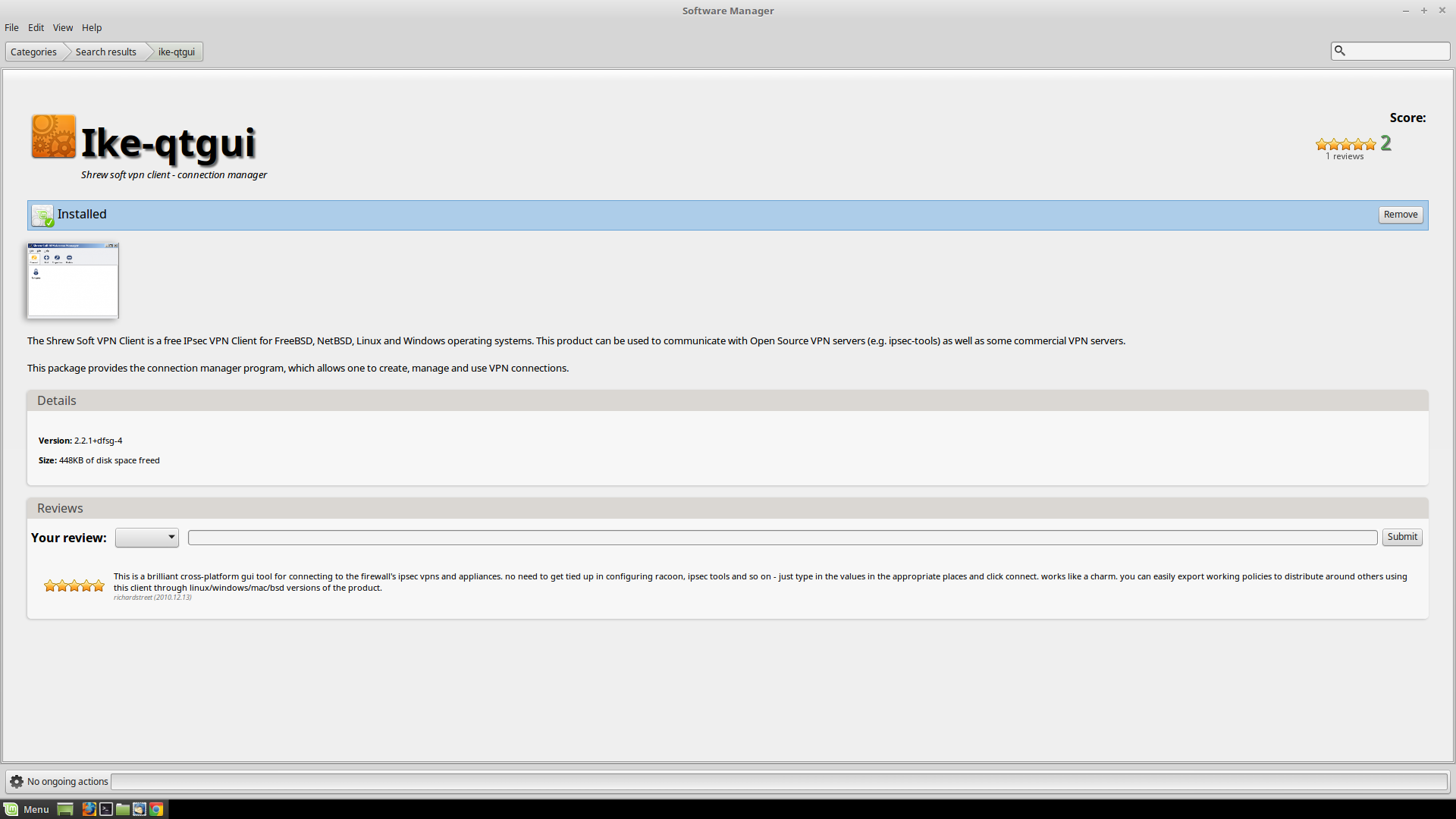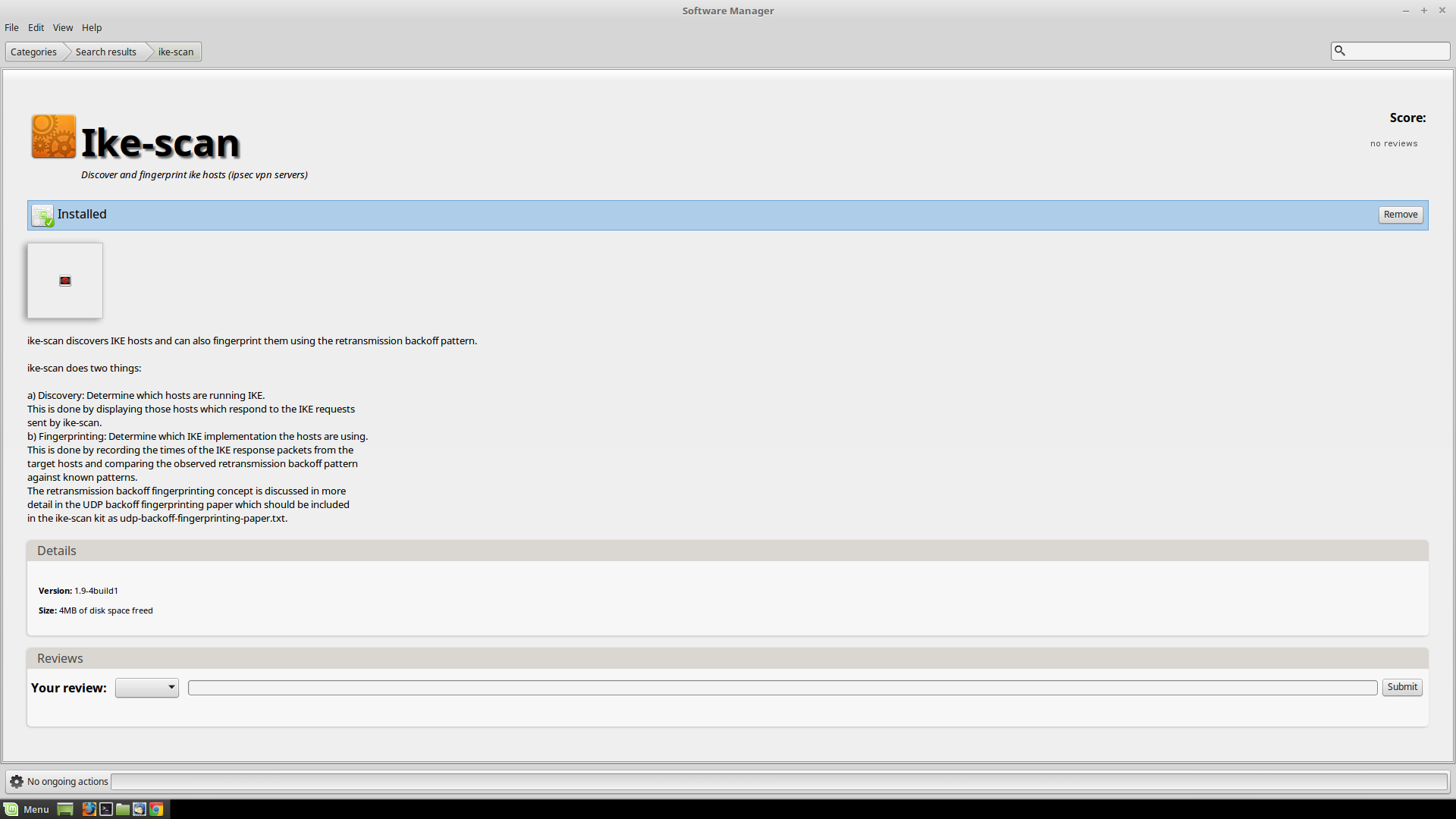- Subscribe to RSS Feed
- Mark Topic as New
- Mark Topic as Read
- Float this Topic for Current User
- Bookmark
- Subscribe
- Printer Friendly Page
- « Previous
-
- 1
- 2
- Next »
Re: Getting SRX5308 VPN IPSec to work with Android (when using DynDNS)
- Mark as New
- Bookmark
- Subscribe
- Subscribe to RSS Feed
- Permalink
- Report Inappropriate Content
Re: Getting SRX5308 VPN IPSec to work with Android (when using DynDNS)
Policy:
I uncheck 'Obtain Topology Automatically or Tunnel All' (should allow creation of a split tunnel). Then I add the subnet (192.168.1.0) + subnet mask (255.255.255.0) for the network that I am interested in under Remote Network Resources.
- Mark as New
- Bookmark
- Subscribe
- Subscribe to RSS Feed
- Permalink
- Report Inappropriate Content
Re: Getting SRX5308 VPN IPSec to work with Android (when using DynDNS)
Click 'Save', and your configuration should appear in the Shrew Soft VPN Access Manager.
Click the 'Connect' button or double-click the lock icon, and you will be asked for your username and password. Put in the appropriate values (one of the IPSec VPN User accounts you created earlier). In a few moments, it should say something to the effect that the tunnel is established (in a little log window). If not, the information from its little log window can help you figure out what's causing the connection error.
- Mark as New
- Bookmark
- Subscribe
- Subscribe to RSS Feed
- Permalink
- Report Inappropriate Content
Re: Getting SRX5308 VPN IPSec to work with Android (when using DynDNS)
And if you are running Linux Mint / Ubuntu / Debian / any number or flavors of linux distros out there, install this (through your appropriate package manager...or compile it from a tarball if that's how you roll):
And this:
You don't need to install this, but you might want to if you are trying to track down some problems (this offer without warranty):
- Mark as New
- Bookmark
- Subscribe
- Subscribe to RSS Feed
- Permalink
- Report Inappropriate Content
Questions, comments, difficulties?
- « Previous
-
- 1
- 2
- Next »