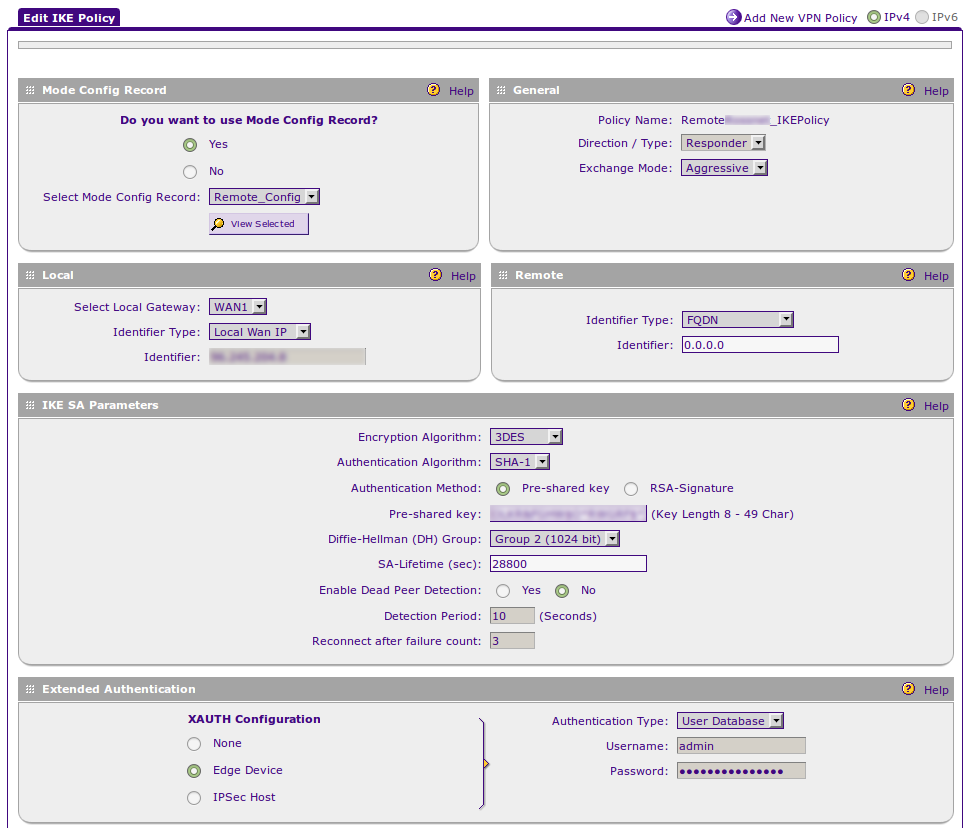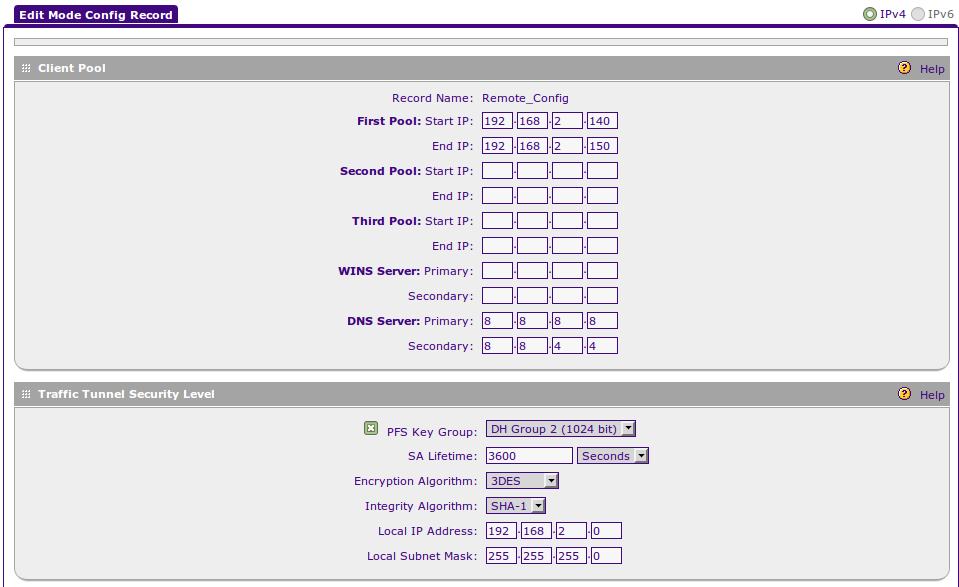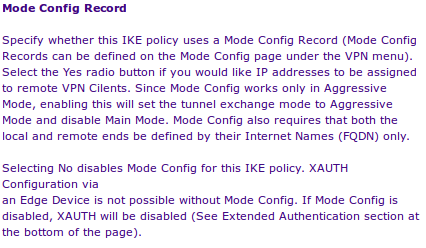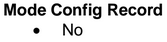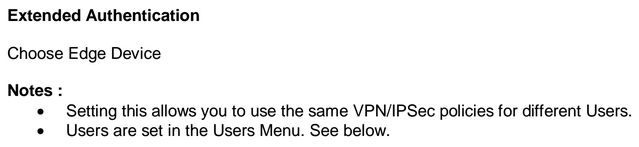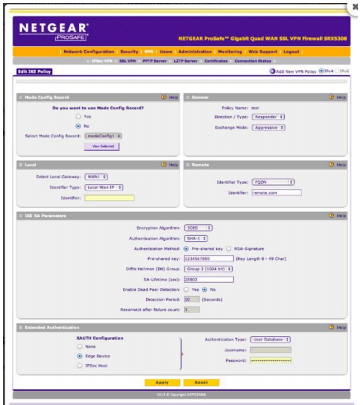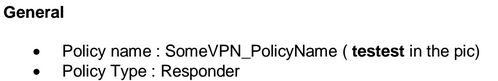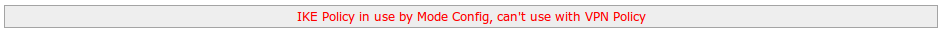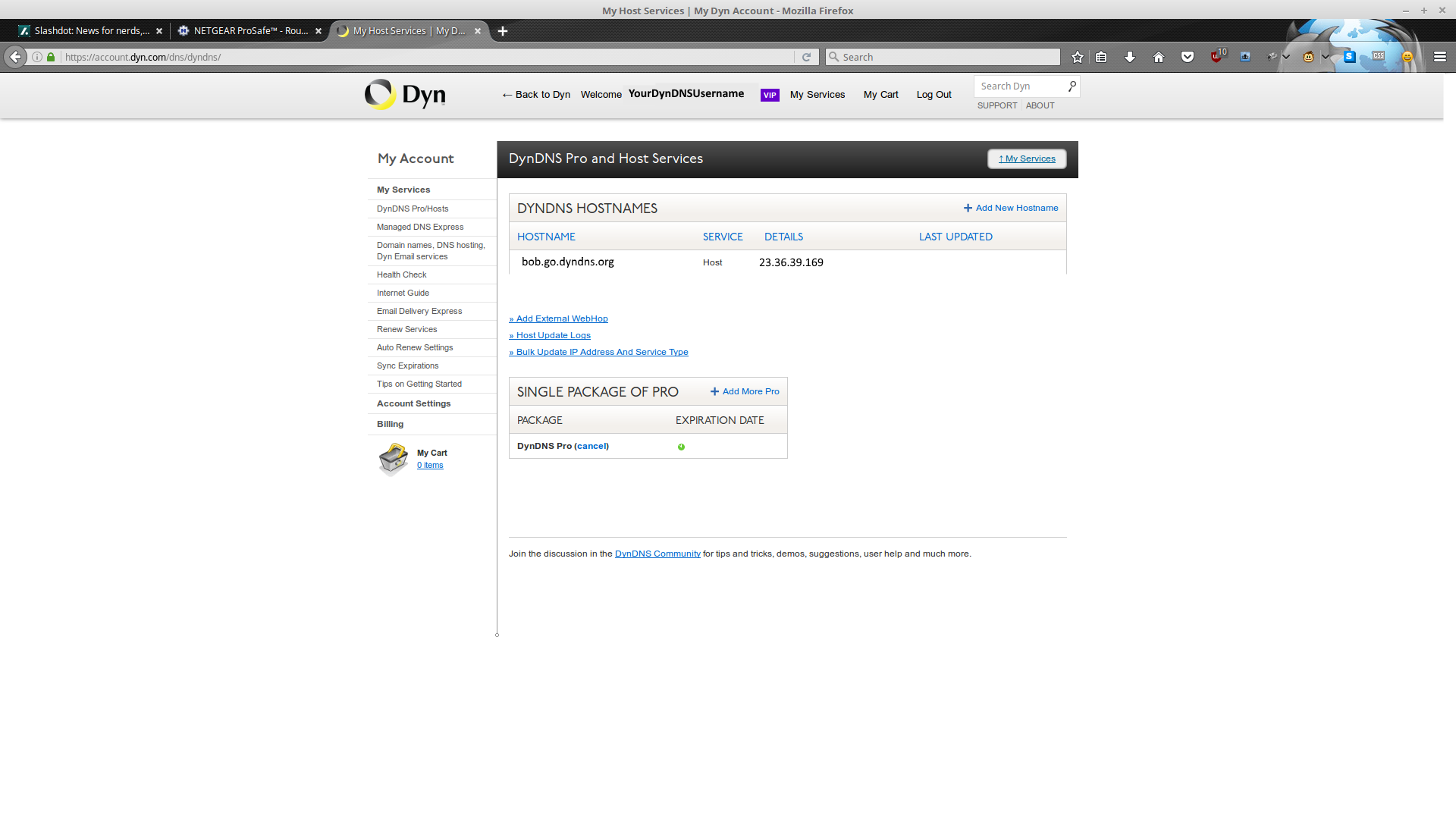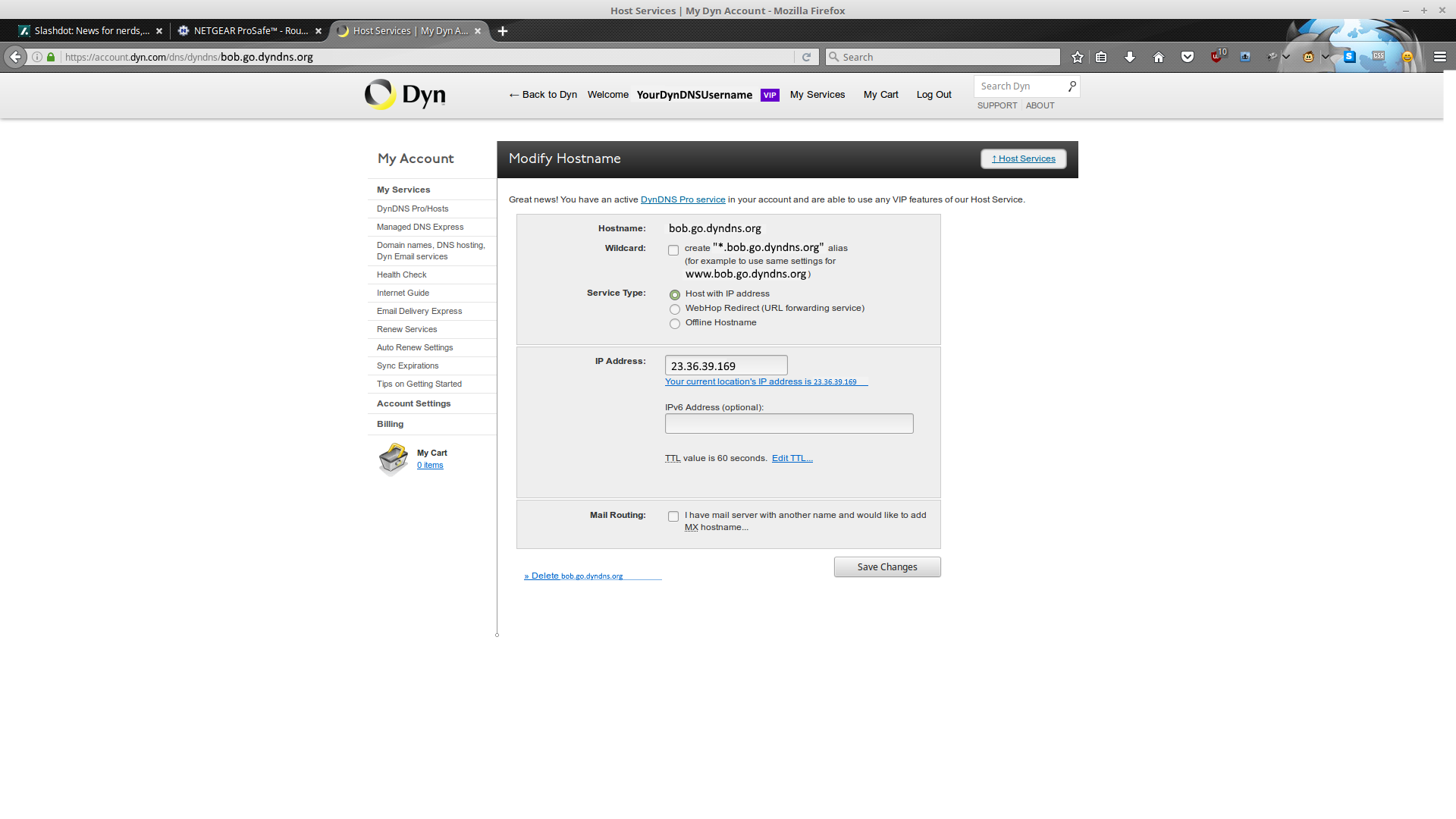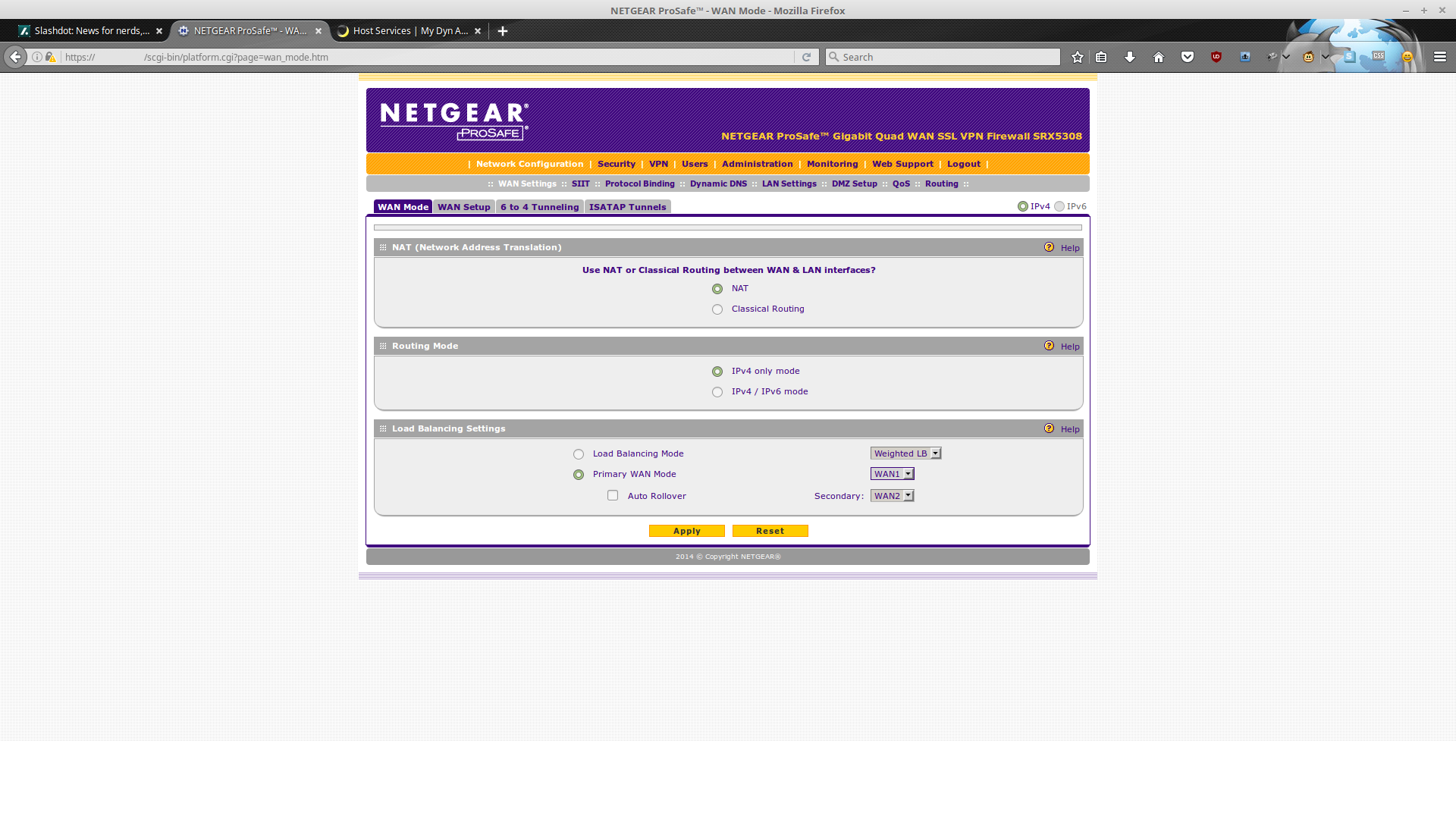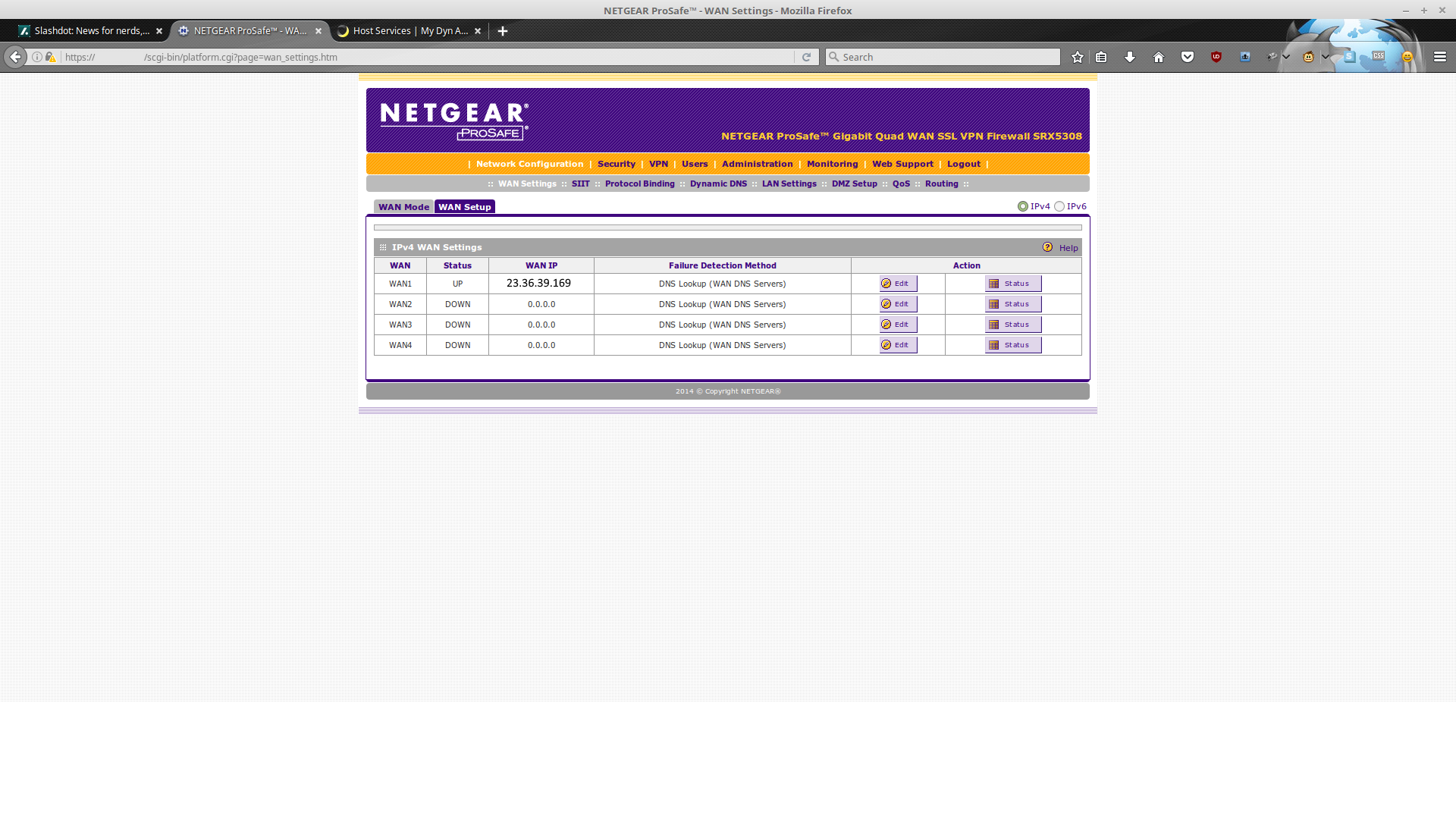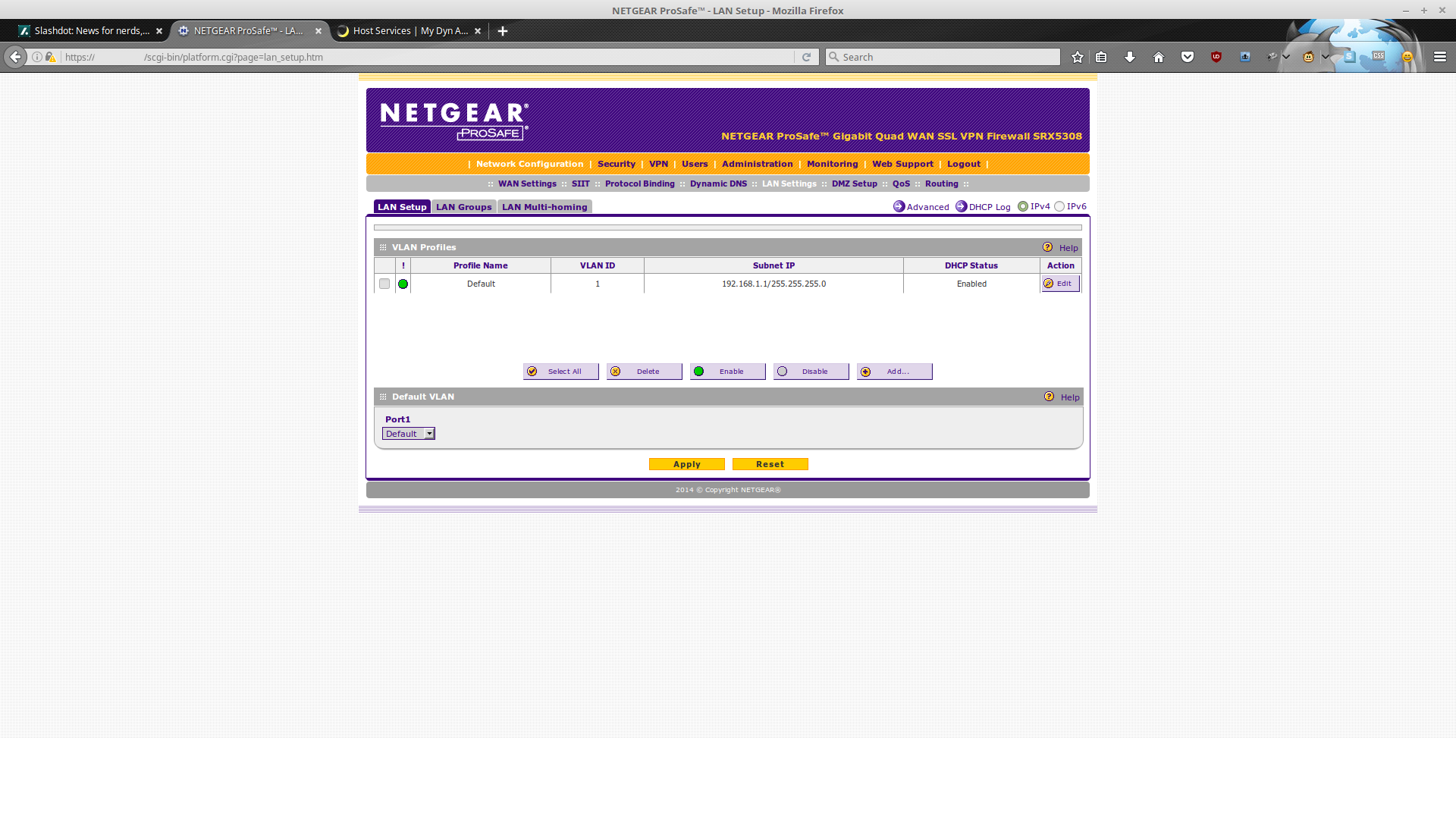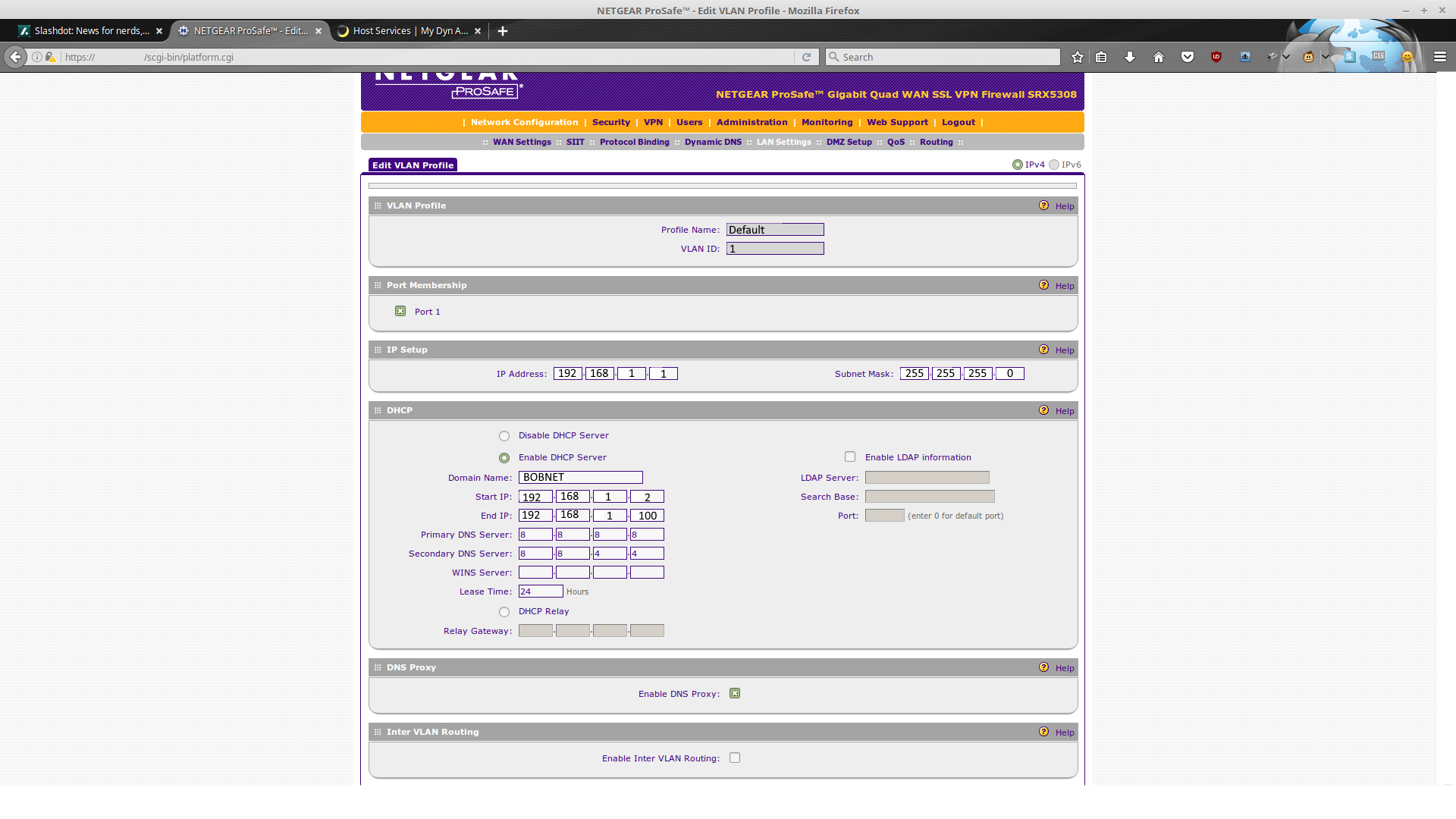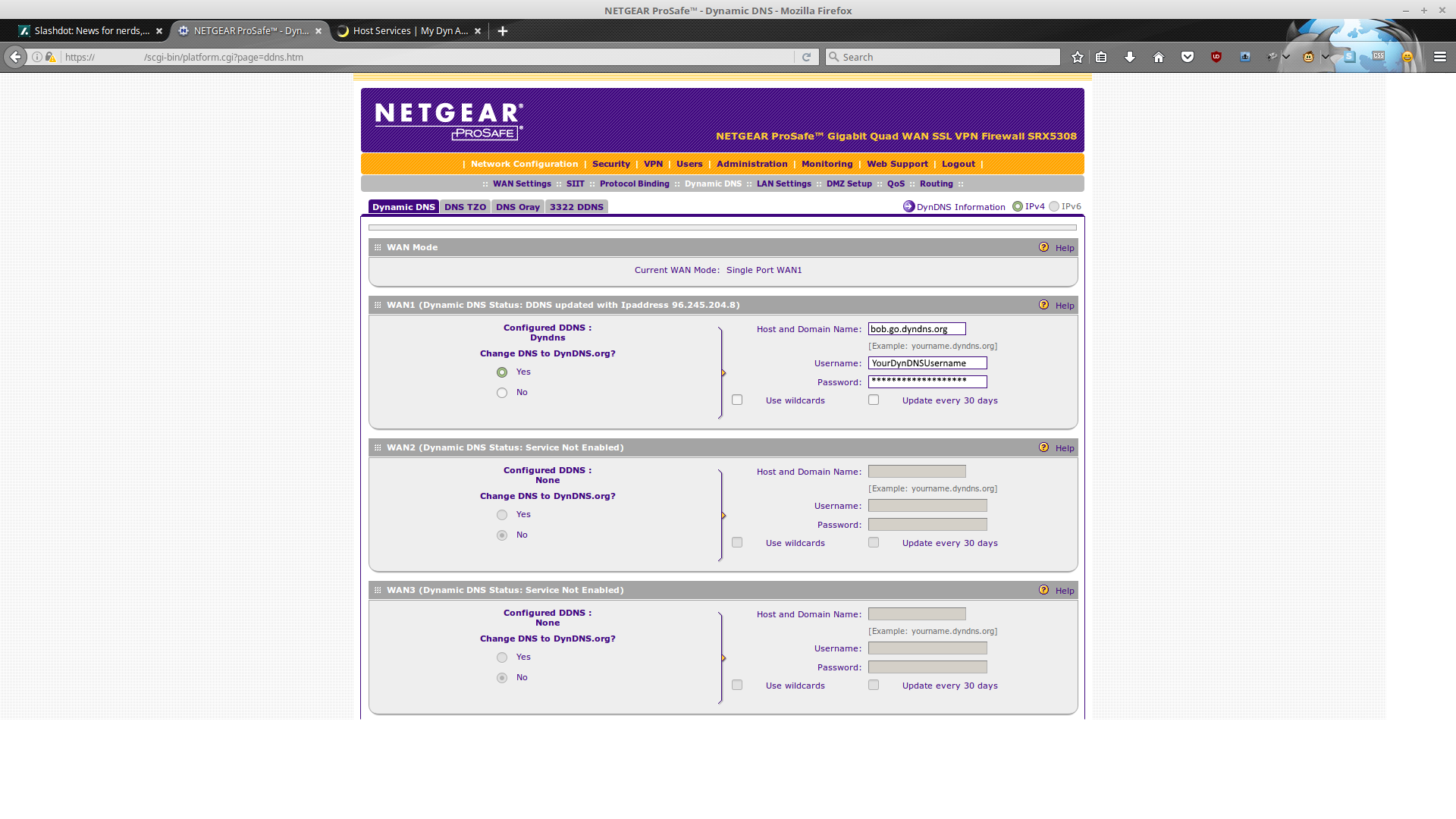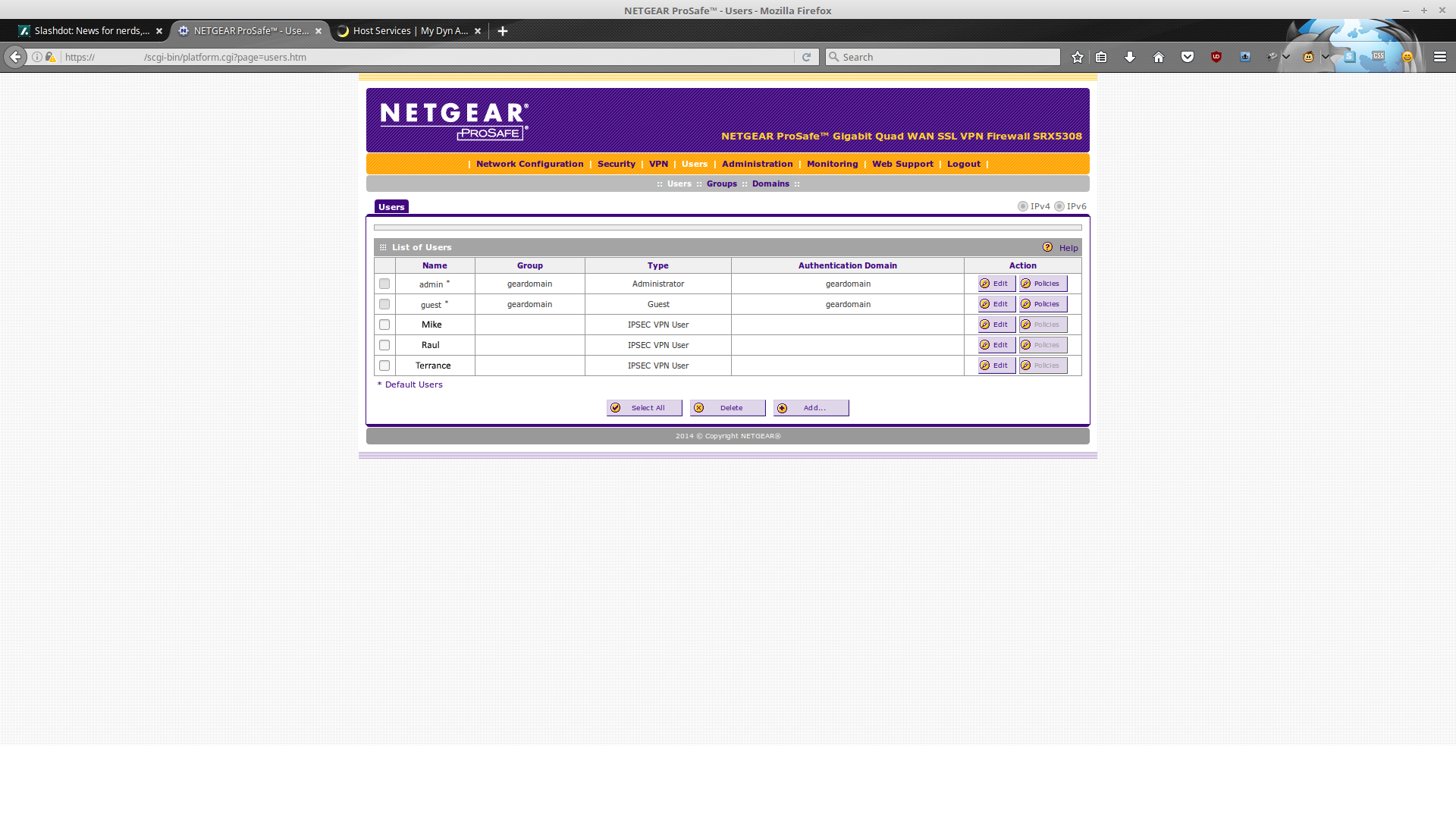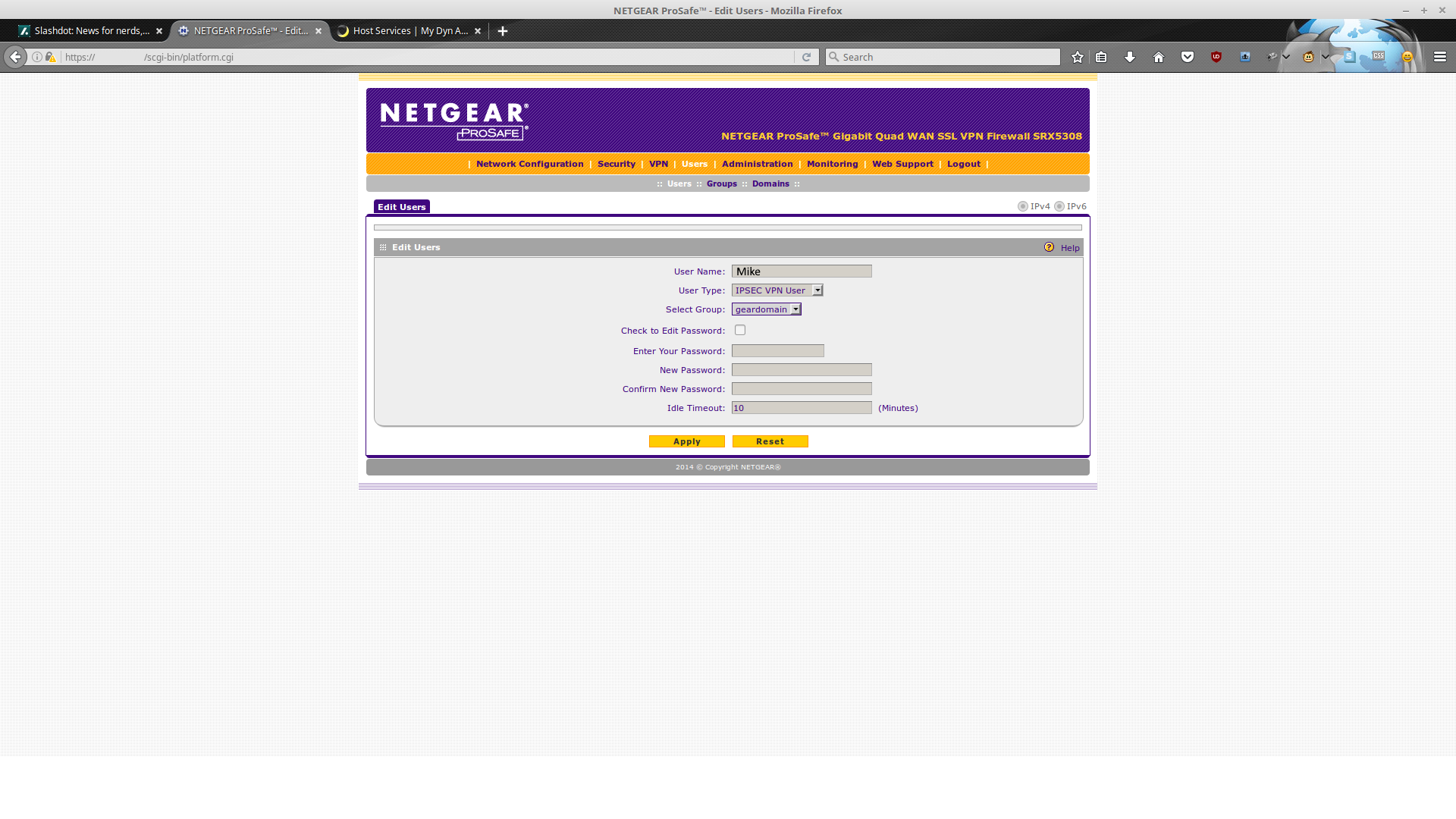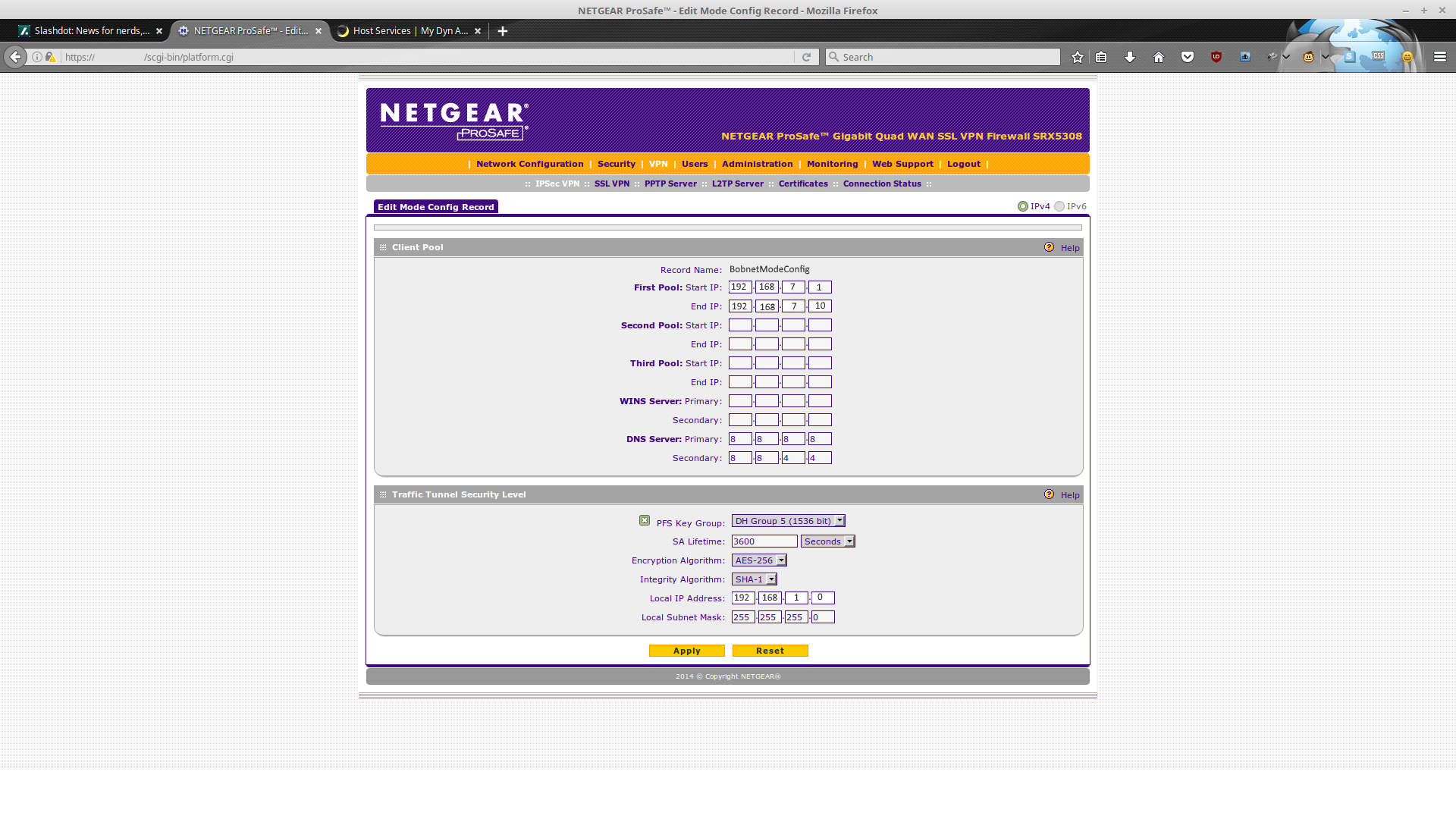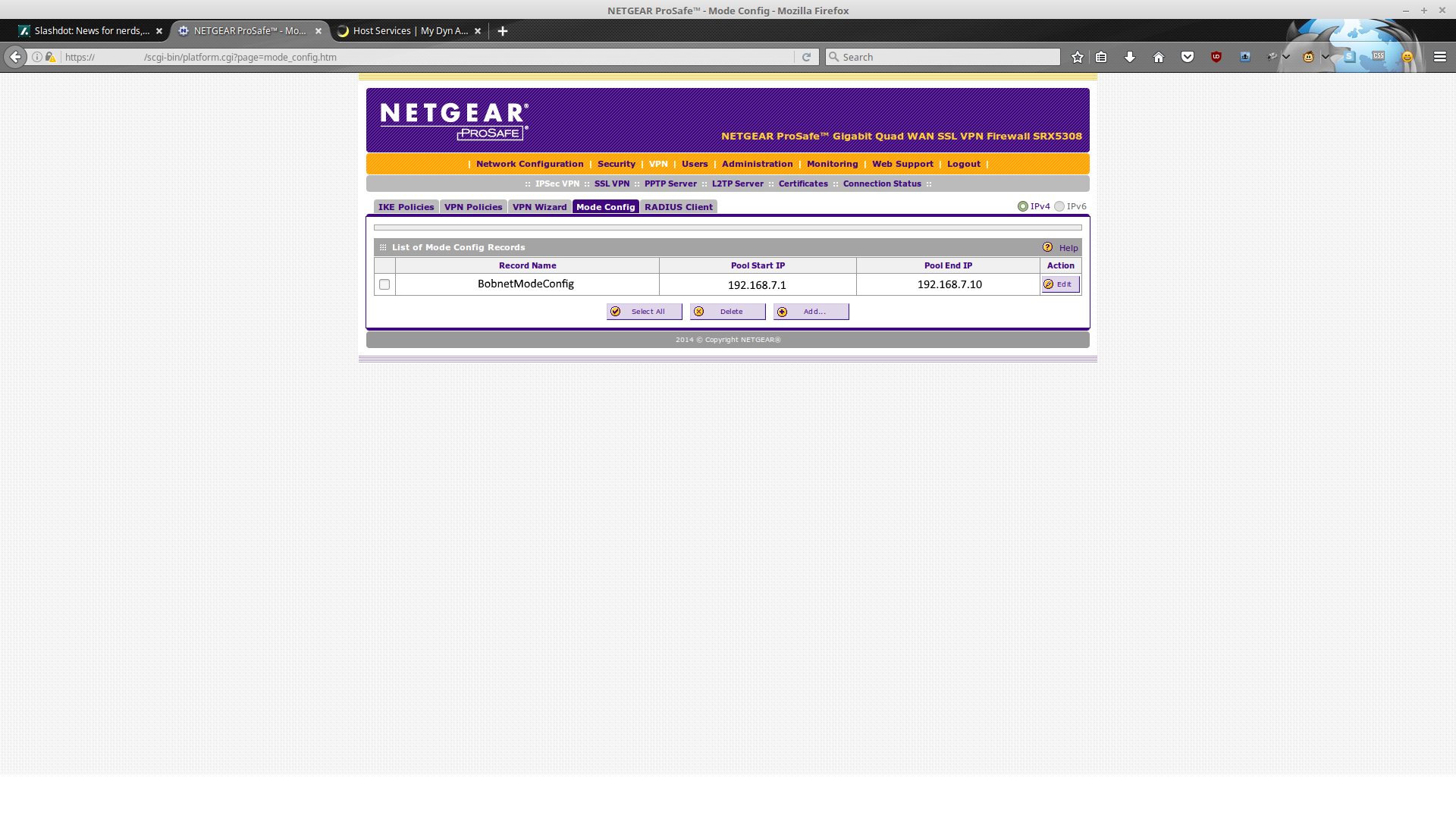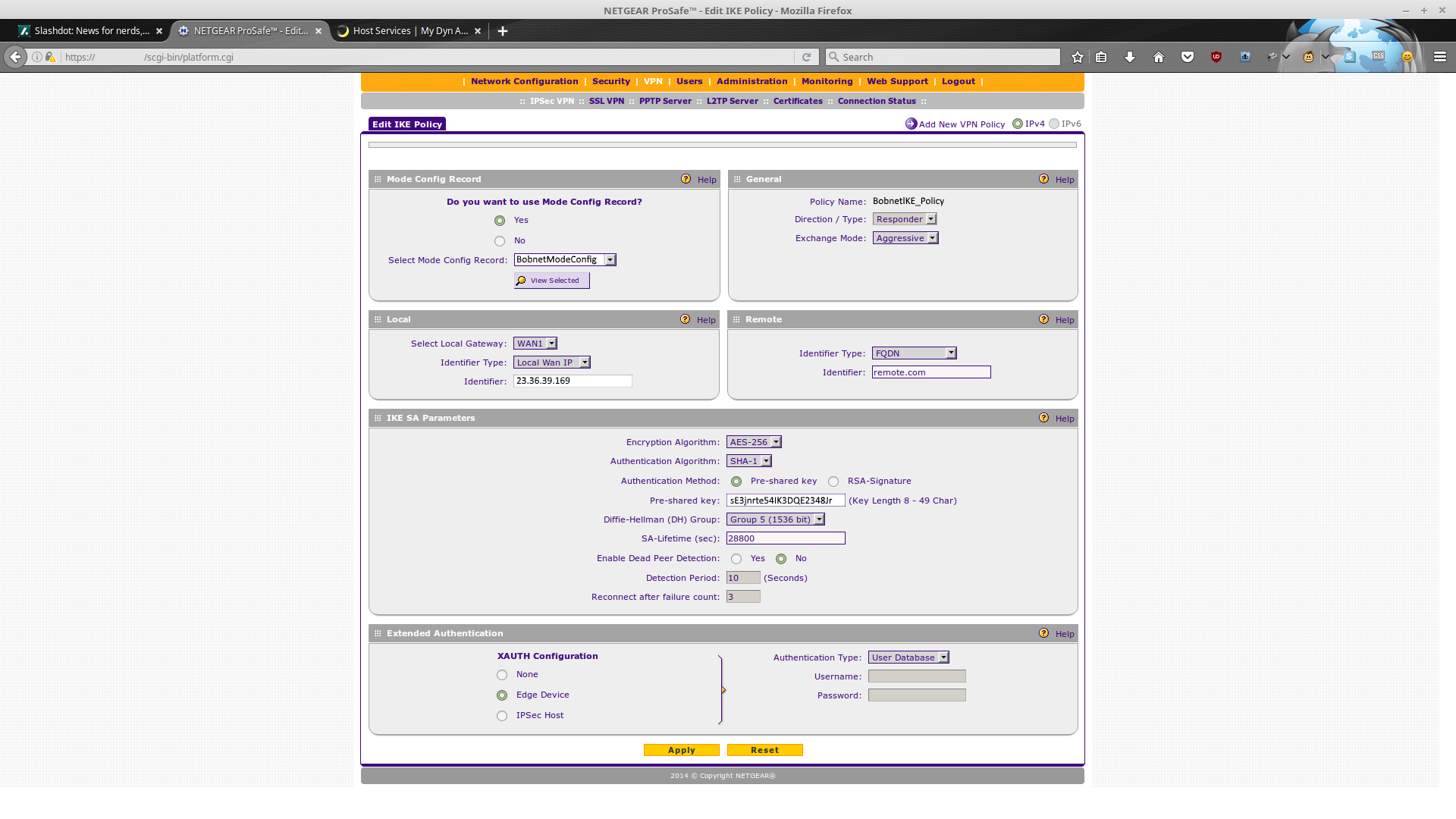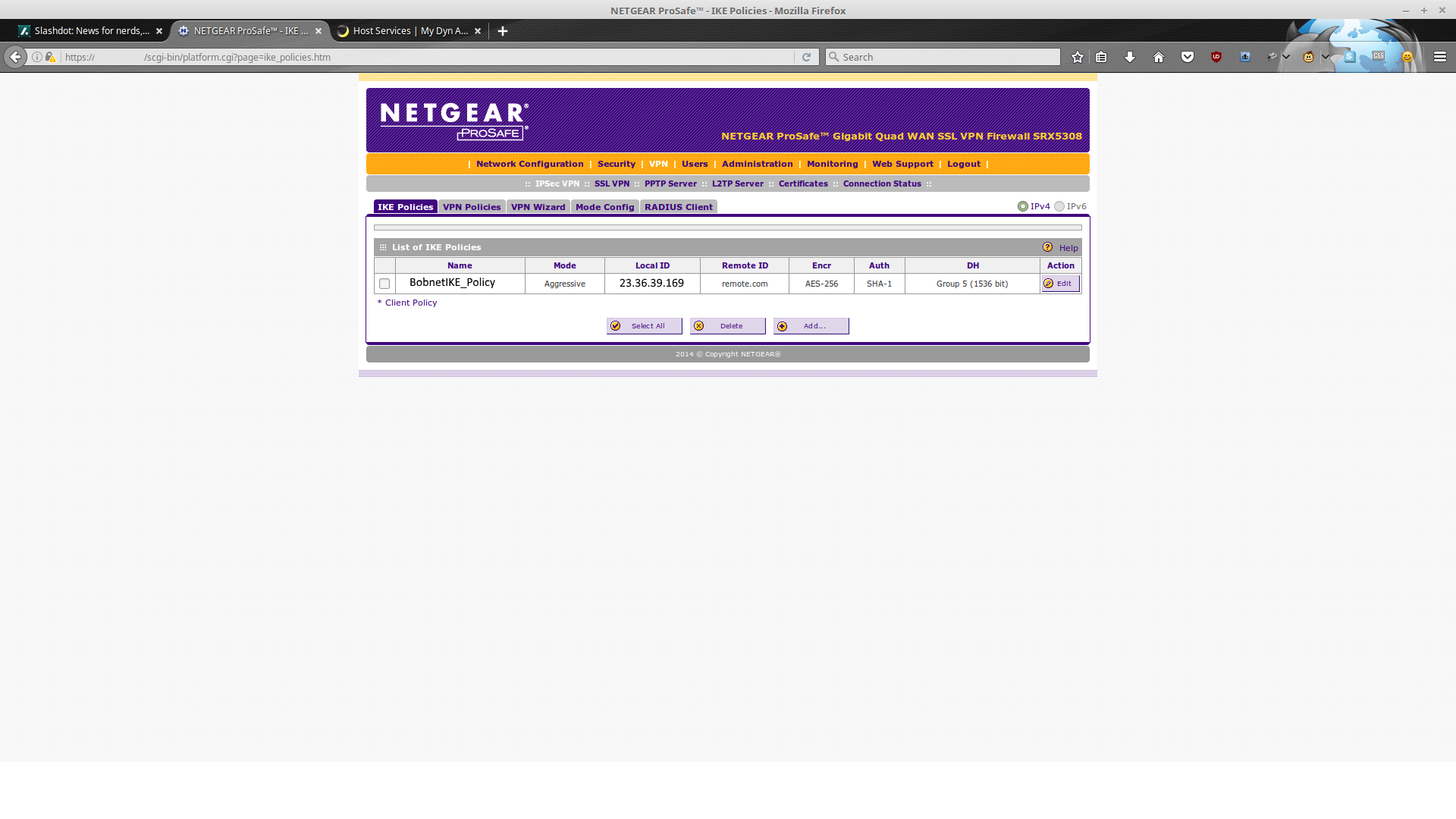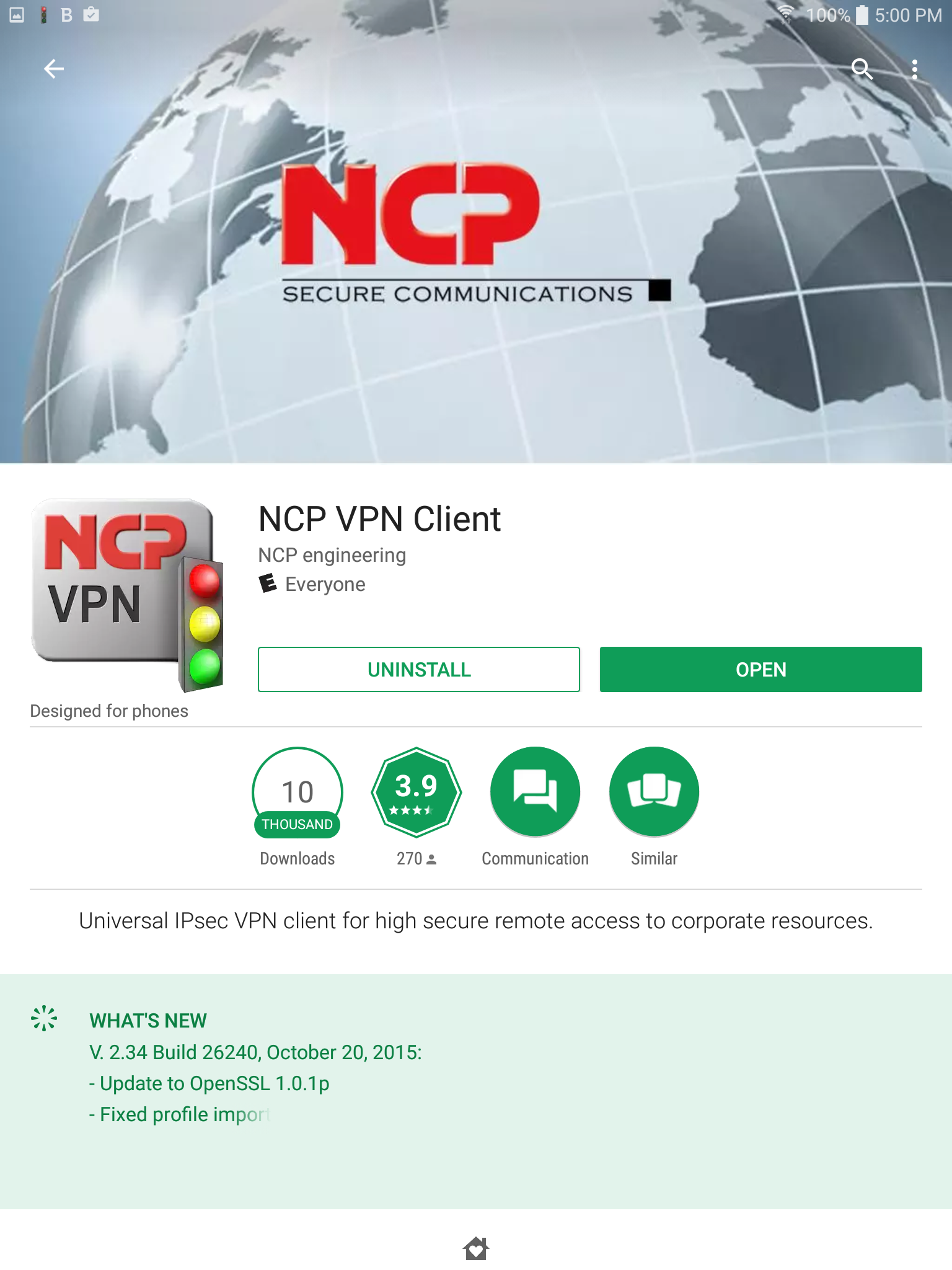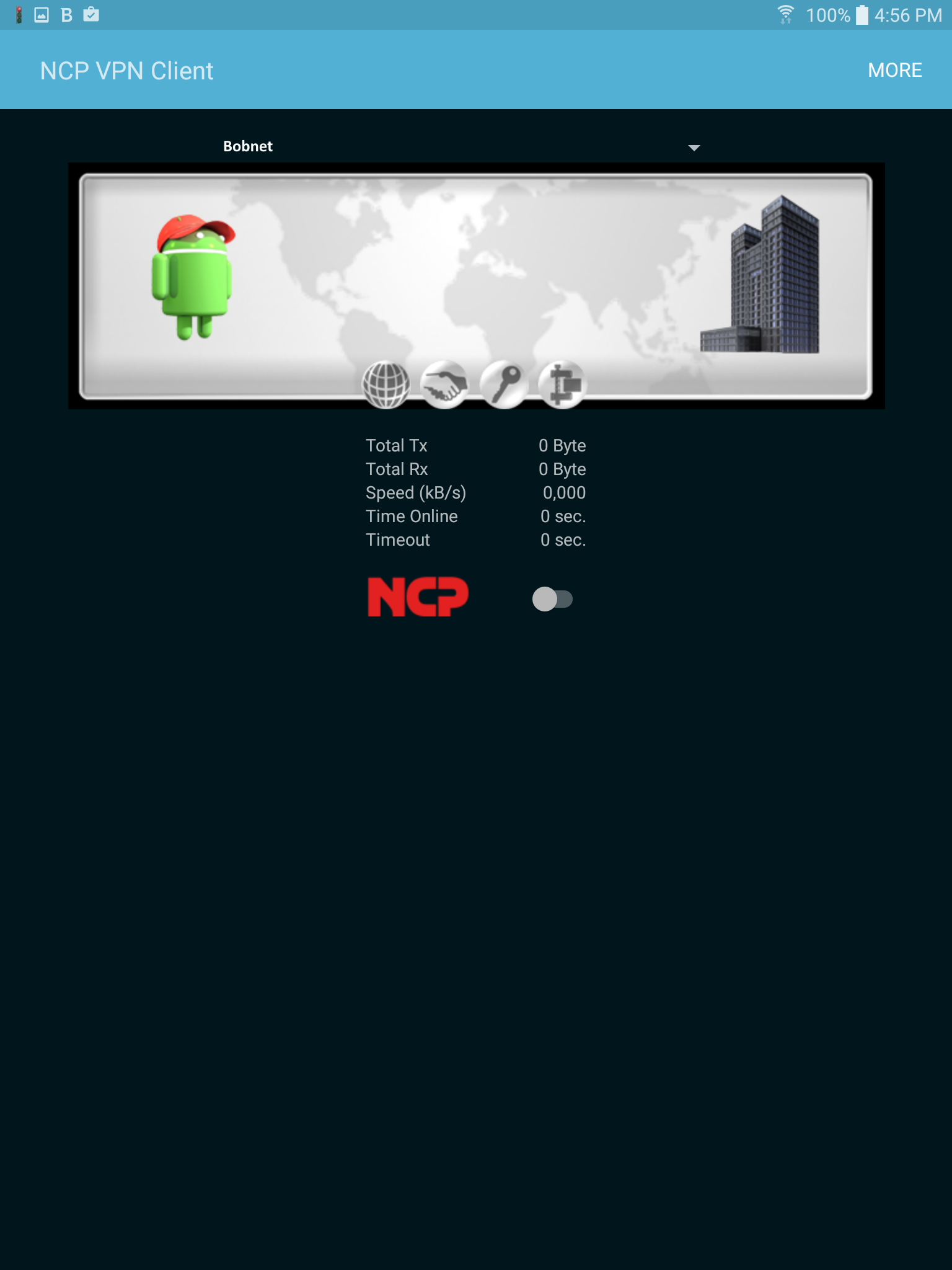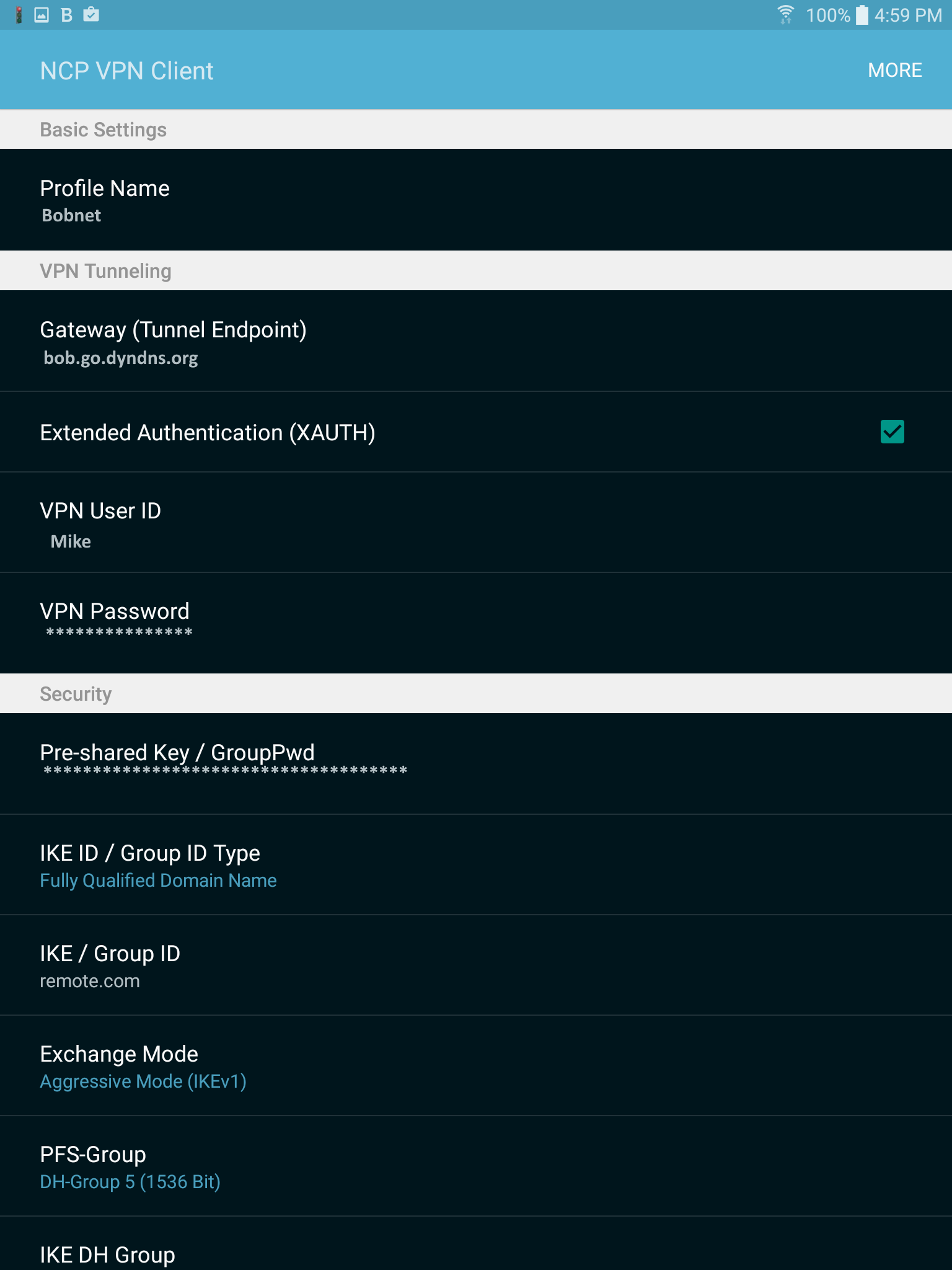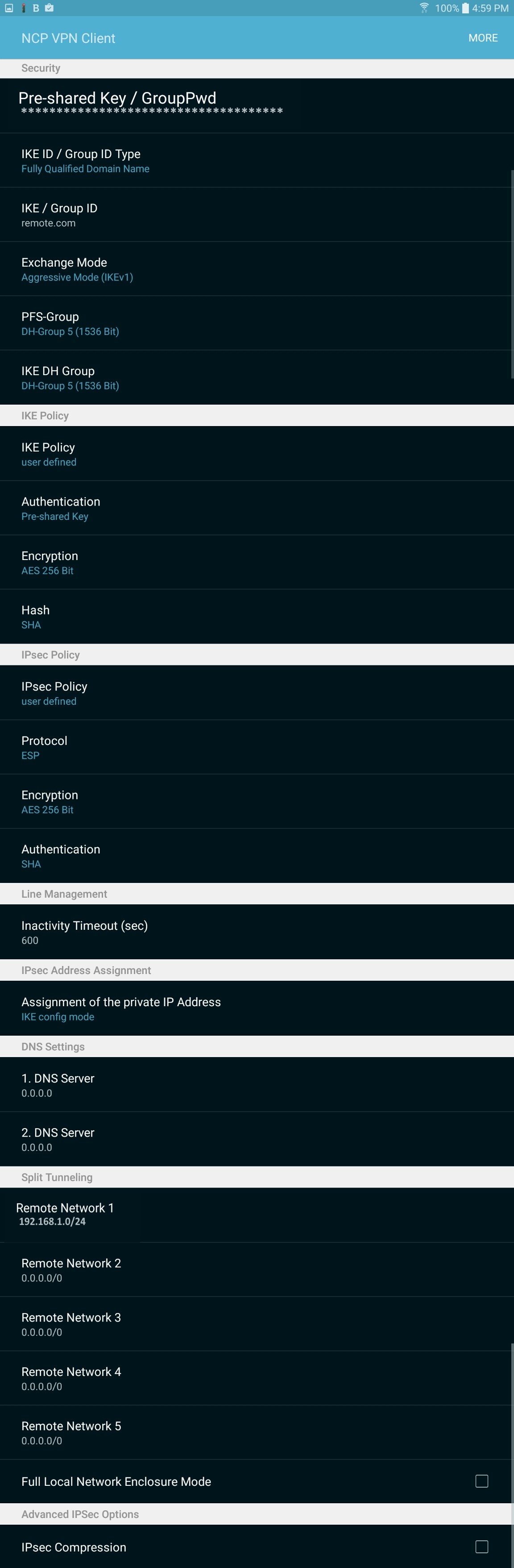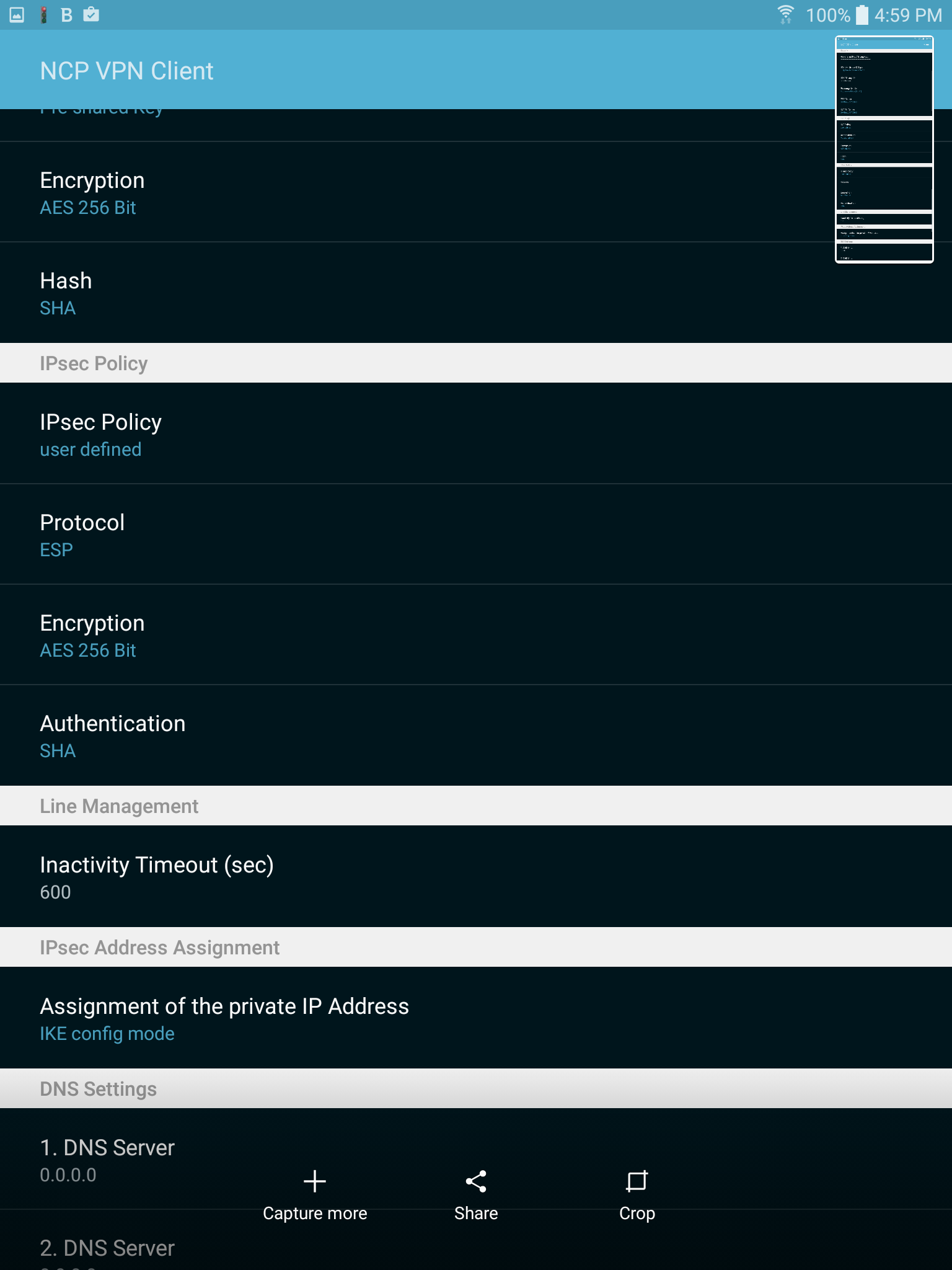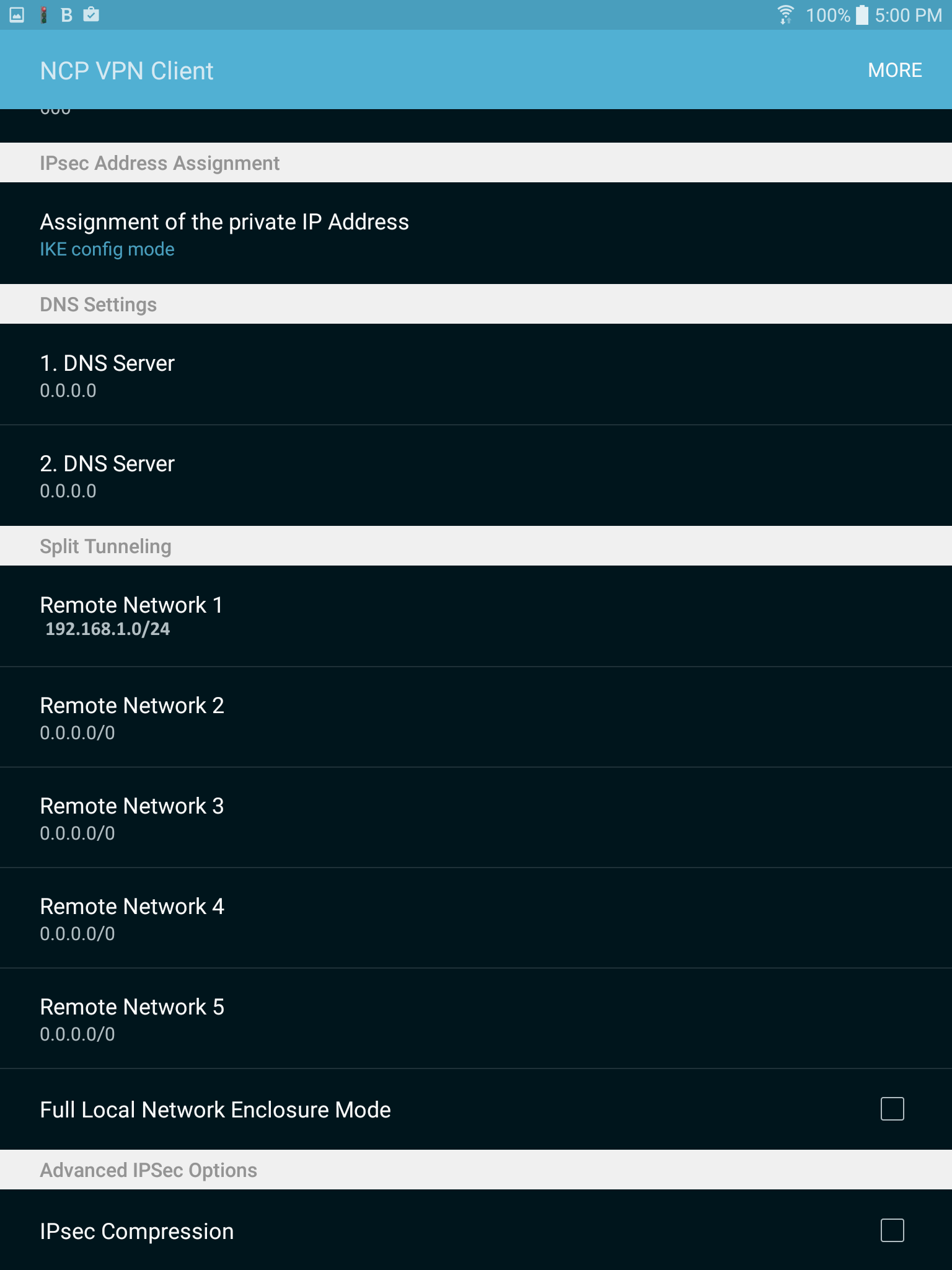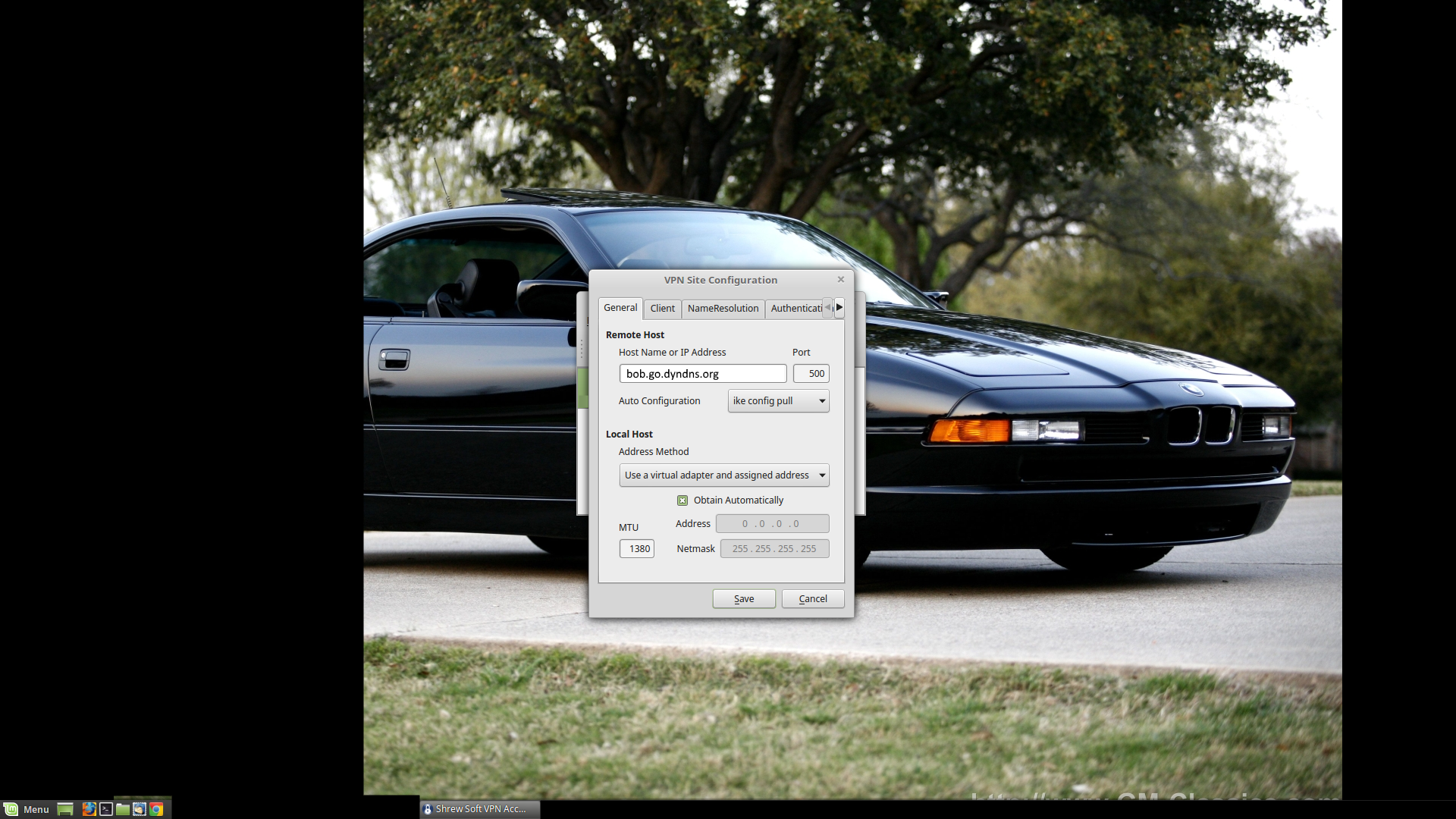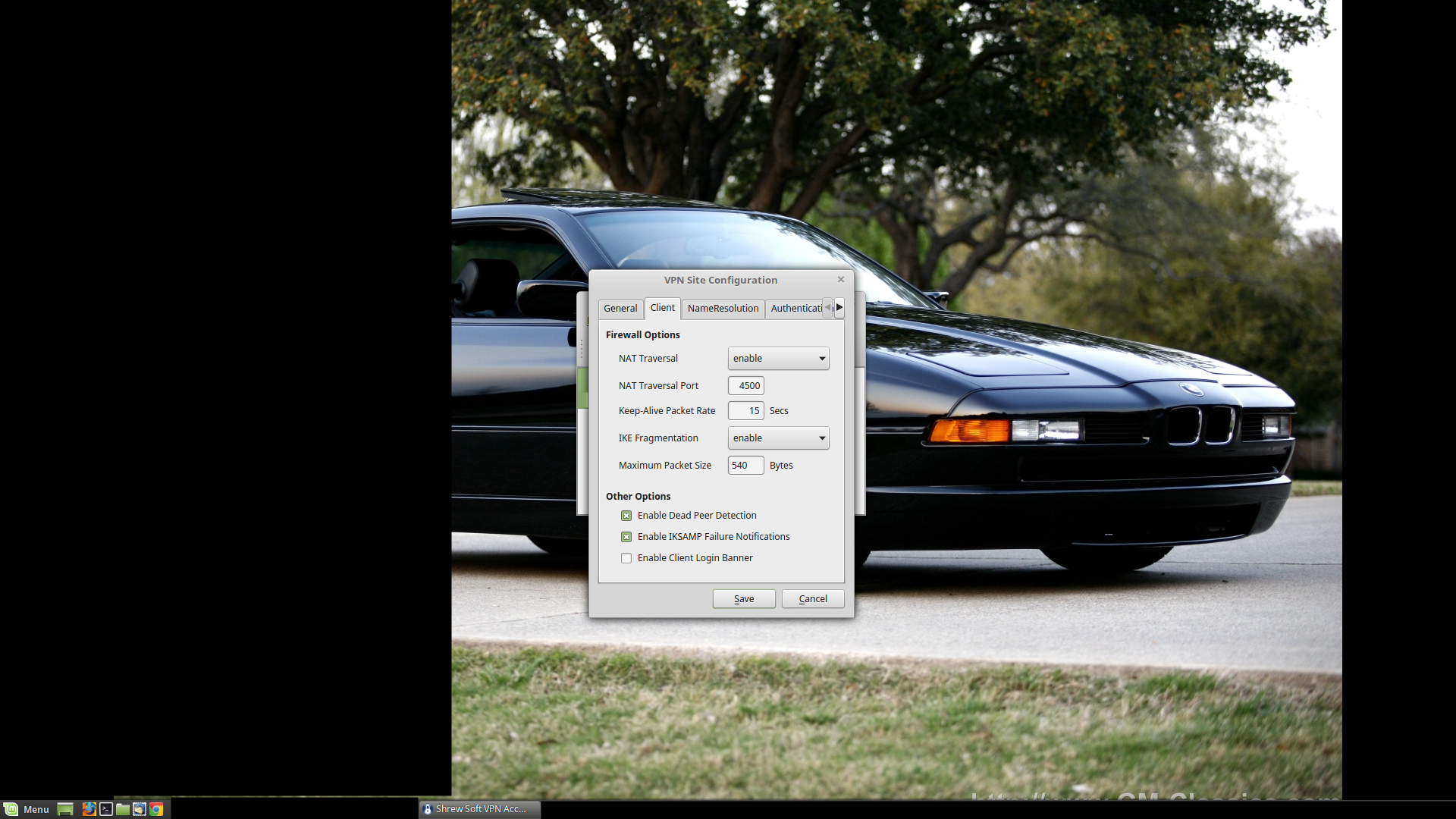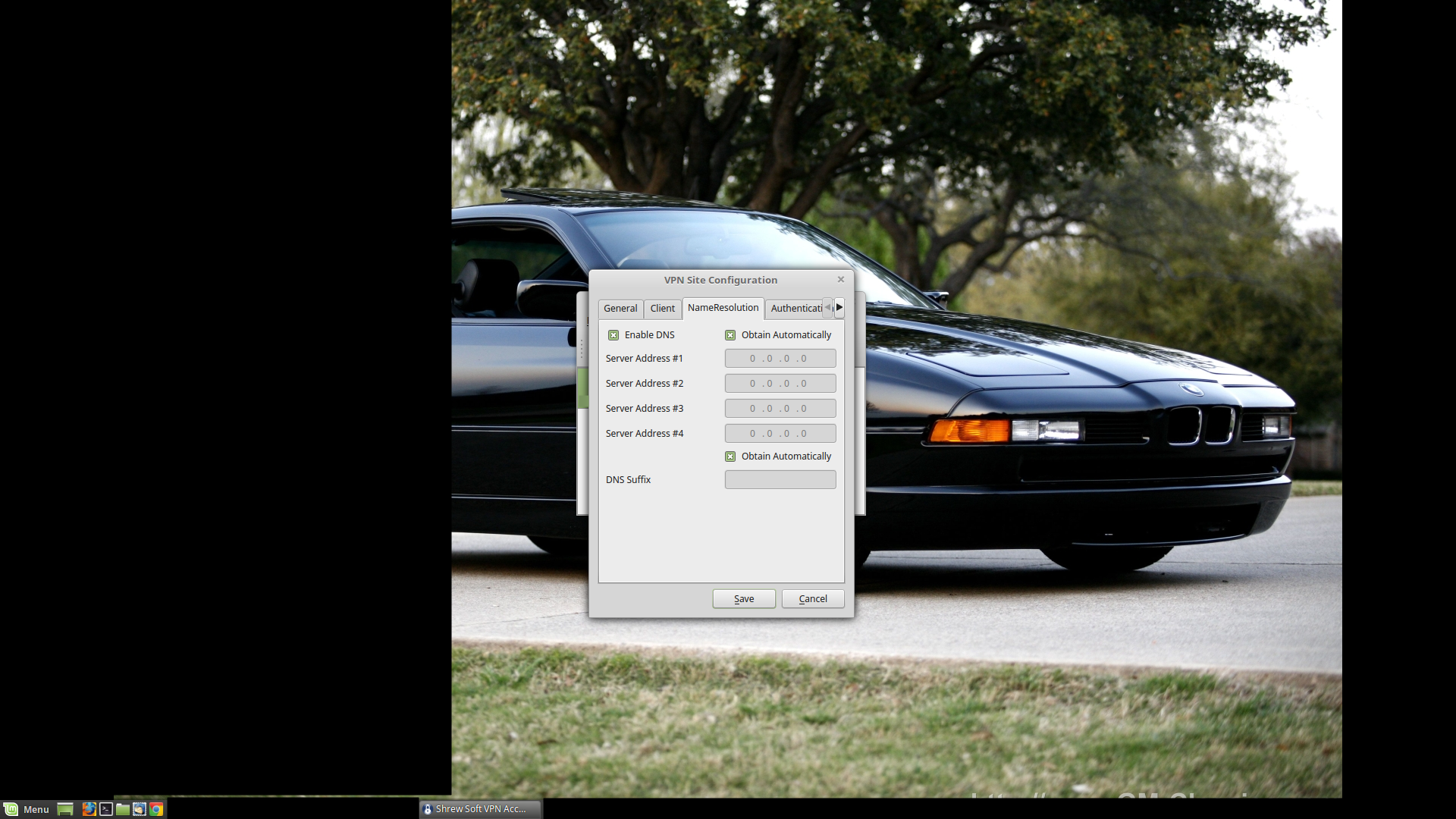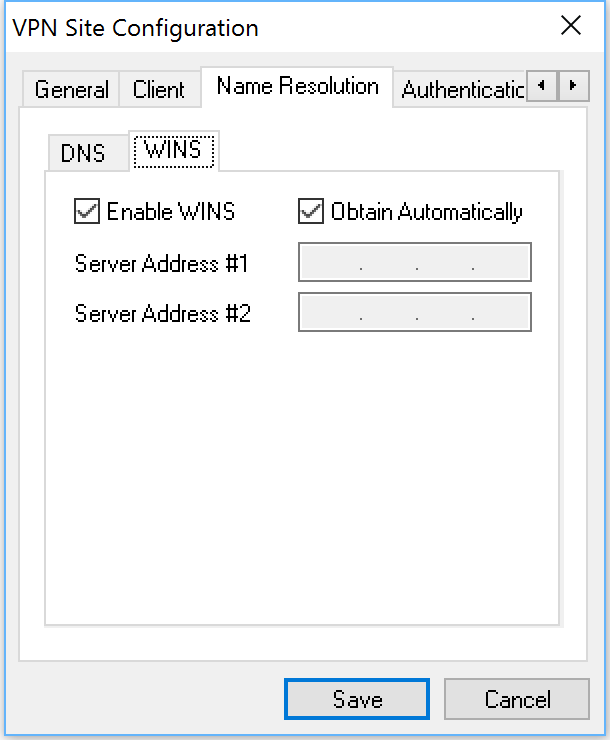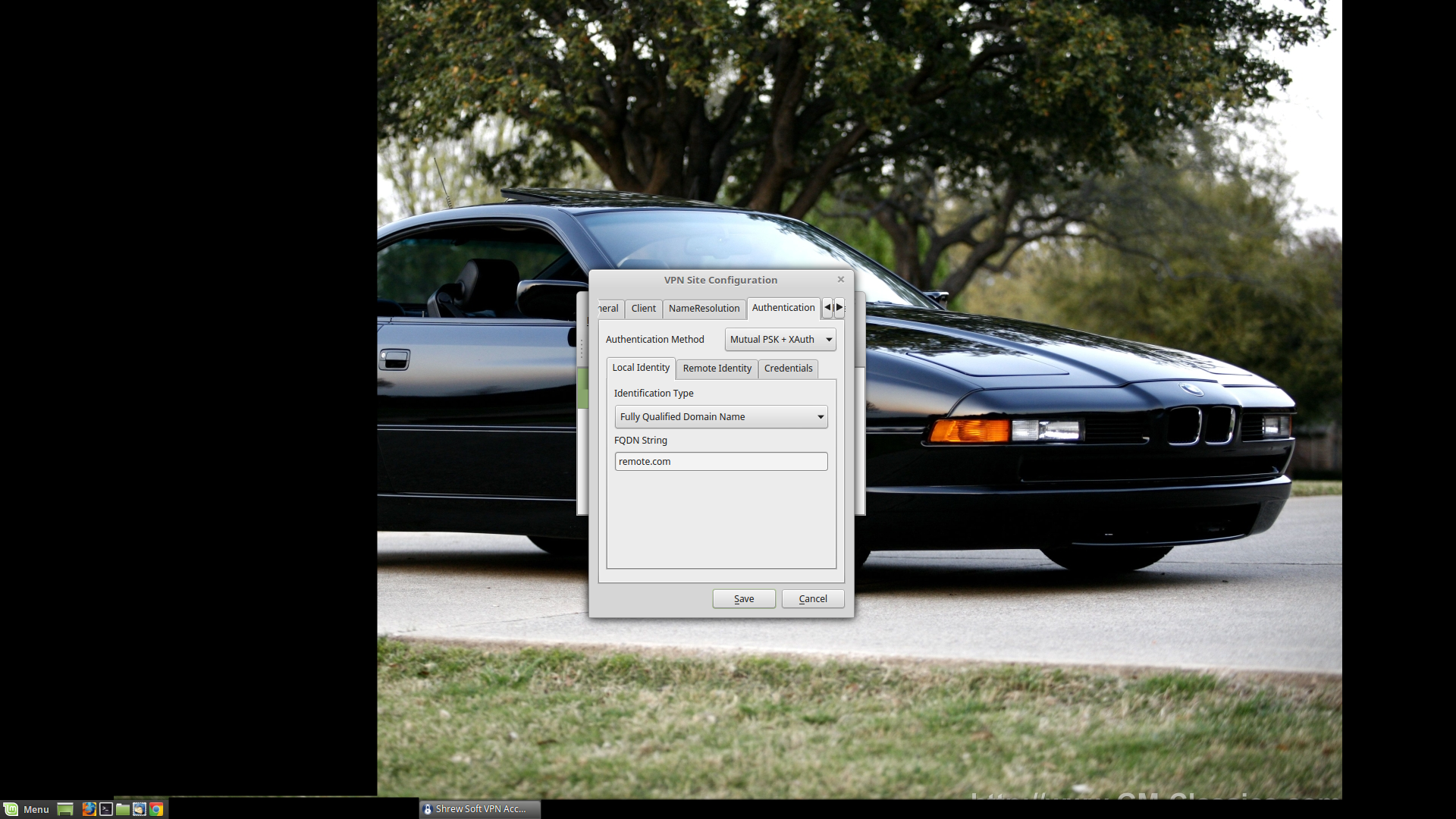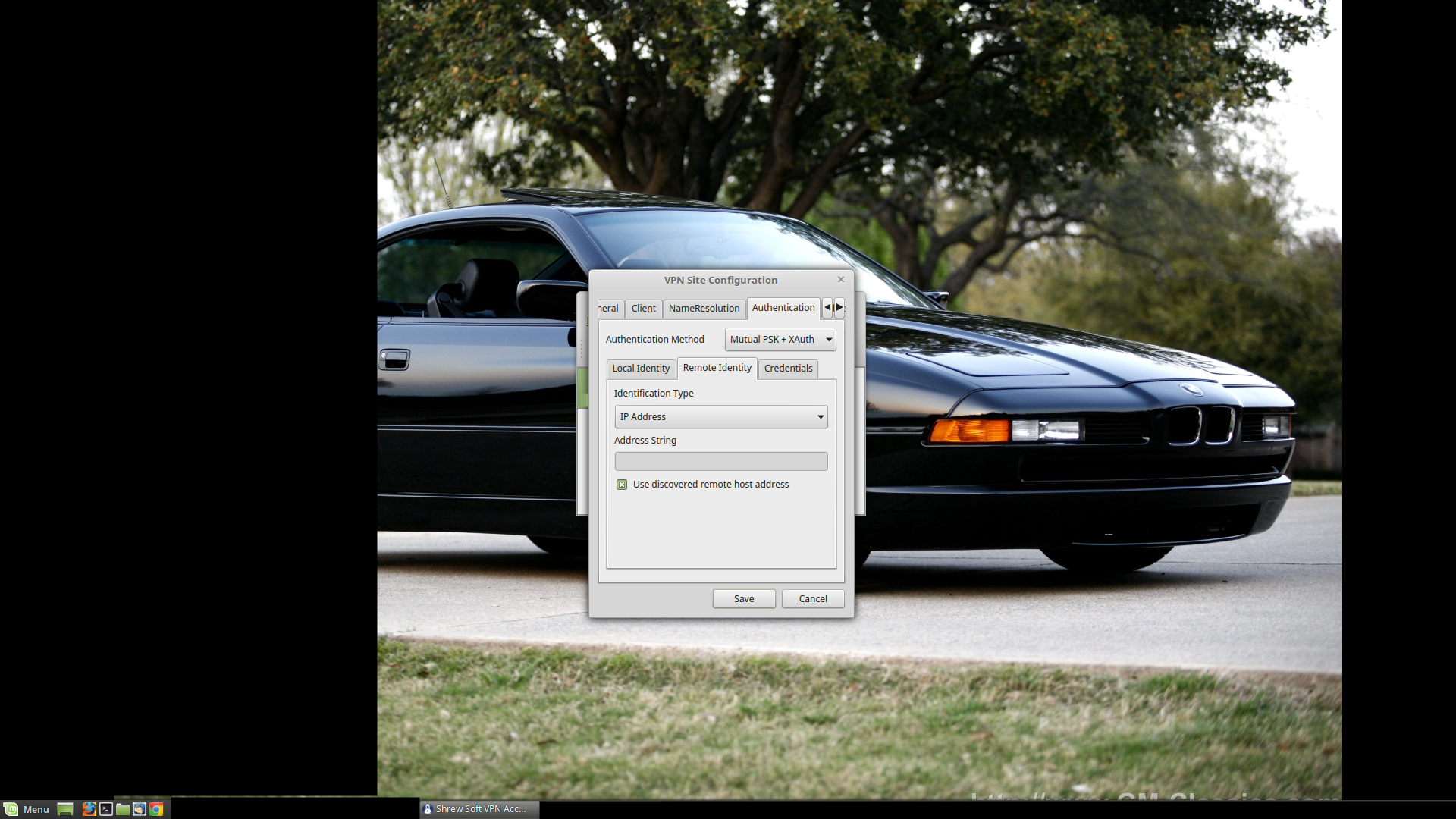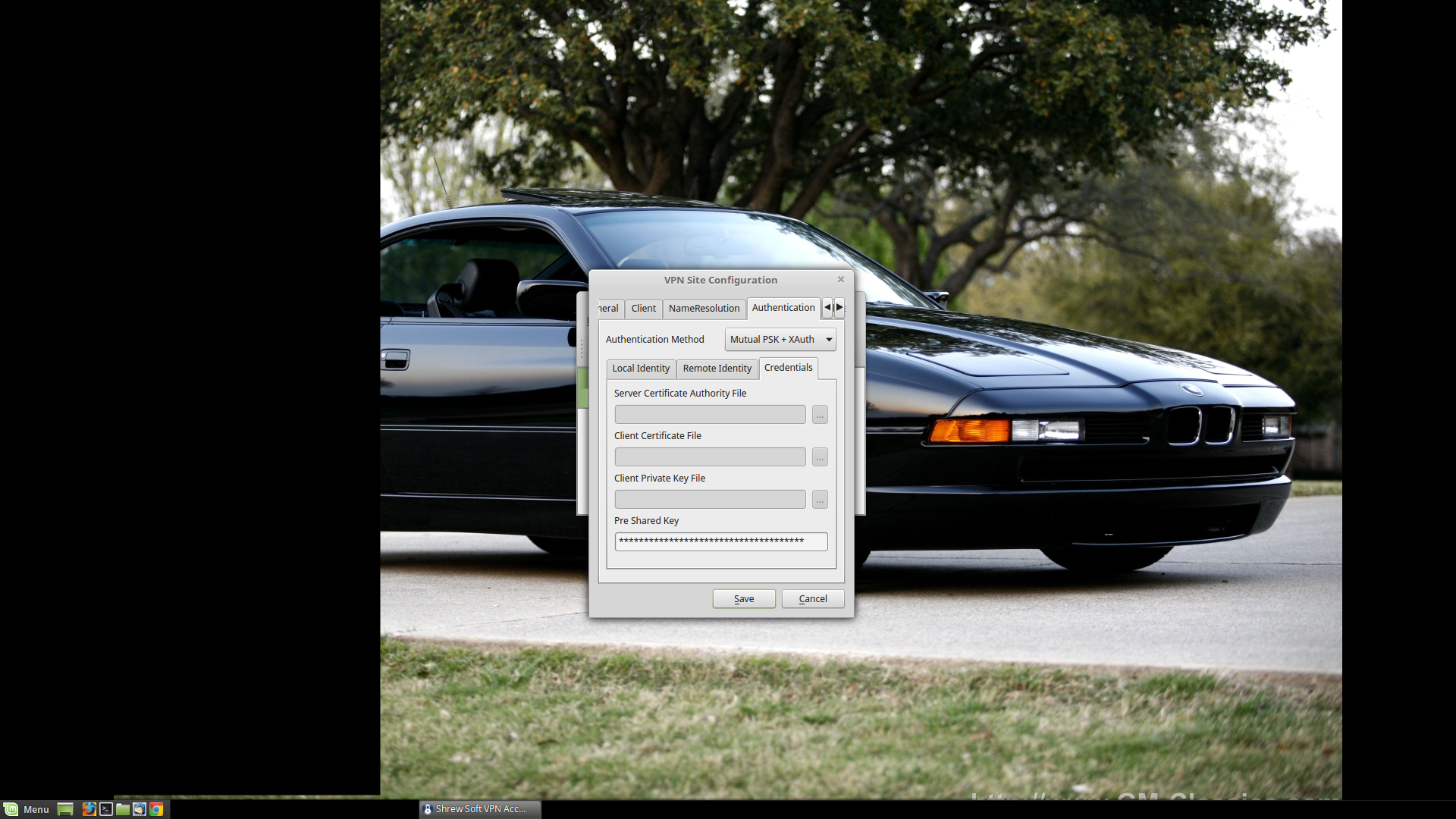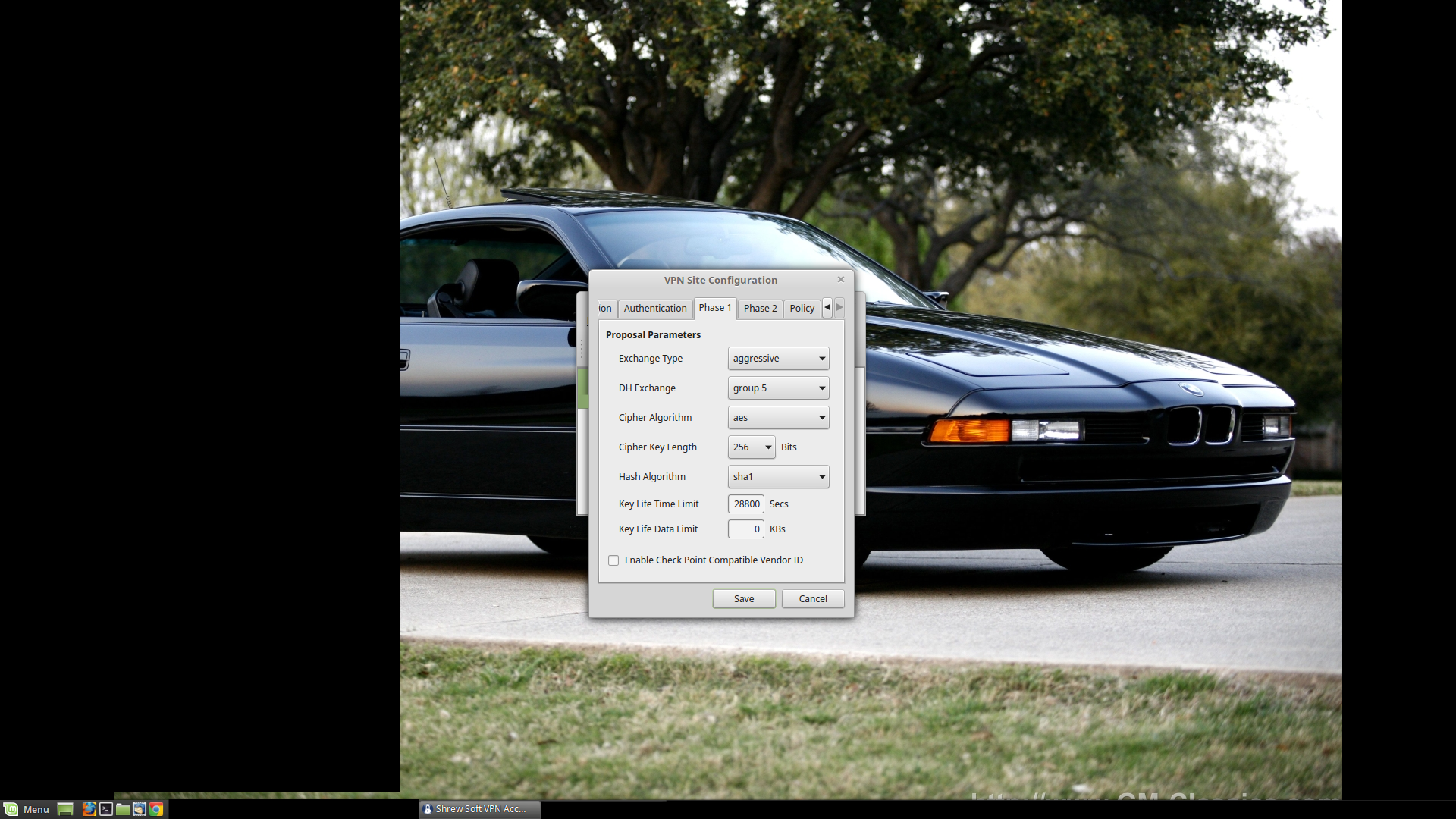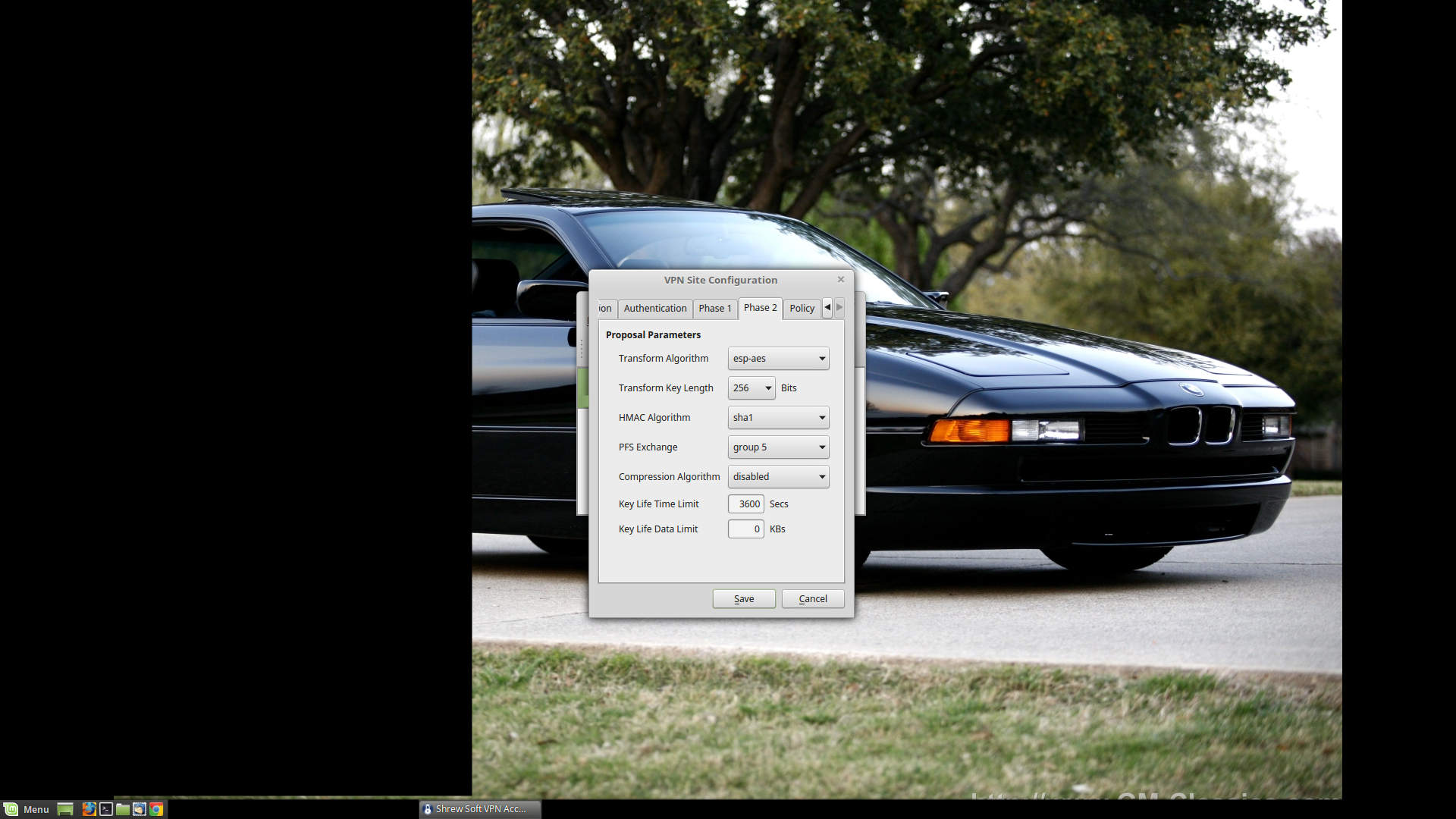- Subscribe to RSS Feed
- Mark Topic as New
- Mark Topic as Read
- Float this Topic for Current User
- Bookmark
- Subscribe
- Printer Friendly Page
Getting SRX5308 VPN IPSec to work with Android (when using DynDNS)
- Mark as New
- Bookmark
- Subscribe
- Subscribe to RSS Feed
- Permalink
- Report Inappropriate Content
Greetings,
It appears that I can achieve a IPSec VPN Connection (both the Android device and the SRX5308 (with the latest firmware) confirm it), but there appears to be no traffic flowing through the tunnel. I am using DynDNS, though I do not know if that has any impact on the settings I should be choosing. Below is my current configuration.
Might someone take a gander at it, and spot the flaws?
Thank You,
Ryan Ross
Solved! Go to Solution.
Accepted Solutions
- Mark as New
- Bookmark
- Subscribe
- Subscribe to RSS Feed
- Permalink
- Report Inappropriate Content
Questions, comments, difficulties?
All Replies
- Mark as New
- Bookmark
- Subscribe
- Subscribe to RSS Feed
- Permalink
- Report Inappropriate Content
Re: Getting SRX5308 VPN IPSec to work with Android (when using DynDNS)
Hi lightknightrr,
Welcome to the community! 🙂
Let me share the article below and it might help:
How to Setup IPSec VPN between a NETGEAR ProSAFE VPN Firewall and Android Device
Hope it helps.
Regards,
DaneA
NETGEAR Community Team
- Mark as New
- Bookmark
- Subscribe
- Subscribe to RSS Feed
- Permalink
- Report Inappropriate Content
Re: Getting SRX5308 VPN IPSec to work with Android (when using DynDNS)
Hmm, it's not liking that.
Here's the log output from attempting to VPN from one VLAN (VLAN 4) to another VLAN (VLAN 2) using a Google Pixel C:
Wed Nov 23 11:43:25 2016 (GMT -0500): [SRX5308] [IKE] WARNING: Ignored attribute 28678
Wed Nov 23 11:43:25 2016 (GMT -0500): [SRX5308] [IKE] ERROR: Local configuration for 192.168.4.21[500] does not have mode config
Wed Nov 23 11:43:25 2016 (GMT -0500): [SRX5308] [IKE] ERROR: Local configuration for 192.168.4.21[500] does not have mode config
Wed Nov 23 11:43:25 2016 (GMT -0500): [SRX5308] [IKE] ERROR: Local configuration for 192.168.4.21[500] does not have mode config
Wed Nov 23 11:43:25 2016 (GMT -0500): [SRX5308] [IKE] ERROR: Local configuration for 192.168.4.21[500] does not have mode config
Wed Nov 23 11:43:25 2016 (GMT -0500): [SRX5308] [IKE] ERROR: Local configuration for 192.168.4.21[500] does not have mode config
Wed Nov 23 11:43:25 2016 (GMT -0500): [SRX5308] [IKE] ERROR: Local configuration for 192.168.4.21[500] does not have mode config
Wed Nov 23 11:43:25 2016 (GMT -0500): [SRX5308] [IKE] ERROR: Local configuration for 192.168.4.21[500] does not have mode config
Wed Nov 23 11:43:25 2016 (GMT -0500): [SRX5308] [IKE] ERROR: Local configuration for 192.168.4.21[500] does not have mode config
Wed Nov 23 11:43:25 2016 (GMT -0500): [SRX5308] [IKE] INFO: Received attribute type "ISAKMP_CFG_REQUEST" from 192.168.4.21[500]
Wed Nov 23 11:43:25 2016 (GMT -0500): [SRX5308] [IKE] INFO: XAuthUser RemoteVossnetUser Logged In from IP Address 192.168.4.21
Wed Nov 23 11:43:25 2016 (GMT -0500): [SRX5308] [IKE] INFO: Login succeeded for user "RemoteVossnetUser"
Wed Nov 23 11:43:25 2016 (GMT -0500): [SRX5308] [IKE] INFO: Received attribute type "ISAKMP_CFG_REPLY" from 192.168.4.21[500]
Wed Nov 23 11:43:25 2016 (GMT -0500): [SRX5308] [IKE] INFO: ISAKMP-SA established for 93.225.201.7[500]-192.168.4.21[500] with spi:3eb246743e9a50e9:c75c6d96111f9919
Wed Nov 23 11:43:25 2016 (GMT -0500): [SRX5308] [IKE] INFO: Sending Xauth request to 192.168.4.21[500]
Wed Nov 23 11:43:25 2016 (GMT -0500): [SRX5308] [IKE] INFO: NAT not detected
Wed Nov 23 11:43:25 2016 (GMT -0500): [SRX5308] [IKE] INFO: NAT-D payload matches for 192.168.4.21[500]
Wed Nov 23 11:43:24 2016 (GMT -0500): [SRX5308] [IKE] INFO: For 192.168.4.21[500], Selected NAT-T version: RFC 3947
Wed Nov 23 11:43:25 2016 (GMT -0500): [SRX5308] [IKE] INFO: NAT-D payload matches for 93.225.201.7[500]
Wed Nov 23 11:43:24 2016 (GMT -0500): [SRX5308] [IKE] INFO: Received Vendor ID: DPD
Wed Nov 23 11:43:24 2016 (GMT -0500): [SRX5308] [IKE] INFO: Received Vendor ID: draft-ietf-ipsra-isakmp-xauth-06.txt
Wed Nov 23 11:43:24 2016 (GMT -0500): [SRX5308] [IKE] INFO: Received unknown Vendor ID
Wed Nov 23 11:43:24 2016 (GMT -0500): [SRX5308] [IKE] INFO: Received Vendor ID: draft-ietf-ipsec-nat-t-ike-02
Wed Nov 23 11:43:24 2016 (GMT -0500): [SRX5308] [IKE] INFO: Received unknown Vendor ID
Wed Nov 23 11:43:24 2016 (GMT -0500): [SRX5308] [IKE] INFO: Received Vendor ID: RFC 3947
Wed Nov 23 11:43:24 2016 (GMT -0500): [SRX5308] [IKE] INFO: Received unknown Vendor ID
Wed Nov 23 11:43:24 2016 (GMT -0500): [SRX5308] [IKE] INFO: Beginning Aggressive mode.
Wed Nov 23 11:43:24 2016 (GMT -0500): [SRX5308] [IKE] INFO: Received request for new phase 1 negotiation: 93.225.201.7[500]<=>192.168.4.21[500]
Wed Nov 23 11:43:24 2016 (GMT -0500): [SRX5308] [IKE] INFO: Remote configuration for identifier "remote.com" found
Perhaps attempting to test it from one VLAN to another is causing the problem, and a trip to Starbucks is in order?
- Mark as New
- Bookmark
- Subscribe
- Subscribe to RSS Feed
- Permalink
- Report Inappropriate Content
Re: Getting SRX5308 VPN IPSec to work with Android (when using DynDNS)
The Documentation:
The Instructions:
The Screenshot from the Instructions:
'Tis an unusual paradox. One must enable Mode Config to enable the use of XAUTH & Edge Device options. But the directions clearly state, and show, that Mode Config is NOT to be enabled.
The Instructions:
The Screenshot from the Instructions:
There is no Policy Type 'Responder' from the dropdown list, but perhaps this is meant to be taken more generally (it is in the General section), since we are ultimately building a Responder IKE / VPN policy.
The Logger (newest first):
Thu Nov 24 18:07:36 2016 (GMT -0500): [SRX5308] [IKE] ERROR: Local configuration for 192.168.4.21[500] does not have mode config
Thu Nov 24 18:07:36 2016 (GMT -0500): [SRX5308] [IKE] ERROR: Local configuration for 192.168.4.21[500] does not have mode config
Thu Nov 24 18:07:36 2016 (GMT -0500): [SRX5308] [IKE] ERROR: Local configuration for 192.168.4.21[500] does not have mode config
Thu Nov 24 18:07:36 2016 (GMT -0500): [SRX5308] [IKE] ERROR: Local configuration for 192.168.4.21[500] does not have mode config
Thu Nov 24 18:07:36 2016 (GMT -0500): [SRX5308] [IKE] INFO: Received attribute type "ISAKMP_CFG_REQUEST" from 192.168.4.21[500]
Thu Nov 24 18:07:36 2016 (GMT -0500): [SRX5308] [IKE] INFO: XAuthUser RemoteVossnetUser Logged In from IP Address 192.168.4.21
Thu Nov 24 18:07:36 2016 (GMT -0500): [SRX5308] [IKE] INFO: Login succeeded for user "RemoteVossnetUser"
Thu Nov 24 18:07:36 2016 (GMT -0500): [SRX5308] [IKE] INFO: Received attribute type "ISAKMP_CFG_REPLY" from 192.168.4.21[500]
So, it appears that XAUTHUSER will work for authentication purposes without mode config, but then the tunnel collapses becauses it doesn't have a mode config.
Attempting to provide a Mode Config and make use of a VPN Policy results in this error message:
I am confused.
- Mark as New
- Bookmark
- Subscribe
- Subscribe to RSS Feed
- Permalink
- Report Inappropriate Content
- Mark as New
- Bookmark
- Subscribe
- Subscribe to RSS Feed
- Permalink
- Report Inappropriate Content
Re: Getting SRX5308 VPN IPSec to work with Android (when using DynDNS)
My inner BOFH is stoked. I haven't used MSCHAP(v1 or v2) for anything in years (following the PPTP server instructions). Mind you, even with MSCHAPv2 authentication and MPPE-128 encryption, I've probably got about two weeks before that becomes a serious security concern ;-). But it works, right now, which is all that matters at the moment.
- Mark as New
- Bookmark
- Subscribe
- Subscribe to RSS Feed
- Permalink
- Report Inappropriate Content
Re: Getting SRX5308 VPN IPSec to work with Android (when using DynDNS)
Hi lightknightrr,
I'm glad to know that it works! 🙂
Since it works, I encourage you to mark the appropriate reply as the “Accepted Solution” so others can be confident in benefiting from the solution. The NETGEAR Community looks forward to hearing from you and being a helpful resource in the future!
Regards,
DaneA
NETGEAR Community Team
- Mark as New
- Bookmark
- Subscribe
- Subscribe to RSS Feed
- Permalink
- Report Inappropriate Content
Re: Getting SRX5308 VPN IPSec to work with Android (when using DynDNS)
Hmm, it worked from one VLAN to another, but later tests on outside networks didn't pan out. However, that's neither here nor there, as I've managed to get IPSec VPN working with DynDNS, as well as Linux Mint (using the Shrew Soft VPN Access Manager) and Android on a Samsung Galaxy Tab S2 (using the NCP VPN Client, as suggested in your later document). Thus far only the Android has been tested (at Starbucks) to see if a remote connection could be made successfully with the new settings (it could, and did, allowing SMB access to a network file share, which also told me that I need to update my music collection), but I think the Shrew client (and whatever I eventually throw together on Windows, native VPN client or otherwise) when tested on an external network will prove to work equally as well with these new settings.
The encryption difference is most favorable, as AES-256 is currently ranked higher than 3-DES and much higher than MPPE-128, as well as the use of the Diffie-Hellman (DH) Group algorithm set to Group 5 (1536 bit); and the authentication difference isn't bad either, with SHA-1 being the most desirable (better than MD5, and much better than MSCHAPv2).
Someone remind me (in a few days), and I'll post a guide (complete with screenshots) for the config I'm using.
- Mark as New
- Bookmark
- Subscribe
- Subscribe to RSS Feed
- Permalink
- Report Inappropriate Content
Re: Getting SRX5308 VPN IPSec to work with Android (when using DynDNS)
Hi lightknightrr,
Thanks for the updates. 🙂 Looking forward on the detailed guide of your configuration.
Regards,
DaneA
NETGEAR Community Team
- Mark as New
- Bookmark
- Subscribe
- Subscribe to RSS Feed
- Permalink
- Report Inappropriate Content
Re: Getting SRX5308 VPN IPSec to work with Android (when using DynDNS)
Hi lightknightrr,
I just want to follow-up about the detailed guide of your configuration you have mentioned. Have a nice day ahead. 🙂
Regards,
DaneA
NETGEAR Community Team
- Mark as New
- Bookmark
- Subscribe
- Subscribe to RSS Feed
- Permalink
- Report Inappropriate Content
Re: Getting SRX5308 VPN IPSec to work with Android (when using DynDNS)
Ok, so, some things have happened, and I'm not as far along as I'd like, but here's what I have, and I'll work with the commentary / feedback (if any) I get from you guys (*crickets*). The images have been redacted / modified to that I hopefully will not have any curious readers poking around my firewall; however, the configuration should still be valid, and if it isn't, tell me, and I'll check to see where I goofed in transcribing the config.
First up is DynDNS:
You are going to want the DynDNS Pro package if you are just doing VPN stuff (it's cheap). If you have a static IP, or are using some other service, feel free to ignore this part.
As you can see above, I've successfully registered bob.go.dyndns.org to my account, and can put it to use (which we will). It wants an IP address, so just click the 'Your current location's IP address' link to fill it with whatever WAN address it sees (we are going to tell the firewall to automatically login and keep this record up to date, so it's not a long term concern).
- Mark as New
- Bookmark
- Subscribe
- Subscribe to RSS Feed
- Permalink
- Report Inappropriate Content
Re: Getting SRX5308 VPN IPSec to work with Android (when using DynDNS)
Next up is the SRX5308, where we need to double-check a few things, then make some changes.
My configuration uses NAT and IPv4 mode.
Making sure that at least one WAN interface is up, and that we have an IP address.
Going to need at least one VLAN...
Just some checking to make sure we have valid LAN settings (VLAN & DHCP): Bobnet is looking pretty good for a small business; the DNS servers (8.8.8.8, 8.8.4.4) are Google's.
- Mark as New
- Bookmark
- Subscribe
- Subscribe to RSS Feed
- Permalink
- Report Inappropriate Content
Re: Getting SRX5308 VPN IPSec to work with Android (when using DynDNS)
Now let's get DynDNS up and running:
The username is the same as your DynDNS username, and the password is the same as your DynDNS password. Simple, right?
Next we are going to head over to the Users page, and add some users.
For our purposes, we are going to be using IPSEC and XAUTH which means -> you need a username & password plus a pre-shared key to login (it should be fairly secure). Add new users, selecting the 'IPSEC VPN User' as the type, and choosing appropriate passwords. Bear in mind that when you save the user with the default timeout settings, then edit that user, you'll find that the default timeout is actually 10 minutes. Something to keep in mind when you want to create a 'keep-alive' connection.
- Mark as New
- Bookmark
- Subscribe
- Subscribe to RSS Feed
- Permalink
- Report Inappropriate Content
Re: Getting SRX5308 VPN IPSec to work with Android (when using DynDNS)
Next we will need to create a mode config. (I know, this is different from the other directions, don't ask, it works).
The IP Pool(s) are for addresses (subnets?) that are not be used anywhere else. Essentially, you are creating a new DHCP-ish pool of addresses. The DNS servers are, once again, Google's; I've enabled PFS Key Group (DH Group 5), AES-256 and SHA-1 which may be considered the best options available, and on any decent Android / Windows / Linux / Mac device you won't notice the extra work. The subnet we care about (Bobnet) is 192.168.1.0, as we can grasp from our earlier VLAN / DHCP settings.
Our BobnetModeConfig is ready for use.
- Mark as New
- Bookmark
- Subscribe
- Subscribe to RSS Feed
- Permalink
- Report Inappropriate Content
Re: Getting SRX5308 VPN IPSec to work with Android (when using DynDNS)
Now the IKE policy can be created:
*It's similar in many respects to the other document, but here a mode config must be created, and a VPN policy is unneeded / can't be created.
The final result, when saved, should look like something like this:
And the SRX5308 portion of this configuration should be complete.
- Mark as New
- Bookmark
- Subscribe
- Subscribe to RSS Feed
- Permalink
- Report Inappropriate Content
Re: Getting SRX5308 VPN IPSec to work with Android (when using DynDNS)
Now onto the Android portion:
You will want this client. The ~$4 one should be fine (it's what I'm using), get the $30 if you want the extra functionality.
This is the screen you will eventually get to, where a single slide of that button will make the VPN connection for you.
For now, follow More->Configure->Profile configuration->Add Profile. If you've been following the guide up until now, this part should be pretty easy for you. Like goes with like.
- Mark as New
- Bookmark
- Subscribe
- Subscribe to RSS Feed
- Permalink
- Report Inappropriate Content
Re: Getting SRX5308 VPN IPSec to work with Android (when using DynDNS)
Right, feel free to give me feedback, or ask questions if you need help. Right now I have a splitting headache, so I'm not much use to anyone...but give me a week, and if I'm not dead, then yeah, we'll do that.
I also have the Linux / Windows Shrew Soft (works with Windows 10) client settings, but I have had no time to test them at Starbucks.
-Lightknight
- Mark as New
- Bookmark
- Subscribe
- Subscribe to RSS Feed
- Permalink
- Report Inappropriate Content
Re: Getting SRX5308 VPN IPSec to work with Android (when using DynDNS)
Awesome! 🙂 This would help a lot of community members.
I encourage you to mark the most appropriate post / reply as the “Accepted Solution” so others can be confident in benefiting from the solution. The NETGEAR Community looks forward to hearing from you and being a helpful resource in the future!
Cheers,
DaneA
NETGEAR Community Team
- Mark as New
- Bookmark
- Subscribe
- Subscribe to RSS Feed
- Permalink
- Report Inappropriate Content
Re: Getting SRX5308 VPN IPSec to work with Android (when using DynDNS)
Finally made it to Starbucks. Tried out the ShrewSoft client with Mint 18.1 (I think we are up to 18.1) and Windows 10 Pro (both 64-bit, Windows 10 was a VM in VirtualBox).
Anyway, these settings should be consistent with everything else up until now (same shared key, same username, same password, etc.).
If you are on Windows, here's the link to the ShrewSoft VPN client: https://www.shrew.net/download/vpn . It's free.
So, General Settings are above, really only need to fill in your (possibly DynDNS) hostname.
- Mark as New
- Bookmark
- Subscribe
- Subscribe to RSS Feed
- Permalink
- Report Inappropriate Content
Re: Getting SRX5308 VPN IPSec to work with Android (when using DynDNS)
Client settings. I disable / uncheck the 'Enable Client Login Banner' box.
- Mark as New
- Bookmark
- Subscribe
- Subscribe to RSS Feed
- Permalink
- Report Inappropriate Content
Re: Getting SRX5308 VPN IPSec to work with Android (when using DynDNS)
Name Resolution: I keep this as is.
Just a side note: the Windows client has WINS settings in addition to DNS settings. I keep them as is.
- Mark as New
- Bookmark
- Subscribe
- Subscribe to RSS Feed
- Permalink
- Report Inappropriate Content
Re: Getting SRX5308 VPN IPSec to work with Android (when using DynDNS)
Authentication Method: What method are we using? X-Authentication with a Private Shared Key. Mutual PSK + XAuth in other words.
Local Identity: It's going to be a FQDN, and we've been using "remote.com" thus far, so "remote.com" it is.
Remote Identity: IP Address. 'Use discovered remote host address' should be checked.
Once again, these settings should match the IKE Policy & friends settings from way earlier. No surprises.
Pre-shared Key: It's going to be the same one you created earlier. Don't email it, text it, instant message it, or pass it in anyway over unencrypted electronic communications: it defeats the purpose of having a PSK.
- Mark as New
- Bookmark
- Subscribe
- Subscribe to RSS Feed
- Permalink
- Report Inappropriate Content
Re: Getting SRX5308 VPN IPSec to work with Android (when using DynDNS)
Copy the PSK by hand. Input it by hand. Well, for anything important.
- Mark as New
- Bookmark
- Subscribe
- Subscribe to RSS Feed
- Permalink
- Report Inappropriate Content
Re: Getting SRX5308 VPN IPSec to work with Android (when using DynDNS)
Exchange Type: Aggressive (should be the default)
DH Exchange: We are using 'Group 5', because we prefer our encrypted communications to stay that way.
Cipher Algorithm: AES (best choice, from earlier)
Cipher Key Length: 256 bits (longer is usually better, again this just reflects our settings from earlier)
Hash Algorithm: SHA1 (best choice, from earlier)
Key Life Time Limit: 28800 Secs (to match what we already have in place)
- Mark as New
- Bookmark
- Subscribe
- Subscribe to RSS Feed
- Permalink
- Report Inappropriate Content
Re: Getting SRX5308 VPN IPSec to work with Android (when using DynDNS)
Transform Algorithm: ESP-AES
Transform Key Length: 256 Bits
HMAC Algorithm: SHA1
PFS Exchange: Group 5
Again, these settings just mirror the IKE Policy & friends.