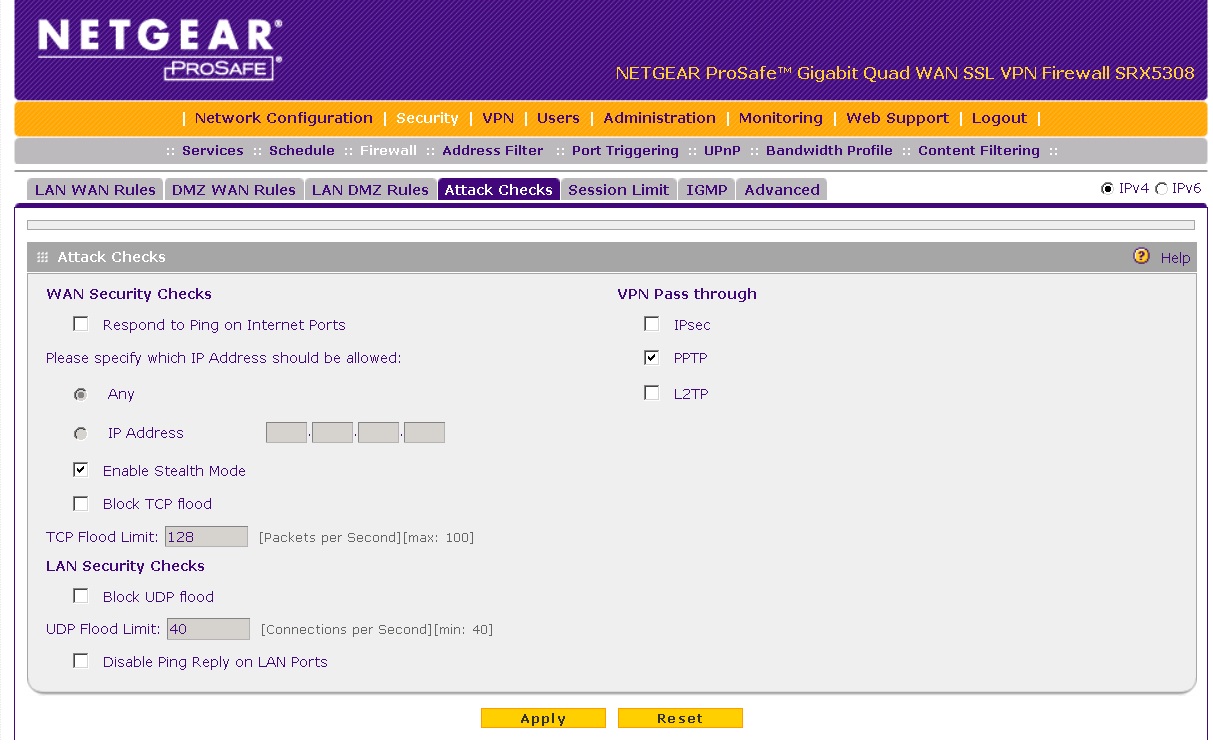- Subscribe to RSS Feed
- Mark Topic as New
- Mark Topic as Read
- Float this Topic for Current User
- Bookmark
- Subscribe
- Printer Friendly Page
How does one get an SRX5308 to pass GRE packet to the internal network?
- Mark as New
- Bookmark
- Subscribe
- Subscribe to RSS Feed
- Permalink
- Report Inappropriate Content
How does one get an SRX5308 to pass GRE packet to the internal network?
How does one get an SRX5308 to pass GRE packet to the internal network?
- Mark as New
- Bookmark
- Subscribe
- Subscribe to RSS Feed
- Permalink
- Report Inappropriate Content
- Mark as New
- Bookmark
- Subscribe
- Subscribe to RSS Feed
- Permalink
- Report Inappropriate Content
Re: How does one get an SRX5308 to pass GRE packet to the internal network?
If I wanted a VPN that authenticated to my router, that might work, But I need to authenticate by Active Directory. I read through that entire page, and no where did I see anything about GRE. Does the SRX5308 even pass GRE? A simple yes or no will suffice.
- Mark as New
- Bookmark
- Subscribe
- Subscribe to RSS Feed
- Permalink
- Report Inappropriate Content
- Mark as New
- Bookmark
- Subscribe
- Subscribe to RSS Feed
- Permalink
- Report Inappropriate Content
Re: How does one get an SRX5308 to pass GRE packet to the internal network?
- Mark as New
- Bookmark
- Subscribe
- Subscribe to RSS Feed
- Permalink
- Report Inappropriate Content
Re: How does one get an SRX5308 to pass GRE packet to the internal network?
Here are my questions below:
a. Do you have a static Public WAN IP Address registered to the SRX5308 or are you using DDNS?
b. Have you tried to open ports 500 (TCP/UDP) and 1723 (TCP) on the SRX5308 pointing to the IP address of the Active Directory? If yes, kindly test the ports it if its really open via this link: http://www.canyouseeme.org/
c. Have you encountered an error message when the PPTP client fails to connect? If yes, kindly post a screenshot of it.
d. What is the current firmware version of the SRX5308?
Regards,
DaneA
NETGEAR Community Team
- Mark as New
- Bookmark
- Subscribe
- Subscribe to RSS Feed
- Permalink
- Report Inappropriate Content
- Mark as New
- Bookmark
- Subscribe
- Subscribe to RSS Feed
- Permalink
- Report Inappropriate Content
Re: How does one get an SRX5308 to pass GRE packet to the internal network?
a. Do you have a static Public WAN IP Address registered to the SRX5308 or are you using DDNS?
Static WAN IP, FQDN
b. Have you tried to open ports 500 (TCP/UDP) and 1723 (TCP) on the SRX5308 pointing to the IP address of the Active Directory? If yes, kindly test the ports it if its really open via this link: http://www.canyouseeme.org/
Ports are open and tested. Port 500 is not required as per the list of ports at MS. Opened to test, no difference.
c. Have you encountered an error message when the PPTP client fails to connect? If yes, kindly post a screenshot of it.
From what I can see the requests are not making it to the server at all. Where would this be logged in the router?
d. What is the current firmware version of the SRX5308?
| System Name: | SRX5308 |
| Firmware Version: | 4.3.1-22 |
Now I have done my best to answer your questions, will you answer mine?
Let me repeat it:
DOES THE SRX5308 PASS GRE? Simple question, a yes or no answer will suffice.
- Mark as New
- Bookmark
- Subscribe
- Subscribe to RSS Feed
- Permalink
- Report Inappropriate Content
- Mark as New
- Bookmark
- Subscribe
- Subscribe to RSS Feed
- Permalink
- Report Inappropriate Content