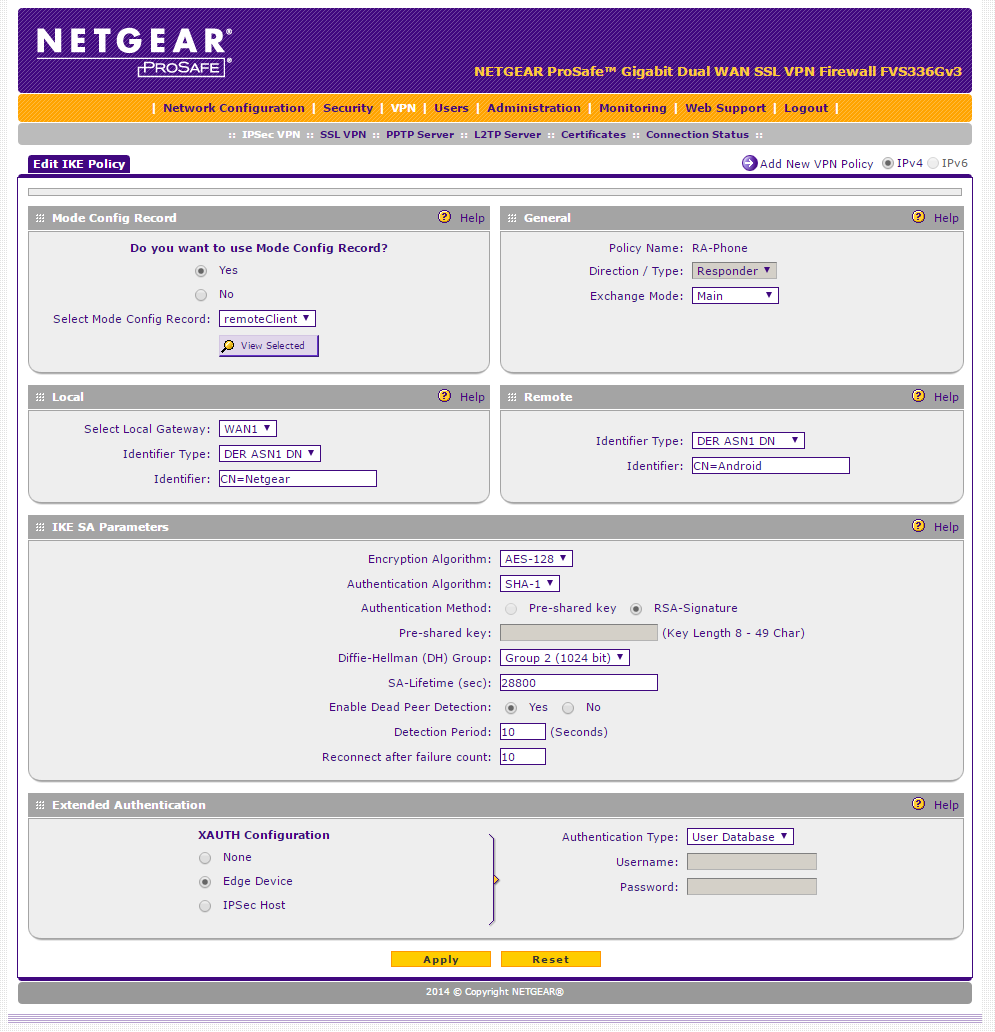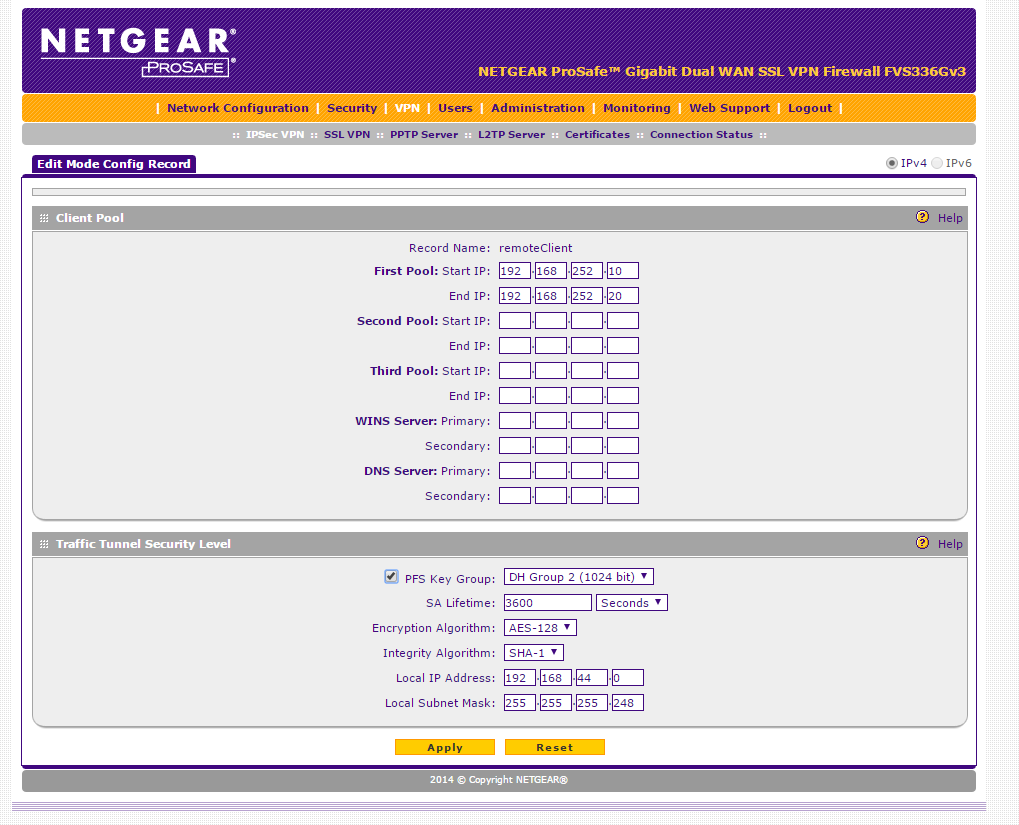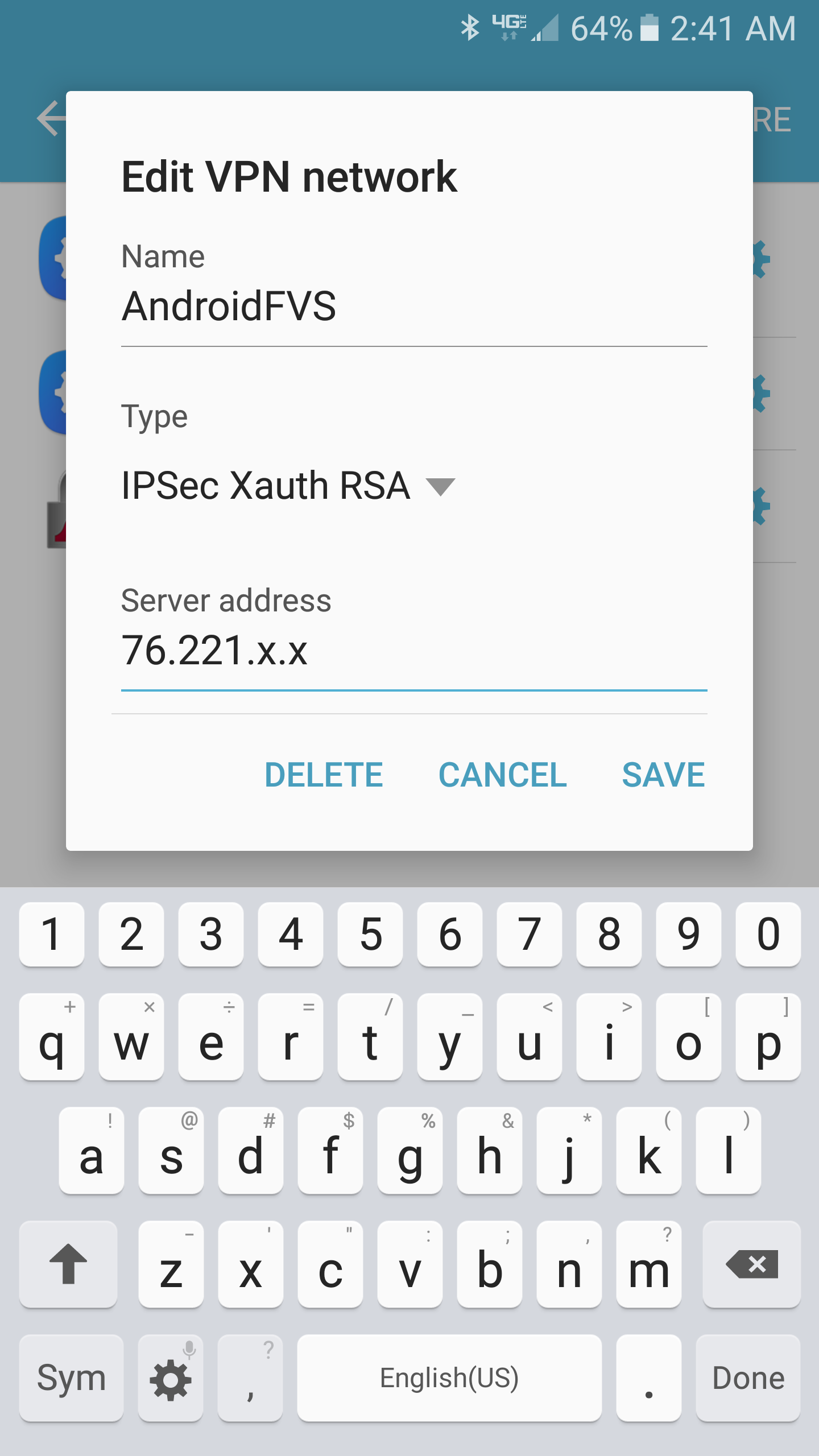- Subscribe to RSS Feed
- Mark Topic as New
- Mark Topic as Read
- Float this Topic for Current User
- Bookmark
- Subscribe
- Printer Friendly Page
One more time.... RemoteAccess IPsec XAuth w/certificates on FVS336Gv3 <-> Android 6.0.1
- Mark as New
- Bookmark
- Subscribe
- Subscribe to RSS Feed
- Permalink
- Report Inappropriate Content
One more time.... RemoteAccess IPsec XAuth w/certificates on FVS336Gv3 <-> Android 6.0.1
Gonna ask this one more time........
Trying to setup a certificate-based remote access VPN between the FVS336Gv3 and an Galaxy S7 running Android 6.0.1. EVERY other VPN router I have used supports this no problem.
Have generated self-signed CA using basic instructions here: https://datacenteroverlords.com/2012/03/01/creating-your-own-ssl-certificate-authority/
Note that due to the Netgear's limitations, I am not using "-sha256" for any certs/keys, only SHA-1. (This is a bad security shortcoming of the device in and of itself, but I digress). CA cert has been imported, CSR generated on Netgear, signed at my CA & installed.
Using IPsec XAuth, mode config pool is 192.168.252.10-192.168.252.20.
Netgear was factory reset, LAN/WAN IPs configured, certs imported, then the following VPN config:
Here is VPN log during connection attempt:
Thu Dec 15 02:24:22 2016 (GMT -0600): [FVS336GV3] [IKE] ERROR: Failed to get IPsec SA configuration for: 0.0.0.0/0<->192.168.252.10/32 from unknown address Thu Dec 15 02:24:22 2016 (GMT -0600): [FVS336GV3] [IKE] INFO: FOUND Thu Dec 15 02:24:22 2016 (GMT -0600): [FVS336GV3] [IKE] INFO: Responding to new phase 2 negotiation: 76.221.x.x[0]<=>174.195.y.y[0] Thu Dec 15 02:24:18 2016 (GMT -0600): [FVS336GV3] [IKE] ERROR: Failed to get IPsec SA configuration for: 0.0.0.0/0<->192.168.252.10/32 from unknown address Thu Dec 15 02:24:18 2016 (GMT -0600): [FVS336GV3] [IKE] INFO: FOUND Thu Dec 15 02:24:18 2016 (GMT -0600): [FVS336GV3] [IKE] INFO: Responding to new phase 2 negotiation: 76.221.x.x[0]<=>174.195.y.y[0] Thu Dec 15 02:24:17 2016 (GMT -0600): [FVS336GV3] [IKE] ERROR: Failed to get IPsec SA configuration for: 0.0.0.0/0<->192.168.252.10/32 from unknown address Thu Dec 15 02:24:17 2016 (GMT -0600): [FVS336GV3] [IKE] INFO: FOUND Thu Dec 15 02:24:17 2016 (GMT -0600): [FVS336GV3] [IKE] INFO: Responding to new phase 2 negotiation: 76.221.x.x[0]<=>174.195.y.y[0] Thu Dec 15 02:24:16 2016 (GMT -0600): [FVS336GV3] [IKE] ERROR: Failed to get IPsec SA configuration for: 0.0.0.0/0<->192.168.252.10/32 from unknown address Thu Dec 15 02:24:16 2016 (GMT -0600): [FVS336GV3] [IKE] INFO: FOUND Thu Dec 15 02:24:16 2016 (GMT -0600): [FVS336GV3] [IKE] INFO: Responding to new phase 2 negotiation: 76.221.x.x[0]<=>174.195.y.y[0] Thu Dec 15 02:24:15 2016 (GMT -0600): [FVS336GV3] [IKE] INFO: 192.168.252.10 IP address is assigned to remote peer 174.195.y.y[6972] Thu Dec 15 02:24:15 2016 (GMT -0600): [FVS336GV3] [IKE] INFO: Received attribute type "ISAKMP_CFG_REQUEST" from 174.195.y.y[6972] Thu Dec 15 02:24:15 2016 (GMT -0600): [FVS336GV3] [IKE] INFO: XAuthUser wx Logged In from IP Address 174.195.y.y Thu Dec 15 02:24:15 2016 (GMT -0600): [FVS336GV3] [IKE] INFO: Login succeeded for user "wx" Thu Dec 15 02:24:15 2016 (GMT -0600): [FVS336GV3] [IKE] INFO: Received attribute type "ISAKMP_CFG_REPLY" from 174.195.y.y[6972] Thu Dec 15 02:24:15 2016 (GMT -0600): [FVS336GV3] [IKE] INFO: ISAKMP-SA established for 76.221.x.x[4500]-174.195.y.y[6972] with spi:b89ed5eda657e06e:d432bc36aa6b0e1e Thu Dec 15 02:24:15 2016 (GMT -0600): [FVS336GV3] [IKE] INFO: Sending Xauth request to 174.195.y.y[6972] Thu Dec 15 02:24:15 2016 (GMT -0600): [FVS336GV3] [IKE] WARNING: unable to get certificate CRL(3) at depth:1 SubjectName:/C=US/ST=state/L=city/O=org/CN=myCA/emailAddress=email@domain.com Thu Dec 15 02:24:15 2016 (GMT -0600): [FVS336GV3] [IKE] WARNING: unable to get certificate CRL(3) at depth:0 SubjectName:/C=US/ST=state/L=city/O=org/CN=Android/emailAddress=email@domain.com Thu Dec 15 02:24:15 2016 (GMT -0600): [FVS336GV3] [IKE] INFO: KA list add: 76.221.x.x[4500]->174.195.y.y[6972] Thu Dec 15 02:24:15 2016 (GMT -0600): [FVS336GV3] [IKE] INFO: Floating ports for NAT-T with peer 174.195.y.y[6972] Thu Dec 15 02:24:14 2016 (GMT -0600): [FVS336GV3] [IKE] INFO: NAT detected: PEER Thu Dec 15 02:24:14 2016 (GMT -0600): [FVS336GV3] [IKE] INFO: NAT-D payload does not match for 174.195.y.y[6972] Thu Dec 15 02:24:14 2016 (GMT -0600): [FVS336GV3] [IKE] INFO: NAT-D payload matches for 76.221.x.x[500] Thu Dec 15 02:24:14 2016 (GMT -0600): [FVS336GV3] [IKE] INFO: For 174.195.y.y[6972], Selected NAT-T version: RFC 3947 Thu Dec 15 02:24:14 2016 (GMT -0600): [FVS336GV3] [IKE] INFO: Received Vendor ID: draft-ietf-ipsec-nat-t-ike-02 Thu Dec 15 02:24:14 2016 (GMT -0600): [FVS336GV3] [IKE] INFO: Received Vendor ID: RFC 3947 Thu Dec 15 02:24:14 2016 (GMT -0600): [FVS336GV3] [IKE] INFO: Received unknown Vendor ID Thu Dec 15 02:24:14 2016 (GMT -0600): [FVS336GV3] [IKE] INFO: Received Vendor ID: DPD Thu Dec 15 02:24:14 2016 (GMT -0600): [FVS336GV3] [IKE] INFO: Received Vendor ID: draft-ietf-ipsra-isakmp-xauth-06.txt Thu Dec 15 02:24:14 2016 (GMT -0600): [FVS336GV3] [IKE] INFO: Beginning Identity Protection mode. Thu Dec 15 02:24:14 2016 (GMT -0600): [FVS336GV3] [IKE] INFO: Received request for new phase 1 negotiation: 76.221.x.x[500]<=>174.195.y.y[6972] Thu Dec 15 02:24:14 2016 (GMT -0600): [FVS336GV3] [IKE] INFO: Anonymous configuration selected for 174.195.y.y[6972].
The output doesn't make any sense..... the IKE daemon says it "FOUND" configuration, then immediately says it "Failed to get IPsec SA configuration"..... phase 1 is completing successfully as seen by the "ISAKMP-SA established" message, so it appears phase 2 is failing, though there is of course no helpful information as to why.
Anyone? I have setup numerous other VPN routers with this same type of configuration (RSA certs, XAuth) with no issues whatsoever........
- Mark as New
- Bookmark
- Subscribe
- Subscribe to RSS Feed
- Permalink
- Report Inappropriate Content
Re: One more time.... RemoteAccess IPsec XAuth w/certificates on FVS336Gv3 <-> Android 6.0.1
So, radio silence for over a week on this.
Is a RemoteAccess cert-based VPN just not possible on this unit? If so, I'd like at least an admission from Netgear on this, so that I can move on to a different product. The issue manifests itself on every VPN client I have tried (Android ith the builting VPN client AND the app "NCP VPN client", iOS on an iPad, Shrewsoft on Windows, )
- Mark as New
- Bookmark
- Subscribe
- Subscribe to RSS Feed
- Permalink
- Report Inappropriate Content
Re: One more time.... RemoteAccess IPsec XAuth w/certificates on FVS336Gv3 <-> Android 6.0.1
Bump.
I'm after an answer here, folks.......
- Mark as New
- Bookmark
- Subscribe
- Subscribe to RSS Feed
- Permalink
- Report Inappropriate Content
Re: One more time.... RemoteAccess IPsec XAuth w/certificates on FVS336Gv3 <-> Android 6.0.1
Personal experience? When I receive those kinds of messages, it's because the client is too simplistic to handle to create a tunnel with NetGear's stuff.
Windows, Android...they try to automate / guess a lot of stuff, and they get it wrong; you try to specify the right values, but there aren't any tabs for them...
You might want to try the NCP VPN client for Android. I use that (for a pre-shared key configuration, not RSA); your configuration isn't too dissimilular to my own.
Of course, my pre-shared key config also works with ShrewSoft (Linux and Windows, tested it), so if you're not tied to the RSA way of doing things, maybe give it a shot. The tutorial I wrote is somewhere around here. Or you could try cannibalizing it to get your current config to work...
- Mark as New
- Bookmark
- Subscribe
- Subscribe to RSS Feed
- Permalink
- Report Inappropriate Content
Re: One more time.... RemoteAccess IPsec XAuth w/certificates on FVS336Gv3 <-> Android 6.0.1
Not too sure I buy the whole "client is too simplistic" thing. I have made the Windows & Android built-in clients connect using RSA certs to the following devices:
-Cisco RV320, ISR 890, ISR 891, ISR 1921, ASR 3845, ASA 5505, ASA 5506-X
-Ubiquiti Edgerouter Lite, Edgerouter Pro, Edgerouter ER-X
-Mikrotik RB2011 (all variants)
-D-Link DSR-250
-StrongSWAN running on a Linux PC
-Windows Server 2008/2012 (RAS and DirectAccess)
All with no issue. It's only the Netgears that have problems. Yes, the clients are simplistic (don't expose options for phase1/phase2 settings, etc.) but they absolutely follow the standards.
And yeah, I use NCP and Shrewsoft already to connect to the Netgear with PSK, but they both give errors identical to the one shown above when trying to use RSA. The problem is that for certain environments (healthcare, banking, gov.) RSA is either mandated or very heavily favored (read: we get insurance benefits for using it. Seriously). I have literally not found a single client that will connect, and I've tried nearly every one out there.
Would like at least a cursory response from Netgear on this: is it even possible to connect via RemoteAccess (mode config) to an FVS router using certificates?
- Mark as New
- Bookmark
- Subscribe
- Subscribe to RSS Feed
- Permalink
- Report Inappropriate Content
Re: One more time.... RemoteAccess IPsec XAuth w/certificates on FVS336Gv3 <-> Android 6.0.1
@train_wreck wrote:Would like at least a cursory response from Netgear on this: is it even possible to connect via RemoteAccess (mode config) to an FVS router using certificates?