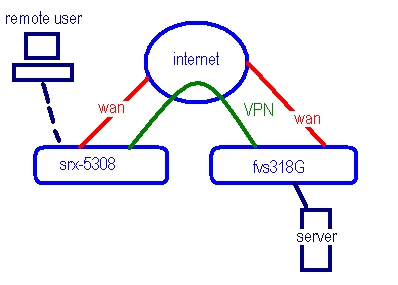- Subscribe to RSS Feed
- Mark Topic as New
- Mark Topic as Read
- Float this Topic for Current User
- Bookmark
- Subscribe
- Printer Friendly Page
Re: Port forwarding to remote network server
- Mark as New
- Bookmark
- Subscribe
- Subscribe to RSS Feed
- Permalink
- Report Inappropriate Content
Port forwarding to remote network server
Dear colleagues
I faced up with a problem, to publish service on server from remote office branch, connected via VPN IPsec (SRX5308<->FVS318G) with main office network, on central router SRX5308.
Does anyone try such configuration?
- Mark as New
- Bookmark
- Subscribe
- Subscribe to RSS Feed
- Permalink
- Report Inappropriate Content
Re: Port forwarding to remote network server
Hi Borya,
Welcome to the community! 🙂
Kindly answer the questions below:
a. As I have understand your initial post, you wanted to access the server from the remote office through the VPN tunnel, am I correct? If yes, then port forwarding is not needed because the connection is via the VPN tunnel.
b. Is the VPN connection (SRX5308<->FVS318G) working fine before?
c. Are you able to get replies when you ping the LAN IP address of the server from the remote office via the VPN tunnel?
Regards,
DaneA
NETGEAR Community Team
- Mark as New
- Bookmark
- Subscribe
- Subscribe to RSS Feed
- Permalink
- Report Inappropriate Content
Re: Port forwarding to remote network server
Hi DaneA
VPN channel between offices works perfect, and I also can use port forward service for servers located in main office.
Sitution is more complicated, I wish to provide access for remote users to server located in remote office via our central router SRX5308.
- Mark as New
- Bookmark
- Subscribe
- Subscribe to RSS Feed
- Permalink
- Report Inappropriate Content
Re: Port forwarding to remote network server
Hi Borya,
Here are my follow-up questions:
a. Is the central router SRX5308 and the SRX5308 in the (SRX5308<->FVS318G) IPSec VPN the same? If not, proceed to the next question.
b. How does the central router SRX5308 connected to the (SRX5308<->FVS318G) IPSec VPN?
It would be best if you post an image or screenshot of your detailed network setup.
Regards,
DaneA
NETGEAR Community Team
- Mark as New
- Bookmark
- Subscribe
- Subscribe to RSS Feed
- Permalink
- Report Inappropriate Content
Re: Port forwarding to remote network server
Hi DaneA
It looks like this:
- Mark as New
- Bookmark
- Subscribe
- Subscribe to RSS Feed
- Permalink
- Report Inappropriate Content
Re: Port forwarding to remote network server
Hi Borya,
I just want to verify. From the diagram you have posted, there is a broken line from the remote user to the SRX5308. Does it mean that there is a client-to-box VPN between the remote user and the SRX5308?
What if you configure a client-to-box VPN between the remote user and the FVS318G so that you could give the remote user access to the server. I believe this is possible.
Regards,
DaneA
NETGEAR Community Team
- Mark as New
- Bookmark
- Subscribe
- Subscribe to RSS Feed
- Permalink
- Report Inappropriate Content
Re: Port forwarding to remote network server
Hi Borya,
I just want to follow-up on this.
Regards,
DaneA
NETGEAR Community Team
- Mark as New
- Bookmark
- Subscribe
- Subscribe to RSS Feed
- Permalink
- Report Inappropriate Content
Re: Port forwarding to remote network server
Hi DaneA?
There is no vpn connection between remote system amd SRX5308, I need to use port forwarding in order to provide access to the servewr in remote location.
- Mark as New
- Bookmark
- Subscribe
- Subscribe to RSS Feed
- Permalink
- Report Inappropriate Content
Re: Port forwarding to remote network server
Hi Borya,
The remote system you are referring to, is it directly connected to the SRX5308? If ever its directly connected, why not just use the VPN tunnel between the SRX5308 and the FVS318G.
Regards,
DaneA
NETGEAR Community Team
- Mark as New
- Bookmark
- Subscribe
- Subscribe to RSS Feed
- Permalink
- Report Inappropriate Content
Re: Port forwarding to remote network server
Hi DaneA,
Remote system is a home computer (traveling system). It is connected to Internet somewhere in a world.
- Mark as New
- Bookmark
- Subscribe
- Subscribe to RSS Feed
- Permalink
- Report Inappropriate Content
Re: Port forwarding to remote network server
Hi Borya,
Since the remote system is a computer being used during travels, then I suggest you to configure a client-to-box VPN between the remote system and the FVS318G so that the remote system could access the server wherever it goes. However, bear in mind that the LAN IP Address on the remote system varies from time to time because you will connect it to different networks as you travel (for example: internet cafe, hotel WiFi network, etc.). Because of this, be aware that the LAN IP Address of the remote system should be different from the LAN IP Address of the server that is connected to the FVS318G so that you could establish a VPN tunnel.
Regards,
DaneA
NETGEAR Community Team
- Mark as New
- Bookmark
- Subscribe
- Subscribe to RSS Feed
- Permalink
- Report Inappropriate Content
Re: Port forwarding to remote network server
Hi Borya,
I just want to follow-up on this. Were you able to try to configure a client-to-box VPN between the remote system and the FVS318G?
You may want to try to install the latest NETGEAR VPN Client Professional which the version 6.40.004 on the remote system PC. You may download it here. Be reminded that you will need to purchase a license key to continue using it after the 30-day trial period. You may purchase the license key to any NETGEAR Authorized Reseller.
Kindly access the article below on how to configure client-to-box VPN as reference guide:
ProSAFE VPN Client: Client to Box Configuration
Regards,
DaneA
NETGEAR Community Team
- Mark as New
- Bookmark
- Subscribe
- Subscribe to RSS Feed
- Permalink
- Report Inappropriate Content
Re: Port forwarding to remote network server
Hi, DaneA
I am aware about such opportunity, but I need to use port forwarding on main srx5308, and I suppouse that routing table is a key point in this problem.
- Mark as New
- Bookmark
- Subscribe
- Subscribe to RSS Feed
- Permalink
- Report Inappropriate Content
Re: Port forwarding to remote network server
As a follow-up on this, it is not really possible to implement what you want just by using port forwarding on the SRX5308. Port forwarding will only allow a service or set of services to be accessible from the remote PC to the SRX5308 and it's LAN, but not onto the FVS318G.
Configuring a client-to-box VPN between the remote PC and the FVS318G would be advisable to do. Alternatively, you may configure port forwarding on the FVS318G so the remote PC can go directly to the FVS318G.
Regards,
DaneA
NETGEAR Community Team
- Mark as New
- Bookmark
- Subscribe
- Subscribe to RSS Feed
- Permalink
- Report Inappropriate Content
Re: Port forwarding to remote network server
We’d greatly appreciate hearing your feedback letting us know if the information I’ve provided has helped resolve your concern or if you need further assistance.
If ever your concern has been resolved, I encourage you to mark the appropriate reply as the “Accepted Solution” so others can be confident in benefiting from the solution. The NETGEAR Community looks forward to hearing from you and being a helpful resource in the future!
Regards,
DaneA
NETGEAR Community Team