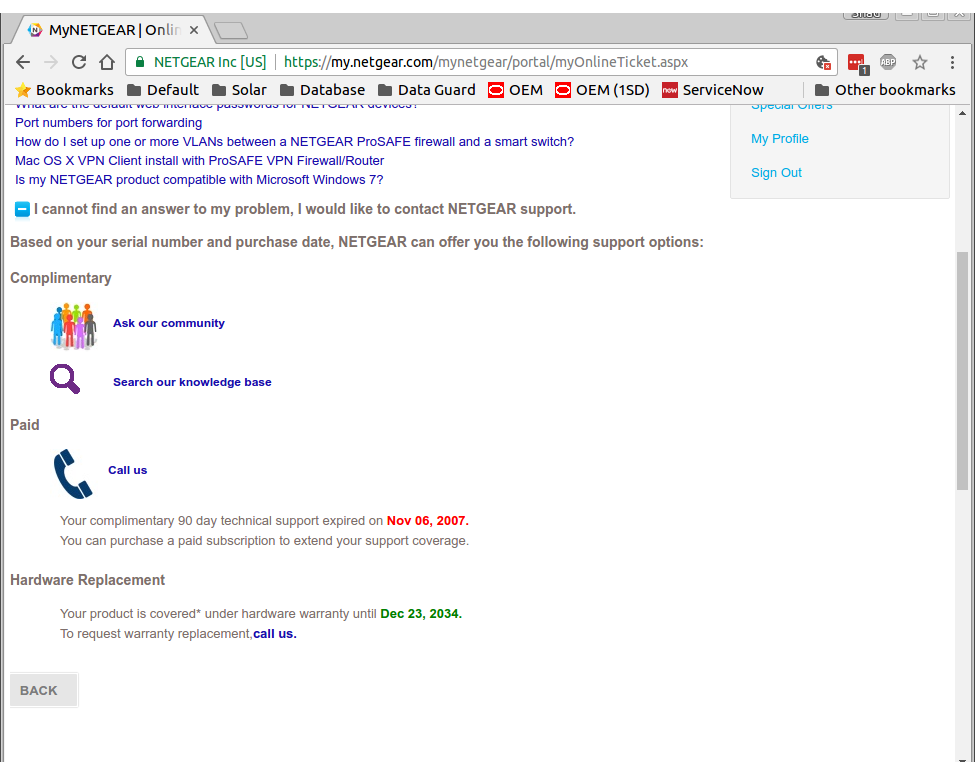- Subscribe to RSS Feed
- Mark Topic as New
- Mark Topic as Read
- Float this Topic for Current User
- Bookmark
- Subscribe
- Printer Friendly Page
SRX5308: Secondary Addresses not working with latest firmware (anything after 4.3.0-19)
- Mark as New
- Bookmark
- Subscribe
- Subscribe to RSS Feed
- Permalink
- Report Inappropriate Content
SRX5308: Secondary Addresses not working with latest firmware (anything after 4.3.0-19)
I've been using the SRX5308 for years now and have never had an issue with secondary addresses. After upgrading the firmware this last month the secondary addresses fail to work. Everything else appears to work fine but not secondary addresses.
I've done the whole reset and factory reset both before and after upgrading the firmware and it doesn't help.
I enter the secondary addresses and firewall rules and nothing gets passed through like it should. However, if I reboot into an older firmware (4.3.0-19) everything starts working like it should. I've tried every firmware going back to 4.3.0-19 and that is the first one that works like it should for secondary addresses. If I try the latest firmware (4.3.4-1) and enter everything like I think it should be and then reboot into the one that works (4.3.0-19) it just comes up. I don't need to reset anything. I then reboot back to the broken one and it is still broken.
I'm not sure what changed between 4.3.0 and 4.3.1+ but something broke secondary addresses at this point.
- Mark as New
- Bookmark
- Subscribe
- Subscribe to RSS Feed
- Permalink
- Report Inappropriate Content
Re: Secondary Addresses not working with latest firmware (anything after 4.3.0-19)
Hi slords,
With regard to this, I advise you to open an online case with NETGEAR Support at anytime. Kindly state your concern and the troubleshooting steps you did to isolate the problem.
Regards,
DaneA
NETGEAR Community Team
- Mark as New
- Bookmark
- Subscribe
- Subscribe to RSS Feed
- Permalink
- Report Inappropriate Content
Re: Secondary Addresses not working with latest firmware (anything after 4.3.0-19)
How do I do that. I try and open a case through My Support and it keeps running me around in circles and eventually gives me a choice of either Ask the community (pointing me here), or search the knowledge base.
Trying to follow http://kb.netgear.com/app/answers/detail/a_id/26905/~/creating-a-support-case-through-mynetgear doesn't work. I don't see the button to "Submit a new Online Support Ticket". I get "Contact Support" button at that point. Clicking on that I get "Answers before I buy", "Help with my Netgear product", "Replace my defective product". The only one that makes sense is "Help with my Netgear Product". Clicking on that has me pick my product. From there I get the suggested Knowledge base articles and the two choices I list in the first paragraph.
I'd love to open an online case but I can't.
- Mark as New
- Bookmark
- Subscribe
- Subscribe to RSS Feed
- Permalink
- Report Inappropriate Content
Re: Secondary Addresses not working with latest firmware (anything after 4.3.0-19)
Hi slords,
Kindly follow the steps below:
1. Login to your MyNETGEAR account using your credentials.

2. Click on "My Support".

3. Click on "CONTACT SUPPORT".

4. Click on "Get help on my NETGEAR product."

5. Choose the NETGEAR product (that corresponds to the Serial Number you have already registered) that you need help with then click Next. Otherwise, register it first.

6. Click on the (+) plus sign that says "I cannot find an answer to my problem, I would like to contact NETGEAR support." Then, it will show you support options.

7. On the NETGEAR support options offered, you may either select "Open an email ticket" or "Chat with an expert" or "Call us"

8. After you have clicked on the NETGEAR Support option you want to proceed with, you will need to fill-up the necessary fields then click Next to proceed.
Hope this helps. 🙂
Regards,
DaneA
NETGEAR Community Team
- Mark as New
- Bookmark
- Subscribe
- Subscribe to RSS Feed
- Permalink
- Report Inappropriate Content
Re: Secondary Addresses not working with latest firmware (anything after 4.3.0-19)
As you can see below I don't have any of those options showing up when I pick my product.
- Mark as New
- Bookmark
- Subscribe
- Subscribe to RSS Feed
- Permalink
- Report Inappropriate Content
Re: Secondary Addresses not working with latest firmware (anything after 4.3.0-19)
Hi slords,
Based from the screenshot you have posted, I'm afraid to inform you that the support warranty of your SRX5308 has already expired. Kindly check this link.
Regards,
DaneA
NETGEAR Community Team
- Mark as New
- Bookmark
- Subscribe
- Subscribe to RSS Feed
- Permalink
- Report Inappropriate Content
Re: Secondary Addresses not working with latest firmware (anything after 4.3.0-19)
According to that chart I should be eligible for Lifetime Chat support. The issue isn't with my device it is with the firmware. There are a number of other topics (that are now locked/closed) where people indicate a similar issue with secondary addresses. I'm trying to raise the issue with netgear to make the product better. If they don't want issues with their products raised so they can make them better then I'll go crawl back into my cave and let them ship a broken product.
- Mark as New
- Bookmark
- Subscribe
- Subscribe to RSS Feed
- Permalink
- Report Inappropriate Content
Re: Secondary Addresses not working with latest firmware (anything after 4.3.0-19)
Hi slords,
I understand your concern. Is your SRX5308 purchased after June 1, 2016? If yes, the registration date of your SRX5308 should be corrected first. Then, you should be eligible for the Lifetime Chat Support.
Regards,
DaneA
NETGEAR Community Team
- Mark as New
- Bookmark
- Subscribe
- Subscribe to RSS Feed
- Permalink
- Report Inappropriate Content
Re: Secondary Addresses not working with latest firmware (anything after 4.3.0-19)
No, these have been in production for years. One was bought in 2008 and the other was purchased in 2010.
- Mark as New
- Bookmark
- Subscribe
- Subscribe to RSS Feed
- Permalink
- Report Inappropriate Content
Re: Secondary Addresses not working with latest firmware (anything after 4.3.0-19)
@slords wrote:
According to that chart I should be eligible for Lifetime Chat support.
Lifetime chat options came for new purchases in 2014. If you purchased it many years before that, you would not be eligible for that service. Have you tried rebooting your modem at all? Sometimes, strange things happen with MAC binding on the modem side.
- Mark as New
- Bookmark
- Subscribe
- Subscribe to RSS Feed
- Permalink
- Report Inappropriate Content
Re: Secondary Addresses not working with latest firmware (anything after 4.3.0-19)
This is in a corporate datacenter. There is no modem to reboot. Unless the different firmwares are doing something very different with mac binding then I don't see how that is an issue. I can boot into one version and it works, boot into a different version and it fails, boot back into the first version and it fails.
- Mark as New
- Bookmark
- Subscribe
- Subscribe to RSS Feed
- Permalink
- Report Inappropriate Content
Re: Secondary Addresses not working with latest firmware (anything after 4.3.0-19)
Hi slords,
I believe NETGEAR Support has contacted you already and opened a case regarding your concern. It has been advised that the case needs to be escalated in order for the logs you have submitted be analyzed by the engineering team. Kindly keep us posted about the progress of your case.
Regards,
DaneA
NETGEAR Community Team
- Mark as New
- Bookmark
- Subscribe
- Subscribe to RSS Feed
- Permalink
- Report Inappropriate Content
- Mark as New
- Bookmark
- Subscribe
- Subscribe to RSS Feed
- Permalink
- Report Inappropriate Content
Re: Secondary Addresses not working with latest firmware (anything after 4.3.0-19)
I had a ticket open. They collected logs. We had a time scheduled to have them remote into the router and look at things Friday (10/28). However, Thursday (10/27), they closed the case saying I hadn't been in contact with them. Very frustrating. So the situation is they have logs of both a working configuration and a broken configuration. They wanted additional information and I was trying to get that to them but they closed the case instead. Maybe they were able to figure things out with the logs along. If they did, I don't know because they just closed the case.
- Mark as New
- Bookmark
- Subscribe
- Subscribe to RSS Feed
- Permalink
- Report Inappropriate Content
Re: Secondary Addresses not working with latest firmware (anything after 4.3.0-19)
I just want to follow-up on this. I believe that your concern has been recently resolved by NETGEAR Support. 🙂
Hope you could share here in the community how it was fixed so that others would benefit from it.
Regards,
DaneA
NETGEAR Community Team