
- Subscribe to RSS Feed
- Mark Topic as New
- Mark Topic as Read
- Float this Topic for Current User
- Bookmark
- Subscribe
- Printer Friendly Page
Re: SRX5308 multi wan connexion UP
- Mark as New
- Bookmark
- Subscribe
- Subscribe to RSS Feed
- Permalink
- Report Inappropriate Content
I have an SRX5308 with two WANs (a 100Mb WAN1 fuse and an adsl 5Mb WAN2 backup) I need both links to be up all the time (as in load balancing mode) because there are open ports on the Two links, but I want the majority of com lan to wan go through fiber (WAN1)?
How can I do ?
if i config load balancing, link's are UP but sometime internet trafic goes thru ADSL (WWAN2)
if i config rollover ADSL (wan2) is DOWN
Thank's
Solved! Go to Solution.
Accepted Solutions
- Mark as New
- Bookmark
- Subscribe
- Subscribe to RSS Feed
- Permalink
- Report Inappropriate Content
Hi Golgotha,
Were you able to test using LB and firewall rules? Let us know if you need more help.
Thanks,
All Replies
- Mark as New
- Bookmark
- Subscribe
- Subscribe to RSS Feed
- Permalink
- Report Inappropriate Content
Re: SRX5308 multi wan connexion UP
Hello Golgotha,
Welcome to the community!
It is normal for the router to use the WAN2 (when in LB mode). When using weighted load balancing, balance weights are calculated based on WAN link speed and available WAN bandwidth. There is also the round-robin option, see definition below:
With round-robin load balancing, new traffic connections are sent over a WAN link in a serial method irrespective of bandwidth or link speed. For example, if the WAN1, WAN2, and WAN3 interfaces are active in a round-robin load balancing mode, an HTTP request could first be sent over the WAN1 interface, then a new FTP session could start on the WAN2 interface, and then any new connection to the Internet could be made on the WAN3 interface. This load balancing method ensures that a single WAN interface does not carry a disproportionate distribution of sessions.
See more information here (page 42).
Thanks,
- Mark as New
- Bookmark
- Subscribe
- Subscribe to RSS Feed
- Permalink
- Report Inappropriate Content
Re: SRX5308 multi wan connexion UP
Thank you for this quick response, i understand the operation. On the other hand the use I wanted to make was a little different. The WAN1 must be used for all outgoing calls and some incoming calls. WAN2 should only be used for incoming calls on certain ports (VOIP). If I configure in WAN1 alone, then WAN2 is always "down" if I configure in LB then the outgoing traffic is distributed on both WAN
thank's
- Mark as New
- Bookmark
- Subscribe
- Subscribe to RSS Feed
- Permalink
- Report Inappropriate Content
Re: SRX5308 multi wan connexion UP
Hi Golgotha,
I don't see this is an available feature as of the moment. I am thinking you can use firewall LAN WAN rules instead, with rules you can direct which WAN port is used by the traffic of the specific port/service. See image below as reference:
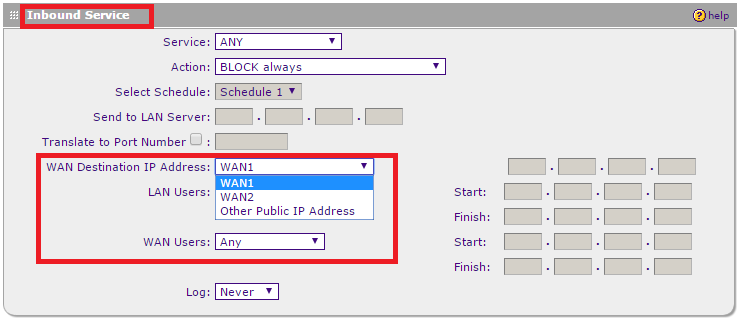
For more information, see Firewall Protection on the User Manual page 176.
Thanks,
- Mark as New
- Bookmark
- Subscribe
- Subscribe to RSS Feed
- Permalink
- Report Inappropriate Content
Re: SRX5308 multi wan connexion UP
Hi Golgotha,
We’d greatly appreciate hearing your feedback letting us know if the information we provided has helped resolve your issue or if you need further assistance.
If your issue is now resolved we encourage you to mark the appropriate reply as the “Accepted Solution” so others can be confident in benefiting from the solution. The Netgear community looks forward to hearing from you and being a helpful resource in the future!
Thanks,
- Mark as New
- Bookmark
- Subscribe
- Subscribe to RSS Feed
- Permalink
- Report Inappropriate Content
Re: SRX5308 multi wan connexion UP
sorry I' havent seen your last message ...
The only solution seem to use load_balancing & firewall rules, but i have'nt tried now I will do that un february 13/14/15
Il will close after.
Thank's a lot
- Mark as New
- Bookmark
- Subscribe
- Subscribe to RSS Feed
- Permalink
- Report Inappropriate Content
Re: SRX5308 multi wan connexion UP
Hi Golgotha,
Let us know if this works for you. I'll see of I can find another way for you but this one seems to be a good way to limit the bandwidth usage.
Thanks,
- Mark as New
- Bookmark
- Subscribe
- Subscribe to RSS Feed
- Permalink
- Report Inappropriate Content
Hi Golgotha,
Were you able to test using LB and firewall rules? Let us know if you need more help.
Thanks,
- Mark as New
- Bookmark
- Subscribe
- Subscribe to RSS Feed
- Permalink
- Report Inappropriate Content
Re: SRX5308 multi wan connexion UP
YESSS.
we dit it yesterday
in load balancing mode, with to firewall rules its perfect.
I have 2 vlans (one for internet data, one for voip & viop services such as teleworkers) VLAN0 (default) for internet is on the 100 Mb fibre, and VLAN1 (voip & teleworker) is on SDSL
All is OK Thank's a lot for your help.
- Mark as New
- Bookmark
- Subscribe
- Subscribe to RSS Feed
- Permalink
- Report Inappropriate Content
Re: SRX5308 multi wan connexion UP
Hi Golgotha,
You're welcome! Have a great day!
Thanks,
