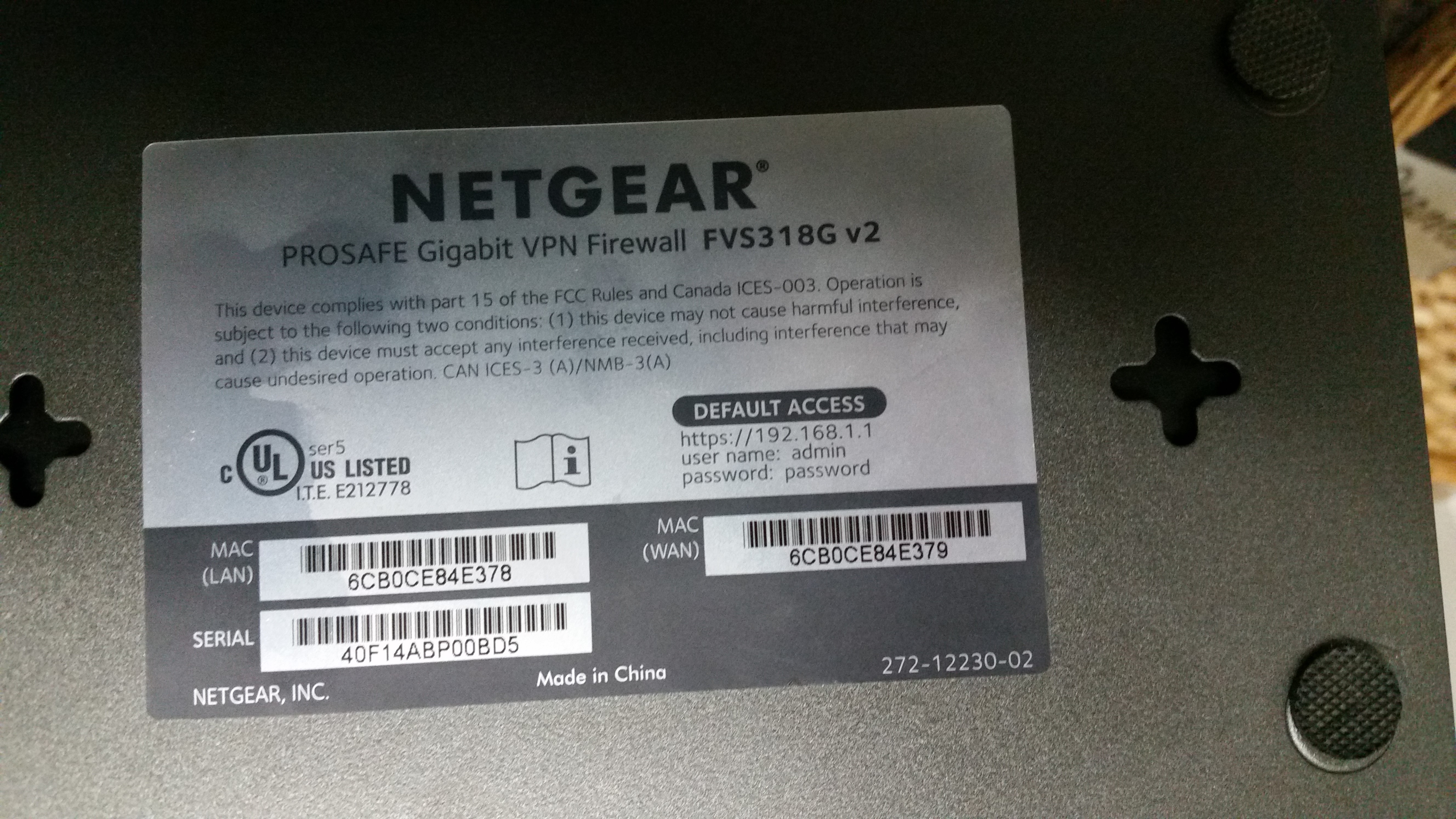- Subscribe to RSS Feed
- Mark Topic as New
- Mark Topic as Read
- Float this Topic for Current User
- Bookmark
- Subscribe
- Printer Friendly Page
Re: adding wifi to FSV318gv2
- Mark as New
- Bookmark
- Subscribe
- Subscribe to RSS Feed
- Permalink
- Report Inappropriate Content
adding wifi to FSV318gv2
attempting to add wireless to our office and we have a port left on the router, we set up the wireless to be a point of access and set the ip to 192.168.1.200 and several other ips including .1.1 but it never works so my guess is that I need to do something with the router.
I have searched the community forums for the last 2 days and found nothing. can someone help? any help is greatly appreciated
- Mark as New
- Bookmark
- Subscribe
- Subscribe to RSS Feed
- Permalink
- Report Inappropriate Content
Re: adding wifi to FSV318gv2
Post pictures of router and AP be sure model numbers are readable.
- Mark as New
- Bookmark
- Subscribe
- Subscribe to RSS Feed
- Permalink
- Report Inappropriate Content
Re: adding wifi to FSV318gv2
Hi and thanks for the reply, the router is the netgear FSV318gv2 firewall and the POA is an engenius EAP350, and we tried port 1 and port 8 tmz, but I will get pics tomorrow also
- Mark as New
- Bookmark
- Subscribe
- Subscribe to RSS Feed
- Permalink
- Report Inappropriate Content
Re: adding wifi to FSV318gv2
@maurocaruso wrote:the router is the netgear FSV318gv2 firewall
Not a router that appears in the Netgear support system.
Are you sure it isn't a simple Switch? Does it support things like Access Points?
- Mark as New
- Bookmark
- Subscribe
- Subscribe to RSS Feed
- Permalink
- Report Inappropriate Content
- Mark as New
- Bookmark
- Subscribe
- Subscribe to RSS Feed
- Permalink
- Report Inappropriate Content
Re: adding wifi to FSV318gv2
Hi maurocaruso,
Welcome to the community!
Could you describe the topology,and the configuration on FVS318Gv2 and AP?
Thanks.
- Mark as New
- Bookmark
- Subscribe
- Subscribe to RSS Feed
- Permalink
- Report Inappropriate Content
Re: adding wifi to FSV318gv2
Hi and thanks for responding,
there is a cable modems that is wired directly into the WAN port, 5 point of sale units for processing credit cards, 1 pc and 1 Sony Internet radio. all units can access the web however when I connect a POA for wireless access things go bad and we loose radio/pc and sometimes also point of sales. disconnect the POA and everything returns to normal. the POA as been set as static with 192.168.1.200
also .1.1 also dhcp with out any changes.
once again thanks for any help
- Mark as New
- Bookmark
- Subscribe
- Subscribe to RSS Feed
- Permalink
- Report Inappropriate Content
Re: adding wifi to FSV318gv2
Hi maurocaruso,
Thanks very much for your feedback that let us know the wifi can work now.
So,I post the config steps of FVS318Gv2 as follows.
1.Internet---(Wan-port1)FVS318Gv2(LAN:192.168.1.1)
2.A PC connect to Lan-port1, get a ip address 192.168.1.100
3.PC access FVS318Gv2,go to "Network Configuration->LAN Settings->LAN Setup",Edit Default vlan,Enable Inter VLAN Routing.
4.Add a vlan profile
--name:wifi,vlan id:4,port membership:port4
IP Setup:192.168.4.1/255.255.255.0
Enable DHCP:192.168.4.100-192.168.4.200
Enable Inter VLAN Routing
5.On "Network Configuration->LAN Settings->LAN Setup",change port4's default vlan to wifi
6.Connect Wireless AP to port4 of FVS318Gv2,AP will get ip address 192.168.4.100
7.Use mobile device connect to the wireless.
Thanks
- Mark as New
- Bookmark
- Subscribe
- Subscribe to RSS Feed
- Permalink
- Report Inappropriate Content
Re: adding wifi to FSV318gv2
What happened when you set the POE to dhcp? Did it do the same thing of causing problem with all the other devices?