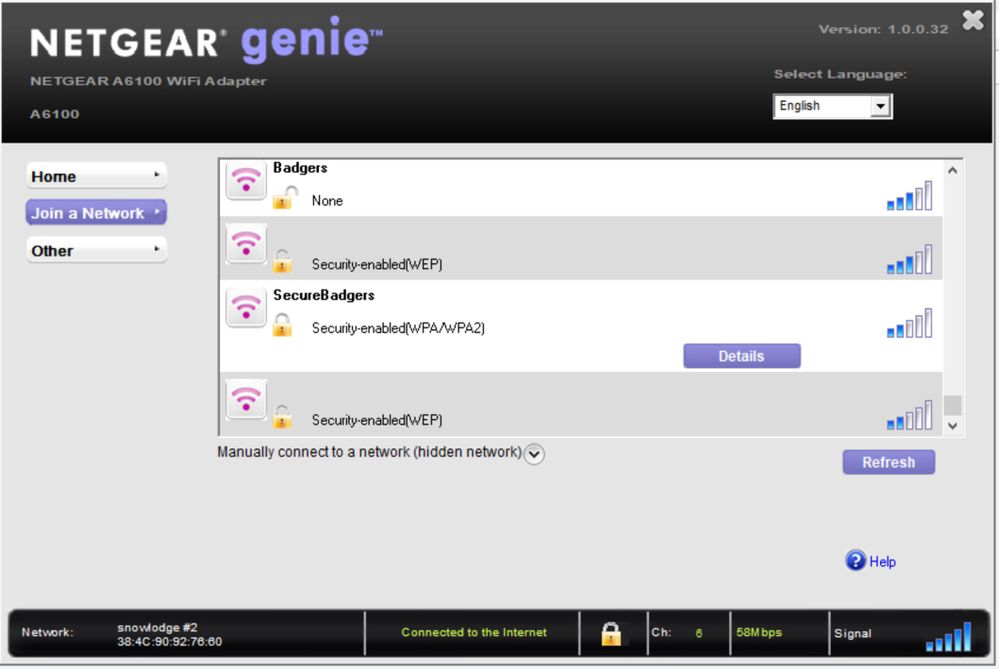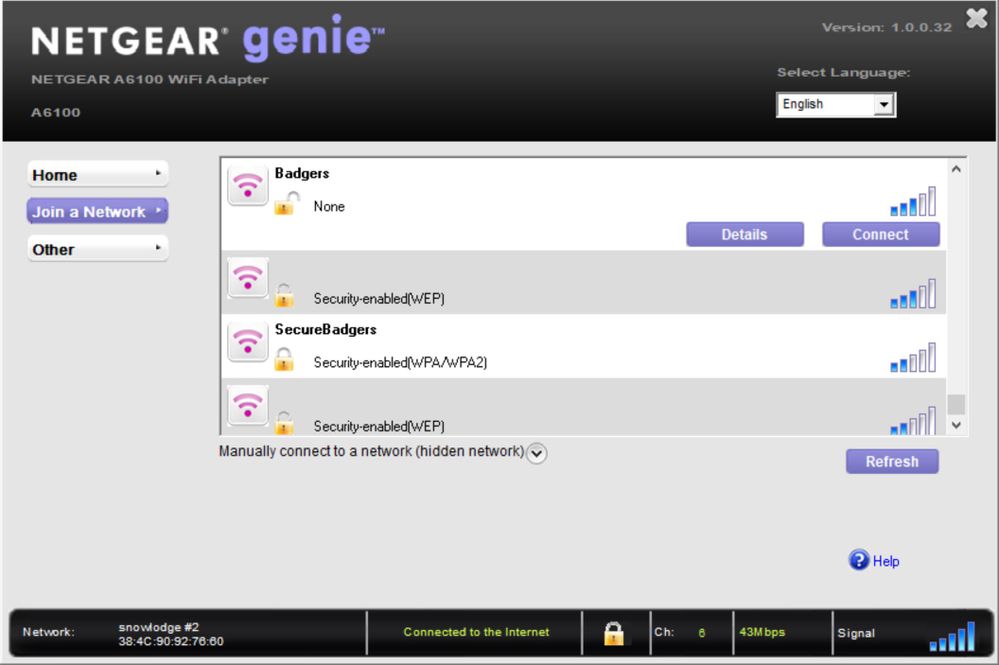- Subscribe to RSS Feed
- Mark Topic as New
- Mark Topic as Read
- Float this Topic for Current User
- Bookmark
- Subscribe
- Printer Friendly Page
Re: A6100 username and password protected wifi
- Mark as New
- Bookmark
- Subscribe
- Subscribe to RSS Feed
- Permalink
- Report Inappropriate Content
A6100 username and password protected wifi
The wifi at my College is protected by a username and password specific to me. After swapping the hard drive on my laptop something went wrong with how I get wifi and I needed a wifi adapter. In the NETGEAR GENIE there is no connect button like there is for the other wifi's. Is there any way that I can connect to this wifi? I have not found any solutions yet. I am running Windows 10 and the driver is fully updated. As seen in below pictures the secure one does not have a connect like the other.
- Mark as New
- Bookmark
- Subscribe
- Subscribe to RSS Feed
- Permalink
- Report Inappropriate Content
Re: A6100 username and password protected wifi
Doesn't Windows 10 have a connect option that brings up the SSID and password? Mine does.
It should show you the local networks available. Pick the one you want and bingo.
- Mark as New
- Bookmark
- Subscribe
- Subscribe to RSS Feed
- Permalink
- Report Inappropriate Content
Re: A6100 username and password protected wifi
- Mark as New
- Bookmark
- Subscribe
- Subscribe to RSS Feed
- Permalink
- Report Inappropriate Content
Re: A6100 username and password protected wifi
Sorry. I don't understand that. If the antenna is fried, how do you expect to connect to the wifi?
Surely Windows can see networks available to the A6100? It does here.
• What is the difference between WiFi 6 and WiFi 7?
• Yes! WiFi 7 is backwards compatible with other Wifi devices? Learn more