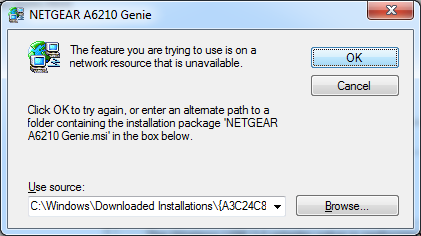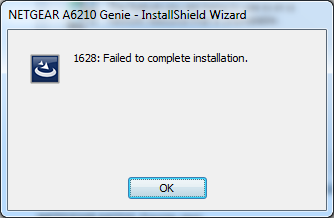- Subscribe to RSS Feed
- Mark Topic as New
- Mark Topic as Read
- Float this Topic for Current User
- Bookmark
- Subscribe
- Printer Friendly Page
A6210 Upgrade Failure
- Mark as New
- Bookmark
- Subscribe
- Subscribe to RSS Feed
- Permalink
- Report Inappropriate Content
A6210 Upgrade Failure
Products:
A6210 WiFi Adapter
Neatgear A6210 Genie
The Netgear upgrade process failed and I am unable to perform a "manual" upgrade. The consequence is that the Netgear A6210 Genie no longer works, and I am unable to get it to work.
Initial symptoms:
I received and automated Netgear Genie prompt advising that a later version of the software (or firmware, I can't be certain) was available, and asking me if I wanted to upgrade. I replied "OK" and followed the steps.
During the installation cycle, I received the following prompt:
I checked for the target folder contained in the "Use source" box above and it does not exist.
There are two folders with "NETGEAR A6210 Genie.msi" files on my system:
C:\Windows\Downloaded Installations\{2BCF486D-314D-4C87-83F8-56BB24617141}
C:\Windows\Downloaded Installations\{D7C2F4A3-B5BD-464A-A453-DE7B3D911FDF}
I used "Browse…" to navigate to these files. In both cases, I received a prompt [along the lines of ] "the older version file is not valid…"
I searched my system for any other instances of "NETGEAR A6210 Genie.msi".
These are the only two.
So… the upgrade failed and now the Genie will no longer run.
Next Steps 1:
I attempted to complete a "manual" upgrade. I downloaded "A6210_v1.0.0.34.zip" and followed the installation process.
One of the step in that process is:
- To properly install adapter software, please remove drivers that were previously installed.
To uninstall, go to Start > Programs > NETGEAR A6210 > Uninstall NETGEAR A6210 .
I followed this step and now get:
Next Steps 2:
On the off chance the above message is spurious and the uninstall actually worked, I have attempted to install the upgrade.
It repeats the symptoms described under Initial symptoms (above).
Current Status:
Netgear Genie not working and any attempt to upgrade/fix fails.
- Mark as New
- Bookmark
- Subscribe
- Subscribe to RSS Feed
- Permalink
- Report Inappropriate Content
Re: A6210 Upgrade Failure
Hi Spinner4000,
Please try to re-download the driver is support site and run it.
http://downloadcenter.netgear.com/en/product/A6210#searchResults
- Mark as New
- Bookmark
- Subscribe
- Subscribe to RSS Feed
- Permalink
- Report Inappropriate Content
Re: A6210 Upgrade Failure
Hi JamesDL,
I tried that (before reporting the problem)... didn't help.
Indeed, nothing I did using answers I found here for similar issues and other "educated guesses" helped...![]()
Basically, once the automatic upgrade "broke" the software, any and all upgrade/downgrade attempts using the website downloads failed (and left the genie in the non-working state).
I did solve the poblem though... ![]()
I "manually" removed the driver (though could apparerently still not uninstall genie)
Then I used the original CD that came with the product and re-installed successfully.
I then installed the latest version (and got the same apparent failure as described under Initial symptoms above).
However, this time the genie was still working and "help" tells me it is at the latest version...!
- Mark as New
- Bookmark
- Subscribe
- Subscribe to RSS Feed
- Permalink
- Report Inappropriate Content
Re: A6210 Upgrade Failure
Thank you for the update. Glad to know it works with you.
• What is the difference between WiFi 6 and WiFi 7?
• Yes! WiFi 7 is backwards compatible with other Wifi devices? Learn more