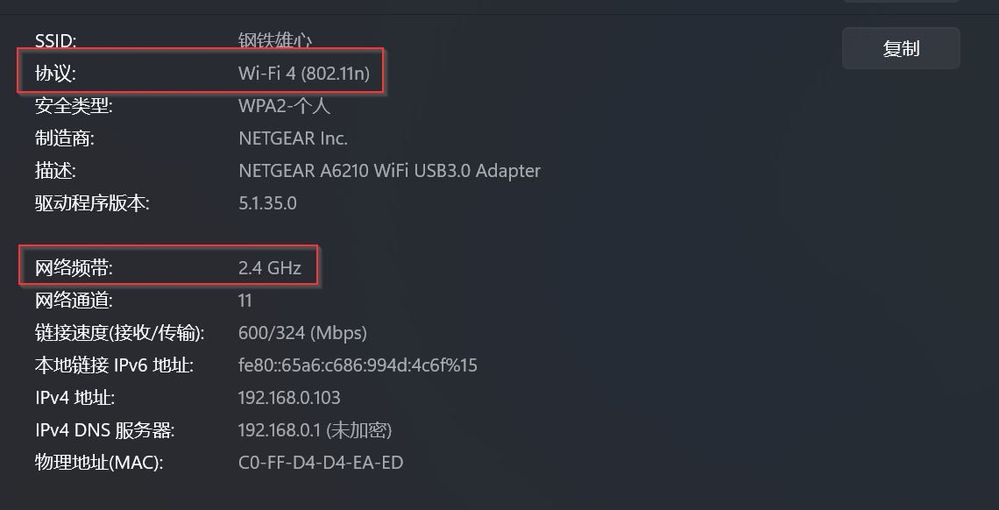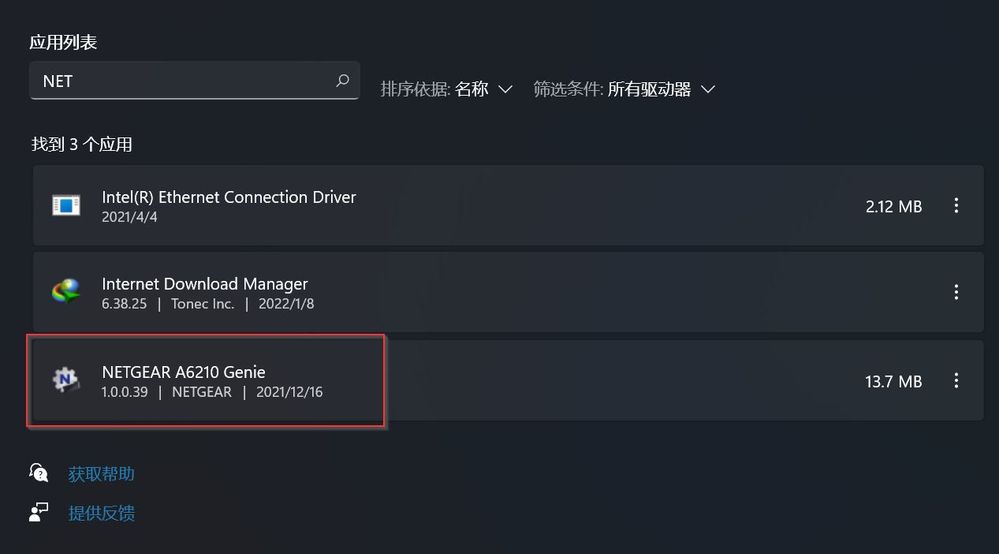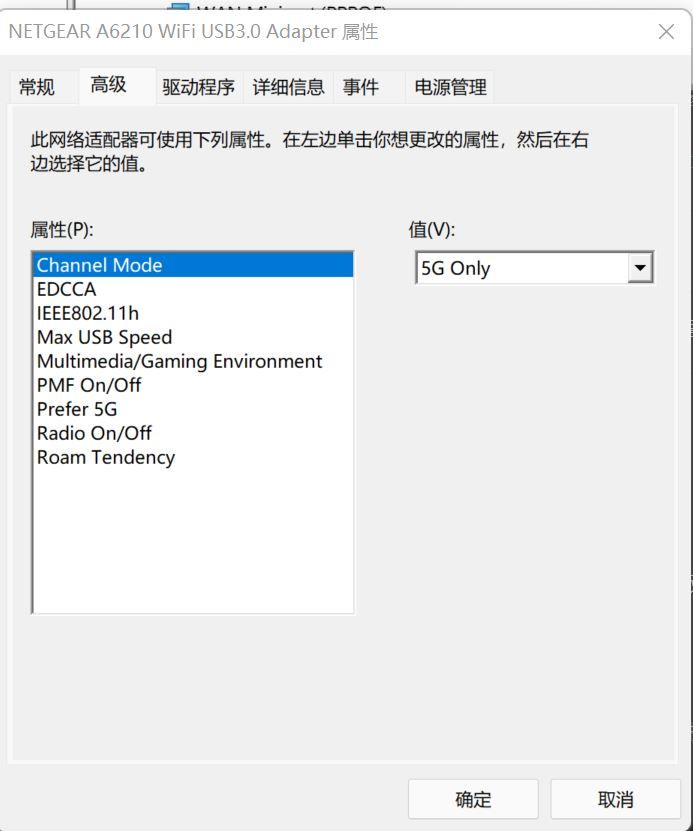- Subscribe to RSS Feed
- Mark Topic as New
- Mark Topic as Read
- Float this Topic for Current User
- Bookmark
- Subscribe
- Printer Friendly Page
A6210 drivers not work on Windows 11 - Cannot connect to 5G
- Mark as New
- Bookmark
- Subscribe
- Subscribe to RSS Feed
- Permalink
- Report Inappropriate Content
Dear Support,
Here is my equipment:
Network Adapter: A6210
Router: TP-LINK XDR6080
Computer OS: Windows 11
The 5G of A6210 does not work on Windows 11.
Before, on Windows 10, I installed the drivers of A6210, then the A6210 can conntect the the XDR6080 5G with 802.1ac
Now, I update to Windows 11, and re-install the latest drivers of A6210, it still connect to the 2.4G network with 802.1n
I belive the drivers do not work on the Windows 11.
Could you please help to check and advise?
Detail of my network:
The latest version of drivers has been installed:
Solved! Go to Solution.
Accepted Solutions
- Mark as New
- Bookmark
- Subscribe
- Subscribe to RSS Feed
- Permalink
- Report Inappropriate Content
Thanks, I have fixed this issue.
Before I update the setting, the Windows cannot found the SSID of 5G .
Now, I go to the Computer -> Device manager -> Network Adapter -> Right Click NETGEAR A6210 WiFi USB3.0 Adapter -> Attributes -> Advanced -> Channel Mode -> Change 2.4G+5G to 5G only.
I have contected to Wi-Fi 5 with 802.11ac once do above update, so this is maybe a Windows 11 bug?
All Replies
- Mark as New
- Bookmark
- Subscribe
- Subscribe to RSS Feed
- Permalink
- Report Inappropriate Content
Re: A6210 drivers not work on Windows 11 - Cannot connect to 5G
does the tp-link use a form of smart connect? Or combining the 2.4ghz and 5ghz bands?
If so, you can disable that so you can choose which band to connect it.
- Mark as New
- Bookmark
- Subscribe
- Subscribe to RSS Feed
- Permalink
- Report Inappropriate Content
Thanks, I have fixed this issue.
Before I update the setting, the Windows cannot found the SSID of 5G .
Now, I go to the Computer -> Device manager -> Network Adapter -> Right Click NETGEAR A6210 WiFi USB3.0 Adapter -> Attributes -> Advanced -> Channel Mode -> Change 2.4G+5G to 5G only.
I have contected to Wi-Fi 5 with 802.11ac once do above update, so this is maybe a Windows 11 bug?
- Mark as New
- Bookmark
- Subscribe
- Subscribe to RSS Feed
- Permalink
- Report Inappropriate Content
Re: A6210 drivers not work on Windows 11 - Cannot connect to 5G
Its probably more a feature of the way windows bandsteers. If your router is a router that is single ssid/bandsteering, windows connects to a set band and uses its own algorithm to determine which to connect ton dynamically. When you change it in the settings, it forces it to choose one band over the other.
- Mark as New
- Bookmark
- Subscribe
- Subscribe to RSS Feed
- Permalink
- Report Inappropriate Content
• What is the difference between WiFi 6 and WiFi 7?
• Yes! WiFi 7 is backwards compatible with other Wifi devices? Learn more