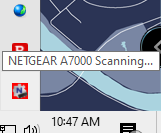- Subscribe to RSS Feed
- Mark Topic as New
- Mark Topic as Read
- Float this Topic for Current User
- Bookmark
- Subscribe
- Printer Friendly Page
Red Netgear Icon in Windows System Tray says A7000 Scanning... but Internet is connected AND...
- Mark as New
- Bookmark
- Subscribe
- Subscribe to RSS Feed
- Permalink
- Report Inappropriate Content
Red Netgear Icon in Windows System Tray says A7000 Scanning... but Internet is connected AND...
Running into two strange issues. So far they have not affected my connectivity, but I don't want to constantly have an error badge and incorrect info displayed.
1. The Netgear A7000 icon in my Windows System Tray is red and says "NETGEAR A7000 Scanning..." I cannot click, double-click, or right click on the icon to seek further information. HOWEVER, the adapter is working. I'm connected to the internet and everything is running smoothly. It may be the case that the icon is just red by default and it should always say scanning, but red isn't a brand color and I don't see any documentation about that being the case. Although everything is running smoothly, I would like to make this go away because who wants to live with an error-y icon.
2. Also in my system tray, the network icon is showing that I am connected via ethernet. When I click on the Network icon, it does pop up that I am connected to Wi-Fi, but again just think it's odd that it is showing me the wired network icon and not wi-fi (signal strength). Again, not affecting my internet connection, but I just want things to be working properly and displaying the correct info.
- Mark as New
- Bookmark
- Subscribe
- Subscribe to RSS Feed
- Permalink
- Report Inappropriate Content
Re: Red Netgear Icon in Windows System Tray says A7000 Scanning... but Internet is connected AND...
@steechee wrote:
1. The Netgear A7000 icon in my Windows System Tray is red and says "NETGEAR A7000 Scanning..." I cannot click, double-click, or right click on the icon to seek further information.
You don't need any software genie or otherwise, to use your WiFi USB Adapter. You can get rid of that icon from the Windows Notification Area by telling Windows not to run the genie.
Look at the Start-up tab in the Task Manager.
You have posted your message in the section of this community given over to Nighthawk WiFi Routers. (This is easily done, given Netgear's complicated community structure.)
Many questions apply to different types of device, so there may be useful responses here, but WiFi USB Adapters and routers are very different devices, so you might get more help, and find earlier questions and answers specific to your device, in the appropriate section for your hardware. That's probably here:
WiFi Adapters - NETGEAR Communities
I will ask the Netgear moderator to move your message.
In the meantime you could visit the support pages:
Support | NETGEAR
Feed in your model number and check the documentation for your hardware. Look at the label on the device for the model number.
You may have done this already. I can't tell from your message.
I mention it because Netgear stopped supplying printed manuals and CD versions some years ago and people sometimes miss the downloads.
• What is the difference between WiFi 6 and WiFi 7?
• Yes! WiFi 7 is backwards compatible with other Wifi devices? Learn more