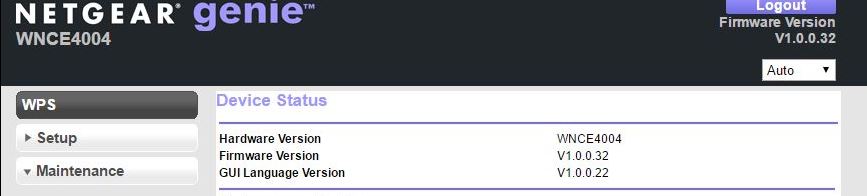- Subscribe to RSS Feed
- Mark Topic as New
- Mark Topic as Read
- Float this Topic for Current User
- Bookmark
- Subscribe
- Printer Friendly Page
WNCE4004 will not connect
- Mark as New
- Bookmark
- Subscribe
- Subscribe to RSS Feed
- Permalink
- Report Inappropriate Content
WNCE4004 will not connect
This problem has already been raised - but was closed with no answer. See:
In my case I am trying to connect to an Arris cable-modem/router. It has both 2.4G and 5G connections. But neither works. It always configures and then says:
"The selected network is no longer available. Please make sure the existing network equipment is within the proximity of the Extender". Of course proximity is not the issue here.
The previous discussion meandered to trying different security settings, which I have done - but to no avail. Also the WPS mechanism did not work, which is why I am manually trying to configure. This had previously been working with a TP-Link router and before that a Netgear router. I have done a factory reset too.
Any ideas?
- Mark as New
- Bookmark
- Subscribe
- Subscribe to RSS Feed
- Permalink
- Report Inappropriate Content
Betreff: WNCE4004 will not connect
Hi, it's already a while ago, since this topic came up. But just want to say I encounter the same problem. I just bought an extender EX7300 and replaced my EX6200 which I still use it but in another configuration. I thought this EX7300 is downward compatible. But obviously not. I wanted to connect the wnce4004 to the new extender but no luck. It refuses to connect to the EX7300 extender. Tried WPS and manual via ethernet cable connected to my laptop. And it's indeed not the wnce4004. Cause it connects fast and easy to my Vodafone easy.box as well as to my ex6200. But not to my new EX7300. So what is wrong with that?
Any ideas and maybe a solution? So far I've found nothing which could help to connect the wnce4004 to the EX7300.
Thanks a lot.
- Mark as New
- Bookmark
- Subscribe
- Subscribe to RSS Feed
- Permalink
- Report Inappropriate Content
Re: Betreff: WNCE4004 will not connect
Hi fscout42,
Do you have other wireless devices that works with the EX7300?
- Mark as New
- Bookmark
- Subscribe
- Subscribe to RSS Feed
- Permalink
- Report Inappropriate Content
Re: Betreff: WNCE4004 will not connect
Hello James, yes I have. A Samsung TV, a mini-PC and my receiver (Yamaha RX-V777). All devices seem to connect except this wnce4004.
- Mark as New
- Bookmark
- Subscribe
- Subscribe to RSS Feed
- Permalink
- Report Inappropriate Content
Re: Betreff: WNCE4004 will not connect
Hi fscout42,
Will it work if you will connect it directly to the routers network?
- Mark as New
- Bookmark
- Subscribe
- Subscribe to RSS Feed
- Permalink
- Report Inappropriate Content
Re: Betreff: WNCE4004 will not connect
Hello James,
yes, it does connect to my Vodafone EasyBox as well as to my Netgear router R7000. No problems at all with these devices. Only the EX7300 refuses the connection.
That's the current setup now. The thing is the distance. It's not very good.
- Mark as New
- Bookmark
- Subscribe
- Subscribe to RSS Feed
- Permalink
- Report Inappropriate Content
Re: Betreff: WNCE4004 will not connect
Hi fscout42,
Try resetting both the EX7300 and the WNCE4004 and reconfigure them.
- Mark as New
- Bookmark
- Subscribe
- Subscribe to RSS Feed
- Permalink
- Report Inappropriate Content
Re: Betreff: WNCE4004 will not connect
Hi fscout42,
We’d greatly appreciate hearing your feedback letting us know if you need further assistance.
- Mark as New
- Bookmark
- Subscribe
- Subscribe to RSS Feed
- Permalink
- Report Inappropriate Content
Re: Betreff: WNCE4004 will not connect
Hello James,
have just reset both devices. WNCE4004 won't connect to EX7300. Neither via cable connected to my laptop using the web gui nor via WPS. This device drives me crazy and I'm fed up with it now. I'll put it in the trash can and get rid of it. It's all a waste of time.
So no further assistance needed.
Thanks a lot for your help.
Roland
- Mark as New
- Bookmark
- Subscribe
- Subscribe to RSS Feed
- Permalink
- Report Inappropriate Content
Re: Betreff: WNCE4004 will not connect
Hi fscout42,
Let me check on this issue and will provide you feedback.
- Mark as New
- Bookmark
- Subscribe
- Subscribe to RSS Feed
- Permalink
- Report Inappropriate Content
Re: WNCE4004 will not connect
I have exactly the same problem described by Davidcasper1.
I upgraded to a SuperHub 3.0 router, which provides Wi-Fi access perfectly fine to all my devices (Mobile Phones and Laptop), but unfortunately it is unable to connect to my Netgear gaming adaptor (Model: WNCE4004).
Both my Netgear gaming adaptor and my SuperHub 3.0 router have been reset, but I am not able to connect the two devices together by Push ‘N’ Connect button (WPS) or by connecting the Netgear gaming adaptor to my laptop via an Ethernet cable and connecting the device up by the web set up page www.mywifiext.com. In the latter case when I go through set up my SuperHub 3.0 Wi-Fi signal is found by my Netgear gaming adaptor and it has 100% signal but when I go to complete the process I get the message stating device is not close enough to the Router when I am in the same room.
I have tried the advice given on this thread and changed the security settings on the SuperHub 3.0’s config pages to WPA2, but unfortunately this does not work.
Can you let me know if there are any other setting available I can change on the Netgear gaming adaptor to gain access to my Wi-Fi?
Please get back to me.
- Mark as New
- Bookmark
- Subscribe
- Subscribe to RSS Feed
- Permalink
- Report Inappropriate Content
Re: WNCE4004 will not connect
Hi sulton.
Check the firmware of the adapter. Make sure it has the latest one.
http://kb.netgear.com/app/answers/detail/a_id/23920?cid=wmt_netgear_organic
- Mark as New
- Bookmark
- Subscribe
- Subscribe to RSS Feed
- Permalink
- Report Inappropriate Content
Re: WNCE4004 will not connect
Hi JamesGL,
I am currently running V1.0.0.32, which I believe is the latest version.
Do you have any further suggestions?
- Mark as New
- Bookmark
- Subscribe
- Subscribe to RSS Feed
- Permalink
- Report Inappropriate Content
Re: WNCE4004 will not connect
Hi sulton.
Can you try to reset the adapter and reconfigure.
- Mark as New
- Bookmark
- Subscribe
- Subscribe to RSS Feed
- Permalink
- Report Inappropriate Content
Re: WNCE4004 will not connect
Hi JamesGL,
I have reset the adaptor and gone through the process of reconfiguration, but unfortunately this has not resolved the issue.
- Mark as New
- Bookmark
- Subscribe
- Subscribe to RSS Feed
- Permalink
- Report Inappropriate Content
Re: WNCE4004 will not connect
Hi sulton,
When did you purchase the device? If it is just brand new, I would suggest contacting support team for assistance and isolation.
- Mark as New
- Bookmark
- Subscribe
- Subscribe to RSS Feed
- Permalink
- Report Inappropriate Content
Re: WNCE4004 will not connect
Hello JamesGL,
The device was working perfectly until I switch my Internet Service Provider 2 weeks ago and connected to a new SuperHub 3.0 Router. The device was purchase approximately 2 Years ago.
The support team directed me to the forum.
Have you any further advice to help resolve the problem?
- Mark as New
- Bookmark
- Subscribe
- Subscribe to RSS Feed
- Permalink
- Report Inappropriate Content
Re: WNCE4004 will not connect
Hi sulton,
1. How many wireless devices work with the Superhub?
2. Can you check if access control is enabled on your router?
3. Can you try connecting it to a different router and check if the same problem.
- Mark as New
- Bookmark
- Subscribe
- Subscribe to RSS Feed
- Permalink
- Report Inappropriate Content
Re: WNCE4004 will not connect
I have 4 mobile phones and 3 laptops, which all connect successfully to the Superhub 3.0.
Access control is not enabled on my router. There are no rules set up for any of the devices.
I have had the same problem when I tried to connecting to a different router. Please note the other router I tired was also a Superhub 3.0.
- Mark as New
- Bookmark
- Subscribe
- Subscribe to RSS Feed
- Permalink
- Report Inappropriate Content
Re: WNCE4004 will not connect
Please note I tired to connecting to another router ( non SuperHub route) , but unfortunately no luck.
The WiFi adaptor went through the setup process and got to final confirmations page, but unfortunately disconnect from the setup page 1minute after pressing the confirmation button. Please note the wifi adaptor was had solid green light, but i could not connect to the Internet after this process.
- Mark as New
- Bookmark
- Subscribe
- Subscribe to RSS Feed
- Permalink
- Report Inappropriate Content
Re: WNCE4004 will not connect
The WNCE4004 Netgear WiFi adapter is not fit for purpose as it cannot connect to any WiFi network.
Please get back to me with the contact information of the person dealing with faulty products.
• What is the difference between WiFi 6 and WiFi 7?
• Yes! WiFi 7 is backwards compatible with other Wifi devices? Learn more