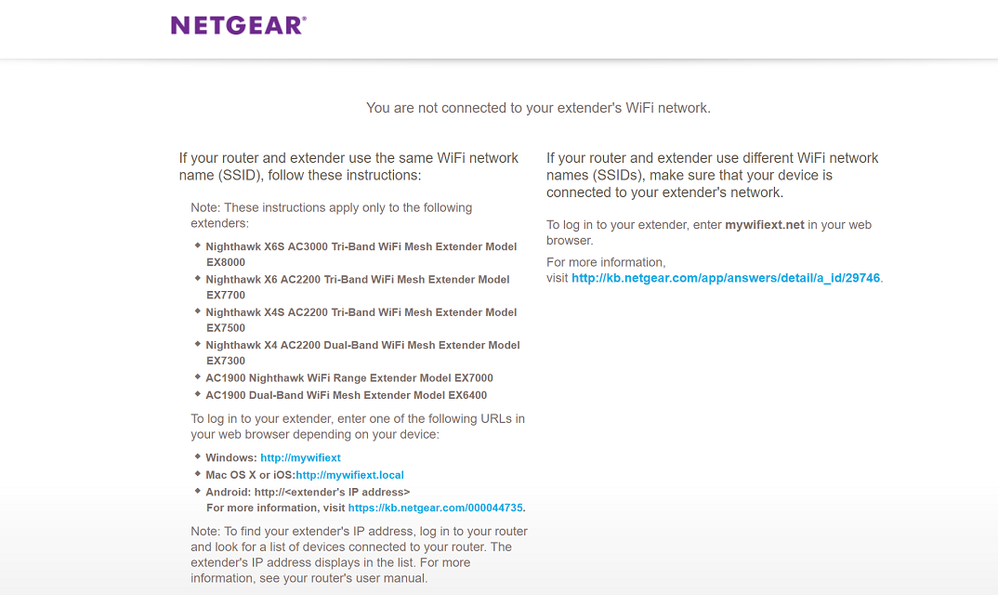- Subscribe to RSS Feed
- Mark Topic as New
- Mark Topic as Read
- Float this Topic for Current User
- Bookmark
- Subscribe
- Printer Friendly Page
Re: AC1200 Wifi Range Extender not compatible with FIOS? EX6200 VZ saying I need an additional co
- Mark as New
- Bookmark
- Subscribe
- Subscribe to RSS Feed
- Permalink
- Report Inappropriate Content
AC1200 Wifi Range Extender not compatible with FIOS? EX6200 VZ saying I need an additional coax
Hi - Bought the AC1200 EX6200 Netgear Wifi extender today.
Pressed WPS on both the extender and the wifi router, and appropriate indicators light up solid green.
In computer's wifi connections, says it's connected to the extender.
Try to visit http://www.mywifiext.net/, and it says I'm not connected. Try to connect to extender on my cell phone, tells me Netgear has no internet.
Call Verizon, and they said I need to install a new cable tv Coax table where I want to place the extender in order to make this work. The instructions for the extender don't mention this at all.
Is this accurate? Extenders only work when plugged into a cable jack coming out of the wall? This seems fishy to me.
- Mark as New
- Bookmark
- Subscribe
- Subscribe to RSS Feed
- Permalink
- Report Inappropriate Content
Re: AC1200 Wifi Range Extender not compatible with FIOS? EX6200 VZ saying I need an additional co
@Drogon wrote:
Is this accurate? Extenders only work when plugged into a cable jack coming out of the wall? This seems fishy to me.
Something is very confused here. There is no way to connect the extender to coax. They might be thinking you want to install a set top box at that location????
Anyway, the thing to try next is to reset the extender and do the setup again w/o pressing WPS. Use the procedure on page 18 here: http://www.downloads.netgear.com/files/GDC/EX6200/EX6200_UM_EN.pdf
- Mark as New
- Bookmark
- Subscribe
- Subscribe to RSS Feed
- Permalink
- Report Inappropriate Content
Re: AC1200 Wifi Range Extender not compatible with FIOS? EX6200 VZ saying I need an additional co
I was able to finally connect to the extender, I figured out the pw was the same as my wifi pw. But still the Mywifiext.net site tells me I'm not connected. Any ideas?
All lights (direct connect, 2G, 5G) are steady green. Extender is 6 inches from router, and I have an ethernet cable between the two of them that I know is good.
- Mark as New
- Bookmark
- Subscribe
- Subscribe to RSS Feed
- Permalink
- Report Inappropriate Content
Re: AC1200 Wifi Range Extender not compatible with FIOS? EX6200 VZ saying I need an additional co
So after contacting support via chat (on Thanksgiving morning no less!), turns out that the fact that I was attempting to connect with my ethernet+WiFi desktop was the problem. If you connect to the extender on a machine that has both ethernet and WiFi, the machine may appear to be connect to WiFi, but actually be using the ethernet connection. Once I switched to my laptop, i was able to get onto the miwifiext.net site.
- Mark as New
- Bookmark
- Subscribe
- Subscribe to RSS Feed
- Permalink
- Report Inappropriate Content
Re: AC1200 Wifi Range Extender not compatible with FIOS? EX6200 VZ saying I need an additional co
EDIT: I didn't see Drogon's final reply when I posted this.
@Drogon wrote:
But still the Mywifiext.net site tells me I'm not connected. Any ideas?
Are you seeing this?
Or are you seeing something else? If you seeing this, then try www.mywifiext.net, mywifiext.net, http://mywifiext, and http://mywifiext.local, and see if they work differently.
@Drogon wrote:
I have an ethernet cable between the two of them that I know is good.
The extender has two different operating modes. One is called "extender mode", which extends your wifi network over WiFi. The other mode is called AP mode, and it is creating a separate wifi network (connecting to the rest of your network over ethernet).
You are using AP mode now - is that the mode you intend to use when the setup is complete? If it's not, then you should disconnect the cable.
• What is the difference between WiFi 6 and WiFi 7?
• Yes! WiFi 7 is backwards compatible with other Wifi devices? Learn more