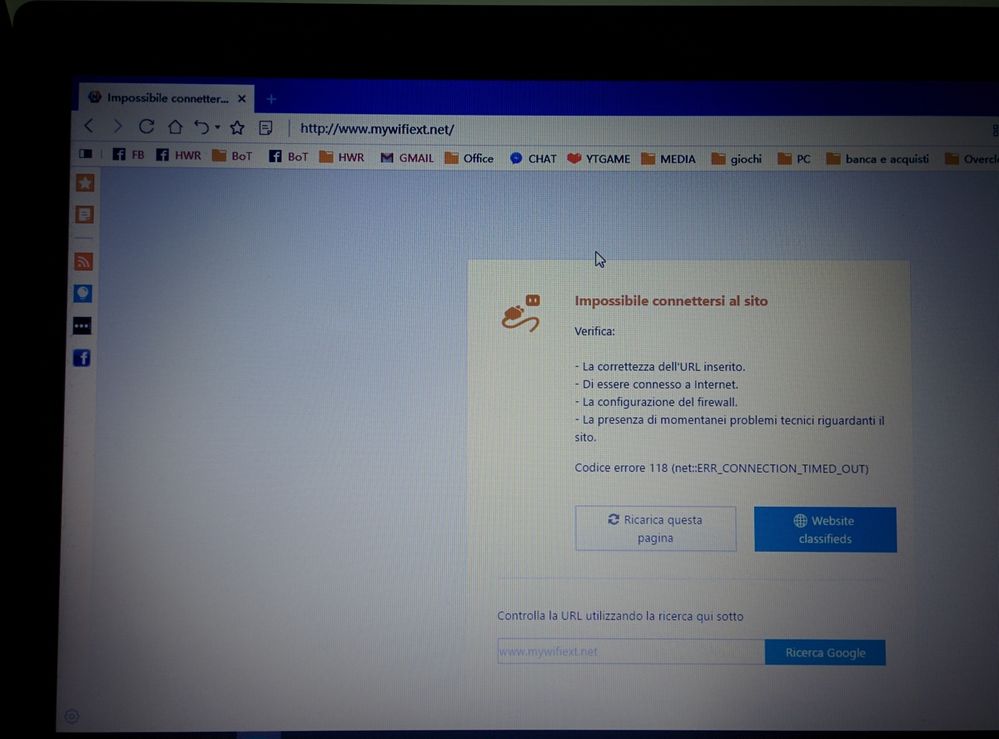- Subscribe to RSS Feed
- Mark Topic as New
- Mark Topic as Read
- Float this Topic for Current User
- Bookmark
- Subscribe
- Printer Friendly Page
Re: AC750 EX3700 not connect to setup
- Mark as New
- Bookmark
- Subscribe
- Subscribe to RSS Feed
- Permalink
- Report Inappropriate Content
AC750 EX3700 not connect to setup
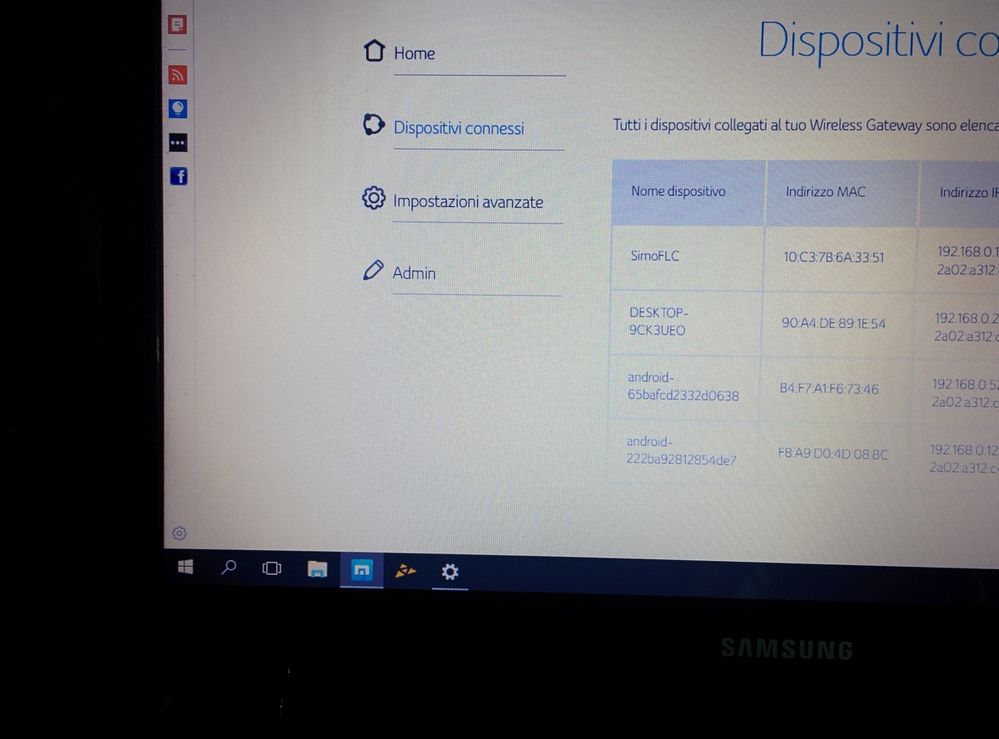
Any suggestion? thanks
PS i have ex3700 wich is not in a list..
I don't know how configure modem, because is not on the list
thanks
- Mark as New
- Bookmark
- Subscribe
- Subscribe to RSS Feed
- Permalink
- Report Inappropriate Content
Re: AC750 EX3700 not connect to setup
- Mark as New
- Bookmark
- Subscribe
- Subscribe to RSS Feed
- Permalink
- Report Inappropriate Content
Re: AC750 EX3700 not connect to setup
Hi @SimoFLC,
If your router support WPS feature, follow the below link for setup.
https://kb.netgear.com/31479/How-to-install-the-EX3700-EX3800-via-WPS
If not, try the below link for setup.
https://kb.netgear.com/30081/EX3700-EX6000-EX6120-EX6150-initial-installation-using-browser-setup
If you encounter any issues, try resetting extender and attempt setup again.
- Mark as New
- Bookmark
- Subscribe
- Subscribe to RSS Feed
- Permalink
- Report Inappropriate Content
Re: AC750 EX3700 not connect to setup
Hi @Krissimoe,
Please reset the extender and try to setup with correct wireless password for your main existing wireless network.
- Mark as New
- Bookmark
- Subscribe
- Subscribe to RSS Feed
- Permalink
- Report Inappropriate Content
Re: AC750 EX3700 not connect to setup
Hi i did, i followed anothere instructions, with was provided with extender there was no way, now i created access point configuration, porperly, thanks
• What is the difference between WiFi 6 and WiFi 7?
• Yes! WiFi 7 is backwards compatible with other Wifi devices? Learn more