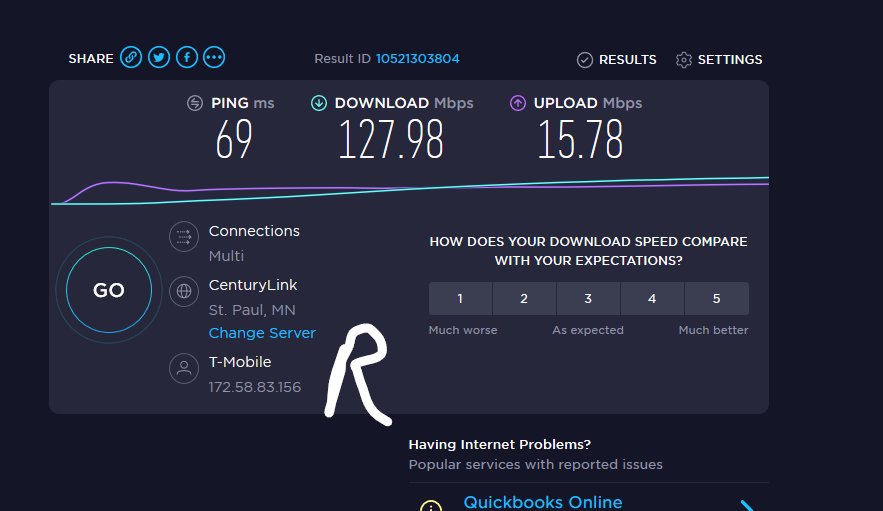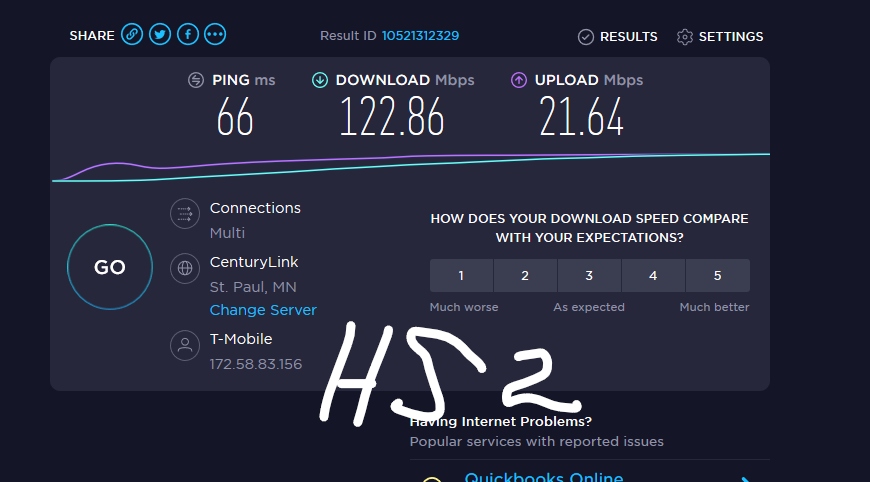- Subscribe to RSS Feed
- Mark Topic as New
- Mark Topic as Read
- Float this Topic for Current User
- Bookmark
- Subscribe
- Printer Friendly Page
Alternate login for Netgear WN3000RP
- Mark as New
- Bookmark
- Subscribe
- Subscribe to RSS Feed
- Permalink
- Report Inappropriate Content
Alternate login for Netgear WN3000RP
I have an older range extender that I'm still trying to use. I have not been able to log onto the device with therecommended address (forum rules won't let me post it) to see if the firmware needs to be updated. Is there an alternate log-in that I can use?
Background:
I have been using the device for the past 2 years in my shop outside my home (max75 foot distance) with good results, connected to a Linksys router using an AT&T hotspot device for internet service. I have just switched to a T Mobile hotspot, which has comparable speeds to the AT&T, but am receiving very poor results with the extender ( I literally pulled out one hotspot and put the other in its place). I can connect directly to the router with my laptop if I take it to the house. The connection from router to extender hasn't changed. I have ordered a NETGEAR WiFi Mesh Range Extender EX6400 and am awaiting delivery.
Any other suggestions for an improved signal to my shop from my house wifi?
- Mark as New
- Bookmark
- Subscribe
- Subscribe to RSS Feed
- Permalink
- Report Inappropriate Content
Re: Alternate login for Netgear WN3000RP
If the extender is connected to the linksys its running off the linksys's signal.
Did you remove that as well?
Reason I asks it hot spots notoriously don't have good 2.4ghz/5ghz broadcast powers/capabilities. Its why for home use, they tend to be connected to a router.
That could be why you no longer have decent signal at the garage for the extender to pick up and rebroadcast. The extenders still need a decent signal to connect to.
- Mark as New
- Bookmark
- Subscribe
- Subscribe to RSS Feed
- Permalink
- Report Inappropriate Content
Re: Alternate login for Netgear WN3000RP
Yes, There is the hotspot, connected (wired) to router, and my extender to the shop. Unless I mis-read your question.
Thank you
- Mark as New
- Bookmark
- Subscribe
- Subscribe to RSS Feed
- Permalink
- Report Inappropriate Content
Re: Alternate login for Netgear WN3000RP
so you're still using the linksys.
So what speeds do you get off the linksys?
The extender has to run off the linksys so if its getting slower speeds so will the extender.
You can always try factory resetting the extender and reinstalling it.
- Mark as New
- Bookmark
- Subscribe
- Subscribe to RSS Feed
- Permalink
- Report Inappropriate Content
Re: Alternate login for Netgear WN3000RP
I get totally acceptable (for my situation) speeds directly from the hotspot, and then also from the router. Problem with the sotspot (the original reason for my post), I'm trying to find an alternate way to log onto the extender, as when I try now, I just get an "unable to connect"
page on my browser. I wanted to see if it needed a firmware update.
Speed results from the router
Speed results from the Hotspot device.
More thanks!
- Mark as New
- Bookmark
- Subscribe
- Subscribe to RSS Feed
- Permalink
- Report Inappropriate Content
Re: Alternate login for Netgear WN3000RP
Pictures take a while to show because a moderator has to approve them. You can just put the numbers 🙂
Did you log into your linksys to see what aip address it was assigning to your extender? its should have an attached devices (or equivelent) page to view whats connected and its ip address.
Use that address to access the extender
- Mark as New
- Bookmark
- Subscribe
- Subscribe to RSS Feed
- Permalink
- Report Inappropriate Content
Re: Alternate login for Netgear WN3000RP
My Lord! What an afternoon.
I have finally been able to log onto the extender, and updated the firmware. I ran another speed test on the extender (in the same room as the router). Speeds from the extender (not sure what all the numbers mean) ping at
- Extender - ping 61 ms, download 20.06 mbps (not a typo), upload 11.57 mbps
- Router - ping 69 ms, download 127.98 mbps, upload 15.78 mbps
- hotspot - ping 66 ms, dwn 122.86 mbps, upload 21.64 mbps
My extender numbers are awful. I have a new extender coming, but I still wanted to see if I could make this one work. The extender numbers are awful, but again, I wonder, why are the numbers so poor when I was getting acceptable results last week with only a different hotspot device? I could upload and download .zip files, and graphics files off of the extender, and easily browse webpages and watch you tube vids. It just seems odd.
I truly appreciate any assistance or advice.
- Mark as New
- Bookmark
- Subscribe
- Subscribe to RSS Feed
- Permalink
- Report Inappropriate Content
Re: Alternate login for Netgear WN3000RP
I'm not sure what speeds you were getting before but 20mbps off the wn3000rp isn't aweful. its actually pretty accurate. N300 extenders are slow from the start. 2.4ghz is a slow band. And extenders by their very nature drop throughput 50% because they have to send router----extender and then extender----device and they can't do both at once.
If you read through N300 extender reviews, the 20-25mbps is about what you expect from them.
I'm betting your speeds off the linksys and the hotspot are from the 5ghz. 5ghz is much much faster but it doesn't broadcast as far or though as much materials.
- Mark as New
- Bookmark
- Subscribe
- Subscribe to RSS Feed
- Permalink
- Report Inappropriate Content
Re: Alternate login for Netgear WN3000RP
So, just as a follow up: I finally was able to login to my WN3000RP Extender, and I got the firmware updated. I was able to get acceptable service to my shop, which was my main concern.
On Friday, my new Range Extender (AC1900 EX6400) arrived. I dropped everything to get it installed. It was a little finicky, but I finally got it set up and running. In my shop, I am getting a 37 ping, 104.34 mbs download and 33.24 upload. I'm pretty happy with those numbers, and will keep the new extender (if the numbers were comparable, I thought I might return it).
My next disaster comes when I get my new Cyber Monday laptop gift to myself, and I get to go through all of that BS. It just never fails that software/hardware problems occur at my shop's busiest time of the year.
Thanks again, for your help.
• What is the difference between WiFi 6 and WiFi 7?
• Yes! WiFi 7 is backwards compatible with other Wifi devices? Learn more