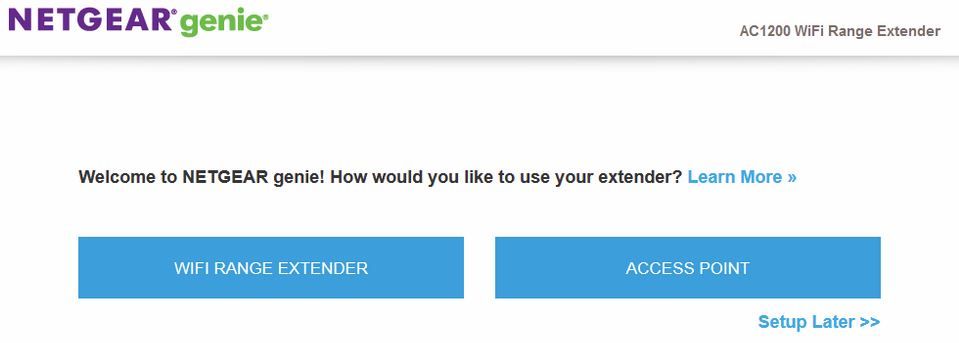Reply
Topic Options
- Subscribe to RSS Feed
- Mark Topic as New
- Mark Topic as Read
- Float this Topic for Current User
- Bookmark
- Subscribe
- Printer Friendly Page
Re: Bypassing startup mywifiext.net wizard with EX6200
- Mark as New
- Bookmark
- Subscribe
- Subscribe to RSS Feed
- Permalink
- Report Inappropriate Content
2018-03-31
07:01 PM
2018-03-31
07:01 PM
Bypassing startup mywifiext.net wizard with EX6200
Can someone please advise as to how a person can skip the foul wizard for the Netgear EX6200 WiFi Range Extender? I've reset it to factory defaults and tried the following links but they don't work:
- http://www.routerlogin.com/basicsetting.htm
- http://www.routerlogin.com/CA_HiddenPage.htm
- http://www.mywifiext.net/start_repeater.htm
I don't understand why Netgear forces this on users, it's not necessary with products from other brands like Linksys. Thank you in advance!
Model: EX6200|AC1200 WiFi Range Extender
Message 1 of 4
Labels:
- Mark as New
- Bookmark
- Subscribe
- Subscribe to RSS Feed
- Permalink
- Report Inappropriate Content
2018-04-01
03:15 PM
- Mark as New
- Bookmark
- Subscribe
- Subscribe to RSS Feed
- Permalink
- Report Inappropriate Content
2018-04-01
07:40 PM
2018-04-01
07:40 PM
Re: Bypassing startup mywifiext.net wizard with EX6200
You'd think that would be intuitive but unfortunately that option doesn't exist, which is why I'm now very highly critical of Netgear products.
Message 3 of 4
- Mark as New
- Bookmark
- Subscribe
- Subscribe to RSS Feed
- Permalink
- Report Inappropriate Content
2018-04-03
10:10 AM
Announcements
• What is the difference between WiFi 6 and WiFi 7?
• Yes! WiFi 7 is backwards compatible with other Wifi devices? Learn more