- “Page cannot be displayed” or “You are not connected to a network”.
- “Unable to connect to the Internet. Google Chrome can’t display the webpage because your computer isn’t connected to the Internet”.
- “Server not found. Firefox can’t find the server at
- “can’t find server”

- Subscribe to RSS Feed
- Mark Topic as New
- Mark Topic as Read
- Float this Topic for Current User
- Bookmark
- Subscribe
- Printer Friendly Page
Netgear ex6200
- Mark as New
- Bookmark
- Subscribe
- Subscribe to RSS Feed
- Permalink
- Report Inappropriate Content
Mywifiext is a local web address for to open the settings of genie setup and some other wizard of Netgear. When user try to access this web address mywifiext to setup wireless extender, due to some technical problem its show an error message or be unable to connect to the site . Its a like login page for any access of network through this particular products device. mywifiext is the local web address for Netgear. In order to open this mywifiext web address device should be physically connected by Ethernet cable or your wireless connected with Netgear Range Extender device for proper signals.
Mywifiext Support
Different browsers show different massages when we try to run mywifiext on it.
Google chrome show the message “Unable to connect to the Internet. Google Chrome can’t display the webpage because your computer is not connected to the Internet”.
Firefox show the message “Server not found. Firefox can’t find the server .
Internet Explorer show “Page cannot be displayed” or “You are not connected to a network”.
Safari show “can’t find server”.
You can use the IP address 92.168.1.250 in the place of Setup when you try to connect NETGEAR Wireless Range Extender to your router via an Ethernet cable. Range Extender should be plugged into power source. It will show green light if its properly receiving power.
Common Problem related to Netgear and Internet are:
- Internet speed issue.
- Netgear Range issue.
- How to configure Netgear set up
- Netgear router issues
- Unexpected Internet connectivity errors.

As a small business, you may not need a lot of IT or network support. But when you do need it, you need it NOW. Unfortunately, the last minute is not the best time to find a quality IT service provider. Get ahead of the game by lining up your technology A-team before disaster strikes. With Network Support for www.mywifiext.net, we’re there when you need us most.
Solved! Go to Solution.
Accepted Solutions
- Mark as New
- Bookmark
- Subscribe
- Subscribe to RSS Feed
- Permalink
- Report Inappropriate Content
Netgear EX6200 – AC1200 WiFi Range Extender
To know how to install Netgear EX6200 have premium hardware specs, which are far better than what’s found in most Wi-Fi extenders. The Netgear EX6200 has an 800MHz dual-core processor, for starters. In addition to its 700mW high-power amplifiers, the device also has two 5dBi high-gain external antennas
There are two ways to set up the Netgear EX6200 using WPS or using the extender’s Netgear Genie setup software wizard.
- Plug your extender near to the Wi-Fi router.
- Connect one of your device to the EX6200 range extender via wired or wireless connection.
- Once you’re successfully connected with your range extender, the client link light will be turn to solid green.
- Enter www.mywifiext.net in your internet web browser search bar.
- Click NEW EXTENDER SETUP. And Complete the Extender Setup by clicking NEXT.
- Choose your wifi network and enter your network key or passphrase and click next.
- Change the SSID and passphrase of your extender or just use the same existing network password and click next to save the settings and click to continue.
- After saving the setting, connect your device to the mywifiext.net EX6200 SSID before clicking Continue.
- The extender is now successfully connected to your existing wifi network.
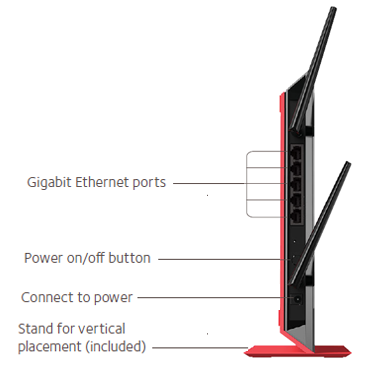

All Replies
- Mark as New
- Bookmark
- Subscribe
- Subscribe to RSS Feed
- Permalink
- Report Inappropriate Content
Netgear EX6200 – AC1200 WiFi Range Extender
To know how to install Netgear EX6200 have premium hardware specs, which are far better than what’s found in most Wi-Fi extenders. The Netgear EX6200 has an 800MHz dual-core processor, for starters. In addition to its 700mW high-power amplifiers, the device also has two 5dBi high-gain external antennas
There are two ways to set up the Netgear EX6200 using WPS or using the extender’s Netgear Genie setup software wizard.
- Plug your extender near to the Wi-Fi router.
- Connect one of your device to the EX6200 range extender via wired or wireless connection.
- Once you’re successfully connected with your range extender, the client link light will be turn to solid green.
- Enter www.mywifiext.net in your internet web browser search bar.
- Click NEW EXTENDER SETUP. And Complete the Extender Setup by clicking NEXT.
- Choose your wifi network and enter your network key or passphrase and click next.
- Change the SSID and passphrase of your extender or just use the same existing network password and click next to save the settings and click to continue.
- After saving the setting, connect your device to the mywifiext.net EX6200 SSID before clicking Continue.
- The extender is now successfully connected to your existing wifi network.
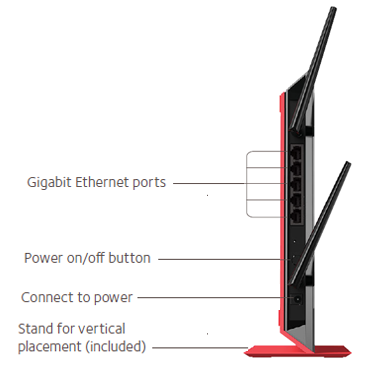

• What is the difference between WiFi 6 and WiFi 7?
• Yes! WiFi 7 is backwards compatible with other Wifi devices? Learn more
