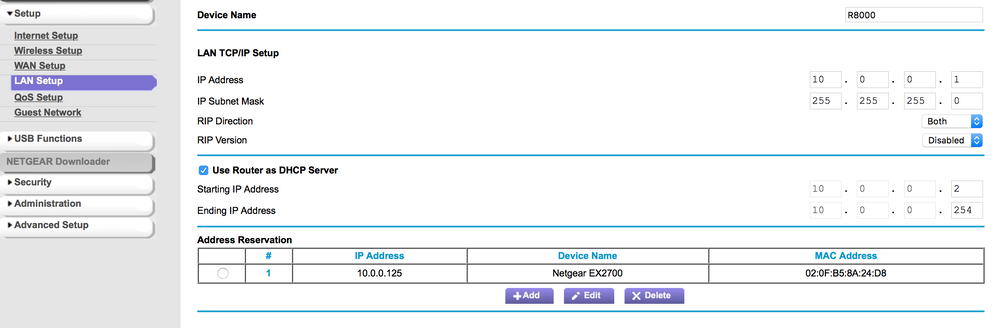- Subscribe to RSS Feed
- Mark Topic as New
- Mark Topic as Read
- Float this Topic for Current User
- Bookmark
- Subscribe
- Printer Friendly Page
Re: Cannot login to EX7300 extending from Nighthawk X6 R8000
- Mark as New
- Bookmark
- Subscribe
- Subscribe to RSS Feed
- Permalink
- Report Inappropriate Content
Cannot login to EX7300 extending from Nighthawk X6 R8000
I used to be able to login to my Nighthawk X6 R8000, look up the the EX7300 ip address, and connect to that address. The X6 R8000 issues 10.0.0.n addresses, not 198.n.n.n. I previously identified the EX7300 based on mac address. Now, I try the ip addresses, but get an error message (screenshot attached). Anyone have this set up and able to connect to the EX7300?
- Mark as New
- Bookmark
- Subscribe
- Subscribe to RSS Feed
- Permalink
- Report Inappropriate Content
Re: Cannot login to EX7300 extending from Nighthawk X6 R8000
Reboot ex7300 and r8000?
Access via netgear genie?
Pink ex7300 via command prompt?
Reset ex7300?
- Mark as New
- Bookmark
- Subscribe
- Subscribe to RSS Feed
- Permalink
- Report Inappropriate Content
Re: Cannot login to EX7300 extending from Nighthawk X6 R8000
Has the EX been factory reset and then setup from scratch?
Does the EX show up on the connected device list on the R8000?
What FW is loaded on the R and EX units?
@ArtIg wrote:
I used to be able to login to my Nighthawk X6 R8000, look up the the EX7300 ip address, and connect to that address. The X6 R8000 issues 10.0.0.n addresses, not 198.n.n.n. I previously identified the EX7300 based on mac address. Now, I try the ip addresses, but get an error message (screenshot attached). Anyone have this set up and able to connect to the EX7300?
- Mark as New
- Bookmark
- Subscribe
- Subscribe to RSS Feed
- Permalink
- Report Inappropriate Content
Re: Cannot login to EX7300 extending from Nighthawk X6 R8000
Thanks for the response. I figured it out. It's inconsistnet reporting between interfaces for logging into the Nighthawk X6 R8000.
When I look up the ip address for the EX7300, it's a littIe bit of a hunt since the UIs for the Nighthawk X6 R8000 will show multple addresses for the EX7300. Some are devices connected to the EX7300, a one is the actual EX7300. I just try each address out until I get the right one. I was using the web interface to the R8000 and none of the EX7300 addresses worked. I tried the app (iphone) for the R8000. It showed slightly different addresses for the EX7300. When I hunted those addresses, one of them returned the login page for the EX7300. It's usually been the lowest address.
- Mark as New
- Bookmark
- Subscribe
- Subscribe to RSS Feed
- Permalink
- Report Inappropriate Content
Re: Cannot login to EX7300 extending from Nighthawk X6 R8000
Here one suggestion to clear that. Set up a Static IP address on the EX, i.e. ###.###.###.73
Change your Ip address pool on the R800 router to ###.###.###.100 thru .200. Then you will have room for static IP addressed devcies on either side of the pool.
Then you'll always know where to access the EX from at .73.
Glad you got it working. Enjoy.
- Mark as New
- Bookmark
- Subscribe
- Subscribe to RSS Feed
- Permalink
- Report Inappropriate Content
Re: Cannot login to EX7300 extending from Nighthawk X6 R8000
Thank you for the suggestion. Yes, the R8000 actually has a way to reserve specifc addresses, something which I'd forgotten that I apparently had done at some point for the previous extender (EX2700). 🤦
- Mark as New
- Bookmark
- Subscribe
- Subscribe to RSS Feed
- Permalink
- Report Inappropriate Content
Re: Cannot login to EX7300 extending from Nighthawk X6 R8000
My EX7700 is set up for a static IP address ON it's self 192.168.0.77 ![]()
• What is the difference between WiFi 6 and WiFi 7?
• Yes! WiFi 7 is backwards compatible with other Wifi devices? Learn more