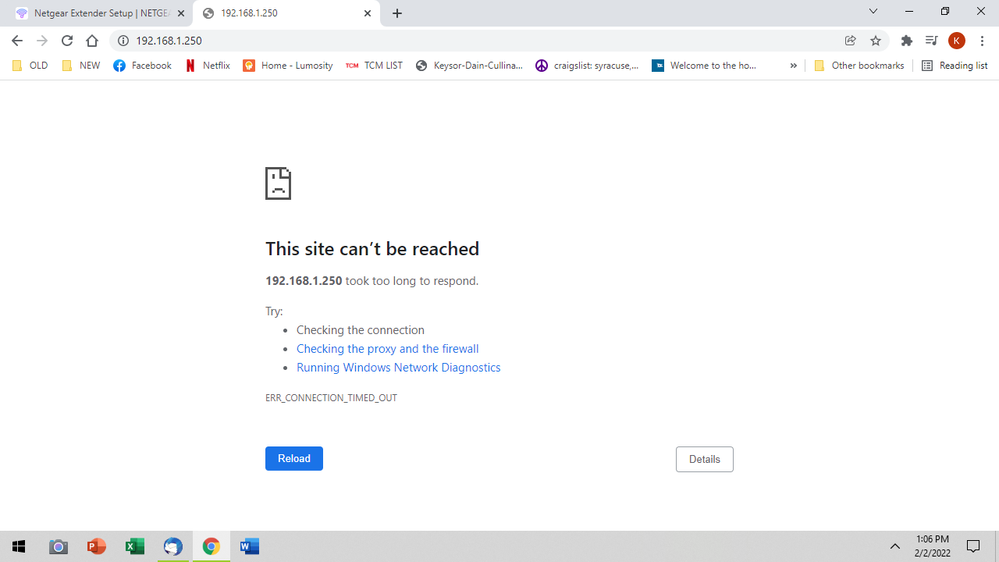- Subscribe to RSS Feed
- Mark Topic as New
- Mark Topic as Read
- Float this Topic for Current User
- Bookmark
- Subscribe
- Printer Friendly Page
EX3110 WON'T CONNECT TO R6080 ROUTER
- Mark as New
- Bookmark
- Subscribe
- Subscribe to RSS Feed
- Permalink
- Report Inappropriate Content
EX3110 WON'T CONNECT TO R6080 ROUTER
My new R6080 router works fine, but cannot communicate by WPS with EX3110 extender. Zero communication between them. My IT professional spent 2 hours and could not make them work.
- Mark as New
- Bookmark
- Subscribe
- Subscribe to RSS Feed
- Permalink
- Report Inappropriate Content
Re: EX3110 WON'T CONNECT TO R6080 ROUTER
a couple questions.
1. what modem/gateway is the router connected to?
2. what firmware is on the router?
3. what firmware is on the extender?
4. what method of setup did you use? wps, the app, or the installation assistant?
5. what error did you get?
6. did you set it up in the same room as the router?
- Mark as New
- Bookmark
- Subscribe
- Subscribe to RSS Feed
- Permalink
- Report Inappropriate Content
Re: EX3110 WON'T CONNECT TO R6080 ROUTER
1. what modem/gateway is the router connected to?
As I indicated in my posted question, the router is NETGEAR R6080
2. what firmware is on the router?
It updated to the latest yesterday.
3. what firmware is on the extender?
Don't know because I CAN'T CONNECT WITH IT.
4. what method of setup did you use? wps, the app, or the installation assistant?
BOTH
5. what error did you get?
COULD NOT CONNECT TO EXTENDER
6. did you set it up in the same room as the router?
ABSOLUTELY. 8 FEET AWAY WITH NO OBSTRUCTIONS.
- Mark as New
- Bookmark
- Subscribe
- Subscribe to RSS Feed
- Permalink
- Report Inappropriate Content
Re: EX3110 WON'T CONNECT TO R6080 ROUTER
@Mahaney wrote:
1. what modem/gateway is the router connected to?As I indicated in my posted question, the router is NETGEAR R6080-----That'd be the router. NOT the modem or the gateway the router's connected to.
2. what firmware is on the router?It updated to the latest yesterday.----Still doesn't answer the questions. Sometimes the auto-update doesn't update you to the latest or maybe the "latest" isn't the greatest. sometimes you need to downgrade. Which is why we ask.
3. what firmware is on the extender?Don't know because I CAN'T CONNECT WITH IT.
4. what method of setup did you use? wps, the app, or the installation assistant?BOTH----so if you were able to use the installation assistant, you were able to connect to it. That's the only way to use the installation assistant.
5. what error did you get?COULD NOT CONNECT TO EXTENDER---You must have. or you wouldn't be able to use the installation assistant. IF you tried the wps method of setup first, try factory resetting the extender (push and hold reset for 7-15 seconds while powered on). Then follow the installation assistant guide. And be mindful of where its failing or whats going wrong. We can't help off "I can't connect".
6. did you set it up in the same room as the router?ABSOLUTELY. 8 FEET AWAY WITH NO OBSTRUCTIONS.
If its a new extender, you do have 90 days of free support you can contact netgear for help with setting it up.
To get a hold of support. Click on "MyNetgear" at the top.
Register an account (or login) and then the device.
From there you can start the support process. Keep in mind that its only free for the first 90 days.
- Mark as New
- Bookmark
- Subscribe
- Subscribe to RSS Feed
- Permalink
- Report Inappropriate Content
Re: EX3110 WON'T CONNECT TO R6080 ROUTER
My modem is Hitron EN2251 provided by Spectrum. Router firmware is V1.0.0.52. Screenshot of error attached.
- Mark as New
- Bookmark
- Subscribe
- Subscribe to RSS Feed
- Permalink
- Report Inappropriate Content
Re: EX3110 WON'T CONNECT TO R6080 ROUTER
You have 2 tabs open. 1 showing the extender setup and the other showing the default ip address (which can change).
- Mark as New
- Bookmark
- Subscribe
- Subscribe to RSS Feed
- Permalink
- Report Inappropriate Content
Re: EX3110 WON'T CONNECT TO R6080 ROUTER
You're correct about the 2 tabs. Why is that a problem? I don't understand the significance of "Current Setup: CM2000-> RBK750-> GS716v2-> RAXE500-> Pi-hole->"
Keith
- Mark as New
- Bookmark
- Subscribe
- Subscribe to RSS Feed
- Permalink
- Report Inappropriate Content
Re: EX3110 WON'T CONNECT TO R6080 ROUTER
@Mahaney wrote:
You're correct about the 2 tabs. Why is that a problem?---not a problem> just more curious if you tried the other tab.
I don't understand the significance of "Current Setup: CM2000-> RBK750-> GS716v2-> RAXE500-> Pi-hole->"====thats not on your. thats on me. Thats my current setup (not fully accurate right now as I'm trying a different setup)
Keith
- Mark as New
- Bookmark
- Subscribe
- Subscribe to RSS Feed
- Permalink
- Report Inappropriate Content
Re: EX3110 WON'T CONNECT TO R6080 ROUTER
Yes I tried the other tab with no success, which is why I tried (for the 5th or 6th time) going to the router IP. You said the extender IP may change?!?!?!? Why would that, and how would I know what it changed to?
- Mark as New
- Bookmark
- Subscribe
- Subscribe to RSS Feed
- Permalink
- Report Inappropriate Content
Re: EX3110 WON'T CONNECT TO R6080 ROUTER
The extenders IP address can change based off what your router assigns to it. You can set it with a static ip address in your router.
• What is the difference between WiFi 6 and WiFi 7?
• Yes! WiFi 7 is backwards compatible with other Wifi devices? Learn more