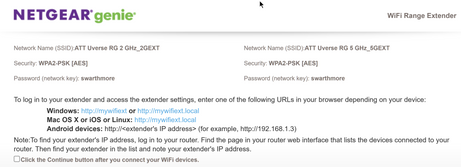- Subscribe to RSS Feed
- Mark Topic as New
- Mark Topic as Read
- Float this Topic for Current User
- Bookmark
- Subscribe
- Printer Friendly Page
Re: EX6100V2 Extender - Change router SSID
- Mark as New
- Bookmark
- Subscribe
- Subscribe to RSS Feed
- Permalink
- Report Inappropriate Content
Our extender was set up with an incorrect name for the router WiFi SSID - it points to another access point in the house, instead of to the WiFi port set up in the router.
I see no way to change the router SSID in the extender. Do I have to do a complete reinstall of the extender?
Solved! Go to Solution.
Accepted Solutions
- Mark as New
- Bookmark
- Subscribe
- Subscribe to RSS Feed
- Permalink
- Report Inappropriate Content
if you get to the installation page, its not installed. That only pops up if its not connecting/installed properly.
All Replies
- Mark as New
- Bookmark
- Subscribe
- Subscribe to RSS Feed
- Permalink
- Report Inappropriate Content
Re: EX6100V2 Extender - Change router SSID
I would. And I'd use the installation assistant.
Factory reset the extender and set it up using the installation assistant.
To factory reset, push and hold the reset button for 7-15 seconds while powered on.
Here's a video of how to use the assistant.
https://www.youtube.com/watch?v=yJVklshxBMk
- Mark as New
- Bookmark
- Subscribe
- Subscribe to RSS Feed
- Permalink
- Report Inappropriate Content
Re: EX6100V2 Extender - Change router SSID
Thanks for the tip!
I have now re-installed the extender multiple (5? 6?) times. Windows shows the connections to the extender SSIDs are "Connected, secured". So all seems to be going swimmingly well, except:
When I attempt to access the Internet through either of the extender SSIDs, I always get a long pause, and then an Edge error screen that shows a message along the lines of "[name of site} DNS address cannot be found." (Essentially the same thing happens when using Chrome.)
Any idea what's going on there?
- Mark as New
- Bookmark
- Subscribe
- Subscribe to RSS Feed
- Permalink
- Report Inappropriate Content
Re: EX6100V2 Extender - Change router SSID
What router is it connected to?
what firmware is on the extender?
- Mark as New
- Bookmark
- Subscribe
- Subscribe to RSS Feed
- Permalink
- Report Inappropriate Content
Re: EX6100V2 Extender - Change router SSID
1. Router is ATT Pace 5268 AC
2. How can I access Extender's settings (current sw level, e.g.)? If I reset the extender, once I connect to its SSID, I can only seem to install it as a new device. If I connect to router SSID, then I see no way to get into extender to check its settings.
- Mark as New
- Bookmark
- Subscribe
- Subscribe to RSS Feed
- Permalink
- Report Inappropriate Content
Re: EX6100V2 Extender - Change router SSID
If its connected to the router, log into the router and check its attached devices page. If the extender is connected, it should be assigned an IP address. You can use that ip address to access it and check its settings/status and make changes.
- Mark as New
- Bookmark
- Subscribe
- Subscribe to RSS Feed
- Permalink
- Report Inappropriate Content
Re: EX6100V2 Extender - Change router SSID
If I browse to the router using IP 192.168.1.254 while connecting via a "normal" SSID, the extender shows in the list of available SSIDs as "NETGEAR_EXT" but has no IP.
While connected via "NETGEAR_EXT" I can browse to "myWiFiExt" but the only result I can get is the Extender Installation page.
I'm stuck!
- Mark as New
- Bookmark
- Subscribe
- Subscribe to RSS Feed
- Permalink
- Report Inappropriate Content
if you get to the installation page, its not installed. That only pops up if its not connecting/installed properly.
- Mark as New
- Bookmark
- Subscribe
- Subscribe to RSS Feed
- Permalink
- Report Inappropriate Content
Re: EX6100V2 Extender - Change router SSID
I think I've got it now - never satisfactorily completed the installation by bringing up http://miwifiext page, which actually completed it (best I can tell).
[I found this last page in the installation process to be somewhat unclear. I waas simply checking the Continue box and moving on:]
I am now able to connect via the extender SSIDs and access internet pages. Huzzah!
- Mark as New
- Bookmark
- Subscribe
- Subscribe to RSS Feed
- Permalink
- Report Inappropriate Content
Re: EX6100V2 Extender - Change router SSID
glad to hear you got it figured out!
• What is the difference between WiFi 6 and WiFi 7?
• Yes! WiFi 7 is backwards compatible with other Wifi devices? Learn more