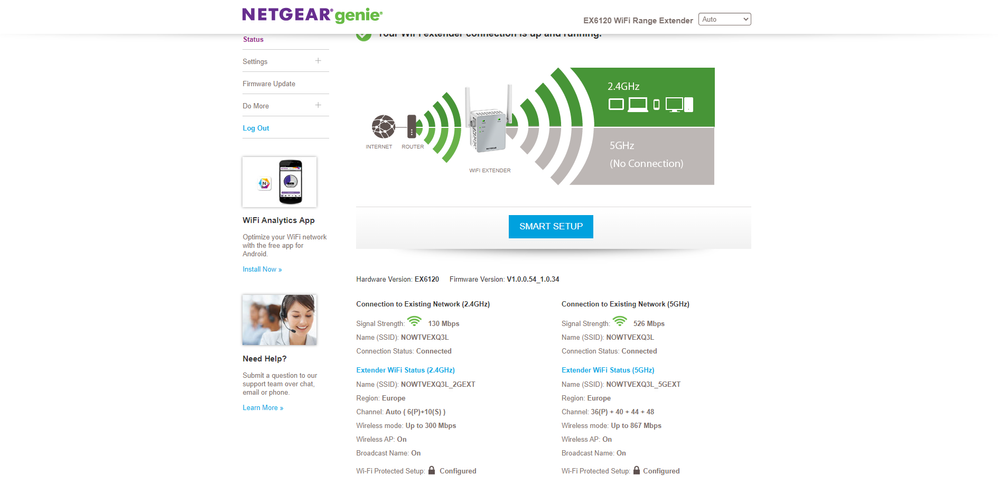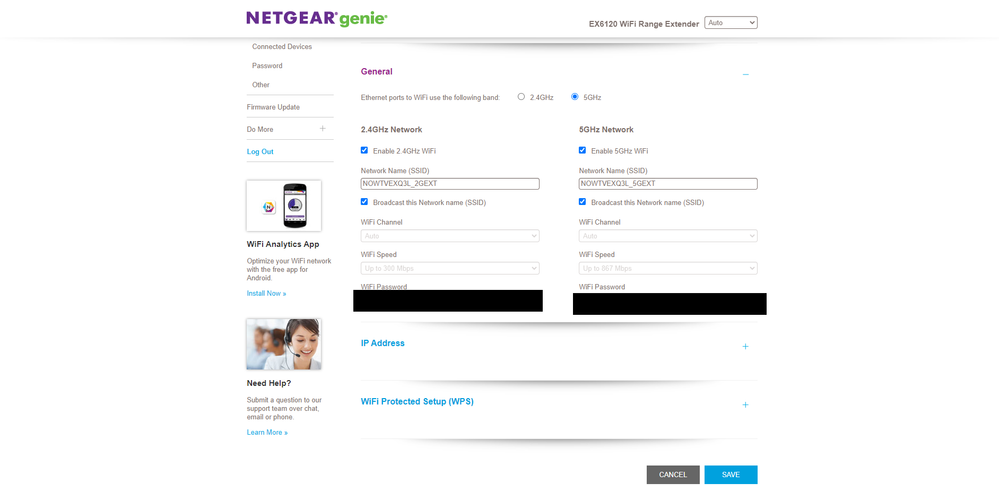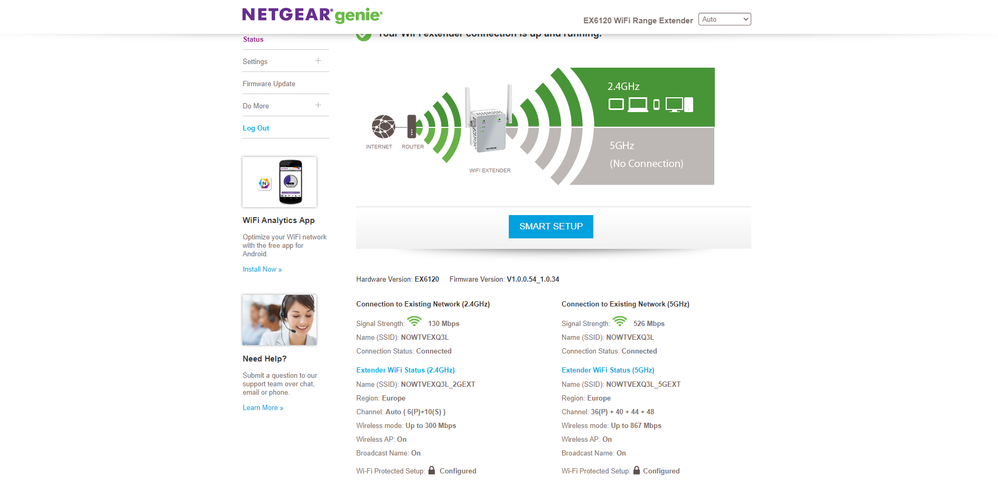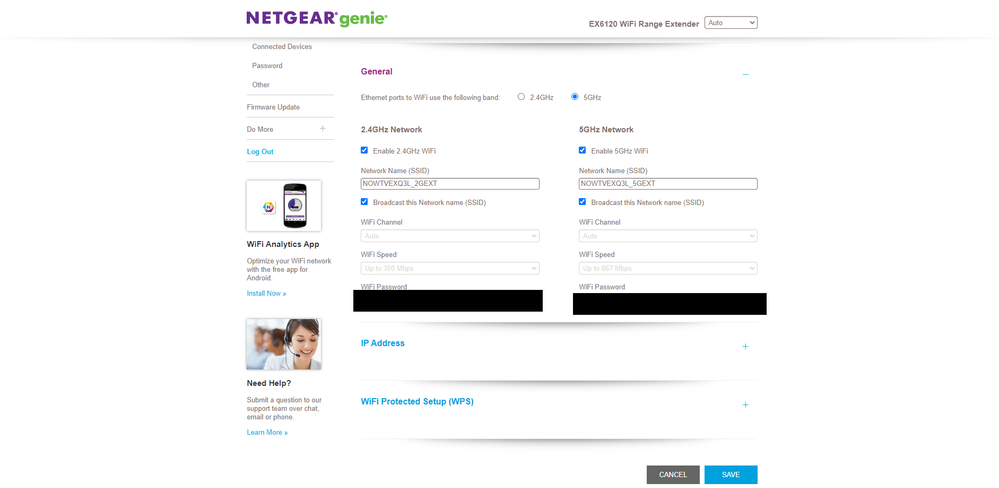- Subscribe to RSS Feed
- Mark Topic as New
- Mark Topic as Read
- Float this Topic for Current User
- Bookmark
- Subscribe
- Printer Friendly Page
Re: EX6120 AC1200 isn't working properly
- Mark as New
- Bookmark
- Subscribe
- Subscribe to RSS Feed
- Permalink
- Report Inappropriate Content
EX6120 AC1200 isn't working properly
Afternoon all,
Background
I have had an engineer out several times to investigate the 'line' and ensure my internet is working. The line is now fine, bios reports are great and a new router from Now Broadband 'The Hub 2 is an 802.11ac Wi-Fi router' just be certain.
Current situation
I purchased the EX6120 AC 1200 to provide high quality internet boost in the conservatory. So far we have acheived the following:
- All lights green
- Signal is full
- Firmware is uptodate
- No error reports etc are being recieved
- Factory resets etc have been tried
Problems are as follows:
- Internet quality when connected to the extender is mostly a failure
- Games struggle to connect, speech on simple talk systems like skype and Discord also failure the quality check alot. I can hear my friend most the time without quality issue but to them, my speech is broken and delayed
- Overall, there is barely enough solid internet consistency coming trhough for it to be reliable
Help needed
Please provide some steers how I can solve the above. When connected to main router internet is fine but signal isn't great so can drop off. The ext should easily be able to execute my simple needs. I don't want to just buy a boss type router when the ext ought to be working
Thank you and god speed
- Mark as New
- Bookmark
- Subscribe
- Subscribe to RSS Feed
- Permalink
- Report Inappropriate Content
Re: EX6120 AC1200 isn't working properly
How big is your home?
what materials is your home made from (certain materials block wifi)?
How far from the router is the extender?
If you log into the extender, get a screen snip of the status page. It should show us connection strengths that can help.
Are you using fastlane mode?
- Mark as New
- Bookmark
- Subscribe
- Subscribe to RSS Feed
- Permalink
- Report Inappropriate Content
Re: EX6120 AC1200 isn't working properly
Home is medium size
Router in opposite room, less than 10 meters
Wall materials -plaster board, minimal effect, signal strength is strong
I have not started fastlane mode - Unsure if the Now Hub2 would support 5Ghz to allow 2Ghz fastlane for the extender
Images attached, all the details provided are strong, does not make sense why devices are not getting consistent internet
Please advise?
Many thanks,
- Mark as New
- Bookmark
- Subscribe
- Subscribe to RSS Feed
- Permalink
- Report Inappropriate Content
Re: EX6120 AC1200 isn't working properly
Images didn't load PSB
many thanks.
- Mark as New
- Bookmark
- Subscribe
- Subscribe to RSS Feed
- Permalink
- Report Inappropriate Content
- Mark as New
- Bookmark
- Subscribe
- Subscribe to RSS Feed
- Permalink
- Report Inappropriate Content
- Mark as New
- Bookmark
- Subscribe
- Subscribe to RSS Feed
- Permalink
- Report Inappropriate Content
Re: EX6120 AC1200 isn't working properly
It doesn't look like you have any devices connected to the 5ghz band. 2.4ghz is slow and sensitive to interference.
Make sure to test over the 5ghz band
- Mark as New
- Bookmark
- Subscribe
- Subscribe to RSS Feed
- Permalink
- Report Inappropriate Content
Re: EX6120 AC1200 isn't working properly
Sorry for my delayed reply I have been working away from home this past month.
Ok so summary - the extender still does not provide any consistent internet and the speed test results are awful.
- All the lights are green
- Both 5Ghz and 2Ghz are available on WiFi
- Can we confirm the ‘NOW Broadband Hub Two’ works for 5Ghz?
- I have selected Router-to-Extender in 5GHz only and Extender-to-Device in 2.4GHz only (Router must support 5GHz band) – I am not seeing any improvement
Please can anyone suggest a guide how to fix this issues once and for all?
- Mark as New
- Bookmark
- Subscribe
- Subscribe to RSS Feed
- Permalink
- Report Inappropriate Content
Re: EX6120 AC1200 isn't working properly
@NodJr wrote:
Please can anyone suggest a guide how to fix this issues once and for all?
If only it was that easy.
Is the EX6120 a new device? You can always go through support.
I'd also recommend trying it at someone else's home as well (if you have that option).
Reason I say that is I'm not trusting of ISP supplied gateways. They tend to be the cheapest device possible.
• What is the difference between WiFi 6 and WiFi 7?
• Yes! WiFi 7 is backwards compatible with other Wifi devices? Learn more